Best Collaboration Tools for Agencies and their Clients

Working in a creative agency entails more than simply funny tales, extreme creativity, stunning visuals, and graphic designs. To exist, creative companies must fulfill one of the most important requirements – organization. Without harmony, collaboration, or coordination among coworkers and departments, things may spiral out of hand. As a result, the majority of marketers rely on technology. Planners, online calendars, scheduling applications, productivity software, and CRM platforms are among the collaboration tools that help them streamline the workflow.
A newcomer might be scared by the dynamics of a creative agency. The creatives, on the other hand, thrive in a fast-paced environment. As a result, it’s critical to communicate effectively so that departments don’t get mixed up and operate together seamlessly. Creative agencies also have tens or hundreds of clients. It would be very tiring, unpractical, time-consuming, and unproductive, if not impossible, for the data about all your clients to be counted on paper. Thus, to increase work efficiency, team collaboration tools are at the disposal of creatives, and we are ready to give them a helping hand to carry out the coolest and most inspired projects!
Great online collaboration tools
Good communication between the agency and the clients is essential to creating projects that will stick in people’s minds. Big or small, creative agencies work with dozens of clients daily. Thus, project management and teamwork software is a real helping hand to keep up with the communication and information flow.
Teamwork
Teamwork simplifies managing various projects and collaborating with different departments and clients simultaneously. This is a well-known platform for managing client projects in one central place. This project management application allows users to keep track of ongoing projects, establish deadlines, and fully view the agency’s overall activities. Furthermore, using the automation tools provided by Teamwork, you can take your business to the next level by freeing up your time.
Furthermore, Teamwork is a project planning tool that allows creatives to understand their tasks more clearly and serves as a productivity tool for keeping workers organized. Teamwork is also a cloud-based project management tool with several handy features. They follow a simple formula: plan, cooperate, deliver, report, and integrate. At the same time, Teamwork provides a platform for creative agencies to express themselves freely.
They can do that according to their need for standing out and customization. As a result, the collaboration tools offer pre-designed templates and the option to design your own. Teamwork simplifies project planning with various templates for product launches, content plans, event planning, marketing campaigns, new client onboarding checklists, and more.
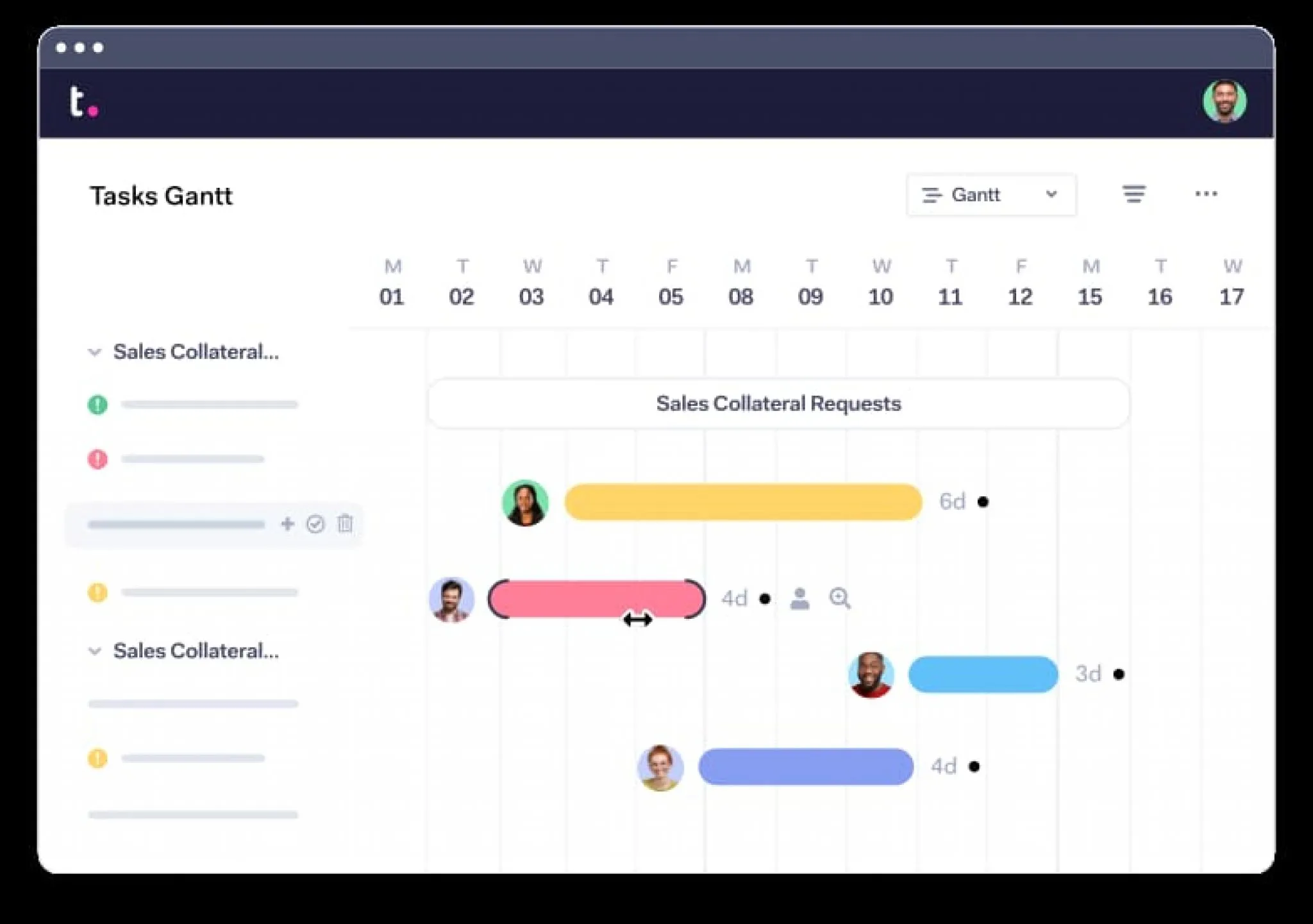
Asana
Very few people are familiar with the dynamics of teamwork online and have never heard of Asana, a popular project management software. It is a great app that incorporates many collaboration tools, such as document management, task management, workflow management, and portfolio management. With over 100 integrations, Asana is a leading cloud-based collaboration tool that lets you easily manage projects. There is no project too difficult that Asana can’t handle.
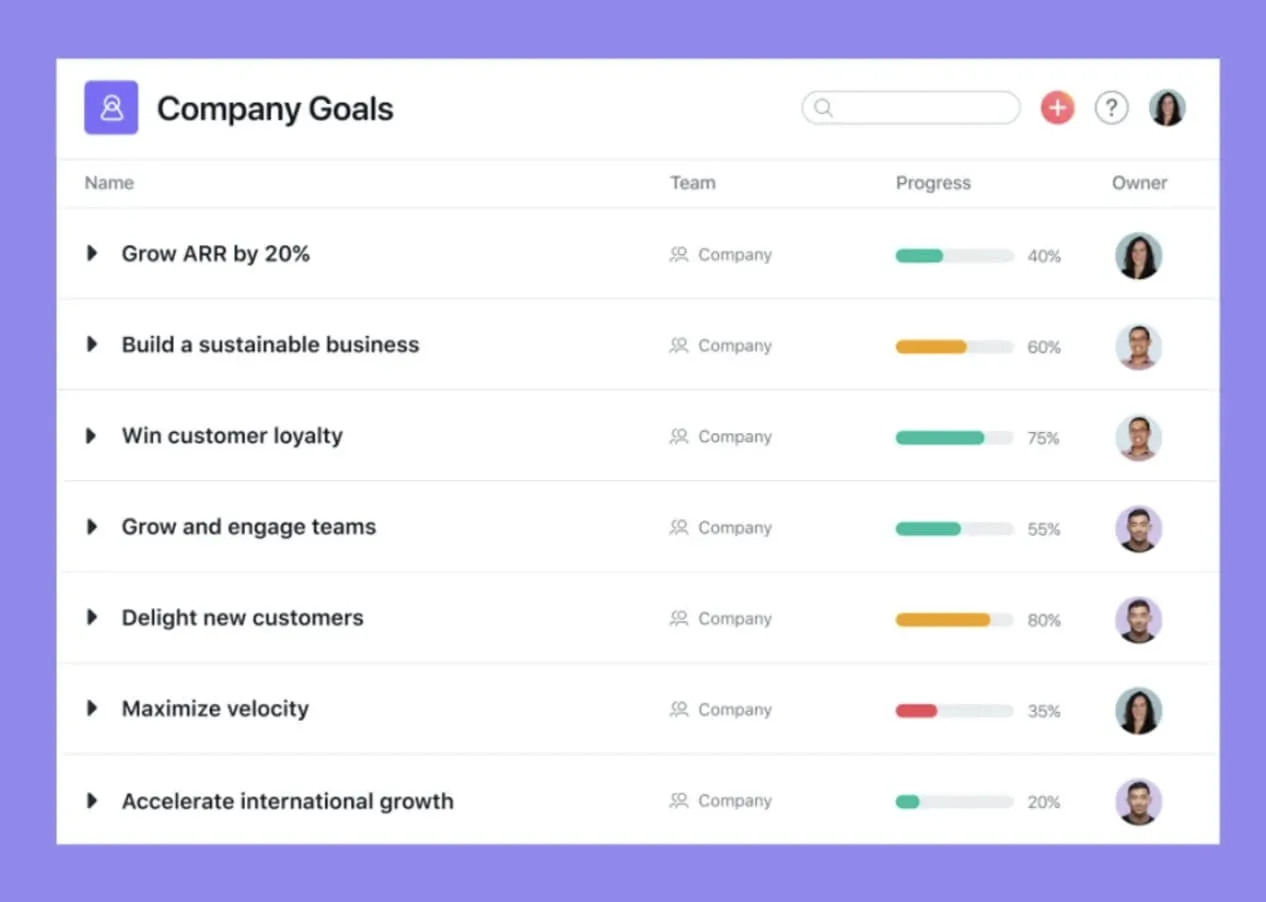
The Asana ecosystem offers a flexible way to communicate with team members and clients and supports collaboration across different departments. With the help of this app, users can create team and project calendars, assign tasks, set deadlines, collaborate, use Kanban boards, or track project status.
Asana has a user-friendly interface that makes working on tasks easy. For example, the Timeline feature lets you map projects, see deadlines, track changes, and modify the plans in real time. In addition, Zapier, Gmail, Outlook, Youtube, Salesforce, and even Google Sheets are some of the apps Asana integrates within its ecosystem.
Furthermore, to avoid missing deadlines, Asana offers a Team Calendar to have an overall perspective of the company’s tasks. Additionally, the reporting feature gives valuable insights into how your team performs and the project’s status.
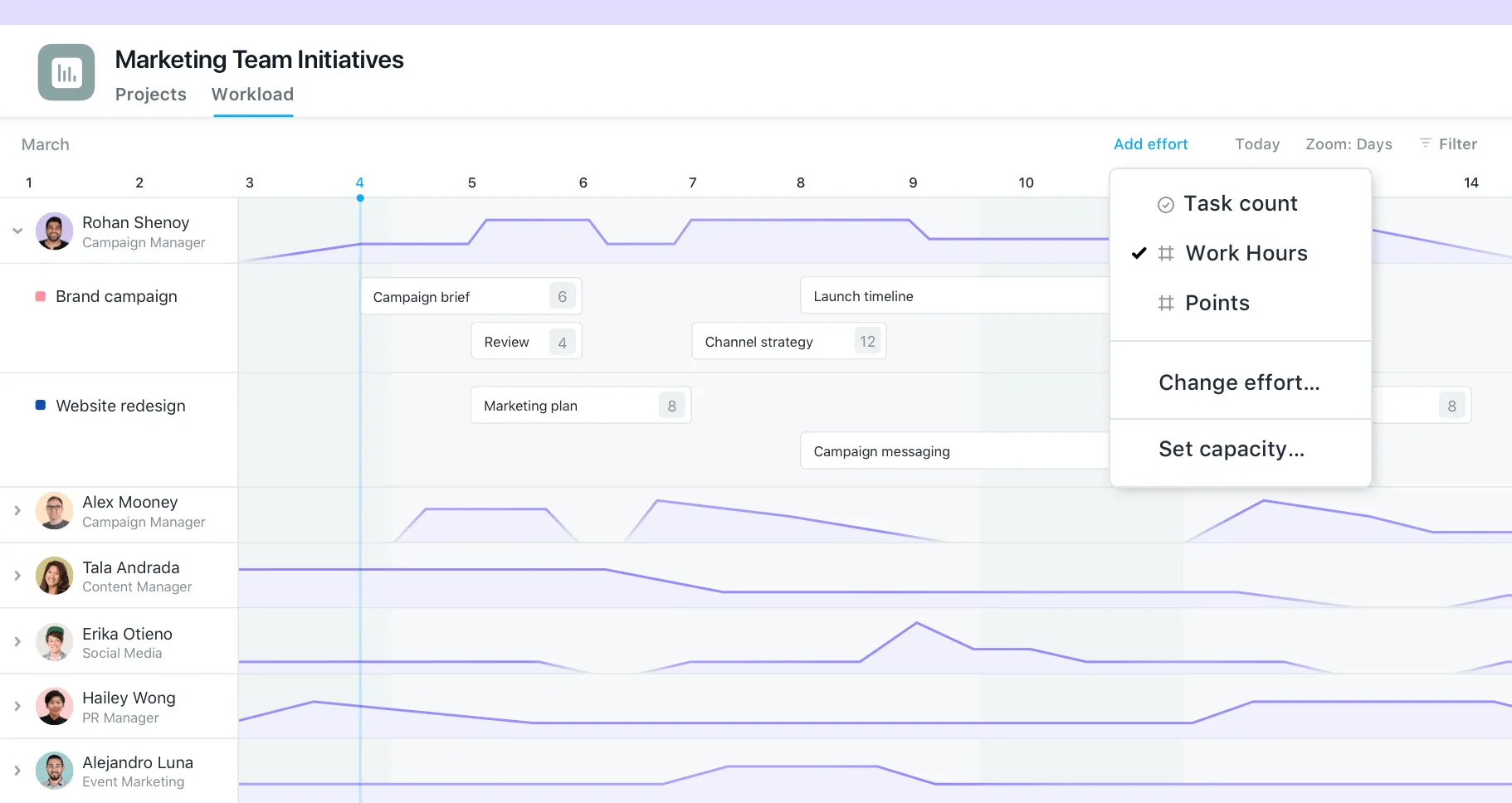
HoneyBook
If you want an all-in-one CRM solution for your creative business plans, HoneyBook might be right. HoneyBook offers small to mid businesses collaboration tools to manage processes such as inquiries and invoices. Thus, using this team management software, users can manage projects, book clients, send invoices, sign contracts, and manage payments.
HoneyBook provides automation features like automated appointment requests and follow-ups message and notification templates for easy customer communication. In addition, these collaboration tools make online payments safe due to the app’s high-security level.
This system lets users track payment plans, reservations, and leads. All of these automatically. This collaboration software includes many functionalities, such as purchasing, project management, billing and invoicing, and scheduling. In addition, Asana provides features like marketing management, employee management, time and expense tracking, and many others.
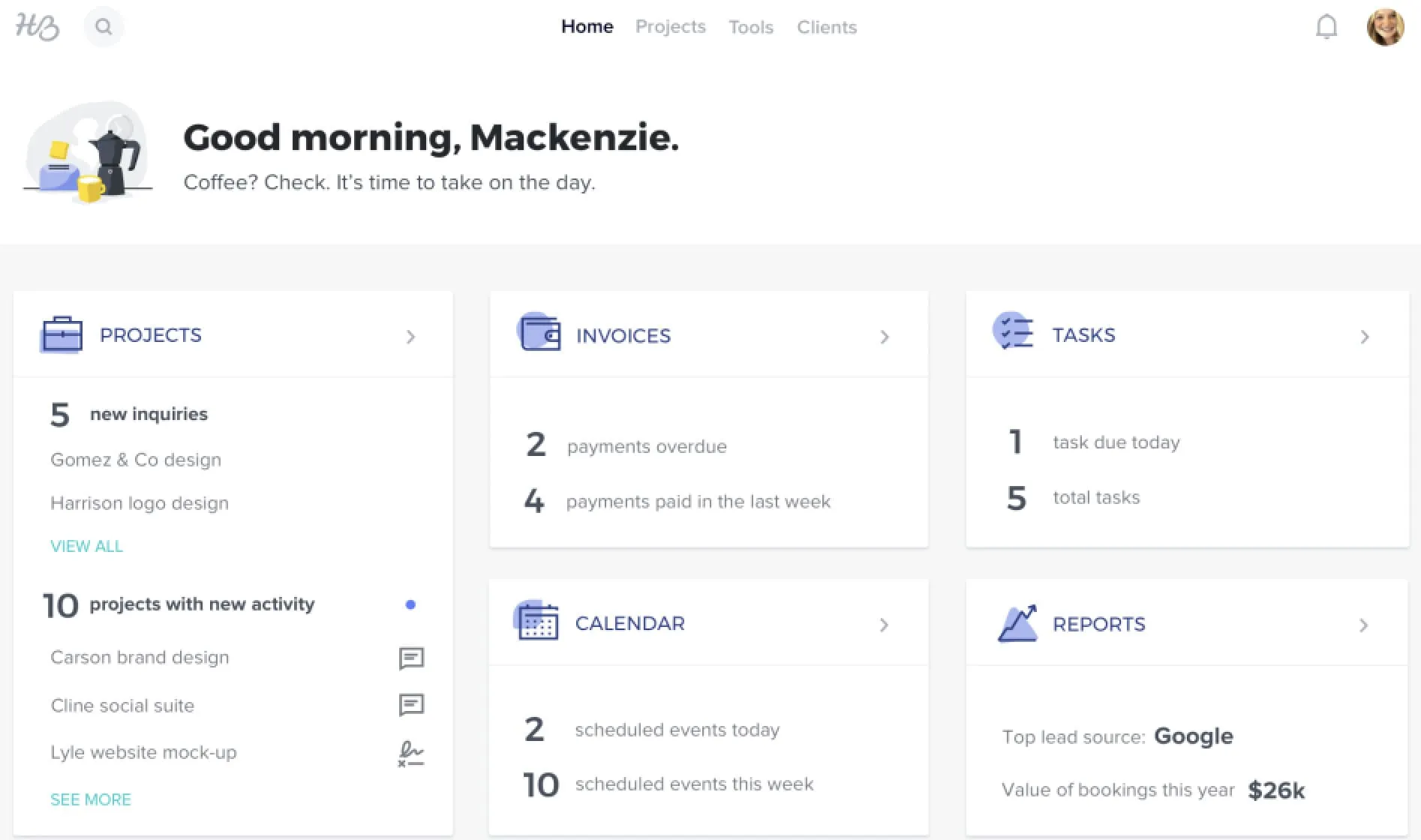
Conclusions
In conclusion, choosing the right collaboration tools for agencies and their clients is crucial in today’s fast-paced and interconnected business landscape. With the ever-growing demand for seamless communication, efficient project management, and real-time collaboration, agencies must leverage technology to enhance client relationships and deliver exceptional results.
After exploring various collaboration tools available in the market, it is evident that the best ones prioritize simplicity, versatility, and integration. Platforms such as Teamwork, HoneBook, Asana, or Google Workspace offer comprehensive features that cater to the diverse needs of agencies and their clients. These tools enable teams to streamline workflows, enhance communication, track progress, and share files effortlessly.
Agencies and their clients can overcome challenges like geographical barriers, time zone differences, and project management complexities by adopting the right collaboration tools. They foster transparency, boost productivity, and enable seamless collaboration across distributed teams, improving efficiency, timely project delivery, and client satisfaction.
However, it’s essential to remember that the effectiveness of collaboration tools relies not only on the technology itself but also on the willingness of agencies and clients to embrace change, adapt to new workflows, and foster a culture of collaboration. Investing time and effort in training, onboarding, and regular communication will maximize the benefits of these tools and contribute to long-term success.
In summary, the best collaboration tools for agencies and their clients empower them to work together seamlessly, communicate effectively, and achieve their goals efficiently. By leveraging the right technology and nurturing a collaborative mindset, agencies can build strong relationships with their clients, increase productivity, and stay ahead in the competitive landscape of the digital age.





