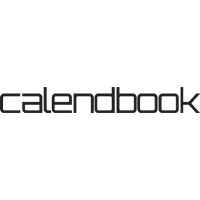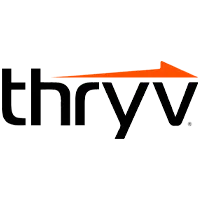Google Calendar streamlines your scheduling effortlessly, offering powerful, cloud-based tools for both personal and professional time management.
Easily coordinate meetings, manage events, and collaborate in real-time across any device.
Start today with the free plan or elevate your experience with a 14-day Google Workspace trial—unlocking advanced features like custom business emails, enhanced collaboration, and robust admin controls.
Simplify your schedule; hit the button to get started!
Disclaimer
We sometimes use affiliate links in our content. This won't cost you anything, but it helps us offset the costs of paying our writing team. Thanks for your support!
Google Calendar: Free Scheduling & 14-Day Workspace Trial – Streamline Your Time Management
Optimize Your Schedule with Google Calendar
Google Calendar offers a robust, cloud-based scheduling solution designed for seamless collaboration and time management. With its free plan, individuals can efficiently organize their personal and professional lives.
For businesses seeking advanced features, Google Workspace provides a 14-day free trial, unlocking enhanced collaboration tools and administrative controls.
Google Calendar Free Plan
Ideal for individuals and small teams, the free plan includes:
- Event Scheduling: Create and manage events with ease.
- Real-Time Collaboration: Share calendars and schedule meetings effortlessly.
- Cross-Platform Access: Available on web, Android, and iOS devices.
- Integration: Seamless integration with Gmail and other Google services.
- Reminders & Notifications: Set reminders to stay on top of your schedule.
Google Workspace Free Trial
For organizations requiring more robust features, the 14-day free trial of Google Workspace offers:
- Custom Business Email: Professional email addresses with your company domain.
- Enhanced Collaboration Tools: Advanced sharing permissions, video conferencing, and team messaging.
- Admin Controls: Centralized administration, security settings, and user management.
- Increased Storage: More cloud storage per user compared to the free plan.
- 24/7 Support: Access to customer support anytime.
Key Benefits
- Seamless Integration: Works effortlessly with other Google Workspace apps like Gmail, Drive, and Meet.
- Accessibility: Access and manage your calendar from any device with internet connectivity.
- Security: Built-in security features to protect your data and privacy.
- Scalability: Suitable for teams of all sizes, from small businesses to large enterprises.
Use Cases
- Meeting Coordination: Schedule and manage meetings with internal and external stakeholders.
- Project Planning: Organize project timelines and deadlines.
- Resource Booking: Reserve conference rooms and equipment.
- Team Collaboration: Share calendars to keep teams aligned.
Pros & Cons
- User-Friendly Interface: Intuitive design for easy navigation.
- Real-Time Collaboration: Simultaneous editing and sharing of calendars.
- Cross-Platform Compatibility: Accessible on various devices and operating systems.
- Integration with Google Services: Seamless compatibility with other Google apps.
- Advanced Features Require Subscription: Some advanced functionalities are only available in the paid Google Workspace plans.
- Internet Dependency: Offline access requires prior setup and may have limitations.
Get Started with Google Calendar Free Today
Experience the power of efficient scheduling and collaboration.
Sign up for the free plan or explore the Google Workspace trial to unlock advanced features tailored to your organization’s needs.