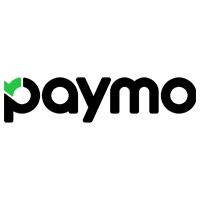Best Project Management Software
What is Project Management Software?
Project Management Software help individuals and companies to improve their workflow and professionally manage tasks. A tool of this kind is perfect for teamwork online and organizing projects of your own. Unfortunately, in working remotely, communication with our team has become challenging to keep track of our tasks. But, as always, the software has our backs and is ready to make our lives easier.
Thus, project management software is online collaboration software that assists individuals in planning, scheduling, executing, and submitting projects. It allows users to assign tasks to multiple individuals, monitor their progress, and assess productivity. To increase productivity, ideal software will also assist managers in determining how much time each employee spends working on various projects.
This type of tool is similar to task management software but differs in scale and scope. Project and portfolio management software will benefit individuals and enterprises who handle and track projects with comparable characteristics.
Project management software is now a catch-all term for various solutions ranging. From simple work management tools to robust portfolio management solutions. Understanding the differences between such types of software is essential to select the software that best meets your requirements.
Here are some qualities that make software fall into this category:
- Build project plans and work breakdown structures (WBS) based on the scope.
- Define, administer, distribute, & manage resources per demand and supply.
- Estimate the project budget and compare it with the actual costs & spending.
- Support numerous methodologies, such as waterfall and agile.
- Provide available project templates that can be altered or combined to create new projects.
- Manage task interdependence and its impact on deadlines.
- Create a critical path automatically and update it as the project changes.
- Allow users to update tasks in bulk without changing their interdependencies.
- Include a variety of project views, such as a calendar view and a customer (or partner) view.
- Keep track of project progress, resource usage, and user productivity.
Compare Project Management Software
monday.com
Table of Contents
What are the three main types of Project Management Software?
A project management platform helps you ensure that every process is standardized, delivering projects consistently and completing everything on time. Tools for project management are of three types:
-
Individual
This type of software employs a single application, such as spreadsheets, to manage an organization’s processes. The project manager can deploy the software throughout the organization and restrict users’ access to only what is relevant to them.
-
Collaborative
Collaborative tools bring together groups of people to work on shared files. There is only one version of the truth, such as a single source of project planning data. However, other project team members can access, view, and sometimes modify it.
Collaboration tools are similar to individual tools with a project-specific focus. Although multiple persons can access the material, it only pertains to one project. Look into integrated solutions if you want a tool that connects data from various projects.
-
Integrated
Integrated project management tools solve collaborative software problems by running multiple projects simultaneously. In such an environment, data is loaded into a mainframe, allowing users to access data simultaneously.
Furthermore, data and information are integrated and accessible from a centralized dashboard, making data analysis simple. It is possible to create different users with different access codes in integrated software, preventing data from falling into the wrong hands and promoting accountability.
What can you do with a Project Management App?
A project management app can help you efficiently complete your tasks within the defined timeline. With this software, your work management process will streamline effortlessly without any hassle.
Following are a few things that you can achieve with the help of a good platform:
- You can also collaborate with your team on a centralized platform. Or you can comment on tasks and tag people who should be included in the conversation. Further, you can have stakeholders interact with the project via different portals or guest accounts.
- You can also utilize this software to give everyone on the team visibility into the project timeline. This will help keep your team on track and notify them if the timeline changes.
- PM software allows you to automate repeated aspects of your work, such as pinging others when a task is finished. Or approvals are given. Workflow automation is a functionality that more companies are attempting to add to their offerings these days.
Main Benefits of a Project Management Software
Project management software offers several benefits to businesses, organizations, and institutions. Some of them include the following:
- Definition
Any project software’s core feature is the definition functionality, which enables businesses to specify the project structure, the cornerstone of all business operations. A project structure must be carefully defined. Making significant changes while it is being carried out is challenging due to the possibility of project disruption. Project management software users should be able to change structures simultaneously to keep projects on schedule.
- Plans
Software for managing projects should offer numerous planning options, including templates and guidelines for defining who does what and when. Project managers don’t have to start from scratch when using a project plan template, making it an excellent place for any project.
Workflows for allocating resources, determining task dependencies, and setting project deadlines can all be defined using project rules.
Plans for projects should consider any potential risks that could affect them. Project managers may allot more than the usual time and resources to finish a task. Always aim for the worst-case scenario when making plans.
- Schedules
Project schedules include milestones and deadlines that specify when each stage should be finished. Depending on the project’s complexity, deadlines might also be applied to activities and tasks.
This software should provide options for defining milestones based on task interdependence. Some jobs, for example, can only begin after the previous ones have been completed, whereas other activities can be carried out concurrently.
- Visualization
A project’s activities, deadlines, tasks, and milestones are all outlined in detail by project visualization tools like GANTT charts. For more information on a resource or activity, users should be able to drill down to each level of the project structure using excellent visualization. Visual schedules should also be editable by authorized users. Also, any modifications to a specific action or milestone should automatically update all associated project parts.
- Workflows
Workflows and procedures specify how tasks are carried out throughout a project’s phases. These features must be adaptable to the requirements of each team and offer strong reasoning to accommodate project constraints and limitations. Workflows should include approvals to increase accountability, which makes executives, project managers, and supervisors accountable for the services’ caliber.
- Resource Management
Managing resources is highly essential as it has a direct and significant impact on the project cost. We all know that every activity requires resources, and each must be used optimally to keep costs down. Different teams in your company will also benefit from the ability to distribute resources across multiple projects, allowing them to purchase materials in bulk and save money. Furthermore, replacing unavailable resources with compatible alternatives can reduce costs and avoid delays.
- Task Management
Defining, scheduling, tracking, and monitoring work assigned and done by employees is called task management. This feature allows project managers to create, update, modify, and manage the progress throughout the project lifeline.
A good software provides visual task management through Gantt charts, burndown charts, waterfall dependencies, and Kanban boards. These tools provide a more intuitive visual representation of project progress instead of a set of simple lists or items in a spreadsheet.
- Documentation
For your projects, this kind of tool provides a place for teams to store and manage files directly with the help of an integrated third-party solution. Here are some document management features that are inbuilt into PM software:
- A centralized document storage space
- Ability to attach documents to tasks
- Add notes and comments to the uploaded documents.
- Drag and drop functionality to upload multiple documents.
- Organization of documents in projects, folders, or custom settings
- Security features to restrict or share documents with specific people.
- The documents are typically stored in electronic format, so sharing them internally and externally is easy.
- Reporting
An ideal software includes reporting functionality. Features such as analytics, reporting, and dashboards are essential as they are used by in-house and external project personnel. It must have a feature allowing you to share sensitive data only with authorized and restricted users.
Price guide for Project Management Software
The perpetual or named licenses that come with on-premises project management software allow users to use it for as long as they want without renewing their licenses. The subscription model, which licenses the software monthly or annually, is what the cloud or SaaS solutions use. Operating system and database management licenses are not included here and are the buyer’s responsibility.
Most software offers several tiers or editions, distinct versions of the same software with varying capabilities. Several basic versions are available for free to a limited number of individuals. Cloud goods allow buyers to instantly scale up or down (add or remove users) and change versions.
In practice, sellers strive to market less flexible packages or plans that only allow purchasers to make adjustments at the end of the contract. The cost of licenses can vary depending on the user’s job (administrator, employee, manager, or contributor).
How to choose the Project Management Tool for your team?
Although many high-quality project management applications provide similar services, only some are equally similar. Here are some essential points that you need to consider when selecting the right software:
Size of the businessSelecting the right software highly depends on the size of your company. A startup company will have different needs than a fortune; thus, each requires software to meet its needs. Every organization should take a demo to find out the features and how easy it is to use by different employees in the company.
Ease of useAlways choose a management software that should be easy to use by the project managers and your team. Understand that the purpose of using this software is to streamline your workflow. Therefore, choosing one that everyone can use and navigate easily is necessary.
ScalabilityAs your tool requirements evolve, you must be confident that your chosen software can also scale. Its file storage capacity may remain the same with your company’s growth pace. Or the pricing becomes unsustainable if your team grows to a specific size.
When selecting a tool, consider long-term growth factors, even if significant growth is years away. You want the platform to be scalable in tandem with your business.
BudgetMake a list of a few tools that meet your needs. Now shortlist some of the software that also meets the criteria of budget. Several platforms provide pricing at different levels.
Some vendors use monthly or annual plans, whereas some charge according to the number of projects. Always buy software that fits your budget.
IntegrationsThere must be some tools or platforms that your business uses for their work, and you may need them to integrate with the project management software you decide to work with. Therefore, select the product with the features to allow integrations with third-party platforms.
What are the trends in Project Management Software?
Some of the most important things that are going on in the project management industry:
- Cloud
Project management is becoming more accessible and less expensive thanks to cloud and mobile technologies, and adoption has grown significantly in recent years. Additionally, these technologies enabled new players to enter the market and offer superior and more adaptable software replacements for legacy systems.
The term “multi-cloud” refers to collaborations between cloud vendors to provide tighter integration between their products, and it is another trend gaining traction in the software market.
SMB businesses with limited resources may benefit from better integration, but medium- and large-sized businesses should consider other integration options.
- Collaboration
Project management has always required collaboration, but restrictive tools have made it challenging.
Vendors now offer improved collaboration features, either out of the box or through interaction with other applications. It results from recent technological advancements and higher expectations from younger user generations. While some manufacturers primarily specialize in this kind of software, many offer different collaboration solutions as part of their products.
- Functionality
If your software allows you to add more features, such as customer management, accounting, and billing, in addition to the core offerings, it is referred to as extended functionality. Vendors use this strategy to distinguish themselves from competitors.
This approach benefits small and medium-sized businesses that need project management and other features delivered as a single product. It can also perplex medium to large companies because the extended functionality is only sometimes robust enough to meet their requirements.
- Virtualization
Virtual project management uses a virtual team to execute tasks and monitor project effectiveness. Employees operating remotely across various locations are referred to as virtual teams. This technique may save project costs and introduce difficulties like a miscommunication between users from different nations and cultures or scheduling staff across time zones.
- Manufacturing
Another software trend is the need for manufacturing and distribution organizations to diversify their activities to boost profits and deliver a better client experience. To avoid costly mistakes, only producers of large machinery or specialized equipment would traditionally provide installation and maintenance to clients.
SMB manufacturers are implementing similar tactics today, but they need to afford to invest in project-based ERP to manage their new operations. Some businesses instead rely on project management or field service software, often distinct from their ERP systems.
- Workplace administration
Work management software integrates project management, workflow management, and collaborative process capability to control corporate data flow and processes. The primary distinction between work management and PSA software is that the former needs more extensive back-office functionality, like accounting.
Work management will replace project management and back-office technologies in the future. Because job management software focuses on service organizations, it is only sometimes a suitable fit for other industries like manufacturing or logistics.
- Agile Project Management
Agile project management is an approach that emphasizes cross-functional team cooperation. Agile, as opposed to the classic waterfall model, is focused on regular inspection of project progress, which might trigger remedial measures. This allows faults or challenges to be handled immediately before they become serious and compromise the project’s success.
This type of tool also enables the timely completion of high-quality projects. While agile is not a new idea, it has lately gained popularity due to its benefits, particularly among IT and software development firms.