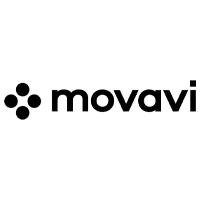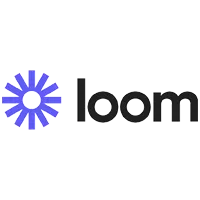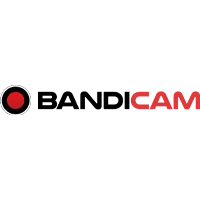ScreenPal Free Version: Create with Ease, Capture with Confidence
ScreenPal’s free version is the ideal solution for anyone looking to start creating, capturing, and sharing visuals with minimal setup. Perfect for educators, business professionals, developers, and content creators, this tool brings essential recording and editing features together in a streamlined platform.
With no account needed to get started, you can dive right in and experience the intuitive tools that make ScreenPal stand out in the world of screen recording and video editing.
Disclaimer
We sometimes use affiliate links in our content. This won't cost you anything, but it helps us offset the costs of paying our writing team. Thanks for your support!
Explore ScreenPal Free Version: Key Features & Benefits
ScreenPal’s free version is ideal for users seeking an easy and effective way to capture and share visual content. Whether you’re an educator, business professional, or content creator, this powerful tool provides robust features at no cost. Let’s explore what’s included and how it can enhance your communication.
Key Features Included in the Free Plan
- Effortless Screen Recording: Capture your screen or webcam to create compelling presentations, training videos, or tutorials. With the ability to record up to 15 minutes per video, you can produce engaging content with just a few clicks.
- Annotate and Highlight with Screenshots: Need to clarify a point quickly? ScreenPal’s screenshot tool lets you capture and annotate any part of your screen for easy, visual communication. Use tools to highlight, add text, or point out key areas, making it perfect for walkthroughs, tutorials, and collaborative projects.
- Easy Sharing and Saving Options: Share your creations effortlessly across platforms like Google Drive, YouTube, Dropbox, and ScreenPal itself. Whether you’re sending a quick visual note or saving an important tutorial, the free plan covers all the essential sharing options, so you can reach your audience easily.
- Unlimited Basic Editing for Videos and Images: ScreenPal’s free editor lets you trim and cut video clips, add voiceovers, and make quick adjustments without fuss. For images, enjoy overlay options to add text, shapes, and arrows, helping you convey information in the most effective way possible.
- No Watermark, High-Quality Playback: One of the standout features of ScreenPal’s free version is that it doesn’t add a watermark, allowing your content to look professional even in the free plan. Play back videos at 720p for quality viewing and ensure your message comes through clearly.
- Interactive Video Messaging for Clear Communication: Stay connected with colleagues, students, or clients through ScreenPal’s video messaging feature. Record and share video messages to get points across without email chains or text-heavy notes, saving time and enhancing understanding.
With these features, ScreenPal’s free version offers a robust start for users looking to create, communicate, and collaborate visually without upfront costs.
Who Can Benefit from ScreenPal Free?
- Educators: Simplify lesson delivery with videos and annotated screenshots.
- Business Professionals: Improve team communication through visual updates and instructional recordings.
- Developers & Content Creators: Capture workflows or demos to share with stakeholders or audiences.
- Remote Teams: Facilitate remote work and enhance engagement with video messages and screen sharing.
Ready to experience seamless video and image creation?
ScreenPal’s free version offers the essential tools for video creation, editing, and sharing—perfect for anyone who values simplicity, quality, and accessibility.
Try ScreenPal today and experience the power of effective visual communication at no cost.