Isn’t it frustrating when you’ve recently purchased an expensive computer or mobile phone that starts underperforming after a year of using it? Or even sooner? There are many reasons these devices behave sluggishly. Perhaps your operating system is out of date, or there are corrupt files that slow down your system. The certain thing is that every machine needs constant maintenance to perform at the highest standards. And your PC and mobile phone makes no exception. Thus, the answer to how to speed up your laptop and gain control back over all your phone capabilities lies in some of the most powerful repair tools on the market. Discover what pc tools and cleaning software you should use to tune up your devices!
Must-have cleaning tools for your smartphone and PC
Throughout the time, your devices store many junk files, cache pages, and even bugs and malware that not only occupy valuable disk space but corrupt the entire system. Repair tools are the perfect solution to counter these problems and bring your pc and mobile phone back to their initial performance. However, not all system repair apps keep the promise of effectiveness, and some of them might bring more damage to your devices. To prevent this, we compiled a list of some of the safest cleaning tools.
Restoro
Restoring your Windows PC and getting rid of corrupt files without losing any data is possible with Restoro. Restoro repair tool is software designed to run a complete system diagnostic. This file checker and file cleaner tool offers system repair solutions and pc optimization via virus and malware removal features. This PC cleaner runs real-time scans of your computer to detect any threat instantly. Thus, having the Restoro repair tool, you don’t have to reinstall the entire operating system and risk losing your information.
Many major antivirus companies such as Microsoft Security and Eset Smart Security trust Restoro PC optimizer to be one of the safest repair tools. Moreover, having robust features makes Restoro a professional cleaning software. They are many, but the essential ones are as follows: hard drive scans for malware, bloatware, and scareware removal, automatically replacing corrupt files with healthy files, as well as suggesting optimization measures.
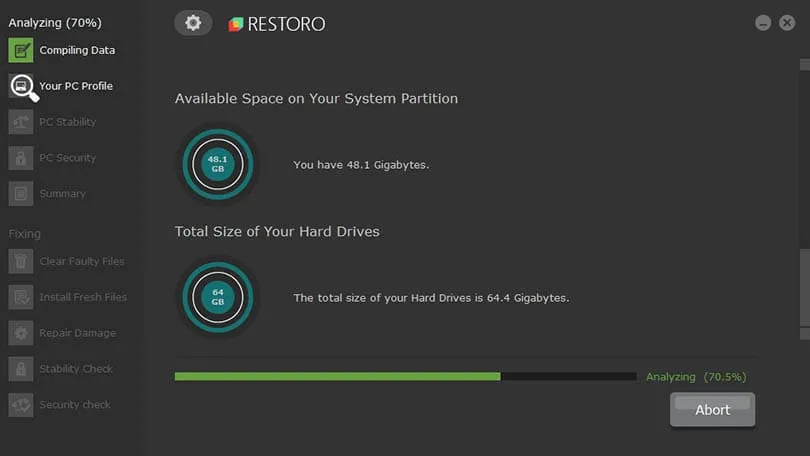
Dr. Fone
If you mistakenly deleted crucial information from your phone and want it back in no time, then Dr. Fone data recovery might be your utility software. Dr. Fone app can restore contacts, images, and messages on your smartphone. Moreover, the Dr. Fone app can repair the damage even on Windows and Mac devices. It is one of the best repair tools that works as a data backup tool allowing users to restore, transfer, or erase data from different devices.
In addition, it has many utility programs that let smartphone and PC users do things from resetting forgotten passwords, restoring files from a crashed device, protecting privacy with permanent data removal to disk repair, and unlocking mobile devices without using a password.
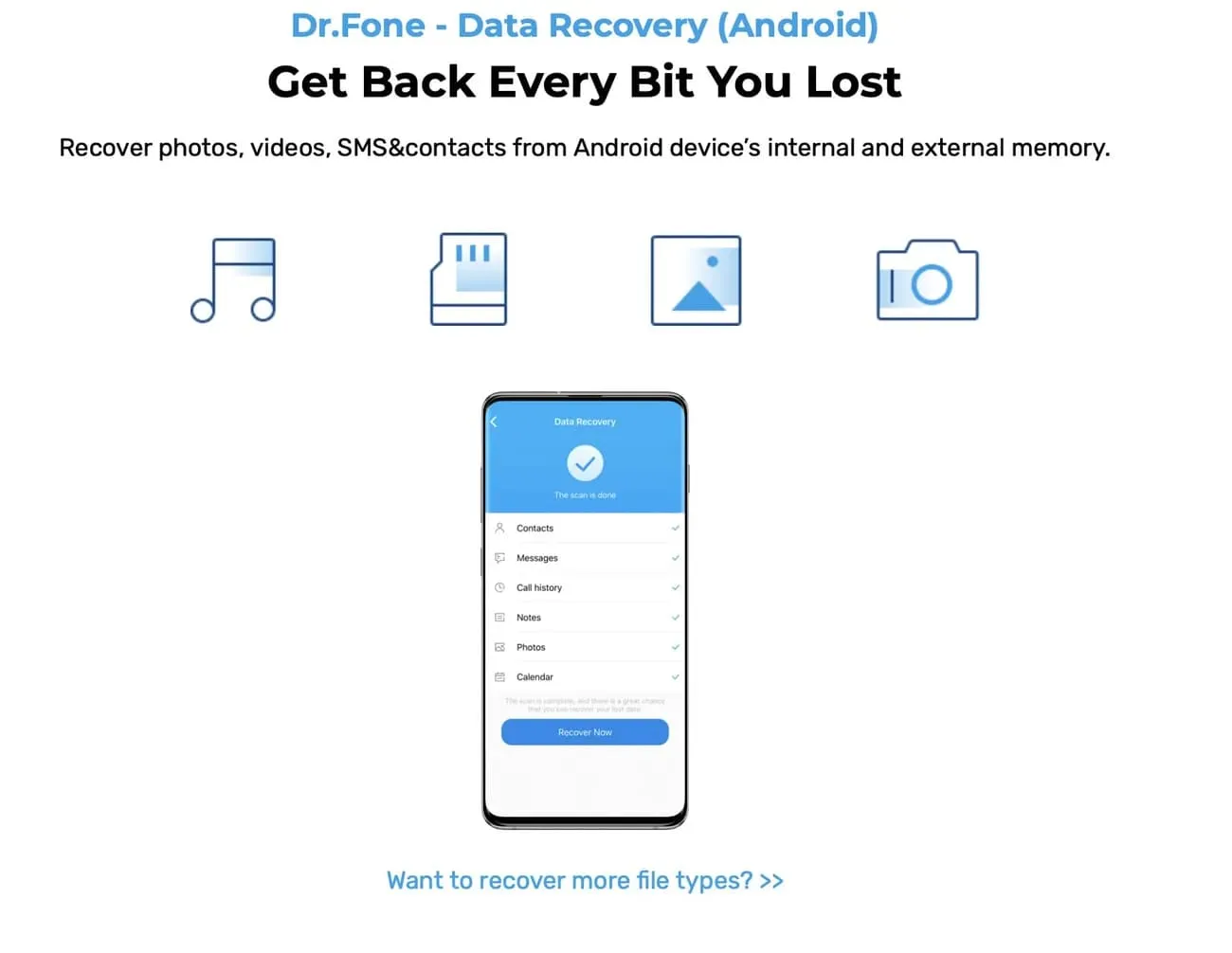
System Mechanic
As I was saying, every PC system needs maintenance to run smoothly. Repair tools offered by Iolo System Mechanic can clean your device and enhance the overall user experience. Thus, its suite of cleaning tools such as junk files cleaner, defragmentation functions, and registry cleanup boost your Windows PC speed.
This PC optimizer has a storage cleaner feature that gets rid of the computer cache and unwanted and corrupt files. In addition, Iolo System Mechanic includes a cookie cleaner and the possibility to delete your browser history. Moreover, this cleaning software includes security features so that users can protect their privacy from unauthorized entities. Hence, it detects unwanted and potentially damaging programs on your PC and deletes them safely and permanently from the computer.
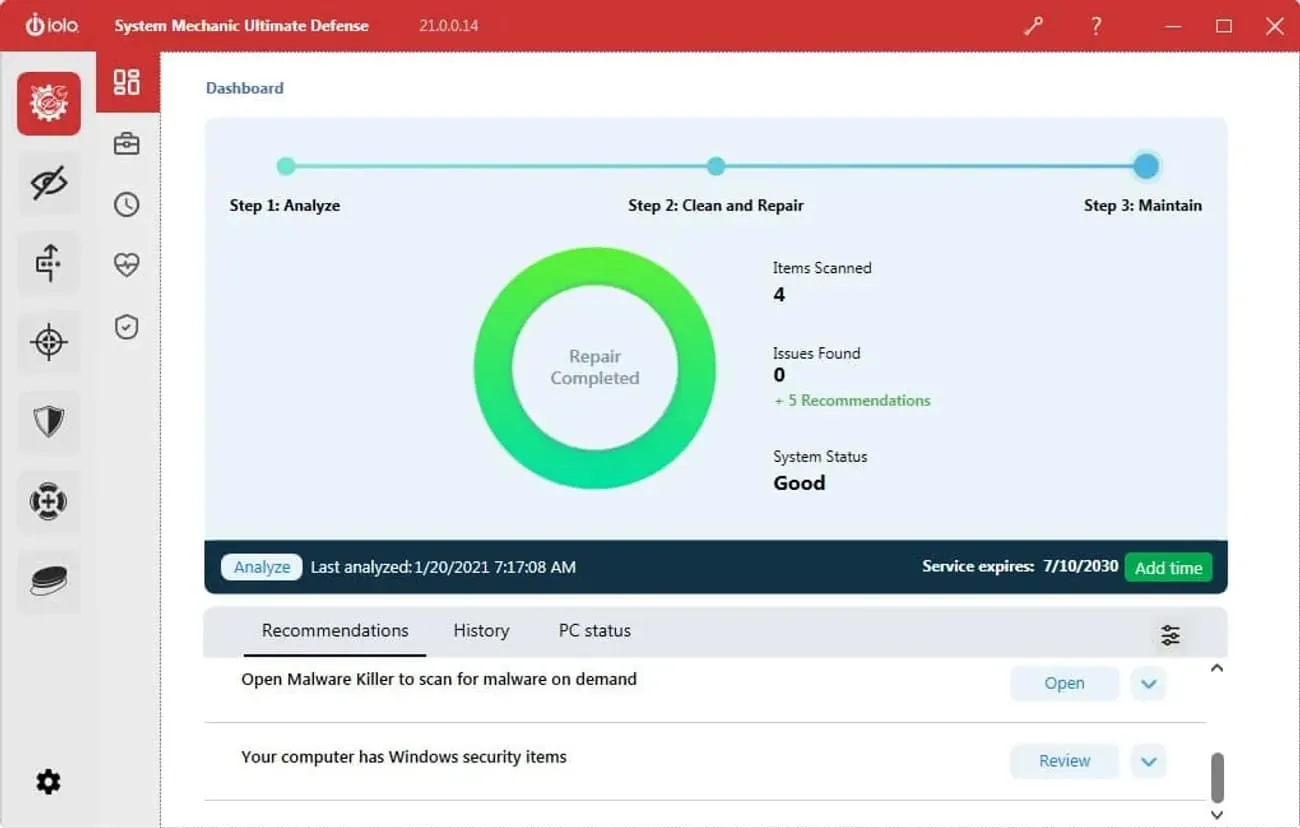
CCleaner
CCleaner app has been on the market for a long time now. This tool provides users with a collection of cleaning software consisting of real-time monitoring, less memory utilization, and scheduling scans. Furthermore, it has Mac and Windows deployment and works as an Android phone cleaning app. CCleaner app is one of those repair tools that offer complete system solutions. What does that mean? This utility software cleans up disk space, prevents data theft, and fixes broken registry keys. In addition, it is a reliable browser history and a cookie cleaner.
CCleaner app checks the device’s health, removes junk files automatically or manually and analyzes the disk. And these are just a few capabilities of this cleaning software. Using CCleaner Professional, you can tune up your devices and enjoy a smooth user experience.
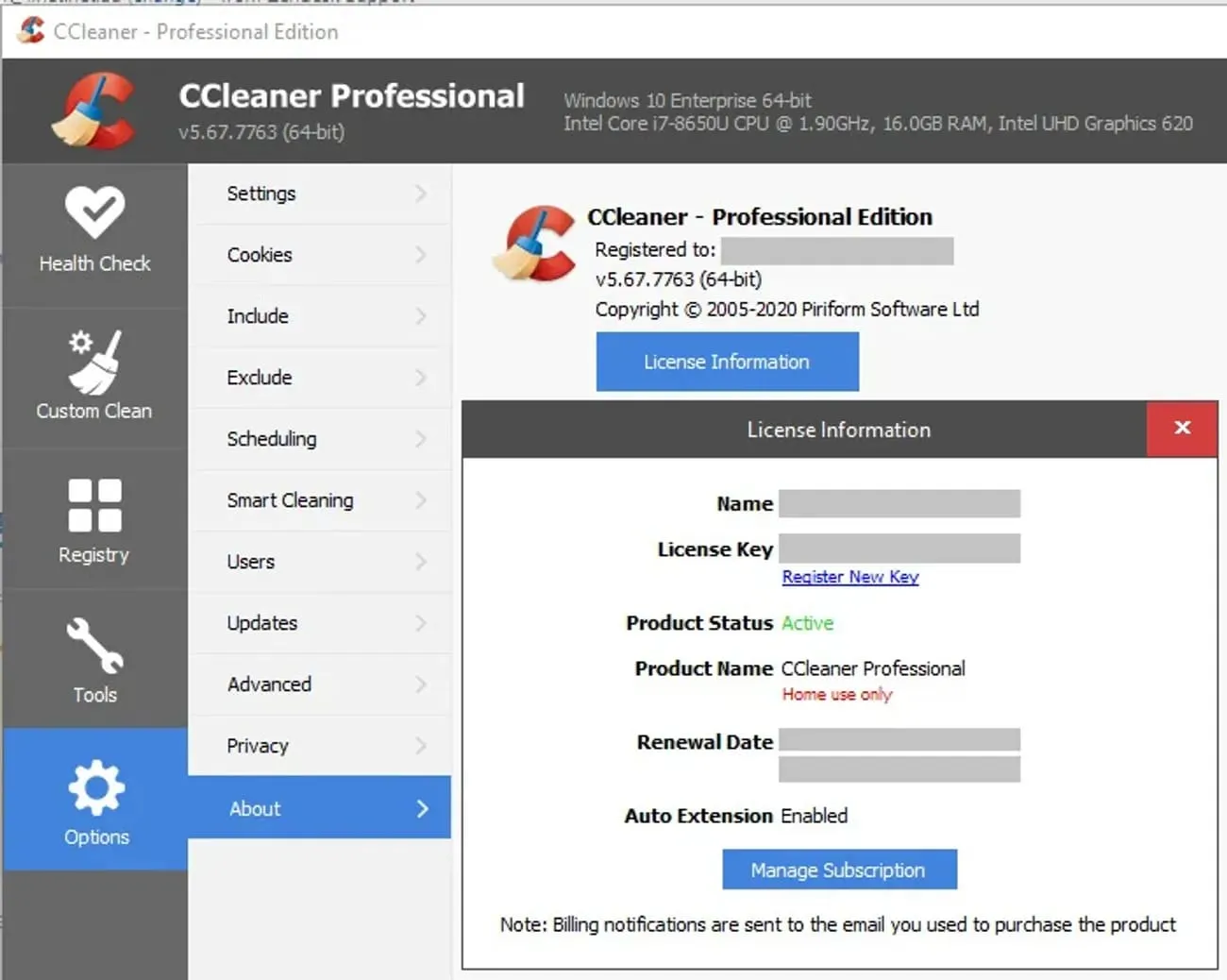
To boost your PC and smartphone performance, use the best repair tools and let the magic happen. Get rid of corrupt files and free up disk space in a breeze!







