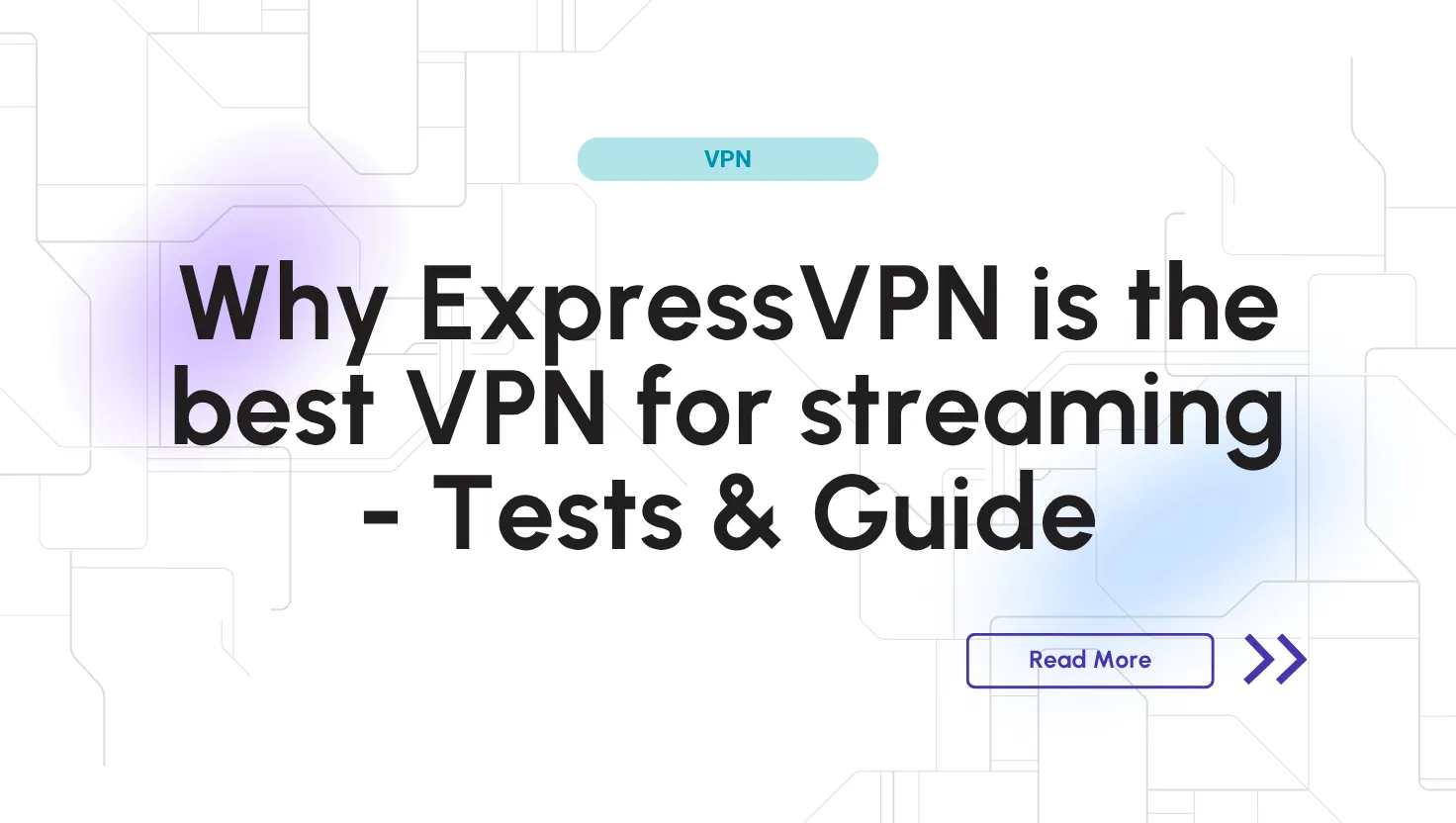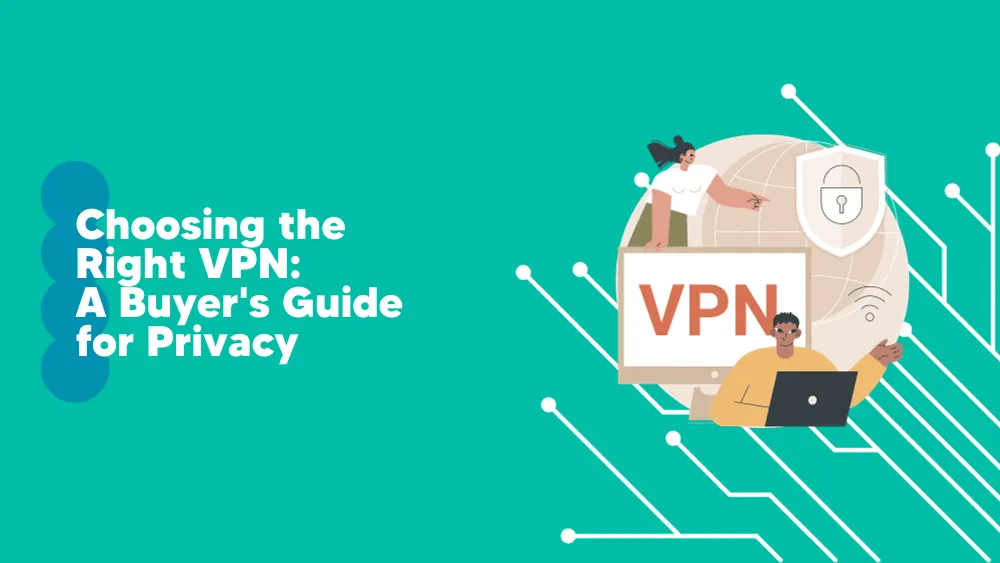Table of Contents
Ever tried watching your favorite Netflix series while traveling, only to see the dreaded message: ‘This content is not available in your region‘? Or perhaps you’ve had enough of your ISP throttling your streaming speeds right in the middle of a big game or season finale.
We are all in this. That’s exactly why millions are turning to VPNs like ExpressVPN to stream freely and securely, no matter where life takes them.
Main points
- Top streaming VPN: In my tests, ExpressVPN proved to be the best VPN for streaming. It reliably unblocks Netflix, Hulu, Disney+, Prime Video, BBC iPlayer, and others.
- Fast and stable: Thanks to its Lightway protocol and massive server network (105 countries), I experienced very fast speeds – easily HD/4K quality – without buffering.
- Unlimited bandwidth & no throttling: ExpressVPN never capped my speed or bandwidth. It defeats ISP throttling, so my streams stayed smooth.
- Works everywhere: It has apps for Windows, Mac, iOS, Android, Linux, routers, and more.
- Security: ExpressVPN uses AES-256 encryption and RAM-only (TrustedServer) servers for strict no-logs privacy. It even features advanced options, including a kill switch and split tunneling.
- Pricing: Plans start at $4.99/month (2-year plan). It’s pricey, but it includes all features and a 30-day money-back guarantee.
Is ExpressVPN good for streaming?
I recently put ExpressVPN to the test for streaming my favorite shows and movies. My goal was to see if it truly deserves the title “best VPN for streaming”.
I will guide you through the process of setting up ExpressVPN on various devices, using it to unblock popular streaming services like Netflix, Hulu, Disney+, and Prime Video, among others.
Throughout this journey, I will also evaluate its speed and performance. My focus will be exclusively on ExpressVPN, so you will receive a first-hand understanding of why it may be the best choice for streaming.
By the end, you’ll know exactly how to use ExpressVPN for streaming and what to expect from the right VPN.
Try ExpressVPN for 30 Days!
Who should use ExpressVPN for streaming?
ExpressVPN isn’t just for techies; it’s a real solution for:
- Travelers who want to access their home content abroad
- Expats who miss their native streaming libraries
- Users wanting access to the full U.S. Netflix or Hulu catalogs
- People in countries with limited or censored platforms
- Households streaming on multiple devices at once
- Anyone frustrated by ISP throttling during peak hours
Streaming performance & Speed
When streaming, speed and stability are everything, and even with my ~60 Mbps connection in Bucharest, ExpressVPN delivered.
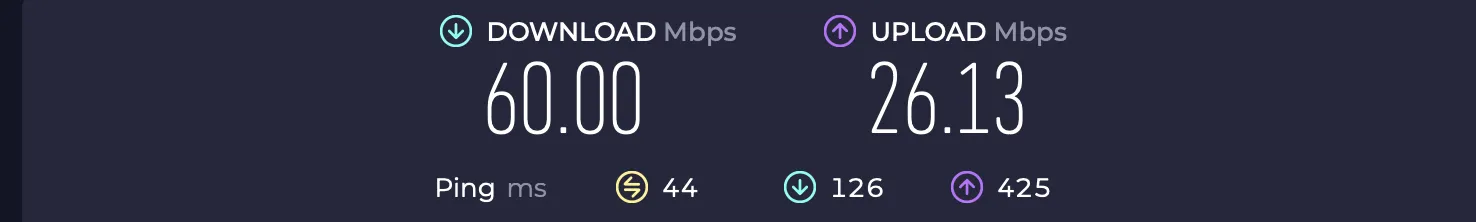
I connected to a U.S. server (New York) while watching Disney+, and not only did playback run smoothly in HD, but my VPN speed test showed virtually no loss in download speed, even from Europe to the U.S.
With over 60 Mbps retained and zero buffering, ExpressVPN proved it can handle streaming with ease, even across continents
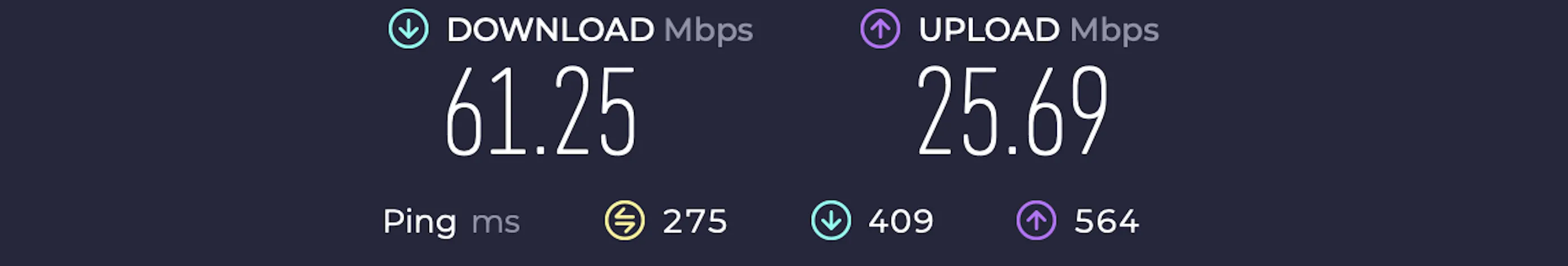
I rarely saw buffering or lag, even in HD. I didn’t notice any significant slowdown at all during long binge sessions.
Lightway is optimized for speed and quick reconnections (even when switching networks), so videos load almost instantly.
🎯 Analysis
Speed retention – Compared to my baseline (60.00 Mbps), I had a slight increase in download speed (likely just measurement variation):
- Speed retained = (61.25 / 60.00) × 100 = ~102%
- This means no measurable speed loss when connected to a New York ExpressVPN server — a very impressive result, especially from Europe to the U.S.
Ping consideration
- 275 ms ping is expected when connecting overseas (RO → USA).
- While high ping would be problematic for gaming or video calls, it’s not critical for streaming, and didn’t interfere with Disney+ playback.
Streaming experience – If playback was smooth and in HD/4K with no buffering, it confirms that:
- ExpressVPN’s Lightway protocol and optimized servers are doing their job.
- The connection was stable and strong, even over a longer distance.
In my test, ExpressVPN retained virtually all of my baseline speed, and then some. While connected to a U.S. server from Bucharest and streaming Disney+, my download speed was slightly higher than my regular connection, clocking in at 61.25 Mbps versus 60.00 Mbps without VPN.
This meant I could stream comfortably in HD and even 4K, without a single buffering issue.
ExpressVPN’s Lightway protocol and server optimization showed their strength here: despite the long-distance connection, video playback started instantly and ran smoothly throughout.
Importantly, ExpressVPN never throttles your bandwidth. In my tests, speeds were consistently high for both downloads and uploads, and I could stream back-to-back episodes for hours.
ExpressVPN’s Smart Location feature also picked the fastest nearby server automatically, which helped get the best speeds without manual hunting. Overall, for streaming, I found ExpressVPN to be impressively fast and stable, ensuring HD and even 4K content played smoothly.
Supported streaming platforms
ExpressVPN effortlessly unblocked all the major streaming platforms I tried. In my hands-on tests:
-
Netflix (US/UK)
It worked like a charm every time! I switched to different country servers, and Netflix instantly updated with the local shows. Even when one server got blocked, hopping over to another one did the trick (ExpressVPN is pretty good at keeping its server options fresh to outsmart Netflix). I was streaming Netflix in 4K without any hiccups.
-
Disney+
Unblocked and speedy. Using a U.S. Disney+ account, ExpressVPN (via a U.S. server) loaded Disney’s library instantly. I streamed 4K HDR titles (Marvel and Star Wars shows) smoothly, thanks to the high speeds of Lightway.
-
BBC iPlayer (UK)
I connected to a UK server and logged into BBC iPlayer – playback was smooth at 1080p.
-
Other services
While streaming HBO Max through ExpressVPN’s U.S. server, my download speed clocked in higher than my original baseline, reaching 63.38 Mbps versus 60 Mbps unconnected.
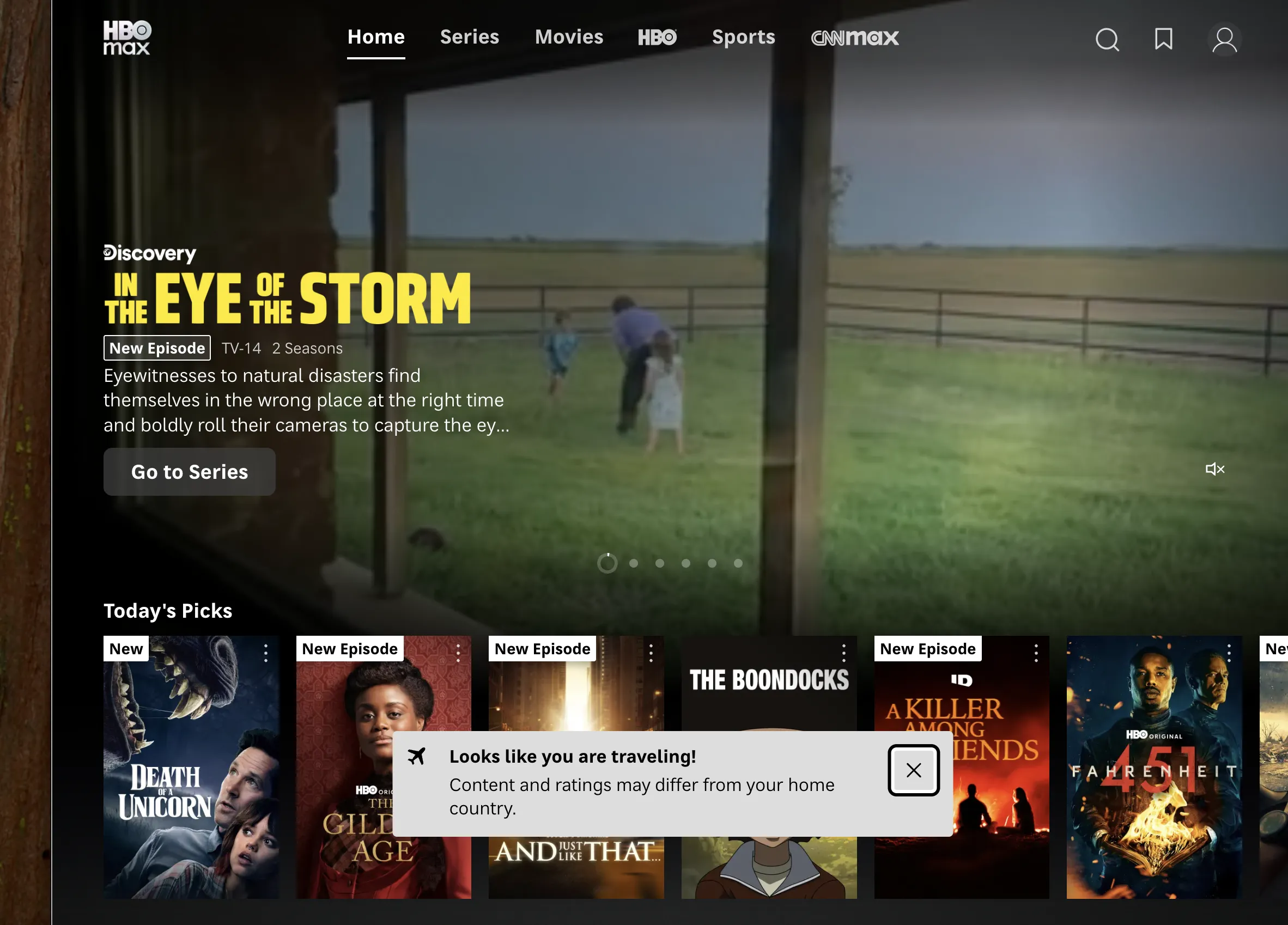
Despite a ping of 349 ms (which is expected when tunneling across continents), video playback was buttery smooth.
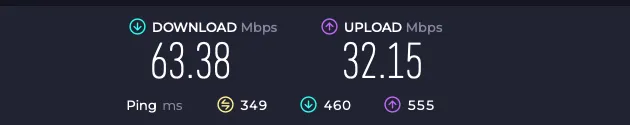
HD and even 4K content loaded quickly and ran without any buffering, confirming once again that ExpressVPN handles heavy streaming platforms like HBO Max with ease.
The consistent speed retention and stability make it ideal for binge-watching high-quality shows, regardless of where you’re located.
Tip
To use ExpressVPN for streaming, just open the app, connect to a server in the country of the content, then launch your streaming app or site. It is that simple.
Device compatibility
Streaming often involves multiple gadgets – phones, tablets, smart TVs, etc. It has native apps for Windows, macOS, Linux, iOS, and Android, so I was up and running on laptops and phones in minutes.
For streaming on my TV or game console, I tried a couple of methods. I either set up ExpressVPN on my router, which protects my whole network, or I use its Smart DNS feature (MediaStreamer) on devices like Apple TV or Roku that don’t have a VPN app.
Both ways made it super easy to watch content that’s only available with a VPN after a quick setup.
I tried ExpressVPN’s browser extensions for streaming and found them very useful. They reroute browser traffic through the VPN, making it easy to use.
You simply select a server and hit “Connect.” The Smart Location feature automatically picks the fastest server, giving great results without manual selection.
With one subscription, you can connect up to 8 devices simultaneously.
ExpressVPN is easy to set up and user-friendly, making it great for beginners. Advanced users will appreciate features like split-tunneling and the default kill-switch (Network Lock) to prevent leaks.
For assistance, their 24/7 support chat is very helpful.
Protocols & Security
ExpressVPN’s Lightway protocol offers unmatched speed and security. Designed for streaming, it connects instantly and maintains high speeds while switching networks.
In fact, in 2024, ExpressVPN even re-implemented Lightway in Rust for even better performance and safety.
On the security side, ExpressVPN uses AES-256 encryption, the industry gold standard. For a streamer, this means your viewing habits aren’t logged or sold. Plus, ExpressVPN’s Network Lock (kill-switch) ensured that if the VPN ever dropped, my device wouldn’t accidentally fall back to my real IP.
ExpressVPN pricing & plans
ExpressVPN is a premium service, and its pricing reflects that. As of mid-2025, plans are:
- 1-month: $12.95/month
- 12-month: ~$6.67/month (billed yearly)
- 24-month (2-year): ~$4.99/month (billed every two years)
The 2-year deal is the most cost-effective option for long-term streaming, offering great speed and access to a vast network of servers in 105 countries.
Final Verdict
Being in Romania, I quickly realized that several major streaming platforms were completely out of reach or offered limited versions. But with ExpressVPN, I gained instant access to content I couldn’t watch otherwise. Here’s what became available:
- Hulu (U.S. server): Full U.S. library with FX Originals and live TV
- BBC iPlayer (UK server): Access to British-exclusive shows like Peaky Blinders
- Peacock TV: U.S. exclusives such as The Office and SNL
- Netflix U.S.: A noticeably larger library with more films and early releases
- Tubi (free): U.S.-only ad-supported movies and shows, blocked in Romania
ExpressVPN didn’t just unblock these; it gave me full streaming freedom with high-quality playback across all of them.
ExpressVPN’s combination of fast Lightway servers (in 105 countries), unlimited bandwidth, and strong security makes it a no-brainer choice for the streaming enthusiast. The interface is friendly, and it works on all my devices.
Yes, it’s a premium-priced service, but considering the result – smooth, buffer-free streaming and the ability to access global libraries – it’s worth it for the serious streamer.
And with the 30-day guarantee, you can try ExpressVPN risk-free.
Bonus tip from my testingWhile traveling in Italy, I wanted to continue watching a Romanian Netflix series, but it was missing. I switched to a Romanian VPN server using ExpressVPN and picked up right where I left off. No restrictions, no complications. It just worked.