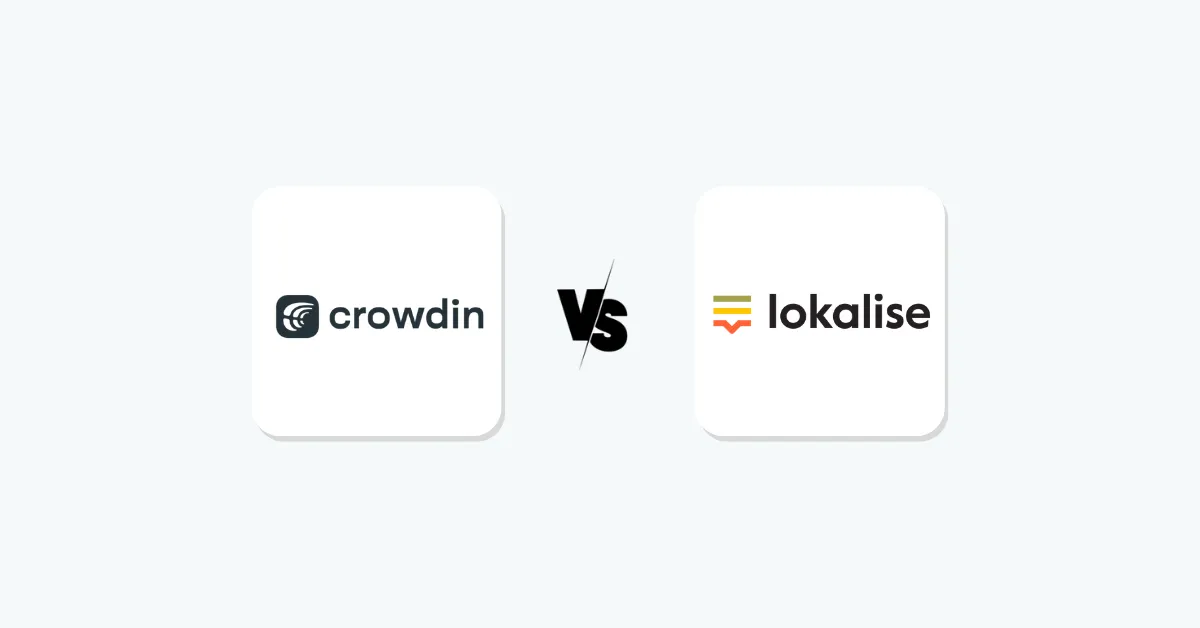If your product is ready to go global, your words need to travel just as fast as your code. The tricky part? Choosing the right platform to manage it all. In this Crowdin vs Lokalise comparison, I’ll examine how each tool excels, where they differ, and which one might be the best fit for your team.
Key Takeaways- Crowdin – Renowned for robust developer integrations, community-driven projects, and flexibility.
- Lokalise – Offers enterprise-focused workflows, strong automation, and a sleek, user-friendly interface.
- Though they target different team needs, both are powerful translation management systems (TMS).
Finally, how much automation versus customization you need will determine your decision.
Overview of both platforms
Choosing a localization tool is like picking a co-pilot for your international expansion. Do it right, and your product will literally speak your users’ language. Do it wrong, and you’ll face frustrated teams, awkward translations, and launch delays.
Crowdin and Lokalise are two of the top localization platforms available today. Both offer strong TMS solutions for websites, mobile apps, games, and SaaS products, but each has its own way of tackling localization.
What is Crowdin?
Crowdin is a cloud-based localization tool that many agile teams rely on. Open-source communities and SaaS companies use it often. Crowdin works with more than 60 file formats and includes helpful developer tools like an API, CLI, and Git integrations.
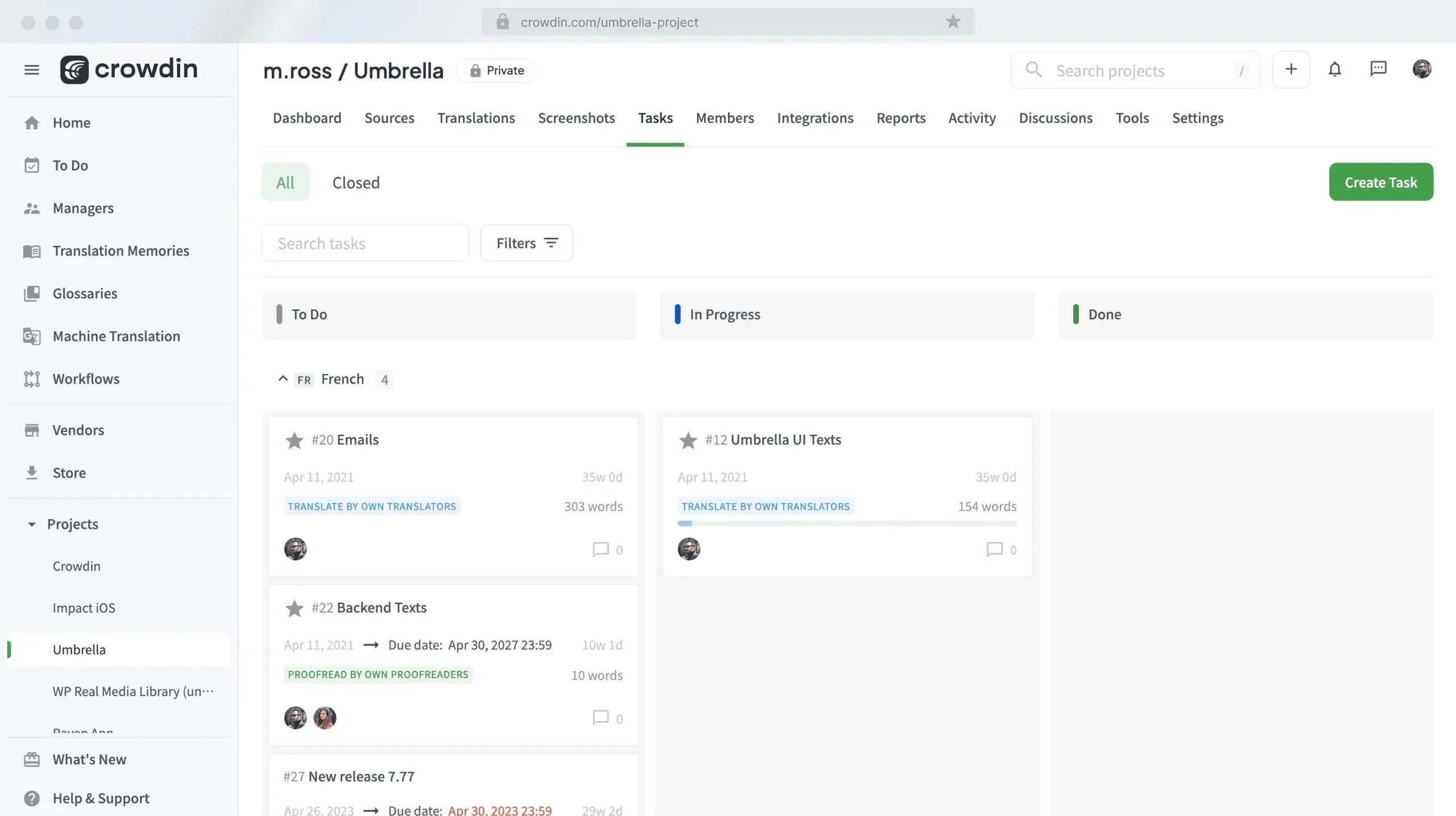
It also lets users edit content in context and supports community translation, making it easy to tap into crowd-sourced efforts. This tool is a good fit for teams that want to collaborate, stay flexible, and use API-driven workflows.
Beat competitors to new markets. Try Crowdin now.
What is Lokalise?
Lokalise is a modern translation management system with a strong emphasis on productivity, automation, and AI-assisted translations. It offers an intuitive, sleek interface that lowers the learning curve for new users.
Lokalise supports 50+ file formats (covering all common types) and comes with many pre-built workflows for continuous localization. It integrates tightly with design and development tools and even provides AI suggestions to speed up translation.
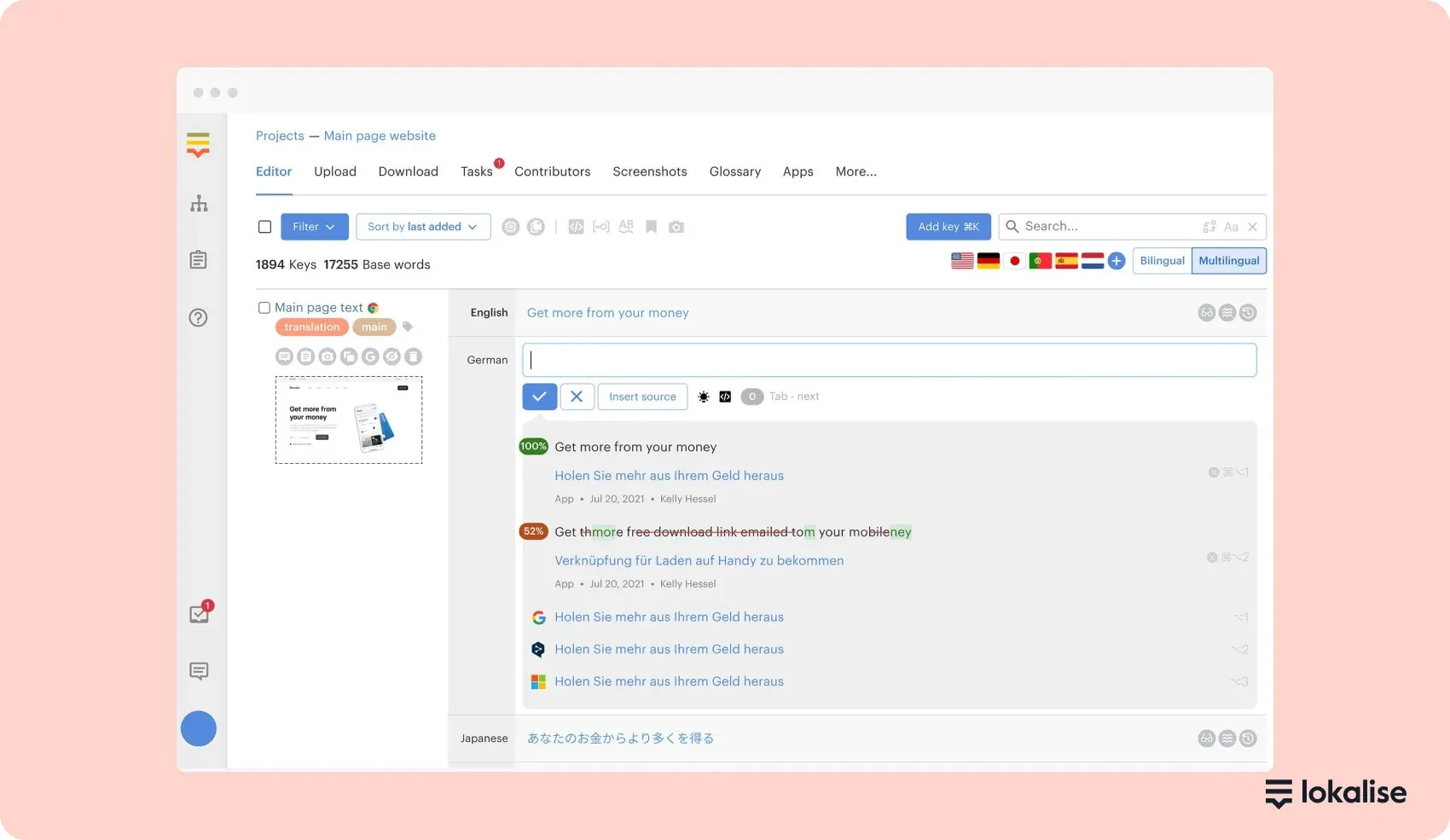
Ideal for: Enterprises and fast-growing SaaS teams that need a scalable, highly automated localization process with minimal manual work.
Crowdin vs Lokalise – key features side-by-side
First, let’s start with the features in order to see what each platform offers.
Developer workflow & automation
Crowdin- VCS + CI/CD: Native integrations with GitHub, GitLab, Bitbucket, Azure Repos; translations come back as PRs/MRs. CLI supports CI servers and direct repo sync.
- APIs: File-based and string-based REST, plus a GraphQL API and configuration file support for scripted pipelines.
- Branching/versioning: Translate feature branches independently of main.
- Webhooks for granular events (e.g., completed translation steps).
- Automated workflows: Code-free, template-based workflows that auto-generate translation/review tasks on content changes; recently added multi-step workflows you can schedule.
- Branching, snapshots, and automations at the project level for safe parallel work.
Editor, context & collaboration
Crowdin- In-context web editor powered by a lightweight JS snippet; edit strings directly inside your app UI, with TM/MT, comments, terms, and real-time preview.
- Screenshots linked to strings, string/length controls, search/replace, RTL, and detailed filtering.
- Community/crowdsourcing tools (suggestions, voting) to mobilize volunteer translators.
- In-context editing & visual context for higher quality output, plus comments and tasking inside the editor.
- Collaborative editor with QA, glossary highlights, and project chat.
Takeaway: Both deliver strong in-context and collaboration. Crowdin adds community features by default; Lokalise emphasizes a polished, beginner-friendly editor.
AI, MT & quality assurance
Crowdin
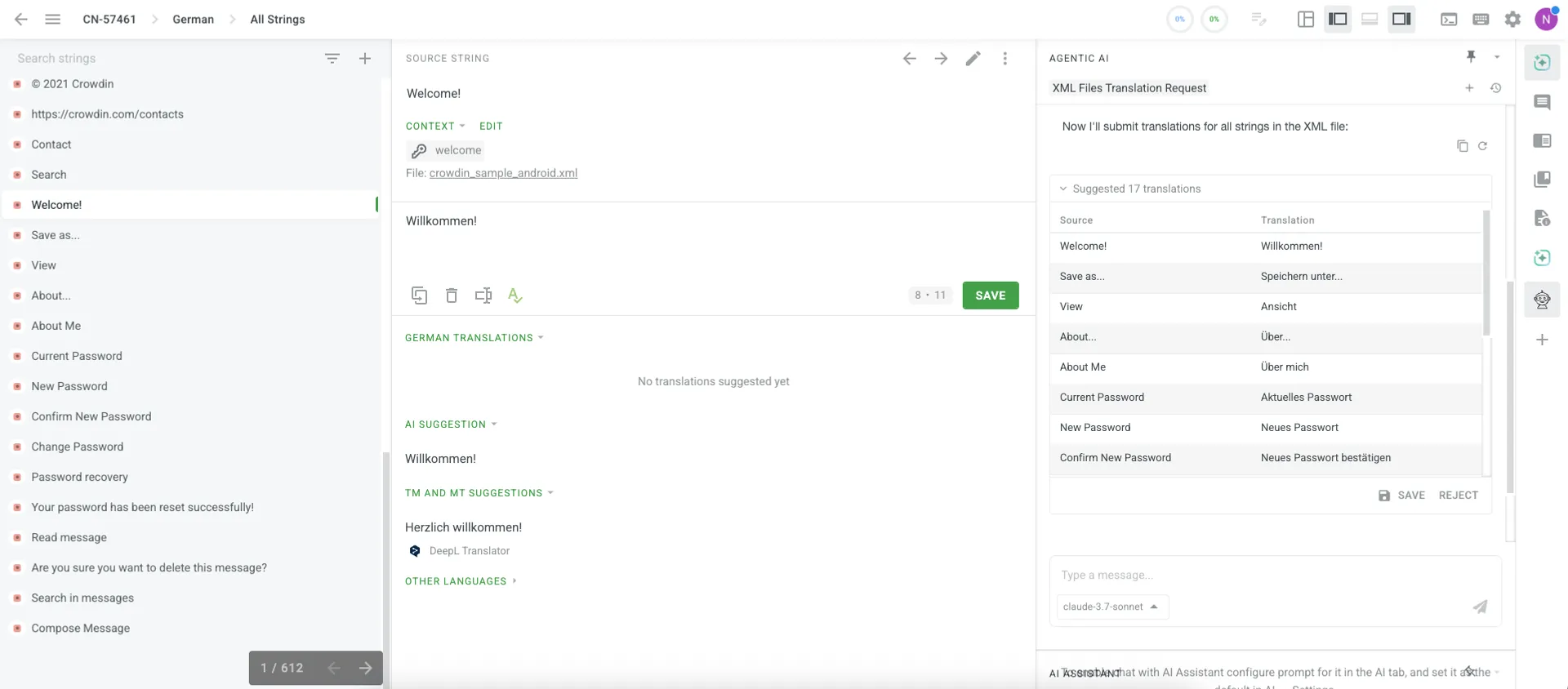
Lokalise
- Lokalise AI: Vendor claims faster, lower-cost translations with fewer post-edits; integrated into the TMS.
- MT options (DeepL, Google, Microsoft), TM, glossary, and automated QA inside the editor.
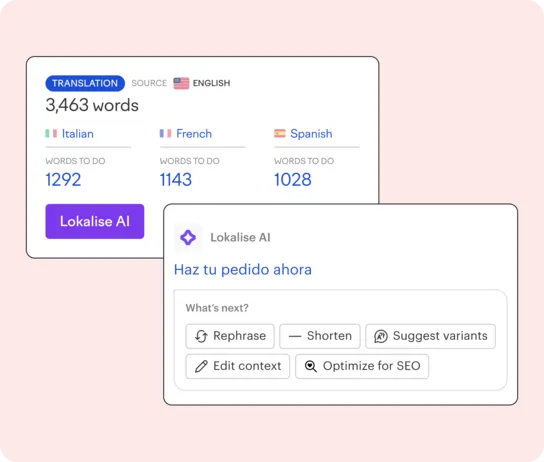
Takeaway: Both pairs MT/TM with AI assistance. Crowdin exposes granular AI configuration and AI-driven QA; Lokalise positions AI around speed/cost in turnkey workflows.
File formats, assets & ICU/pseudolocalization
Crowdin- Wide format coverage across mobile/web/desktop, documents and subtitles; converted file formats (e.g., PDF→DOCX) to enable parsing; custom file formats/export available. Supports graphics/assets localization.
- ICU message syntax, placeholders highlighting, and pseudolocalization support.
- Supports all common software and content formats used in web/mobile apps; segmentation and key-based workflows are standard.
Takeaway: Crowdin goes deep on special cases (converted formats, custom processors, assets), which helps if you’ve got edge formats or need bespoke export logic.
Mobile apps & over-the-air (OTA) updates
Crowdin- Android/iOS/JS/Flutter SDKs and mobile content over-the-air delivery, ship new translations without a full app release; preview translations live and attach screenshots from devices.
- SDKs and OTA to update translations without submitting a new app build; aimed at product and mobile teams for rapid content iteration.
Takeaway: Both support OTA for mobile. Crowdin adds very granular mobile docs and tooling; Lokalise highlights ease and speed for product teams.
Integrations & marketplace
Crowdin- VCS (GitHub/GitLab/Bitbucket), Jira, Figma/Sketch/Adobe XD, Google Play, Slack, and many more; plus a marketplace of 700+ apps & plugins.
- Broad connectors across code, design, comms, and CMS (e.g., Webflow, Contentstack, Braze, Hygraph), designed to plug into marketing and product stacks.
Takeaway: Crowdin’s marketplace breadth is a strength for niche needs. Lokalise covers the mainstream stack comprehensively, including modern CMS channels.
Workflow governance, roles & reporting
Crowdin
- Roles & workflows with automated task chains; QA checks configurable per project; snapshots for rollback; unlimited projects on paid tiers.
Takeaway: Both give solid governance. Crowdin surfaces detailed cost/effort reporting; Lokalise doubles down on low-friction, automated task chains and recovery (snapshots).
Pricing architecture (how features scale)
Crowdin- Flat plans (by words/features), no per-seat fees, unlimited translators; ideal when you involve many contributors or vendors. (See Crowdin pricing page for tiers.)
- Per-seat + key limits; Free plan after a 14-day trial provides 2 seats and 500 keys; paid plans raise key quotas and add features; over-limit key pricing is documented.
Takeaway: Crowdin scales economically with large translator pools. Lokalise’s seat/key structure suits teams that want predictable user governance and turnkey automation.
Crowdin vs Lokalise – pricing plans comparison
The second aspect that people in general are looking for in a product it the pricing.
Crowdin vs Lokalise free plan
- Crowdin: Free plan for up to 1 private project and 60k hosted words, with unlimited translators on public projects.
- Lokalise: Free plan (after a 14-day trial of paid features) includes 2 seats and 500 keys (strings).
Go multilingual without extra headaches. Start Crowdin Free!
Entry Tier
- Crowdin Pro: ~€44/month (about $50) for a fixed word count limit (no per-seat charges).
- Lokalise Start: $120/month, includes 10 seats and up to 5k keys.
Mid Tier
- Crowdin Team: ~€133/month (about $150) – supports more hosted words, up to 5 manager accounts, and unlimited projects.
- Lokalise Essential: $230/month for 10 seats, adds features like glossary and custom workflows, with up to 10k keys.
High Tier
Enterprise
- Crowdin Business: Custom pricing for enterprise – includes SSO, advanced security, and no content limits.
- Lokalise Enterprise: Custom pricing – includes enterprise onboarding, audit logs, SSO, high-volume capacity, and premium support.
Crowdin vs Lokalise pricing model
Crowdin uses fixed monthly/annual plans based on features and total word count limits (no per-user fees). Lokalise uses a per-seat pricing model combined with key count limits – you pay for a certain number of user seats and string quotas at each tier.
In short, Crowdin tends to be more budget-friendly for large translator teams, whereas Lokalise’s structure caters to organizations willing to invest in automation and support.
Verdict: Crowdin is generally more affordable (lower starting cost) and ideal if you have many translators or volunteers.
Lokalise, while pricier, offers more in terms of built-in automation and enterprise support, which may justify the cost for larger companies.
Crowdin vs Lokalise integrations & compatibility
Both platforms integrate with a wide range of popular tools for development and workflow. You can connect them to version control systems like GitHub/GitLab/Bitbucket to sync source strings and translations, hook them into design tools like Figma or Sketch for context, and tie into project management or communication tools (e.g., Jira, Slack) for notifications.
- Crowdin: Offers a slightly broader file format support and a Marketplace of 700+ apps and connectors. This makes Crowdin very adaptable, even for niche use cases or custom workflows. Its CLI and API allow deep integration into CI/CD pipelines, but initial setup might require more manual configuration by developers.
- Lokalise: Provides a wide array of built-in integrations as well (around 50+ connectors for common services). Lokalise shines in pre-built automation – for example, webhooks and integrations that automatically pull new content and push translations back to your code repository or CMS. This strong CI/CD pipeline support means less manual work once things are configured.
In summary, both tools play well with development and design ecosystems. Crowdin casts a wider net in format compatibility (useful if you have uncommon file types to localize), while Lokalise focuses on streamlining the entire continuous localization cycle with ready-to-go integrations.
Crowdin vs Lokalise security & compliance
Security is a crucial consideration for enterprise localization. Here’s how the two compare:
- Crowdin: Complies with GDPR and holds an ISO/IEC 27001 certification. Crowdin also offers HIPAA compliance (signing a Business Associate Agreement for healthcare projects). In practice, Crowdin adheres to industry-standard privacy and security guidelines expected by enterprises (including options for SSO, access controls, and audit logging on higher plans).
- Lokalise: Certified for ISO/IEC 27001 and ISO/IEC 27017 (cloud security) and also holds a SOC 2 Type 2 certification. Lokalise is hosted on AWS data centers in the EU and is fully GDPR compliant. While Lokalise is not HIPAA-certified, they do have a dedicated Data Protection Officer on staff to oversee privacy compliance. Enterprise customers can leverage SSO and other security features on the top tier.
Both platforms invest in security. Crowdin aligns with healthcare data protection via HIPAA readiness, whereas Lokalise aligns its practices with SOC 2 standards for internal controls.
Depending on your industry (e.g., medical, finance, etc.), these certifications might influence your choice.
Pros & Cons Summary
Crowdin- Free plan available (great for trial and open-source)
- Highly flexible integrations and customization options
- Community translation features (crowdsourced translations)
- UI is more functional than flashy (geared towards tech users)
- Setting up advanced automation can be time-consuming initially
- Highly automated workflows out-of-the-box
- Sleek, intuitive interface (easy for non-developers)
- Strong enterprise support and customer service
- Higher entry price point
- No permanent free tier (only a time-limited trial)
Final verdict: Which one should you choose?
When comparing localization tools, the choice truly depends on your team’s needs and preferences:
Crowdin is an excellent option if you’re managing a community-driven translation project or a developer-centric team. Its affordability (flat pricing without per-user fees) and flexibility make it ideal for organizations that have many translators or prefer to script and customize their localization workflow.
Crowdin shines in scenarios where you need to integrate tightly with your development cycle and maybe even involve the open-source community.
Lokalise, on the other hand, may ultimately save you more time if you’re a large business or a fast-growing SaaS with heavy localization demands. Its emphasis on automation and an easy-to-use interface means even non-developers can oversee the translation process with ease.
If your budget allows, Lokalise provides a polished experience that can streamline complex localization projects (especially useful for marketing and content updates that need quick turnaround).
Which one is the best?
In any case, both Crowdin and Lokalise rank among the top localization platforms in 2025. They each have proven themselves capable of helping teams deliver products that “speak” the users’ language.
Your decision should come down to whether you prioritize Crowdin’s flexibility and community-friendly approach, or Lokalise’s automation and enterprise-oriented features.