Table of Contents
- What is email deliverability, and why is it so important?
- Common causes of poor email deliverability
- Technical foundation – set up for success
- Content and engagement strategies to avoid spam filters
- List management and cleaning
- Introducing InboxAlly: your email deliverability advantage
- Monitoring results, troubleshooting, and next steps
- Final verdict
Email deliverability is the true measure of your email campaign’s success: it tracks how many messages actually reach subscribers’ inboxes (not spam folders).
In other words, it’s not enough that your emails are sent; they must land where people will see them. Marketers invest considerable effort in creating emails, only for those messages to be blocked or buried in spam.
All of that effort is wasted if your emails don’t reach your subscribers’ inboxes.
Strong deliverability means higher open and click rates and a better ROI on every campaign. This article will cover up-to-date, actionable strategies to boost your deliverability and keep your email newsletters out of spam.
What is email deliverability, and why is it so important?
Email deliverability refers to the percentage of emails that arrive in recipients’ inboxes (primary, promotions, or social tabs) rather than being filtered out.
It differs from mere “delivery,” which only confirms the mail server accepted an email. You could have a 99% delivery rate, but if half of your emails end up in spam, your marketing goals suffer.
Every email campaign hinges on reaching the inbox. High deliverability is all about preventing issues before they occur; every email you send should be designed for success.
In essence, deliverability impacts whether your messages reach the audience you’ve cultivated. Without it, achieving your email marketing objectives becomes impossible.
Common causes of poor email deliverability
Several familiar pitfalls can derail your deliverability. Typical issues include:
- Poor sender or domain reputation. Internet Service Providers (ISPs) track your IP and domain history. If your previous sends triggered complaints or spam traps, your reputation suffers. Emails from low-reputation senders are more likely to be filtered.
- Missing or incorrect SPF/DKIM/DMARC. These email authentication protocols tell ISPs that your messages are legitimate. If SPF, DKIM, or DMARC aren’t set up or fail validation, providers may flag your email as spoofed and block it.
- Unclean or unengaged lists. Sending to old lists with invalid addresses or people who never open your mail leads to bounces and low engagement. High bounce rates and inactive subscribers send red flags to ESPs.
- Spam-triggering content. Overly salesy or “spammy” content – think all-caps, exaggerated claims, or suspicious links – will trip filters. For example, using words like “FREE!!!” or “Buy now” can tank deliverability. Poorly formatted HTML or an excessive number of images (compared to text) can also appear spammy.
- Erratic sending patterns. Bursts of email volume after inactivity (or wildly inconsistent schedules) look unnatural. Gradual, consistent sending builds ISP trust, whereas sudden spikes can trigger filters and make it hard to improve email deliverability.
Each of these factors – reputation, authentication, list quality, sending cadence, and content – plays a key role in whether your mail lands in the inbox.
By addressing these root causes, you significantly improve your campaigns’ chances of reaching the primary inbox.
Technical foundation – set up for success
Getting the infrastructure right is crucial before you send another email. First, configure authentication:
-
SPF, DKIM, and DMARC
These protocols act like ID checks for your emails. SPF (Sender Policy Framework) lists which mail servers can send on your domain’s behalf. DKIM (DomainKeys Identified Mail) attaches a cryptographic signature to each message so receivers can verify it wasn’t altered.
DMARC (Domain-based Message Authentication, Reporting, and Conformance) tells ISPs how to handle emails that fail SPF or DKIM (e.g., reject or quarantine). Implementing all three greatly increases trust.
ISPs use your sender reputation (a score based on past sending behavior) to decide placement. A good reputation means your emails bypass filters; a bad one can land you on blocklists.
Tools like Google’s Postmaster Tools or Return Path’s Sender Score show you how providers view your IP/domain.
-
Dedicated vs. shared IP
If you’re a high-volume sender (over ~100k emails/month), consider a dedicated IP so you control its reputation. On a dedicated IP, all traffic (and complaints or bounces) trace back to you.
For most smaller senders, a shared ESP IP (shared with other customers) is fine to build an initial reputation. Just know that on a shared IP, your deliverability can also be influenced by other senders.
-
Monitoring tools
Use deliverability analytics and blocklist monitors. Some tools give insights into spam rate, reputation, and other metrics. Regularly run spam and blocklist checks (InboxAlly even offers a free spam tester) to catch technical issues before they hurt delivery.
Together, these technical steps lay a solid foundation for high deliverability. With SPF/DKIM/DMARC in place and a clean sending infrastructure, you show inbox providers that your emails are legitimate and safe.
Content and engagement strategies to avoid spam filters
Even with good infrastructure, content matters, and that’s another factor that will determine how to improve email deliverability. Tailor your messaging so it avoids spam filters and drives engagement:
-
Personalize and segment
Write emails that feel human. Use recipient names and segment your list to send relevant offers.
“Personalized = Opened,” meaning personalized subject lines and content have much higher open rates. Targeting interested subscribers with content they want builds opens and clicks (good for reputation) and helps keep you out of the spam folder.
-
Craft strong subject lines
Make subjects concise, clear, and on-topic. Avoid gimmicky tactics like all-caps or excessive punctuation.
Phrases like “Act now!!!” or “Cash Bonus” tend to trigger filters.
Instead, aim for human-sounding, descriptive subjects. A/B test subject lines, if possible. Remember, your subject is the gatekeeper to the inbox.
-
Balance images and text
Don’t send image-only emails. A healthy mix of text and images looks more legitimate. Too many or oversized images can raise spam scores.
Also include meaningful alt text for images, so content is accessible if images don’t load.
-
Include clear replies and opt-outs
Never use a “no-reply” sender address – allow people to reply. Always add a visible unsubscribe link. Making it easy to opt out prevents spam complaints. If users can’t unsubscribe, many will hit “spam,” which can wreck your reputation.
In short, a real reply-to and clear unsubscribe reduce spam flags.
-
Avoid spammy language
Stay away from phrases commonly associated with spam (e.g., “FREE!!!”, “100% guaranteed”, “Risk-free”). Don’t rely on gimmicks or exaggerated claims.
Tools like InboxAlly’s spam/content tester can scan your draft and flag problematic wording. Pre-send spam testing is a best practice to catch issues early.
-
Optimize readability
Use short paragraphs, bullet lists, and clear calls-to-action. A clean, well-formatted email with a balanced text-to-image ratio is more likely to bypass filters and engage readers.
List management and cleaning
A pristine list is a deliverability must. Keep your recipient lists lean and focused:
-
Regularly clean your list
Use validation tools to remove invalid, old, or inactive addresses. Mailgun advises that purging bad or disengaged addresses “lowers your bounce rate and increases your open rate,” which in turn boosts reputation.
Aim to keep your bounce rate under 2%; anything higher should trigger an immediate list scrub.
-
Segment by engagement
Group subscribers by how they interact with your emails (opens, clicks, recent purchases). Send heavier campaigns to your most engaged readers and smaller “re-engagement” campaigns to lukewarm contacts. This makes sure you aren’t flooding uninterested people, which can hurt open rates and annoy ISPs.
-
Use double opt-in
When people sign up, confirm their address (double opt-in) so you ensure only valid, interested users are on your list. This avoids junk sign-ups and spam traps.
-
Compliance matters
Follow email laws (GDPR in Europe, CAN-SPAM in the US, etc.). Always obtain permission before emailing and honor unsubscribe requests promptly. Compliance isn’t just about legality; it also reduces complaints. Providers notice if your opt-in process is solid, so obeying the rules protects your sender’s reputation.
Keeping lists fresh and law-abiding shows ISPs that you’re a responsible sender. Clean, permission-based lists mean fewer bounces and complaints, which improves your sender reputation and inbox placement over time.
Introducing InboxAlly: your email deliverability advantage
InboxAlly is a leading email deliverability platform designed to tackle exactly the challenges above. Its core value is helping your messages get into the inbox.
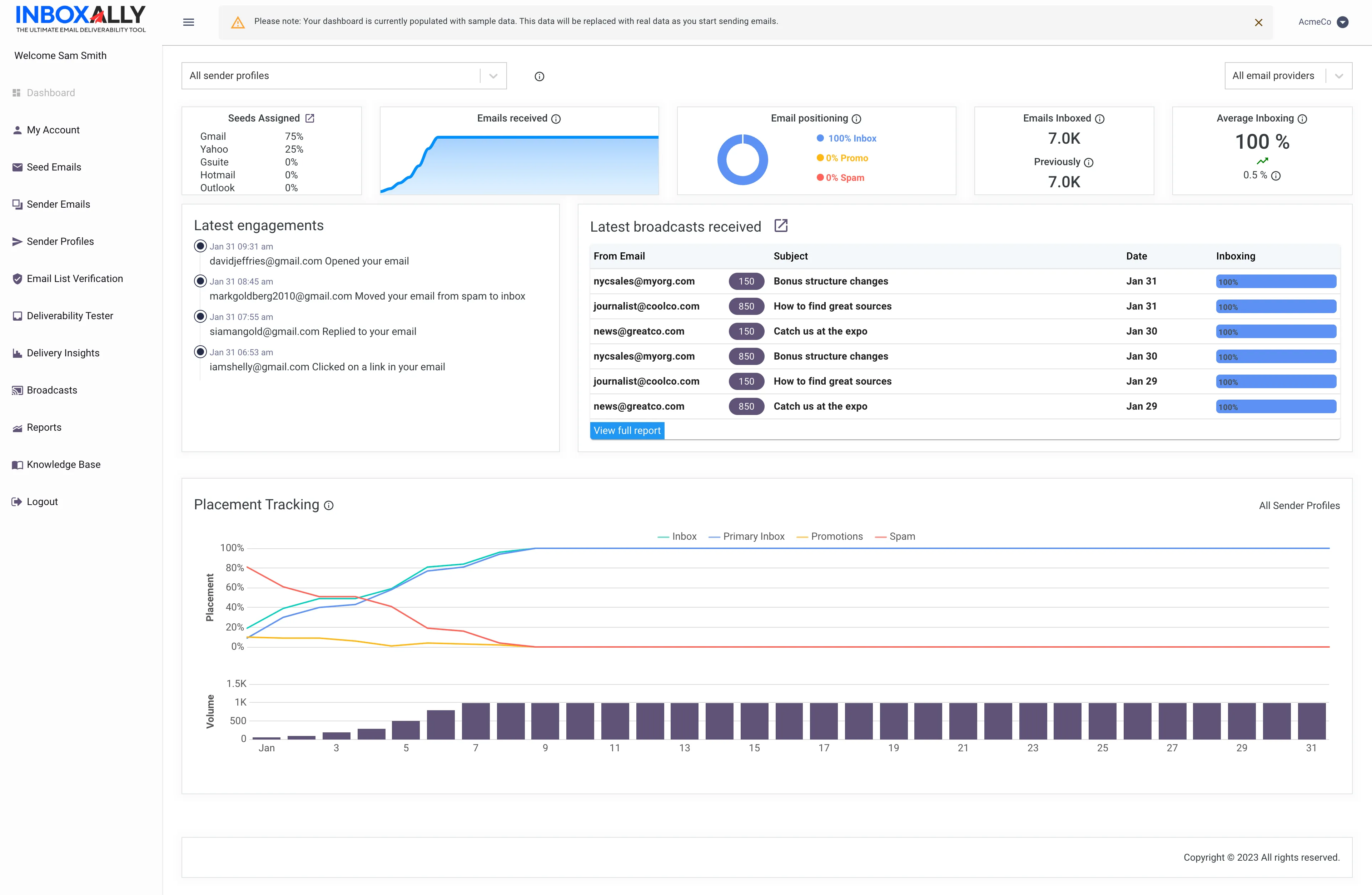
InboxAlly is a unique email deliverability tool that teaches mailbox providers to recognize your emails as important, dramatically improving your sender reputation. Top agencies and marketers can trust InboxAlly to double their open rates in a matter of weeks.
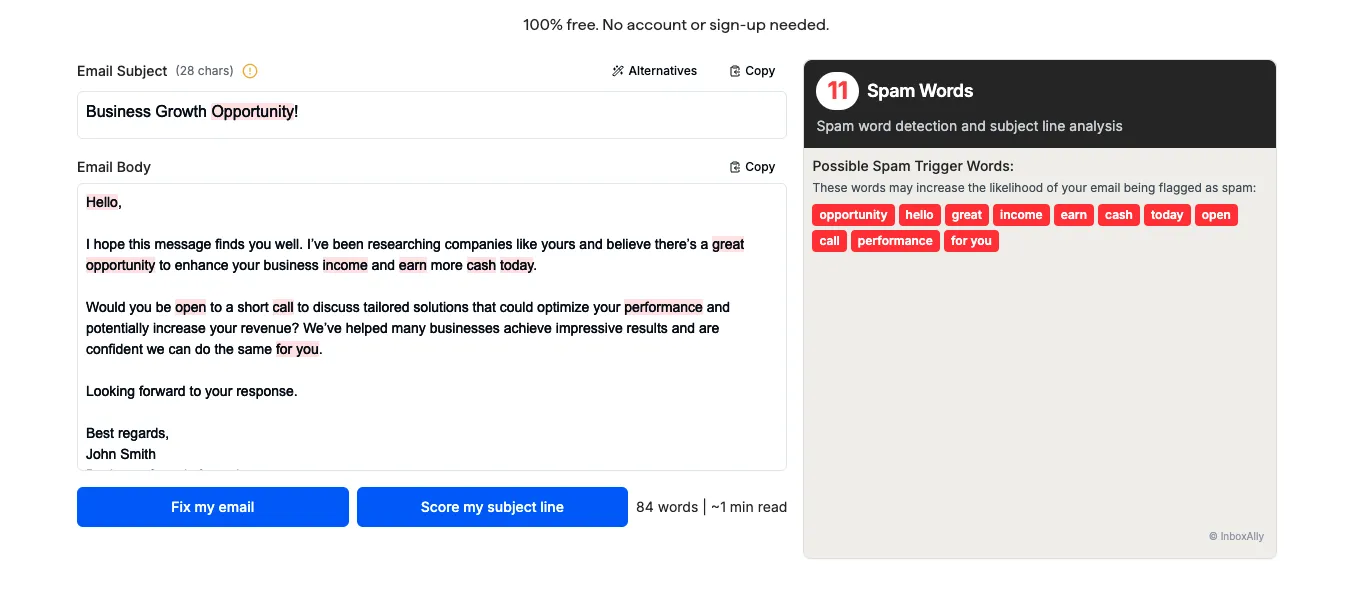
Curious how good your deliverability is? Try InboxAlly for 10 days free. No strings attached!
Key features address the pain points we’ve covered:
-
Automated email warm-up
InboxAlly gradually ramps up sending volume from new domains or IPs, simulating natural engagement. This automated warm-up builds trust with ISPs without manual effort.
-
Real-time engagement analytics
You can see how recipients are interacting with your emails and where messages land (inbox vs. spam) in real time. This actionable feedback lets you spot issues and optimize performance on the fly.
-
List hygiene & Bounce management
Built-in list verification tools identify invalid addresses and spam traps. InboxAlly automatically cleans your list and minimizes hard bounces, preserving your sender reputation.
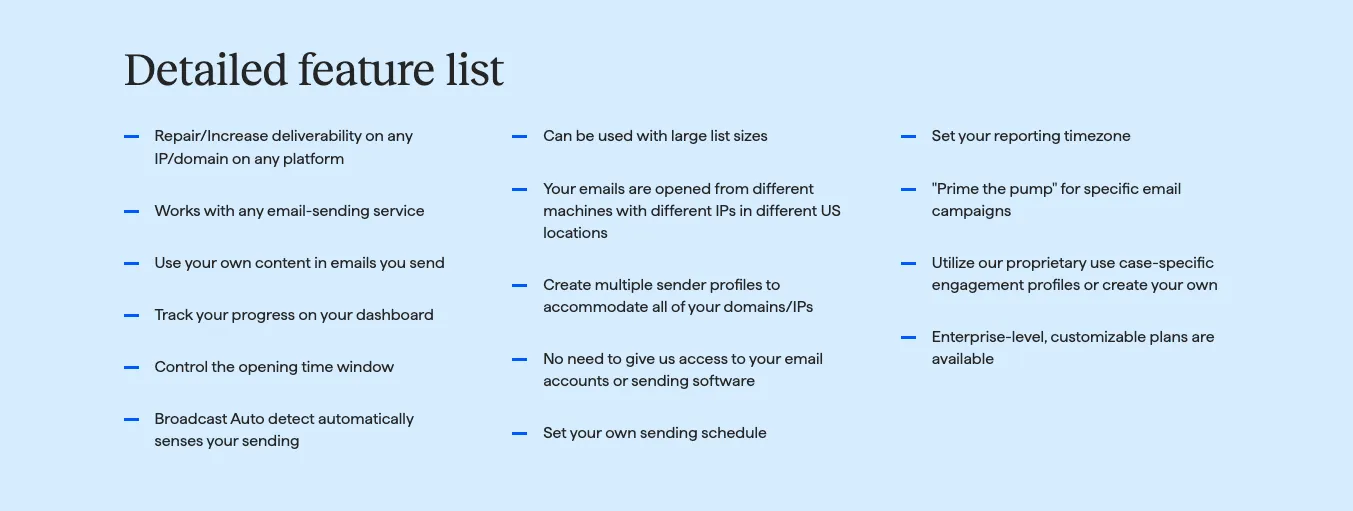
-
Spam & Deliverability Testing
Pre-send spam/content testing tools analyze your subject lines and body, flagging potential triggers so you can fix them before sending. After sending, InboxAlly’s deliverability reports detail any blocklist hits or ISP filtering issues, along with recommended fixes.
-
Complex reports
You get easy-to-read reports on your overall deliverability health – including sender score trends, complaint rates, and provider-specific placement rates. These insights are highly actionable, showing exactly what to improve next.
By combining these features, InboxAlly tackles deliverability at every level: warming up senders, testing content, cleaning lists, and providing continuous monitoring.
It’s built precisely to give you the deliverability advantage and make sure your campaigns reach real inboxes.
Monitoring results, troubleshooting, and next steps
Improving deliverability is an ongoing process. Keep a close eye on key metrics:
- Bounce rate: Aim for <2%. A bounce rate above 5% is a red flag. If bounce climb, immediately remove bad addresses and pause large sends until fixed.
- Inbox placement rate: This is the percentage of delivered emails that hit the inbox. Experts suggest targeting around 95%+ inbox placement. Anything lower means spam issues.
- Spam complaint rate: Keep this extremely low – ideally under 0.1%. Just a handful of complaints can damage your domain’s credibility.
- Open/Click Rates: While content-driven, drops here can signal deliverability trouble. If your open rates suddenly fall, investigate spam filtering or inbox placement issues.
- Authentication success: Check that every email passes SPF, DKIM, and DMARC. Even one failure can hurt inbox chances.
Final verdict
If you hit a roadblock, go back to basics: run a spam filter test (InboxAlly’s tools or others) on your email, verify your DNS records, and slow your send ramp-up if needed.
Review your latest campaigns for any new spam-trigger words or links. Also, double-check blocklists in case your IP got listed. Often, re-validating your list and using InboxAlly’s warm-up can help recover a stalled reputation.
Spam‑free inbox in 10 days? Try InboxAlly – no credit card fuss.
Remember, there’s no single fix.
Deliverability requires constant monitoring and iteration. Use the analytics and reports (from your ESP or tools like InboxAlly) to make data-driven adjustments over time. With persistence and the right approach, your inbox placement will improve – delivering the clicks and conversions your campaigns were designed for.




