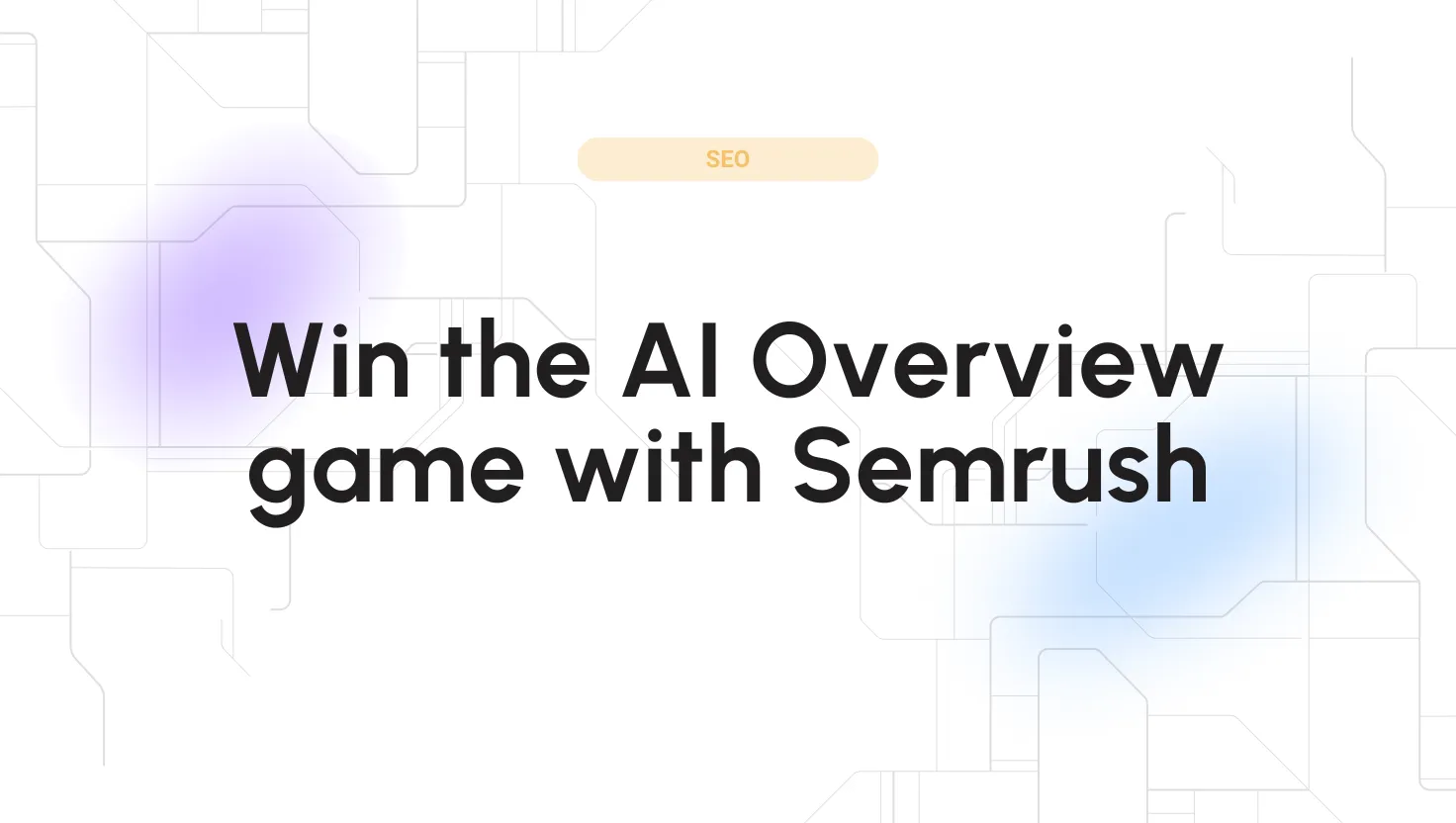Google’s new AI-powered search overviews are changing the SEO game.
“Google AI Overviews” are AI-generated answer summaries that now appear at the top of search results for many queries. They appeared in 13.14% of all U.S. searches in March 2025, more than doubling from January.
This rapid rise means over 1 in 8 searches now includes an AI Overview, which is a massive shift that businesses can’t afford to ignore.
Why?
Because these rich, instant answers steal attention (and clicks) from the traditional organic results below. It’s both a challenge and an opportunity: if your content is featured in an AI Overview, your brand gets top-of-page visibility, but if it’s not, you risk losing traffic to those that are.
So how do you turn this disruption into an advantage? Enter Semrush. As a leading SEO/AI platform, Semrush provides user-friendly tools to help you adapt and thrive in this new landscape.

Semrush AI Toolkit
From researching what Google’s AI prefers to optimising your content and tracking results, Semrush’s AI toolkit is like your compass for AI-powered search optimisation.
In this article, I will show exactly what Google’s AI Overviews are, why they matter, and a step-by-step strategy (with a bit of wit and wisdom) to help your business get featured – all using Semrush.
What are Google AI Overviews?
Google AI Overviews are a new search feature that delivers an on-the-spot, AI-generated answer at the very top of the results page.
Think of them as Google’s own summary “overview” of the answer you’re looking for – often presented in a neat paragraph or bullet list with sources cited.
Unlike a featured snippet (which quotes a single source), an AI Overview is compiled from multiple sources and powered by Google’s generative AI, Gemini, to synthesise information into a concise answer.
To understand the broader architecture of AI systems, check out our primer on how AI works in practice.
In short, Google is becoming both a search engine and an answer engine.
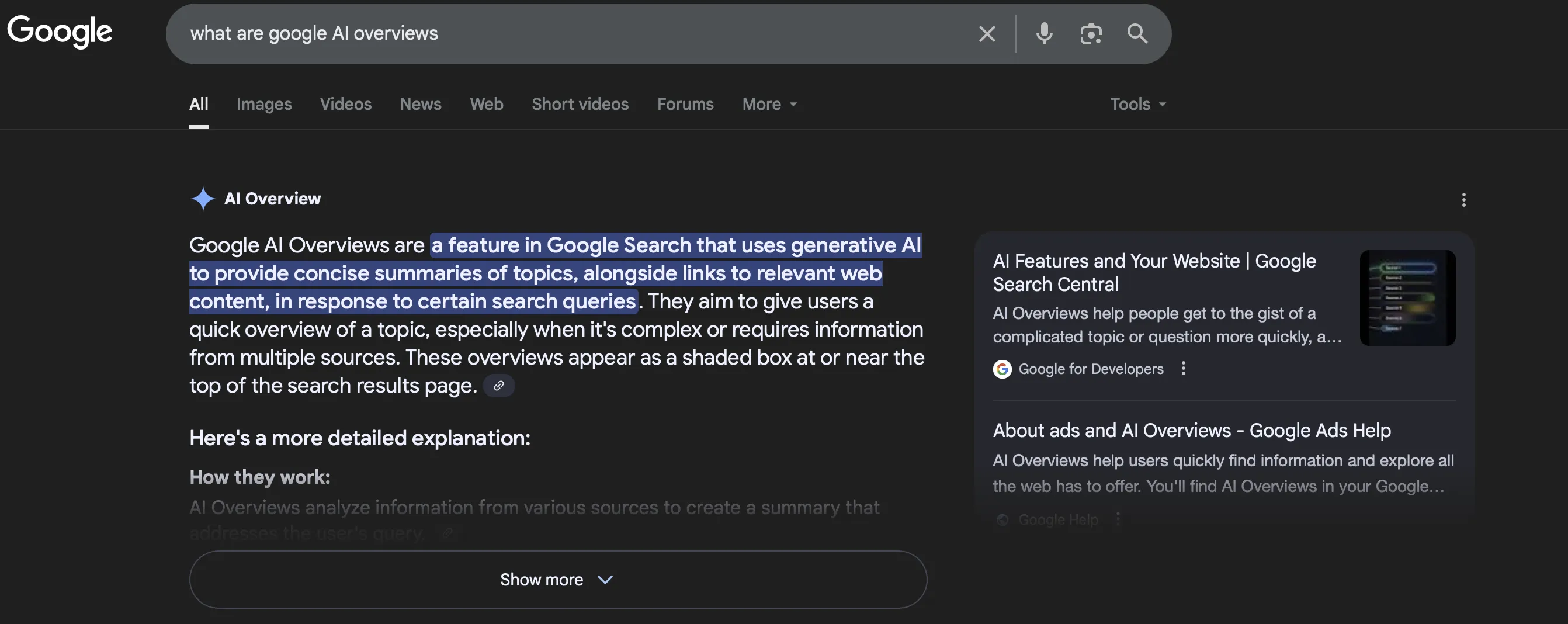
This overhaul is already shifting user behaviour. Searchers get answers immediately, so they often don’t click additional results if the overview satisfies their need.
Overviews currently trigger most for informational queries – about 88% of AI Overviews appear on questions asking “what is…”, “how to…”, “tips for…”, etc.
Google tends to show them for “low-risk,” factual topics (e.g., definitions, how-tos, science, health), avoiding very fresh news or sensitive queries for now.
The content AI Overviews prefer to feature is concise and structured: direct answers, step-by-step advice, bullet-pointed strategies, definitions, and other actionable information that can be easily summarised.
How to create content for the Google AI overview?
To create high-quality content that appeals to Google’s AI, aim for clarity and structure. Start with immediate answers or key steps, use subheadings, bullet lists, and short paragraphs.
A well-organised how-to article with a summary box and FAQ is more likely to be featured than a dense wall of text. In the AI era, format and clarity are essential ranking factors.
Finally, a quick note on terminology: Google initially launched these AI answers in 2024 under the experimental name Search Generative Experience (SGE). Now, it’s simply integrated into search as the “AI Overview” section. It’s rolled out widely (100+ countries).
AI Overviews are here, and growing rapidly, so let’s see why that matters for your brand.
Why AI overviews matter for Brands & Publishers
Appearing in an AI Overview is more than SEO; is about your online visibility and brand trust. It’s like getting a VIP feature above the #1 organic result. And it’s part of how AI is reshaping digital marketing strategies across industries.
Here are a few big benefits and impacts:
-
Traffic & Conversion Boost (if you’re featured)
When your content is cited in an AI Overview, you instantly stand out on the SERP. Users see your site name associated with the answer, building trust and interest.
Google’s early testing found that being included in AI summaries can increase click-through rates (CTR) to your site compared to normal results. The sources are shown prominently (often with your page title or brand name), almost like a free ad slot.
Some users may find their answer and leave, which is known as a ‘zero-click.’ However, the people who do visit your site from an AI Overview are often highly qualified. If someone clicks your link, it means your snippet caught their attention, so they arrive interested and ready to engage.
This can lead to better results for your site.
-
Impact on organic rankings
AI Overviews reshape how search results are seen and clicked. For one, if an overview satisfies the query, users might ignore even the #1 result below it. That means even a top-ranked page could see traffic drop if it’s not in the overview and a competitor is.
On the flip side, your page can win visibility even without ranking #1. Interestingly, one analysis showed that 89% of sources cited in AI Overviews were not in the traditional top-10 results for that query.
Put simply, Google can choose a great answer from lower down in the results, even from page two or beyond. This gives content that was once buried a real chance to jump to the top through an AI Overview.
For brands, the key takeaway is to optimize for AI Overviews as well as traditional SEO. Doing both maximises your chances of being seen, regardless of your usual ranking position.
-
Brand authority & Trust
When Google’s AI chooses your content to inform its answer, it’s a bit of an implied endorsement. It signals that your site is authoritative and trustworthy on that topic (at least in the eyes of Google’s algorithms).
If users repeatedly see your brand cited for answers, it builds brand recognition. Some savvy searchers may even skip the AI text and click your link directly because they trust the source. Consistently appearing in overviews can thus elevate your brand’s perceived expertise, which is marketing gold.
Even so, AI Overviews present both challenges and opportunities for publishers. They can reduce clicks because Google often provides answers directly, leading to more ‘zero-click’ searches.
Rather than focusing on the changes Google is making, successful businesses are finding ways to adapt. That’s where Semrush can help as a valuable partner.
Semrush’s AI Toolkit & Data
Semrush has been at the forefront of analysing and responding to this AI Overview trend. For example, Semrush research confirmed the 13% (and climbing) prevalence of AI Overviews and noted they’re most common in sectors like health and science.
Your SEO doesn’t need more hustle – it needs better tools. Start here with our exclusive deal!
In response, Semrush rolled out new AI visibility features to help brands track and optimise for these overviews. The Semrush Position Tracking tool now flags when your site (or a competitor’s) appears in an AI Overview, and their Organic Research lets you filter for keywords that trigger AI Overviews.
![]()
In short, Semrush provides the analytics and tools to turn AI Overviews from a mystery into a manageable part of your SEO strategy.
I’ll introduce specific Semrush tools in the steps below, but the key point is: you don’t have to navigate the AI search era blindly.
How to use Semrush to optimize for AI Overviews
Optimizing for Google’s AI overviews isn’t guesswork; it’s a process. Follow these steps to boost your chances of getting featured, using Semrush at each stage to work smarter.
Step 1: Discover AI-Overview opportunities with Keyword Research
First things first – find out what questions or topics in your niche are likely to trigger an AI Overview. These are the queries you want to target.
Semrush makes this easy by helping you identify trending informational queries (especially long-tail questions) that are ripe for AI-generated answers.
-
Use Semrush’s Keyword Magic Tool
Head to Semrush’s Keyword Magic Tool and enter a broad topic keyword relevant to your business. For example, if you run a fitness blog, you might start with “weight loss” or “keto diet.” Then, use the filters to hone in on informational, long-tail keywords.
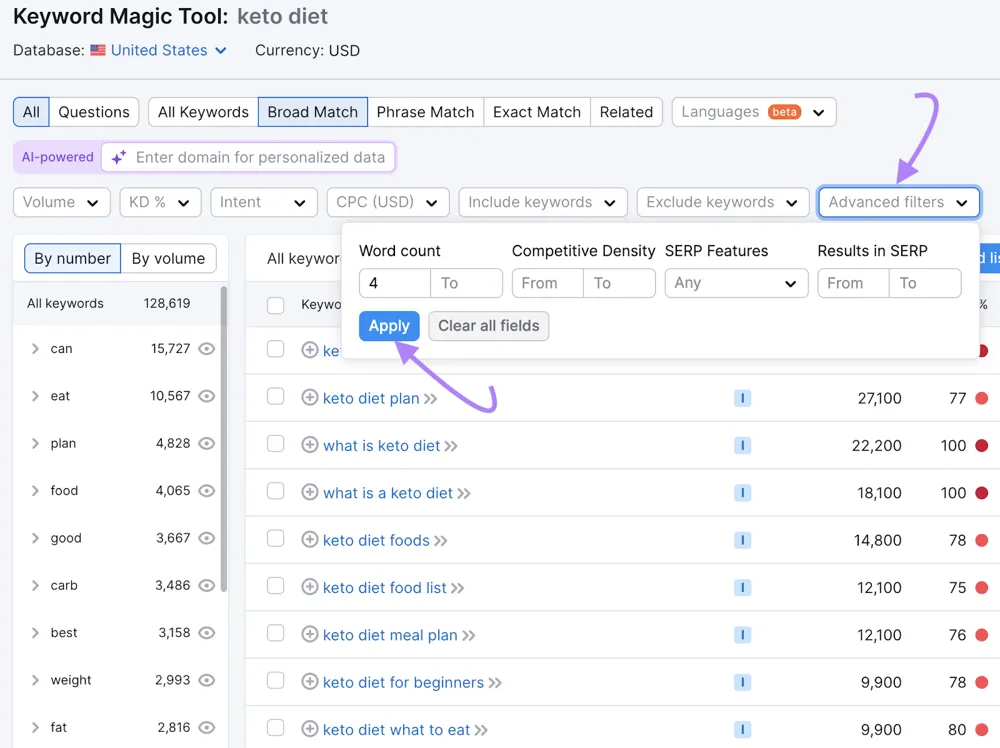
In Keyword Magic, you can click the “Questions” filter to see queries phrased as questions, or use Advanced Filters to set a minimum word count (e.g., 4+ words) to capture longer, conversational searches.
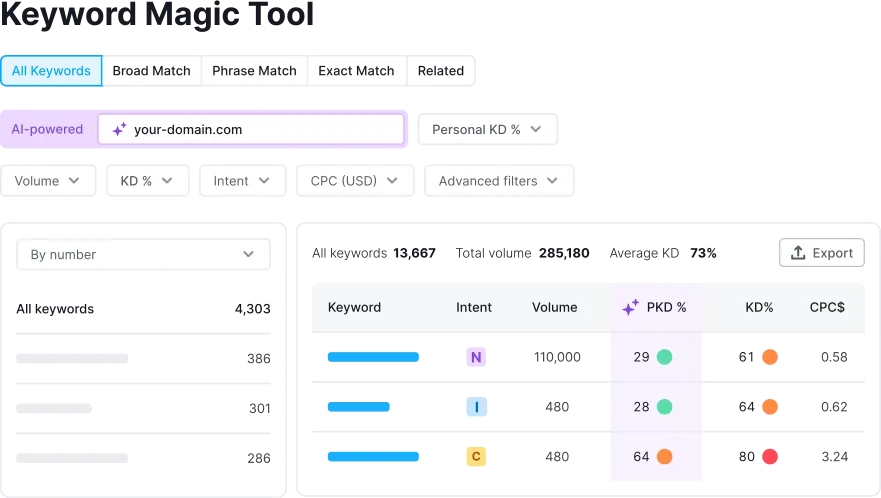
These longer queries often indicate the user is looking for a detailed answer – perfect for AI Overview targeting.
-
Prioritize “AI-friendly” question keywords
Look for search terms that imply a need for a quick explanation or list of tips. Phrases starting with “how to,” “ways to,” “tips for,” “best X for Y,” or “what is” are classic.
Semrush’s keyword results also label the Intent of queries (e.g., Informational, Navigational). Focus on Informational intent queries – Semrush data shows 88% of AI-triggering queries are informational.
Additionally, Semrush’s SERP Features column can indicate if a query already shows an AI Overview (look for an “AI” icon or label). Those are prime targets to go after because Google is already showing an AI result there – you want to be the source of that result.
-
Assess search volume & competition
Just like traditional SEO, you’ll want to balance volume vs. difficulty. Semrush will show you how many searches each term gets and a keyword difficulty score. A pro tip here is to find niche questions with moderate volume but less competition – you don’t need millions of searches.
Even a few hundred searches per month, if it consistently triggers an AI overview, can be valuable since the AI box gets a ton of attention.
Remember, one well-placed answer can funnel a large share of those searchers to your brand.
By the end of this step, you should have a list of target questions or keywords to guide your content. For example, could focus on questions like “how to” or “best x for.” These are the kinds of topics that often get summarized by AI.
Next, let’s take a look at what content already exists.
Step 2: Analyze competitors & AI Overview results using Semrush
Once you have candidate topics, it’s time for a little competitive intelligence. Essentially, find out which sites (if any) are currently being featured in AI Overviews for those queries – and figure out how they got there.
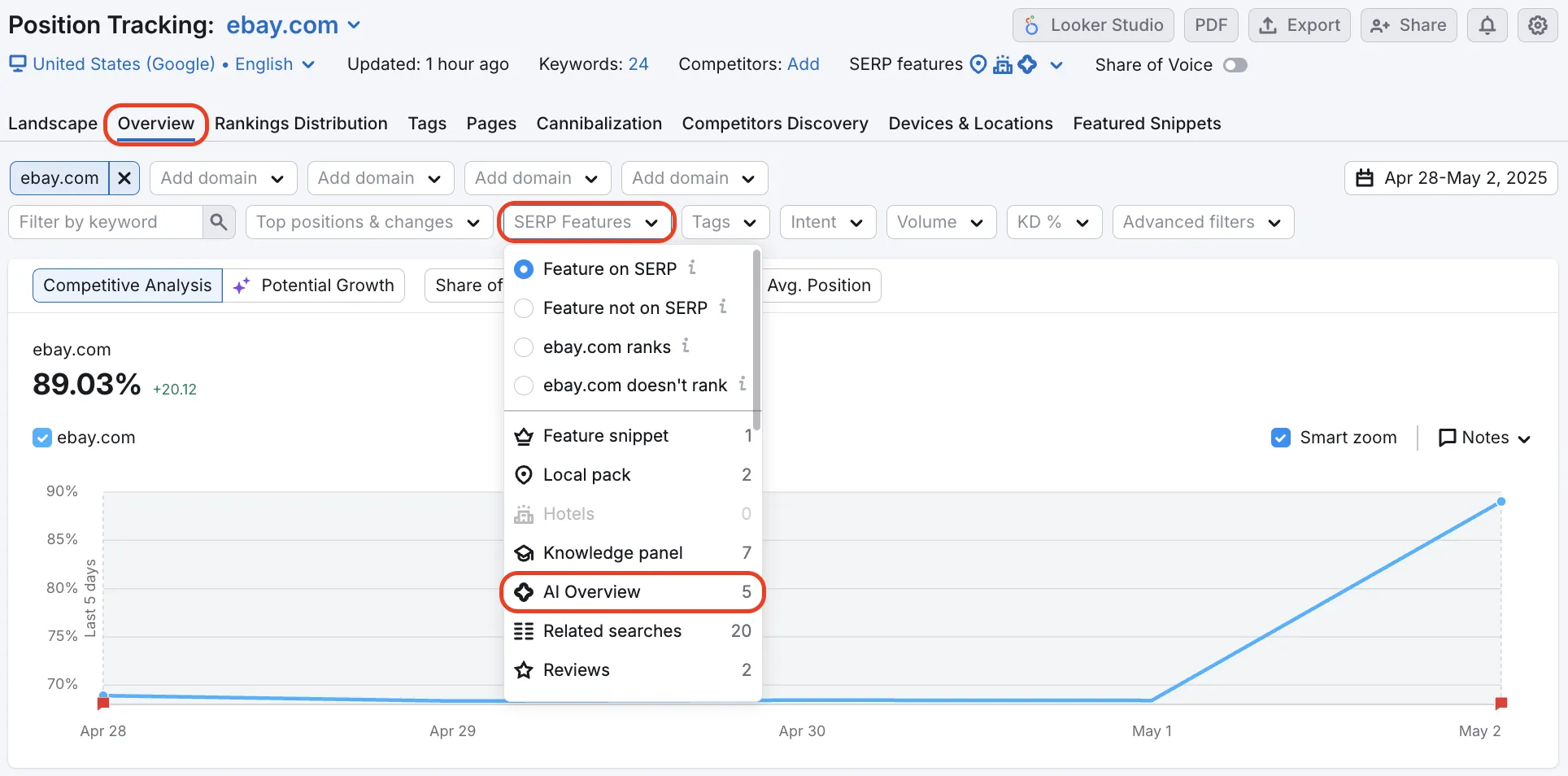
Semrush’s tools can help you peek behind the curtain.
-
Check the SERP & Overview sources
Do a quick Google search for some of your target queries and see if an AI Overview appears. If it does, note which sources are cited in the answer.
Are they competitors? Big authorities? Multiple small blogs? This gives you an idea of the content quality you’re up against.
For instance, if Wikipedia or a government health site is always showing up, you’ll need to emphasize unique value or freshness to beat them (don’t worry, it’s possible – Wikipedia has about an 11% inclusion rate in AI Overviews, meaning 89% of the time Google uses other sources!).
-
Use Semrush Organic Research (SERP Features filter)
Instead of manually checking each keyword, let Semrush do it. In Semrush Organic Research, enter a competitor’s domain or your own, then go to the Positions tab.
Here, you can apply a filter for SERP Features – select “AI Overview” to filter keywords where that domain appears on a SERP that has an AI Overview
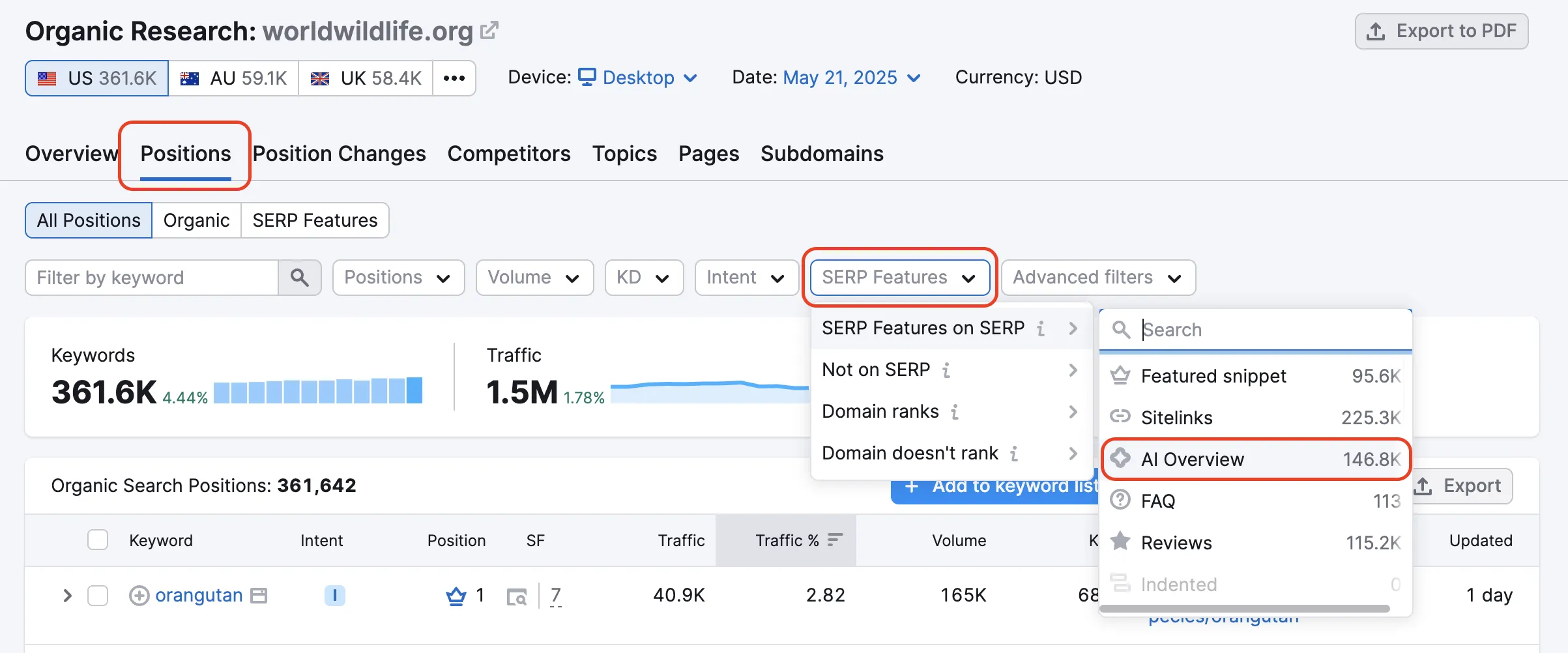
For example, if you input a top competitor site and filter by AI Overview, you’ll see all the keywords where that site is ranking and an AI summary is present on the results page. This can reveal competitor pages that are getting featured or at least competing in AI results.
Analyze a few of these: what patterns do you see in their content? Perhaps their posts all have concise intro paragraphs or FAQs (hint: likely yes!).
-
Leverage Position Tracking for AI visibility
If you add your website and target keywords to Semrush’s Position Tracking tool, the system will monitor not just your traditional rank, but also whether you’re featured in any AI Overview for those keywords.![]()
In the tracking dashboard, an “AI” indicator (often a small icon) will appear next to keywords where your site is an AI Overview source.
This is incredibly useful over time – as you implement changes, you can see if you manage to break through to an overview. (It’s also satisfying to watch that little AI icon pop up next to a keyword you optimized for!)
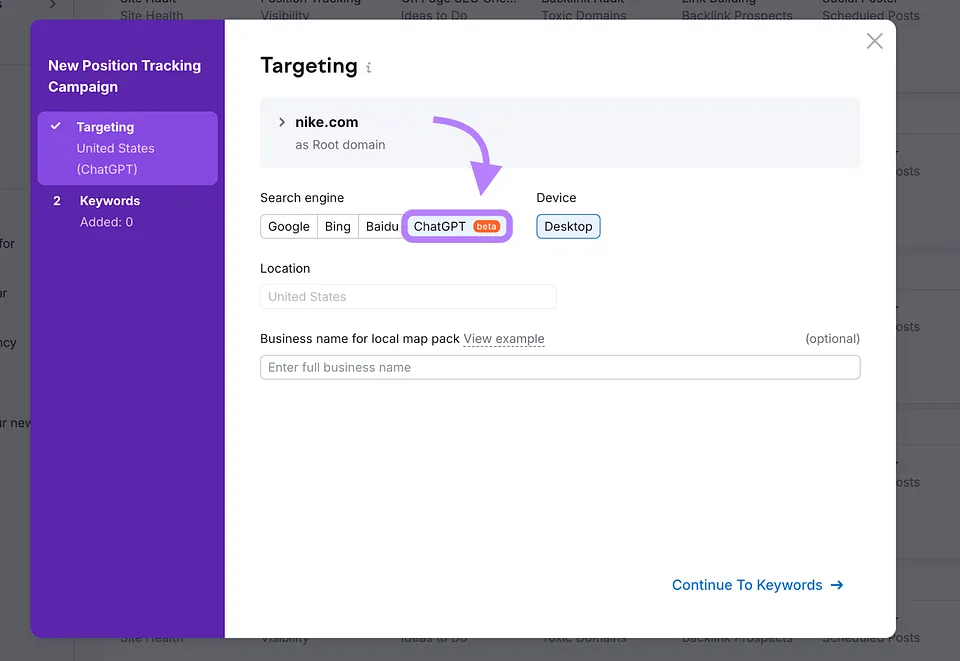
-
Study what’s working
For any query where you see an AI Overview, click the sources that are being cited. Examine their content format.
Do they answer the question in the first paragraph? Is the page structured with clear headings and lists? Do they perhaps use FAQ schema or HowTo schema (more on schema soon)?
Take notes. The goal isn’t to copy, but to identify the features that likely led Google’s AI to choose that content.
Often, you’ll find things like a succinct definition at the top, or a numbered list of steps – which are exactly the elements you’ll want to incorporate in your content (with your unique spin and improvements, of course).
-
Semrush’s Competitive Analysis
Semrush also allows deeper analysis, like comparing your site to competitors for share of AI Overview appearances.
For example, Semrush data might show your competitor appears in 5% of the AI overviews for keywords you both rank on, whereas you appear in 0%.
That gap is your opportunity.One Semrush study even noted how content behemoths like Wikipedia had ~11% AI Overview inclusion, while other popular sites (e.g., Reddit) had nearly 0%.
Such insights highlight the importance of content structure – Wikipedia’s highly structured, fact-focused pages get picked up far more often than unstructured forum content.
The takeaway for you: be the Wikipedia of your niche in terms of clarity and organization (even if you can’t match its authority).
Let’s move on to exactly how to create that winning content.
Step 3: Create content that AI Overviews love (clear, structured, and rich)
Now comes the heart of the matter – crafting the content itself. To get featured in an AI Overview, your content must check two big boxes: Relevance/quality (it thoroughly answers the query with expertise) and Structured formatting (it’s easy for the AI to digest and extract).
Here’s how to nail both:-
Lead with a clear, direct answer
Google’s AI prefers content that answers queries immediately. Always provide a clear answer in your article’s opening paragraph as an “overview snippet.”
For example, if asked “what is Google AI overview?”, begin: “Google AI overview is an AI-generated answer summary..” You can elaborate after the definition.
This approach helps both users and the AI: users appreciate a quick answer, and the AI finds a ready-made blurb to use.
Research suggests that pages that directly answer “What is…?” in the intro often rank in AI results because the model prioritizes those clear definitions.
2. Use bullet points, steps, and tables
Remember, structured content for AI search is key. Break up your content wherever it makes sense. If you’re listing tips, make them bullet points (like I’m doing here!). If you describe a process, use a numbered list for each step.
Have data to share? Consider putting it in a simple table.
AI Overviews often pull bulleted lists directly into the answer, because it’s easy for the AI to identify each point. Similarly, a brief table comparing, say, 3 products could be picked up to answer a “compare X vs Y” query.
These elements help your content perform better with AI and make it easier for people to read. It’s a win-win. For best results, keep list items and table entries short; one sentence or phrase per bullet works well, so the AI is more likely to use the whole list.
3. Add an FAQ section (with schema)
Toward the end of your content, add a FAQ section with related questions. It works two ways: readers get extra value, and Google’s AI loves the Q&A format. Direct pairs are easy for AI to parse. For example, in an article on Google AI Overviews, you might include:
Q: How do I optimize my site for AI Overviews?A: …
I’ll also add FAQ schema markup, which tells search engines these are official Q&As.
Don’t be surprised if one of your answers ends up word-for-word in an AI Overview. Google loves ready-made snippets.
To see how AI fits into a real content workflow, here’s how creators are already using tools like Semrush day-to-day.
4. Emphasize actionable, “how-to” content
Include actionable “how-to” content. Google’s AI often surfaces step-by-step guides for “how do I…” queries. If your article lays out steps (1, 2, 3…), you boost the odds of being featured. A quick checklist or summary box also helps. For example, in a piece on Google AI Overviews, you might add:
Checklist: 3 steps to optimize for AI Overviews
- Identify target queries
- Add concise Q&A sections
- Use schema markup
AI loves structured, ready-to-use answers; make your key points pop.
5. Mind your writing style
Keep paragraphs short and scannable – ideally 2-3 sentences each, not a wall of text. Use subheadings (H2, H3) liberally to organize sections.
This isn’t just good for readers; it helps the AI understand the content hierarchy. Imagine your page as an outline – the clearer that outline (with descriptive headings and tidy paragraphs), the easier for AI to navigate it.
And while you should thoroughly cover the topic (depth is good!), avoid fluff or off-topic tangents. Every paragraph should add value or detail related to the main topic or question.
6. Ensure factual accuracy and cite sources (where appropriate)
Make sure your content is factually accurate and backed by credible sources. Google’s AI favors reliable, evidence-based information. Citing authoritative references, like a .edu or .gov study, signals trust and strengthens your E-E-A-T.
For example, in an article on Google AI Overviews, you could reference a recent study on how often they appear in search. Linking to solid sources, sharing original data, or highlighting expert review makes your content more trustworthy.
Bottom line: write like an authority, check your facts, and support key claims with evidence.
7. Schema Markup
Now, a quick word on Schema Markup, as promised: Schema is code (in JSON-LD format) you add to your HTML to explicitly tell Google what’s what on your page (FAQ, HowTo steps, etc.).
Using a schema doesn’t guarantee inclusion, but it’s believed to help the AI find and trust your structured info.
Specifically, implement the FAQ Page schema for your FAQ section and the How To schema for any how-to instructions. Google’s AI “relies heavily on FAQ and How To schema” when pulling info for overviews.
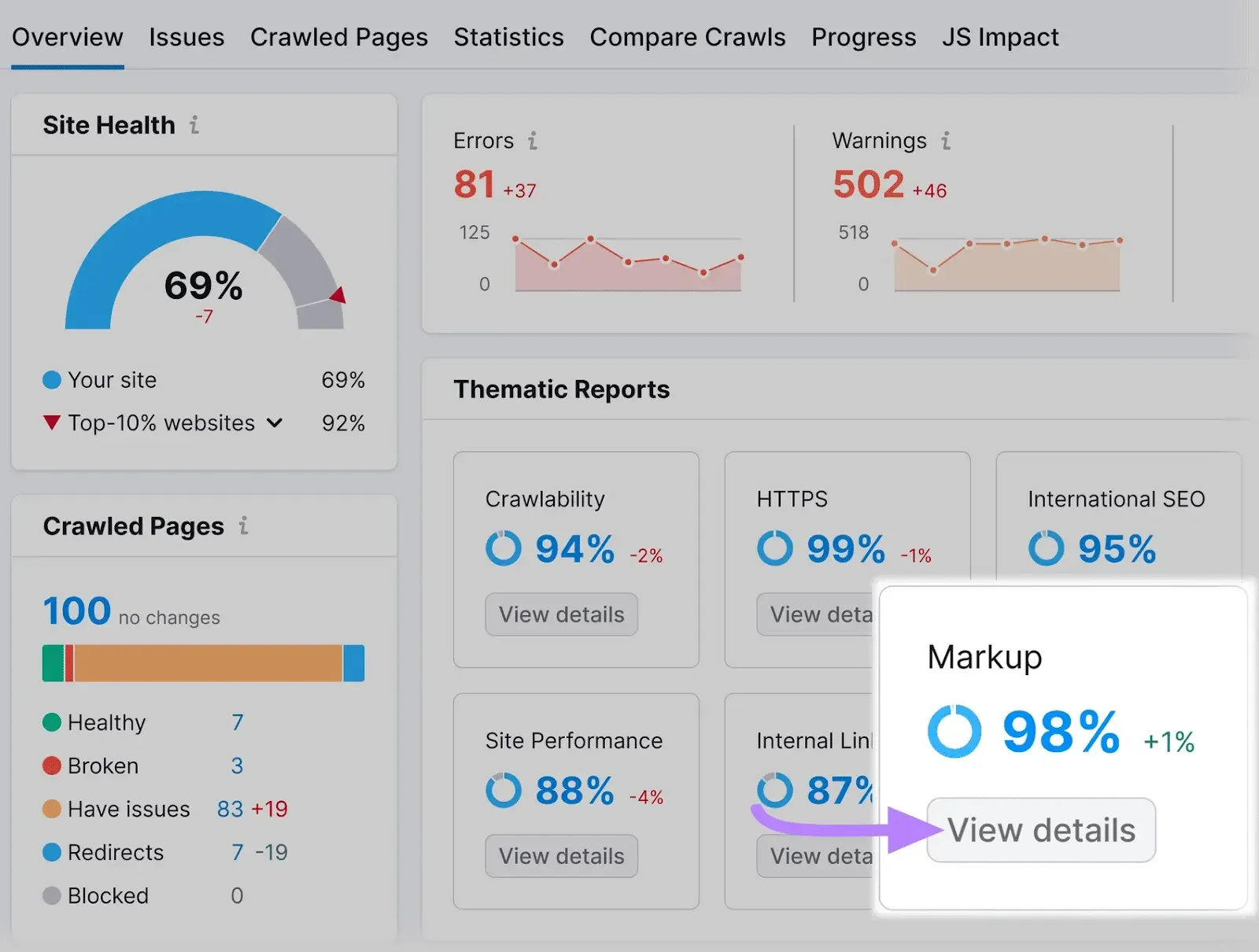
It makes sense – schema labels the question and each answer, or each step of a how-to, in a machine-readable way.
It’s like giving the AI a map of your content. So definitely use it.
Semrush’s Site Audit or Content Audit tools can check if your schema is implemented correctly, and Google’s own Rich Results Test can validate it (worth doing to catch errors).
Content is king, formatting is queen. By creating genuinely helpful, structured content that addresses the query directly, you satisfy the user and make it easy for Google’s AI to feature you.
Next, I’ll cover some behind-the-scenes technical steps to support your efforts.
Step 4: Technical optimization – speed, mobile & semantics (with Semrush Site Audit)
Even the best content can be held back by poor website performance or technical hiccups. Google’s AI won’t feature what it can’t properly crawl or what it deems a bad user experience.
So, make sure your site’s technical SEO is solid:
-
Make sure Google can crawl and index your content
This is foundational. If your page isn’t indexed, it definitely won’t show up in any overview. Double-check that you’re not accidentally blocking Googlebot.
Using Semrush’s Site Audit tool, you can scan for issues like pages blocked by robots.txt, inadvertent noindex tags, or broken links.
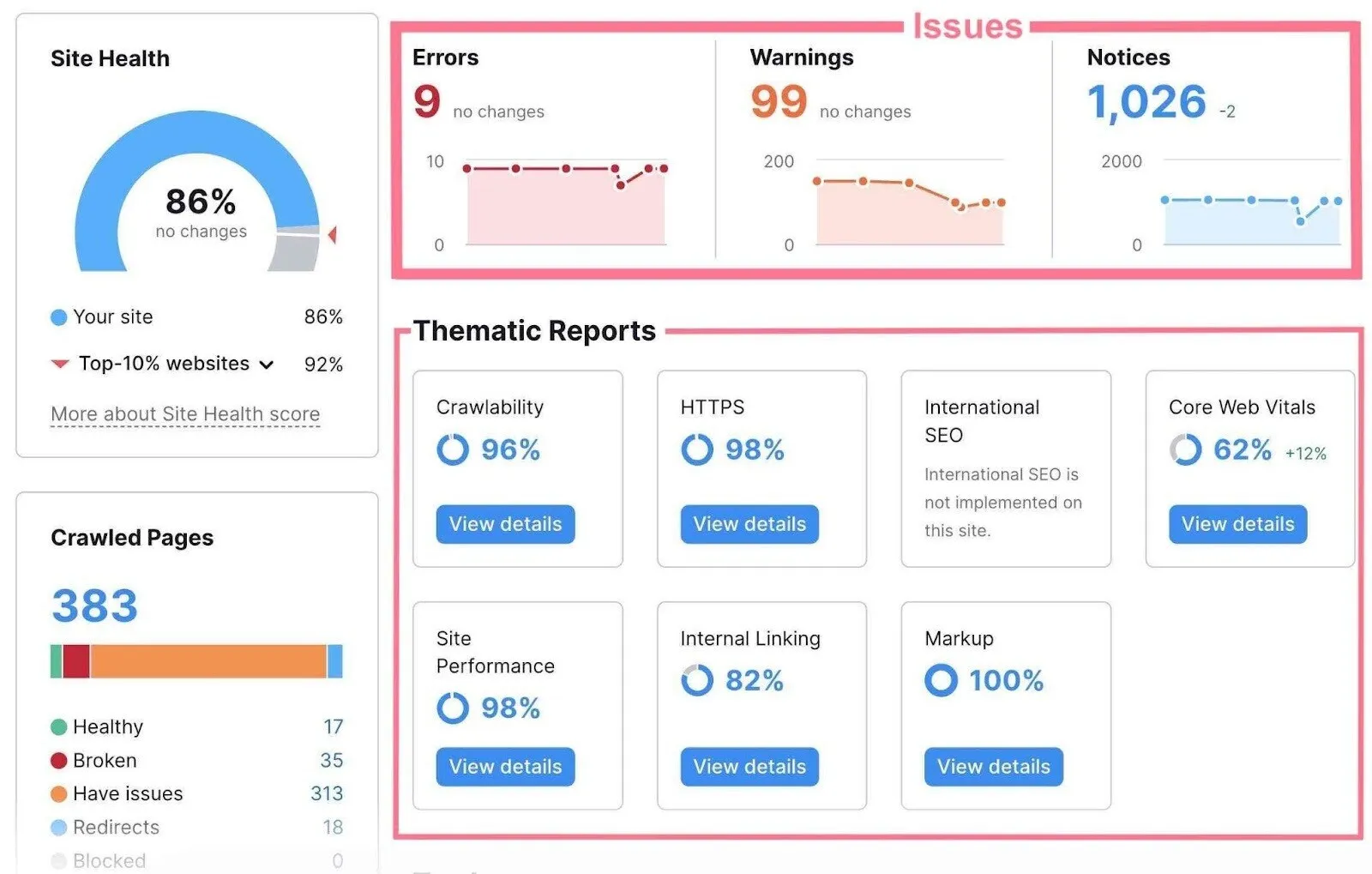
Site Audit will list any crawlability or indexability problems. Fix those first – remove unwarranted noindex tags, update your robots.txt if it’s disallowing important sections, and repair 4xx errors.
Essentially, roll out the red carpet for Google’s crawler.
-
Optimize for speed and mobile
Optimize for speed and mobile. Google’s AI Overviews show up on both desktop and mobile, so your site has to load fast and look good everywhere. Aim for just a few seconds of load time.
Core Web Vitals like LCP and CLS may not directly decide if you’re featured, but slow pages or clunky layouts kill engagement, and Google notices.
Use Semrush’s Site Audit or Google PageSpeed Insights to spot issues like heavy images or missing caching. And don’t forget mobile design: responsive layout, readable fonts, nothing cut off.
Since Google indexes mobile first, a messy mobile page could cost you an Overview spot.
-
Use semantic HTML and structured layout
This ties back to content structure, but at the code level. Use proper heading tags (<h1>, <h2>, <h3>…) for your titles and subheadings – don’t just bold things to look like headings.
Separated sections in HTML help crawlers (and AI) understand the hierarchy of info. Likewise, use <ul>/<ol> for lists (the AI can spot a bullet list in HTML easily).
If you have a how-to, consider using the <ol> for steps and marking it up with HowTo schema. All these little semantic cues strengthen Google’s understanding of your page.
-
Check for any penalties or roadblocks
Check for penalties or roadblocks. Make sure nothing on your page blocks Google from using your content.
For example, the data-nosnippet tag tells Google not to excerpt text; bad news if you want to appear in AI Overviews. And if you’re wondering about opting out, there’s no official way aside from extreme steps like noindexing your page (not recommended).
Most brands benefit from the extra exposure, so the smarter move is to focus on positive optimizations instead of blocking yourself.
Step 5: Monitor, track, and iterate
Congrats, you’ve created stellar, structured content and set it up for success! The final step is an ongoing one: track your results and refine your approach over time. Google’s AI is evolving, and so must we.
Here’s how to stay on top:-
Monitor your AI Overview appearances
Use Semrush’s Position Tracking to see if your optimizations pay off. Did that little AI icon light up for your target keywords? You might notice rankings improving alongside Overview visibility.
For example, moving from rank 5 to 3 and getting pulled into the AI box. If not, don’t panic; SEO (and AI SEO) takes time. But if competitors are appearing where you’re not, revisit your page: maybe it needs a clearer summary, fresher info, or schema updates.
-
Use Semrush reports for insights
Semrush now tracks AI Overview data: what percentage of your keywords trigger them, and how often you appear. Compare against competitors with “Domain vs Domain.”
If they’re winning Overviews you’re missing, look at what they’re doing differently; maybe fresher content or broader coverage.
-
Track engagement metrics
Watch behavior in Google Analytics. AI traffic may bring longer dwell times if people want details beyond the summary, or bounces if the AI answer was enough. If bounce is high, hook readers with insights the AI didn’t share. If dwell time is strong, that’s a positive signal to Google.
-
Keep content fresh
AI favors recent info. A 2024 study found that most Overview results were current-year articles. Regularly update stats, examples, and insights, and review top pages quarterly. Even a visible “last updated” date helps. Freshness beats stale competitors.
-
Stay informed
AI Overviews are evolving; sometimes showing images, sometimes expanding to new query types. Follow SEO news and Semrush studies to keep ahead. If Google starts surfacing Overviews for commercial queries like “best running shoes under $100,” be ready with content that fits.
-
Iterate and expand
Treat this as an ongoing loop. Replicate wins across similar queries, and test new formats—tighter summaries, stronger meta descriptions, maybe even video. AI SEO is still part science, part art. Keep experimenting.
Tips for succeeding in AI overviews
To wrap up our strategy, here are some extra tips and best practices from an expert standpoint. These can make the difference in staying ahead in the AI search game:
- Leverage E-E-A-T and originality
- Keep content fresh and relevant
- Encourage user engagement
- Use checklists and summary boxes
- Implement FAQ and How-To Schema
- Be patient but persistent
Google’s advice (so far) is that there’s nothing magical or separate to do for AI overviews – just build great content as you normally would.
So in chasing the new shiny thing, don’t neglect the fundamentals: good keyword targeting, useful content, solid on-page SEO, and strong backlinks (yes, backlinks still help establish your site as authoritative, which can’t hurt your AI chances).
If you focus on helping your audience better than anyone else, you’re on the right path.
Final verdict
The era of AI-powered search is upon us, and it’s reshaping how users find information. Google’s AI Overviews represent a fundamental shift – from simply indexing content to synthesizing it for users.
For businesses, marketers, and publishers, this means our SEO playbook is evolving.
Unleash your inner SEO genius – Snag Semrush + AI before it’s gone!
The classic tactics alone aren’t enough; we now have to think about optimizing for an AI that reads our content and decides if it’s summary-worthy.
The good news is that what’s good for AI Overviews is good for users (and classic SEO) too. By using Semrush’s powerful toolset, you can win this challenge strategically rather than by guesswork.
How to win this game?
To win in the AI-powered search era, being proactive is key. Don’t wait for your traffic to dip and wonder what happened – start now to make your content AI-overview-friendly.
Update those old blog posts, add that FAQ section, speed up your site, and monitor how things change. Treat Semrush as your co-pilot: its AI and SEO features will guide you on when to iterate and where new opportunities lie (AI-powered search optimization with Semrush has a nice ring to it, doesn’t it?).
In essence, this is a huge opportunity. Those who optimize early for Google’s AI Overviews can ride the wave of this new visibility, capturing traffic and brand authority that competitors might miss. It’s not just about rankings anymore; it’s about relevance in the eyes of an AI.
So, embrace the change.
Happy optimizing, and here’s to seeing your site name in those Google AI citations!