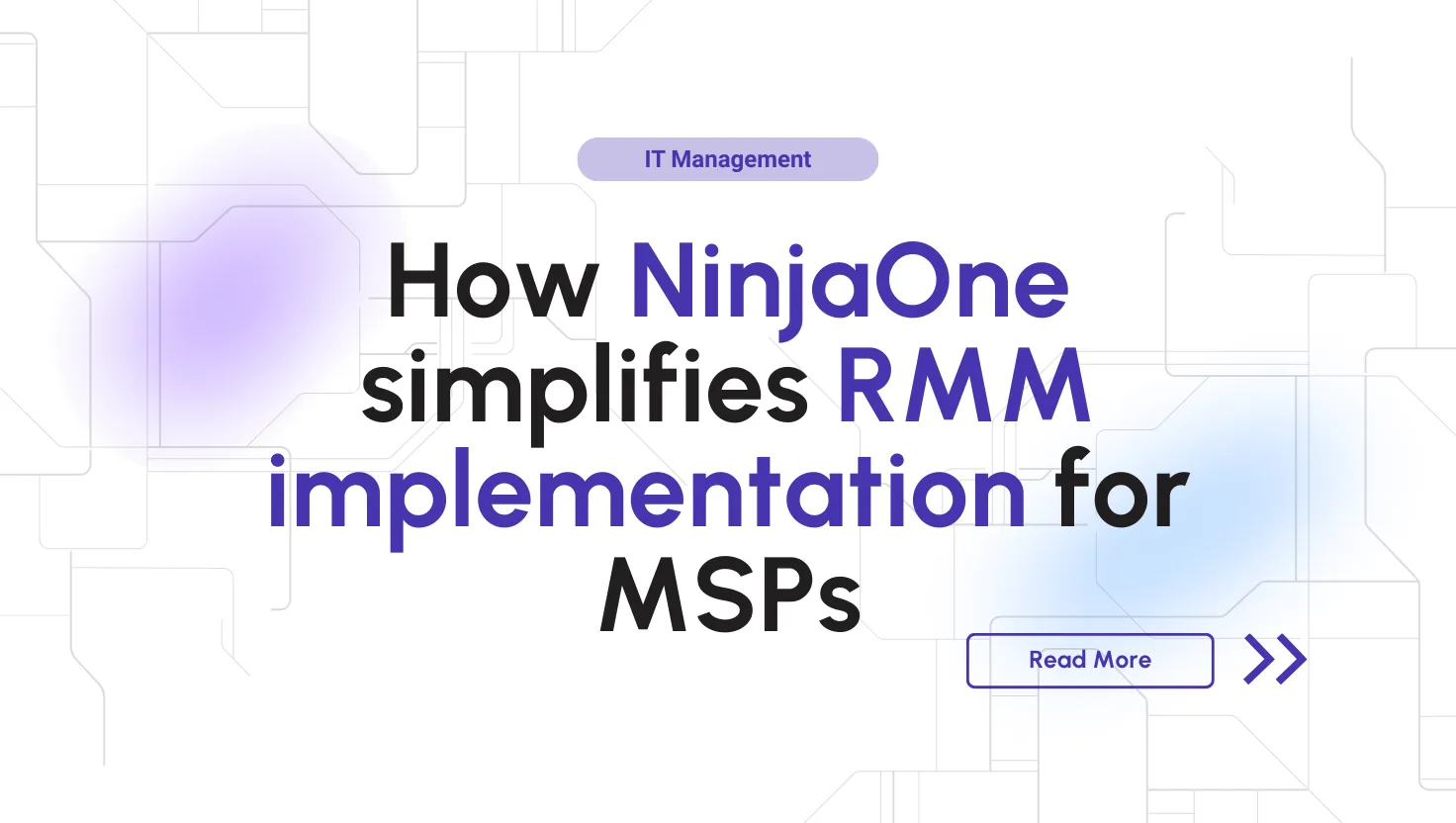Nowadays, with the hybrid work environment, IT teams face the challenge of managing laptops, desktops, and mobile devices spread across home offices and corporate networks.
A mix of on-site and remote employees means endpoints could be anywhere, which complicates how you secure, support, and update them. Effective endpoint management is critical to keep your distributed workforce productive and secure.
This article breaks down best practices for managing hybrid workforce endpoints and shows how NinjaOne – a unified IT management platform – supports each best practice with its features and tools.
Hybrid workforce endpoint management challenge
Hybrid work means your employees might be in HQ one day, then working from a coffee shop or home the next. IT admins must ensure devices remain updated, compliant, and secure regardless of location. Traditional on-prem tools fall short when devices roam off the corporate network.
Common challenges include:
The good news? With a solid game plan and the right platform, you can tame these challenges.
Best practices for managing endpoints in a hybrid environment
Below are the best practices for hybrid endpoint management and how NinjaOne enables each one.
-
Automate routine endpoint tasks
Don’t let manual tasks bog down your IT team. In a hybrid workforce, endpoints multiply, and repetitive work (software installs, updates, cleanup scripts, onboarding new devices) can overwhelm you.
Automation is key to scaling efficiently. By automating everyday endpoint tasks, you ensure they get done consistently and free up your technicians for higher-value projects.
How NinjaOne helps
NinjaOne is built with automation at its core. You can create scripts or policies to handle routine maintenance across all your devices automatically.
For example, NinjaOne lets you set up endpoint task automation to handle things like installing applications, device setup, or regular maintenance without human intervention.

Its platform allows you to deploy scripts at scale, even offering form-based script deployment so technicians can run complex scripts with custom inputs, no coding needed.
You can schedule tasks (e.g., nightly reboots or disk cleanups) and use auto-remediation rules that detect specific issues (like a stopped service or low disk space) and fix them instantly via script.
This not only standardizes how problems are resolved but also saves a significant amount of time. In fact, users report that leveraging NinjaOne’s automation can save 20–40 hours per week in manual work.
Pro Tip
Implement continuous remote monitoring & support
When employees work from anywhere, IT needs to monitor endpoints 24/7 and respond quickly to incidents. This includes tracking device health, performance, and receiving alerts for any red flags. It’s also vital to have remote access tools for hands-on support when something goes wrong.
How NinjaOne helps
NinjaOne provides real-time endpoint monitoring and alerting out of the box. Agents on each device continuously report metrics and events back to the central console.
You can monitor CPU usage, memory, disk health, online/offline status, and running services – all from a single dashboard.
NinjaOne’s alerting engine notifies you (via email, SMS, or integrated PSA tickets) whenever an issue meets your defined conditions, so you can respond before minor issues become big problems.
NinjaOne offers secure remote access to help with support tasks. With just one click, you can connect to a user’s computer, provided they give permission, and all actions are logged for security. This feature is handy for MSPs managing several client locations or IT admins with teams in different places.
You can handle both simple and complex issues from anywhere. All connections are encrypted, and you can transfer files, run commands, or chat with users during the session.
NinjaOne’s unified dashboard means you can see all your endpoints in one place – whether they’re in the office, at an employee’s house, or traveling.
Enforce regular patch management
Timely patching is non-negotiable for security and stability. In hybrid environments, endpoints might miss corporate network patch cycles, so you need a way to ensure updates happen wherever the device is. Best practice is to automate patch management so no device is left behind.
How NinjaOne helps
NinjaOne’s patch management is highly automated and supports endpoints regardless of location. It can automate patching for Windows, macOS, and Linux endpoints, as well as 200+ typical applications, all from the cloud.
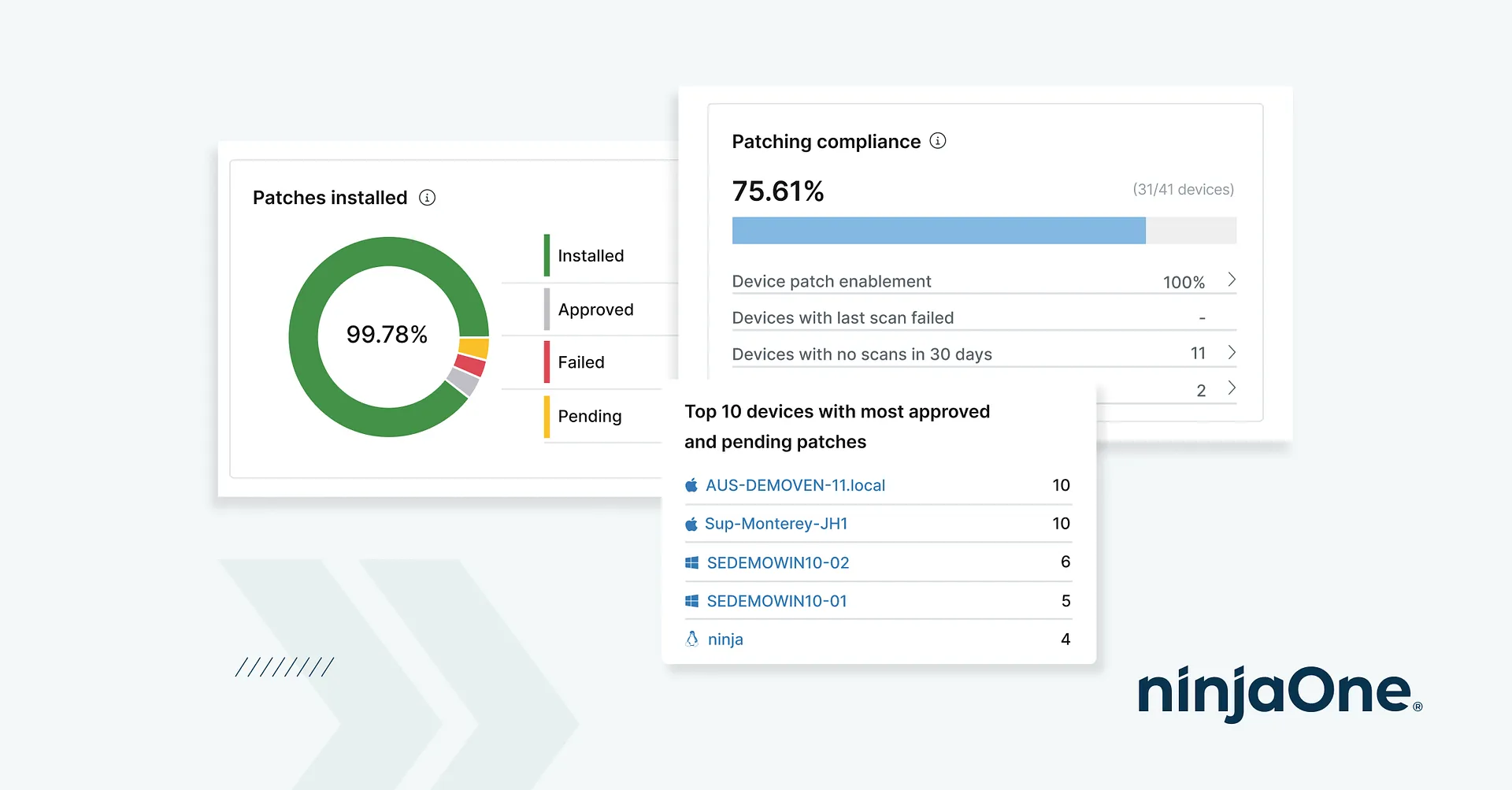
Set patch policies and let NinjaOne handle updates automatically. Its dashboard shows patch status, highlighting missing or failed updates, so nothing is overlooked.
Automated patching with NinjaOne saves time, reduces IT workload, and keeps endpoints secure. It pushes updates even to offline devices, helping teams quickly fix vulnerabilities. Many see significant time savings, like a 30% faster patch deployment.
Note
Enforce endpoint security policies
A remote workforce still needs unified security. Enforce key policies, such as strong authentication, encryption, antivirus, and firewalls, on every device, regardless of where it connects. Consistency is vital to guard against cyberattacks.
How NinjaOne helps
NinjaOne helps IT teams secure every endpoint from a single console. It handles drive encryption, keeps track of device status, automatically encrypts drives, and stores recovery keys to protect data if a laptop goes missing.
NinjaOne also makes it easy to deploy and monitor antivirus or EDR, works with leading security tools, and allows you to schedule scans and updates for all devices from one dashboard.
You can quickly enforce policies by configuring devices in bulk, pushing scripts, or applying settings to many devices at once.
This is especially useful for things like screen locks, VPNs, and blocking unauthorized software. NinjaOne also offers role-based access control, device approval, and centralized policy management to help you maintain consistent, zero-trust security throughout your IT environment.
Maintain inventory tracking
Keeping an accurate inventory of all your IT assets is fundamental. If you don’t know what devices you have, you can’t manage or secure them. In a hybrid workforce, employees often use both company-issued and personal devices in different locations.
It’s essential to track every endpoint, including laptops, desktops, mobile devices, and, if needed, virtual machines and network equipment. You should also know their hardware details, installed software, and current status.
Good inventory tracking supports other key practices by providing the data needed for patch compliance, license management, and capacity planning.
How NinjaOne helps
NinjaOne tracks all your devices in real time, gathering hardware, software, warranty, and performance details as soon as you install the agent. You can view and report everything easily from a single dashboard.
With this inventory, you won’t miss any devices. It highlights unauthorized software and provides a clear view to help keep systems secure and make informed decisions about hardware management and upgrades.
FYI
Ensure policy consistency across environments
Hybrid work shouldn’t mean half-hearted IT policies. Strive for policy consistency – meaning your endpoint management practices and configurations are uniform, whether a device is on-prem or remote.
Standardizing things like software versions, configurations, and access policies leads to fewer surprises. It also helps ensure compliance with any industry regulations or internal standards, since the same rules and checks govern every device.
How NinjaOne helps
NinjaOne’s centralized setup helps you apply the same policies to every endpoint. For example, you might require all Windows 11 laptops to install updates within seven days of release. NinjaOne will make sure this happens everywhere, no matter where the devices are.
You can also standardize software deployments by creating software packages in NinjaOne and rolling them out to everyone.
NinjaOne’s scripting and automation features help keep things consistent. For example, if you want all devices to have a particular registry setting or always run specific services, you can create a script to send to every device or set it to run on a schedule.
NinjaOne helps automate these tasks and fix issues automatically, so devices stay as you want them. For instance, if a service stops or an application goes missing, NinjaOne can restart the service or reinstall the app to keep everything on track.
Consistency also extends to user experience and access. NinjaOne allows granular role-based controls for admins, and you can ensure all users go through the same secure remote access process.
If you integrate identity providers like Okta for single sign-on (NinjaOne supports SSO integrations), you can ensure that all endpoint management actions are uniformly authenticated and audited.
NinjaOne uses role-based controls and SSO integrations to ensure secure, consistent access for all users.
Hybrid endpoint management checklist
To wrap up, here’s an actionable checklist you can use to strengthen endpoint management for your hybrid workforce. Use this as a guide to make sure you’ve covered all bases:
- Adopt a unified endpoint management platform
- Discover and inventory all devices
- Implement automated patch management
- Enforce security baselines
- Enable continuous monitoring & alerts
- Use remote access for rapid support
- Automate routine maintenance
- Implement auto-remediation policies
- Maintain consistent configurations
- Back up critical data
- Plan for BYOD
Use NinjaOne to put it into practice – from automated patching and inventory to remote support and policy enforcement – all in one platform.
Start a 14‑day free trial and map these best practices directly onto your own hybrid environment.
By following this checklist, IT admins, MSPs, and CIOs can be confident they’re covering the essentials of hybrid endpoint management.
The combination of best practices + NinjaOne’s platform leads to a secure, efficient, and scalable IT environment where location no longer matters – every device is managed and protected as if it’s right there in your office.
Final verdict on endpoint management
Managing a hybrid workforce can be much simpler with the right tools. Using a cloud-based unified endpoint management solution like NinjaOne, along with a few proven strategies, helps you keep IT operations running smoothly. This platform brings automation, patching, monitoring, and security together in one place, making life easier for IT teams.
Hybrid work is now a permanent part of many organizations, but with the right strategy, IT management can run smoothly. Use automation when you can, keep track of all your devices, and apply policies consistently.
This way, your team can focus on important projects instead of routine tasks, and your users will have a smooth IT experience wherever they are.
With NinjaOne, you can support your team to work from any location without sacrificing security or performance. This benefits both IT and the business.