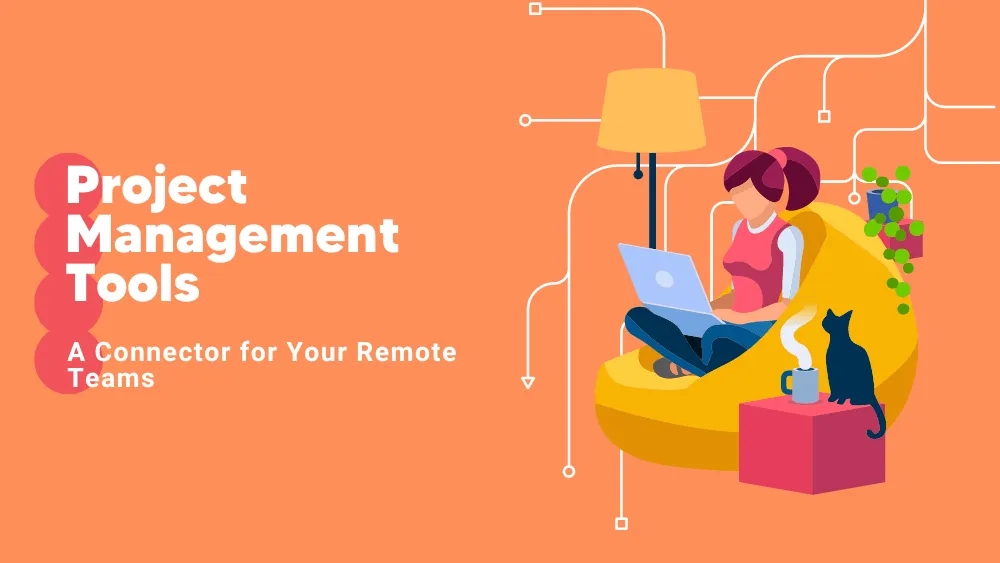Agencies and consultancies live and die by their billable hours, but many struggle with unpredictable billing, scope creep, and vanishing profits. Success demands capturing every working minute.
Toggl Track makes team time tracking for agencies easy and precise. The tool eliminates the guesswork with simple, real-time tracking. Its timers, tags, and reports ensure every billable minute is logged, turning waste into revenue and putting agencies back in control of their profitability.
Key takeaways:- Team members tag routine tasks (e.g. #admin, #email, #creative) so reports can isolate overhead versus client work.
- Each billable entry gets the green “$” mark; Toggl automatically defaults new entries as billable if the project is marked billable.
- Managers enter billing rates on the Workspace > Billable Rates page (or per project) so Toggl multiplies hours by rates immediately
- At invoicing, a Summary Report (group by project/client) shows total tracked hours and dollar amounts, filtered to just client work. Users can click “Create Invoice” on the report or export it to send to clients.
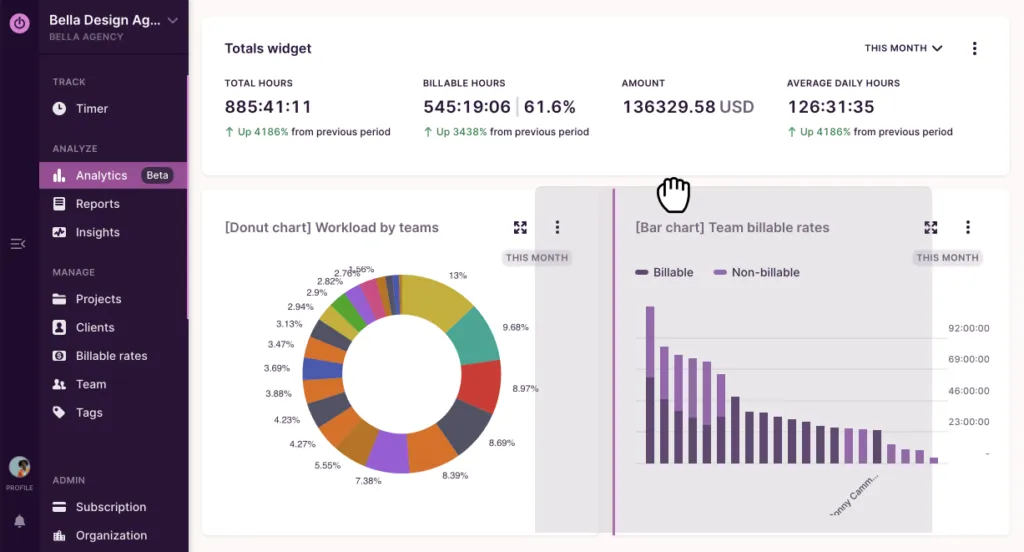
Charge accurately for every billable hour
Agencies live or die by billable hours, yet small tasks often slip through the cracks. Toggl Track makes sure every client-facing minute gets logged and billed. On the Timer page, team members simply start/stop a timer or add a manual entry, then mark it as billable with the $ toggl.
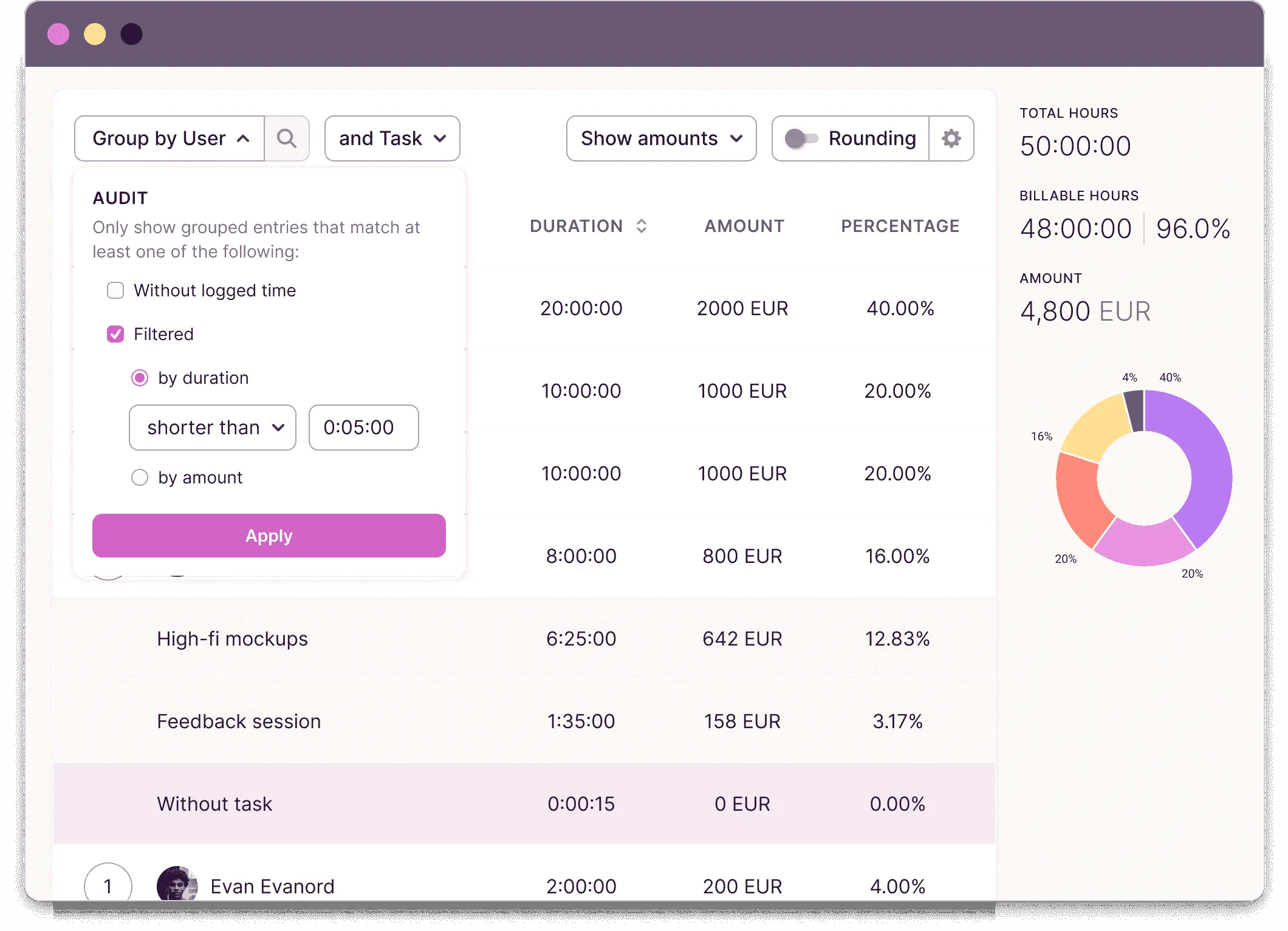
Admins set hourly rates in Workspace settings (globally, by project, or by person), so each billable entry is automatically assigned the right value.
- Billable vs. Non-billable split: At the point of entry, staff can mark admin work, training, or meetings as non-billable. This keeps internal work visible without inflating invoices.
- Automatic revenue calculation: Once rates are set, Toggl multiplies logged hours by the rate and displays revenue in reports. Managers see, at a glance, how much a project has earned versus hours worked.
- Timesheet exports: The Summary Report groups time by client or project, showing billable totals. With one click, you can export to PDF/Excel or generate an invoice directly.
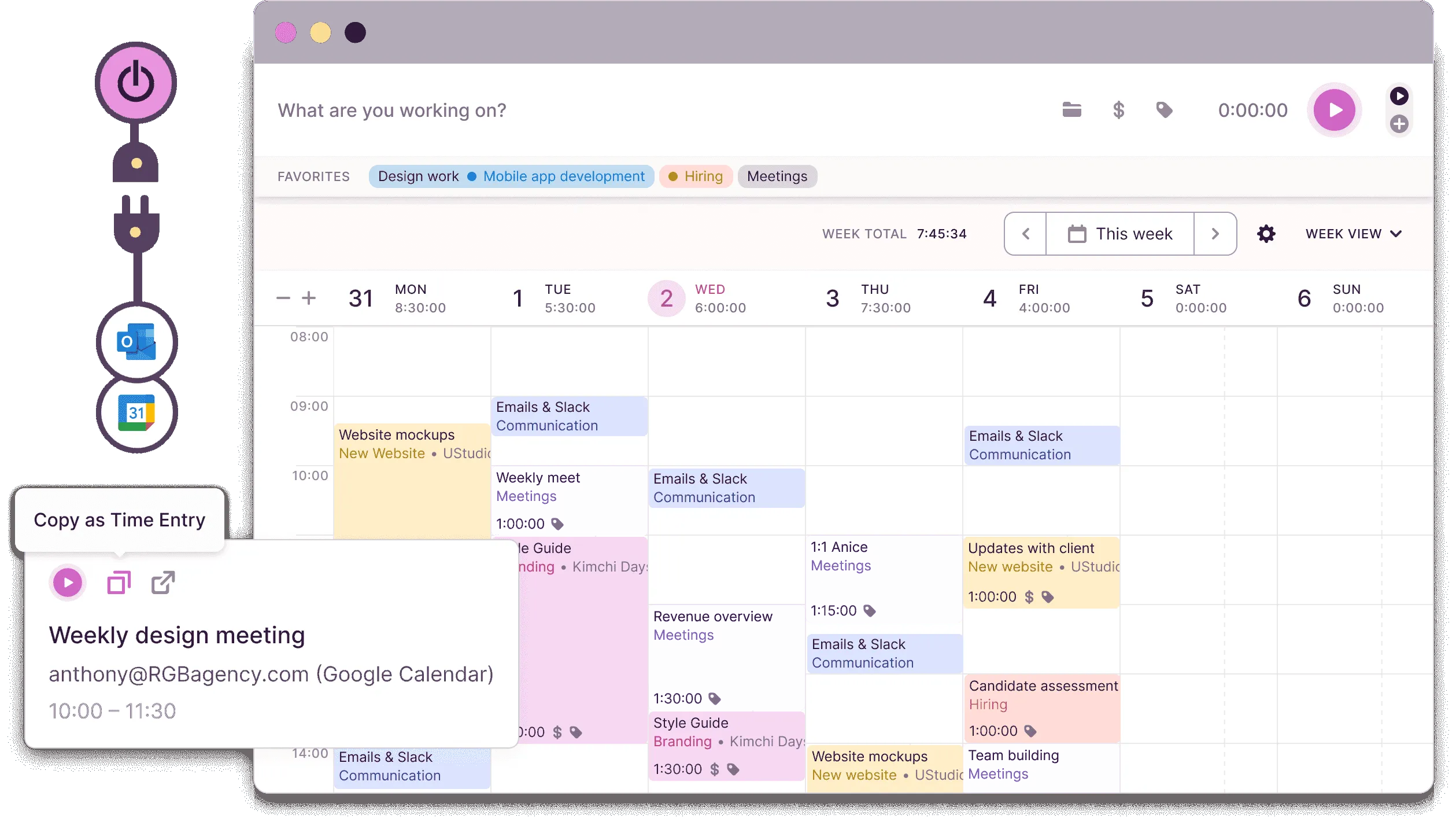
Practical workflow: A designer logs two hours on “Landing Page Layout” as billable, while a project manager logs 30 minutes on “Weekly Sync” as non-billable. At the end of the month, the Summary Report cleanly separates revenue-earning hours from internal overhead. The invoice reflects exactly the work delivered — no guesswork, no missed revenue.
The result: Agencies capture all client work, prevent under-billing, and give clients confidence that invoices are backed by precise data.
Uncover time leaks
Toggl Track helps agencies spot wasted time and inefficiencies (“leaks”) before they erode profits. Using Tags, teams can flag recurring non-revenue tasks (e.g. #onboarding, #meeting, #training).
Managers then filter reports by tag or use the Workload report to see where hours go. The Workload report (in the Reports section) provides a high-level table of all time by team member, project, or client. If one client’s Workload shows 20% of hours tagged #admin, that’s a leak to fix.
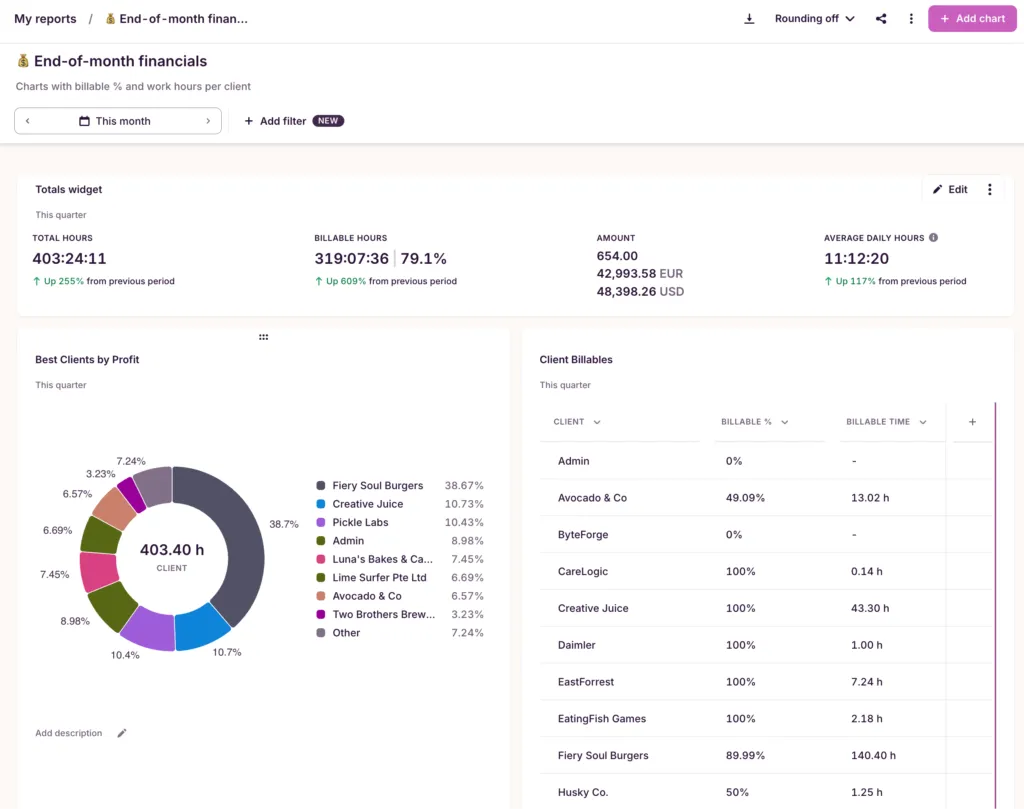
Don’t let #admin eat your profit!
Likewise, if a web project has many hours but low deliverable output, it’s obvious from the data. Agencies can then reassign tasks or cut unnecessary steps.
-
Timeline & Idle Detection
The desktop app’s Timeline view records apps and URLs used. If an account manager’s “Client X” hours show lots of unrelated website use, it flags a redirection of effort. The app also has idle detection: when computer inactivity is detected, Toggl pops up and asks whether to keep or discard that idle block.
Teams can tune this (e.g., discard idle time by default) so that forgotten time isn’t counted.
-
Tag-based reporting
By consistently tagging internal tasks, an agency can run a Summary Report filtered to those tags to see total overhead. For instance, a quarterly report might show 15% of hours were tagged #internal – a clear signal to streamline meetings.
-
Capacity balancing
In Workload reports, color-coded bars highlight unbalanced schedules (e.g. one developer double-booked, another idle). Agency leads can reallocate work before missed deadlines.
-
Detailed reports
When something looks off, the Detailed report lists every time entry. Sort by person or project to find the unusually long entries (e.g., a “Design” task that suddenly tripled in hours). This granular view uncovers exactly where time inflates occurs.
Summary
Toggl’s combination of tags and reports surfaces hidden “time sinks.” By periodically reviewing these reports, agencies can improve efficiency, exactly the “areas of lost efficiency” that smart time tracking should reveal.
Avoid over-servicing
Agencies often underbid projects and then rack up unpaid extra hours. Toggl Track prevents this with project budgets, estimates, and alerts. On each Project’s settings (either when creating or editing a project), you can enter a time estimate(e.g., 40 hours).
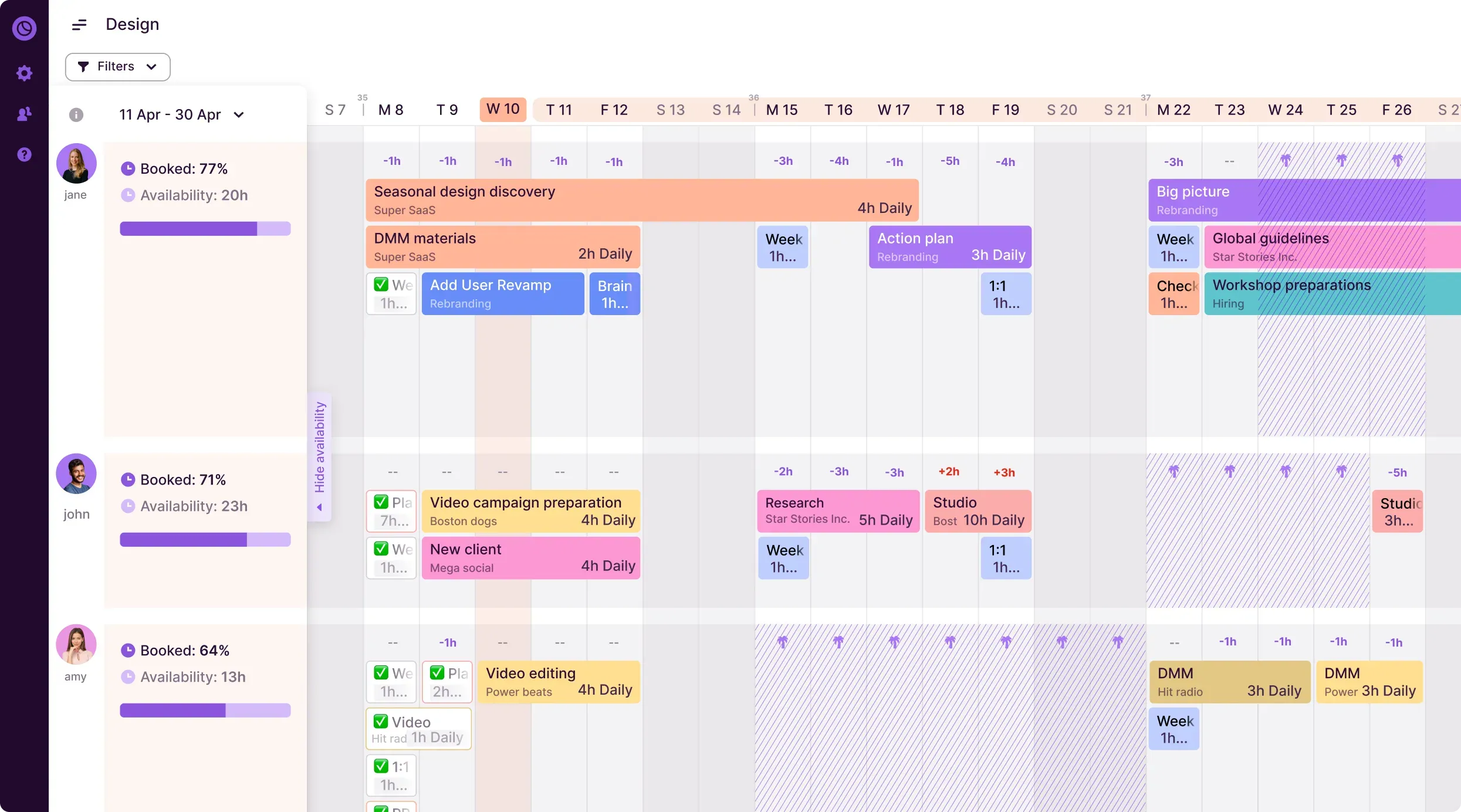
The Projects list page then shows a “Status” column like “32 / 40 h” for that project. If logged time exceeds the estimate, the figure turns red, instantly signaling an overrun.
-
Set alerts on budgets
Toggl’s Alerts feature lets an admin or PM define rules at e.g. 50%, 80%, 90% of the estimate. When the team’s logged hours hit 32h (80% of 40h), Toggl emails the project manager or team members automatically.
For example, a project manager might get a reminder: “Project X is now 80% complete (32h of 40h).”. This early warning gives a chance to negotiate the scope or pause before unbilled work continues.
-
Use the Project Dashboard
On premium plans, click a project and go to its Dashboard tab. The Time Tracking chart plots total hours vs the estimate line. A rising blue line above the purple dashed estimate line is visual proof of over-servicing. The dashboard also shows a bar chart and a pie chart of clocked vs remaining hours.
Hovering over those charts provides exact numbers.
-
Example workflow
The PM creates a 40h budget, and frontline staff enter hours daily. The project page updates in real time (e.g., “24.5 / 40 h” done). At 32 h, an alert email goes out. The PM contacts the client: “We’re approaching the estimate; to continue, we’ll need additional budget.”
Without Toggl, the team might have quietly worked an extra 20 hours for free.This combination of estimate fields, red-flag status, and automated alerts ensures agencies stop projects at the agreed scope. As soon as the tools flag an overrun, the agency can act — avoiding the classic sunk-cost trap of excessive unpaid work.
Transparent reporting for clients
Detailed, client-friendly reports build trust (and justify higher rates). Toggl Track offers rich reporting features:
-
Summary & Detailed reports
The Summary report (in the Reports section) gives a high-level breakdown of hours by project, client or team member.
For instance, an agency can run a summary for “June – Project Y” to see total hours per task category, which can feed into an invoice. The Detailed report lists every logged entry. Filter it by client or project and set the date range to generate a full timesheet that clients can review.
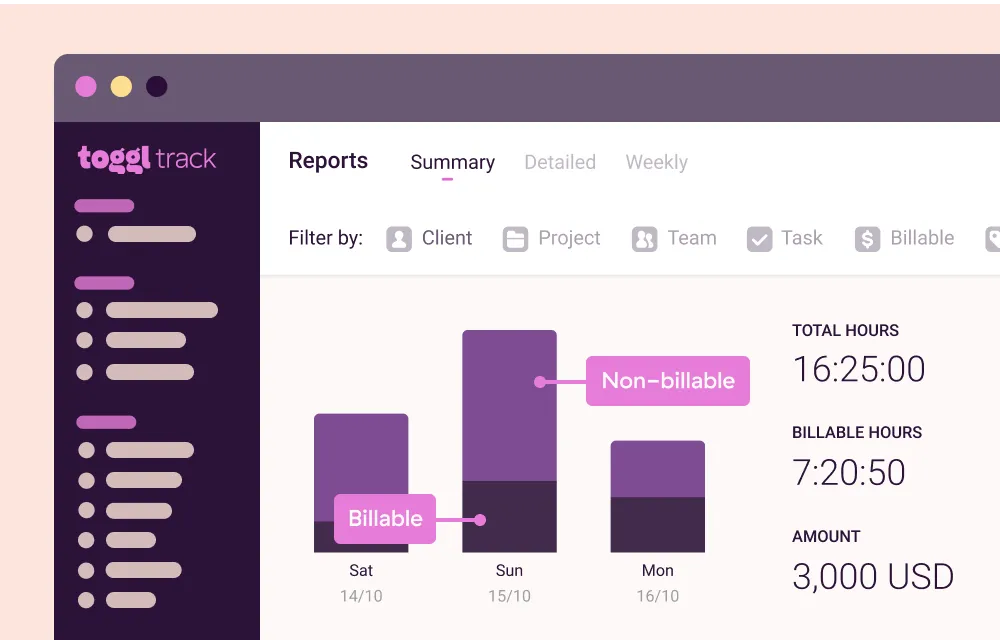
This transparency (showing exactly where time went) often prevents billing disputes.
-
Filtering and grouping
In any report, Toggl lets you filter by date, person, client, project, or tag.
For example, to illustrate that 20% of hours were spent on “revisions,” filter the project report to the #revision tag. This level of detail means nothing is hidden: clients can see deliverables broken down or even which team member did what.
-
Exports and Invoices
All reports can be exported in PDF, CSV, or Excel. On paid plans, you can also schedule reports to be emailed to stakeholders on a weekly or monthly basis. Notably, Toggl can generate an invoice PDF directly from the data in the Summary Report.
-
Custom dashboards (My Reports)
For ongoing clients, agencies often create and save a report template (e.g., “Monthly Status Report – Client A”), which automatically aggregates that client’s data in preferred charts. These can include custom metrics like utilization rates or profitability.
By using Toggl’s reporting to show billable vs non-billable breakdowns and hours per task, agencies present data-driven invoices rather than rough estimates.
In practical terms, an account manager might pull the June Summary by client, attach a PDF to the June invoice email, and know every entry tallies with what the team logged.
Smarter quoting
Toggl Track turns historical data into reliable project quotes and fair pricing. Agencies can leverage past projects to avoid under-quoting and protect profit margins.
-
Image
The Project Dashboard’s Billing Chart for a fixed-fee project. The green area and line show billable hours logged (USD) so far; the dotted purple line is the fixed project fee ($4800). Toggl updates this in real time, highlighting if billable revenue approaches the budget.
-
Analyze past performance
Enter each team member’s fully loaded cost (salary+overhead) in Workspace Settings.
Toggl then calculates project labor costs automatically in the Insights dashboard when hours are tracked. By comparing actual hours and costs of similar past projects, agencies learn typical timeframes and profitability.
-
Use project templates
For repetitive work, create a template. Open a completed project, click Edit Project, and toggle “Use as template.” This saves its tasks, rates, and settings. Next time you get a similar job, start a new project and choose the template in the pop-up. The cloned task list (with estimates) gives a head start on the quote.
-
Set fixed fees with confidence
If a project is flat-rate, enter a Fixed Fee in the project editor. The Project Dashboard’s Billing Amounts chart (as shown) then plots the money earned vs that fee. The green “billable amount” line creeping toward the dotted fee line is a visual cue for margins. If early hours already equate to 80% of the fee, the PM can adjust future billing rates accordingly.
-
Real-world workflow
Before pitching a new client, the agency team reviews Toggl’s last three similar projects. They note that on average, full-site redesigns took 120h of billable work. Instead of quoting 80h (which would lose money), they use 120h plus a buffer. This data comes straight from Toggl’s reports. Then they create the new project from a template, set a 120-hour estimate or a retainer fee, and know that if actuals exceed this, alerts will fire.
By quoting from data instead of guesswork, agencies “charge smarter.” Toggl Track’s historical reports, time estimates, fixed-fee tools, and templates all combine to make sure each new quote is grounded in what really happens.
The result: fewer surprise overruns, better margins, and more predictability.Which is better, Toggl Track or Clockify?
Both Toggl Track and Clockify are popular time trackers, but they serve slightly different needs. In practice, Toggl Track’s strengths for agencies include its intuitive interface and advanced analytics.
Toggl’s web, mobile, and desktop apps feature vibrant colors, tooltips, and keyboard shortcuts for fast logging. It also has 100+ built-in integrations (Jira, Asana, Zapier, etc.) and a robust API, letting agencies plug Toggl into their existing toolchain.
While Clockify is simple and free for unlimited users (attracting freelancers and tight-budget teams), its UI can feel cluttered.
On reporting and privacy, Toggl has the edge. Its built-in Profitability reports, custom charts, and dashboards go beyond basic timesheets. Toggl does not include GPS tracking or screenshot monitoring; it focuses on user privacy and trust.
In contrast, Clockify offers employee GPS and screenshot features in higher tiers, which some agencies may not want. Toggl’s report filters and data-export options ensure agencies can present clear, shareable reports to clients, whereas Clockify’s free plan is more limited in analytics.
Pricing-wise, Clockify’s free tier allows unlimited users/projects, while Toggl’s free plan is limited to 5 seats. Toggl’s paid plans start around $9/user/month and add project templates, time rounding, and advanced reports – all tailored for team workflows. Clockify’s paid tiers unlock surveillance tools and invoicing.
Don’t just track time, track profit. Try it free now!
Final verdict
Ready to turn time tracking into profit? You can try Toggl Track today with a free account – no credit card required. The setup is almost instant and “just works” – teams start timers with a click, so there’s virtually no onboarding delay.
Toggl’s interface is straightforward enough that “anyone can pick it up,” one user notes. For extra help, see Toggl’s onboarding guides or download the free project budget spreadsheet to kick-start your first estimate.
Sign up now and see how precise time tracking lets your agency bill accurately, curb scope creep, and boost your bottom line (plus, you’ll always know where the time went).