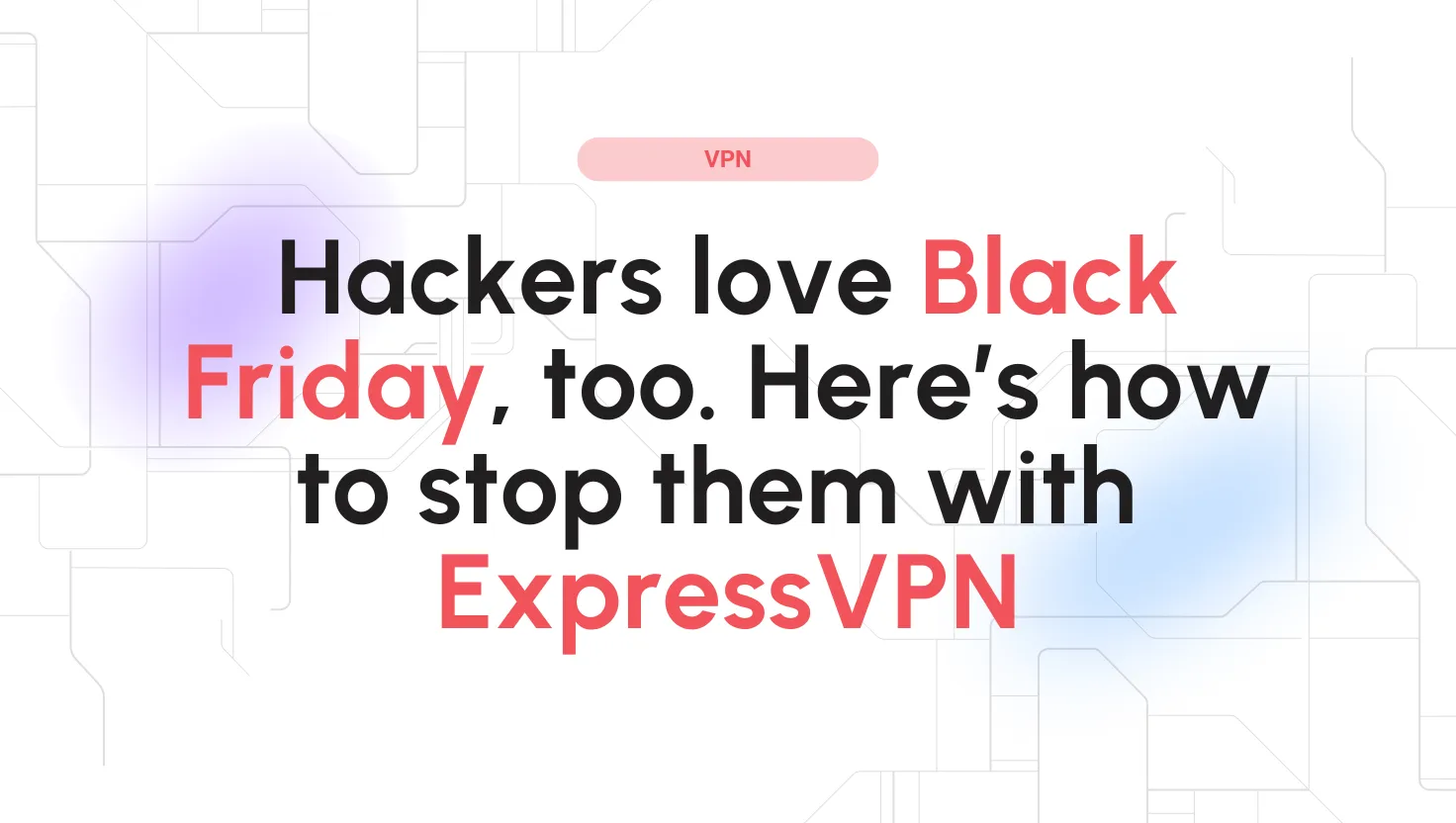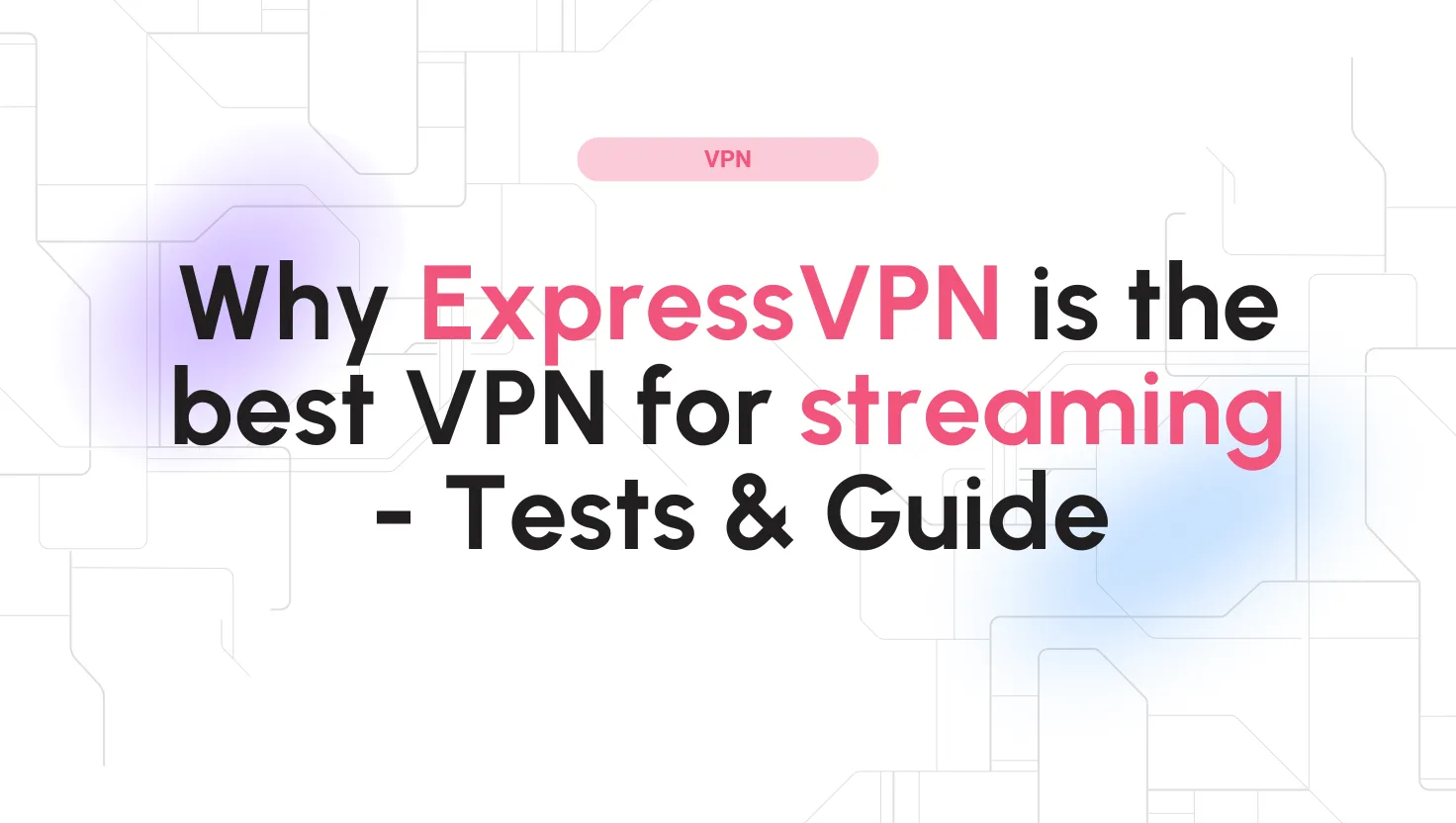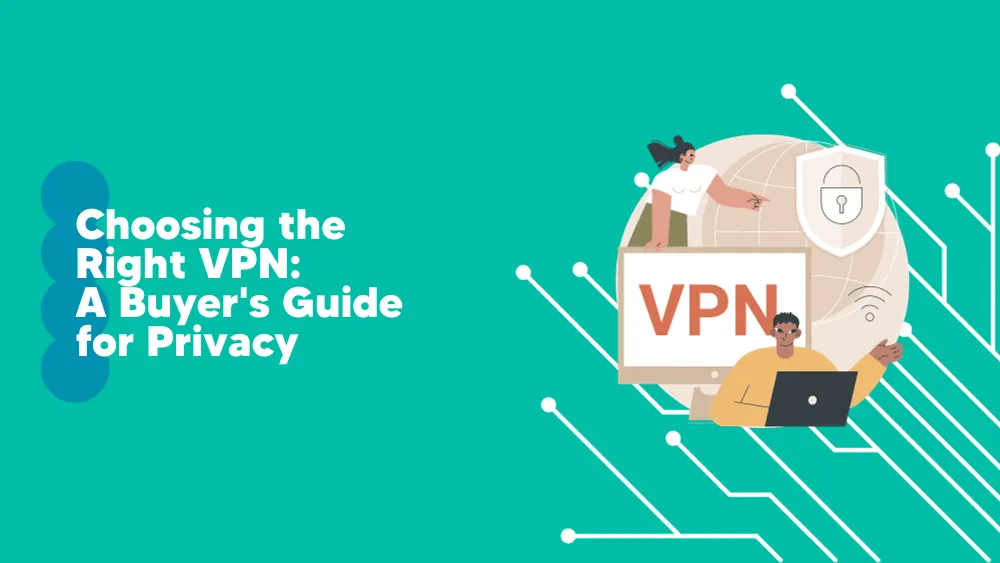Every year, millions of people engage in online shopping for Black Friday and Cyber Monday deals – and so do cybercriminals. The holiday rush creates a perfect storm, as phishing scams, fake websites, data breaches, and unsecured Wi-Fi become rampant, with criminals trying to capitalize on the frenzy.
In fact, online fraud hit record highs recently – internet crime losses reached a staggering $16 billion in 2024, up 33% from the previous year.
Scammers have grown shockingly sophisticated, even cloning thousands of fake retail sites that closely resemble the real ones.
Imagine scoring an $800 luxury item for just $39 – only to realize later it was a scam. That’s precisely the kind of trap crooks set: fake online stores with jaw-dropping prices that never deliver goods. Meanwhile, genuine retailers aren’t immune either; data breaches happen, too.
It’s clear that staying safe online is more critical than ever during the holiday shopping season.
The good news?By following a few tips for safe online shopping, you can enjoy those Black Friday bargains while keeping your money and privacy secure.
Let’s explore how you can shop smart, avoid scams, and ensure secure online transactions with Express VPN during the year’s most significant online shopping events.
Stick to trusted retailers and secure websites
One of the simplest ways to stay safe is to shop on reputable websites. Scammers often create bogus sites with URLs that look close to real retailers’ (sometimes swapping letters or using .co instead of .com) to dupe you.
Whenever possible, purchase directly from reputable retailers or authorized brand stores. If you discover a new online shop, do a quick background check: look for customer reviews and a professional web presence.
Verify the website’s security as well – the address should start with “https://” and display a padlock icon in the browser. That indicates the site is using encryption to protect your data. In contrast, if a site only shows “http://” (without the “s”), your personal and payment information could be exposed in transit. Legitimate retailers will almost always have that padlock and a valid security certificate.
Also, double-check the spelling of the domain name. Cybercriminals will set up lookalike domains (for example, amaz0n.com with a zero) to trick shoppers into entering their credit card details on a fake page. If an unfamiliar site is offering amazing deals, be skeptical and verify it’s not a clever copycat.
Beware of phishing emails and too-good-to-be-true deals
Phishing is a holiday shopping spoiler you need to watch for. Your email inbox (and text messages) might overflow with Black Friday “special offers” and coupon codes – but criminals send many of those messages.
Be extremely cautious about unsolicited emails or texts that urge you to click a link for a hot deal or to “verify” an order you never placed. Those links often lead to fake websites or forms that steal your login credentials and payment info.
Always avoid clicking unknown links. If a promo from, say, Amazon or Target lands in your email, it’s safer to visit the retailer’s website or app directly to find the deal, rather than trust the email link. This simple step can foil most phishing attempts.
And let’s talk about those jaw-dropping deals that sound too good to be true – because they usually are. Scammers often lure shoppers with unrealistic discounts to catch them off guard.
Who wouldn’t be tempted?- Extreme deals should raise red flags.
- Research both the product and the seller before buying.
- Check for online warnings about scams.
- Real stores have big sales, but won’t sell high-value items for just a fraction of their worth.
When in doubt, compare the deal with the official retailer’s site or a trusted price-tracking tool. Scammers rely on urgency and the fear of missing out (FOMO), especially during Cyber Monday flash sales.
Don’t let excitement cloud your caution. Taking a moment to verify an offer can save you from handing your money or data to a fraudster.
Use strong passwords & enable 2FA on shopping accounts
Shoppers often create accounts on multiple sites for faster checkout. Protect those accounts – they hold your addresses, phone numbers, and saved payment methods.
Use strong, unique passwords for each shopping site or app. This way, even if one store suffers a data breach, hackers can’t reuse that password to hijack your accounts on other platforms.
A password manager can help generate and remember complex passwords so you don’t have to juggle them all. It’s a small step that dramatically boosts your security.
Another critical safeguard is two-factor authentication (2FA) wherever available. Many retailers and payment services offer two-factor authentication (2FA), which usually means that after entering your password, you must enter a one-time code sent to your phone or email.
With 2FA in place, even if a hacker somehow cracks or steals your password, they still can’t get into your account without that secondary code. It’s an effective one-two punch for account security.
Yes, it adds a few seconds to your login, but during a season when hackers are trying everything, 2FA is priceless. Think of it as a double-lock on your door during a crime wave – a minor inconvenience for a primary defense.
Choose secure payment methods & monitor statements
The method of payment you use online can determine your level of protection. As a general rule, use credit cards or trusted payment services instead of debit cards for online purchases. Credit cards typically offer stronger fraud protection. If you spot bogus charges, you can dispute them, and you’re not liable for the loss in most cases.
Debit cards pull directly from your bank account, which means a scammer could drain real cash, and resolving the fraud may take longer.
Another great option is to use digital wallets or payment systems, such as Apple Pay, Google Pay, PayPal, or virtual credit card numbers.
These methods add an extra layer between scammers and your actual card details. For instance, Apple Pay and similar services use tokenization – your actual card number is never exposed to the merchant, making it much harder for thieves to misuse it.
Many banks now also offer virtual card numbers that you can set to expire or have spending limits, which are perfect for one-off shopping sprees on new sites.
Throughout the season, take the time to closely monitor your bank and credit card statements (and consider setting up mobile alerts for large transactions).
Avoid public Wi‑Fi for online shopping
Scoring a deal while sipping coffee at Starbucks might sound idyllic, but public Wi‑Fi is a minefield for secure online transactions. Most public hotspots – in cafes, airports, malls, and hotels – are unencrypted.
That means other users (or a hacker with some cheap snooping tools) could potentially “eavesdrop” on the data you send over that network.
If you log into a shopping account or enter your credit card on public Wi‑Fi, there’s a risk someone could intercept those details in transit. Even worse, criminals sometimes set up fake Wi‑Fi networks (with innocent names like “Free Mall WiFi”) specifically to snoop on people’s traffic.
The safest bet is to avoid public Wi-Fi when conducting sensitive online shopping or banking. Stick to your cellular data connection or wait until you’re on a secure home network.
If you absolutely must shop using a public network – say you’re traveling or that deal is truly once-in-a-lifetime – use a VPN (Virtual Private Network) to protect your connection.
Don’t let free Wi-Fi cost you your privacy.
A VPN app encrypts your internet traffic, creating a private tunnel even on an open Wi‑Fi hotspot. This encryption means that if anyone intercepts your data, all they’d see is gibberish – your credit card numbers, passwords, and personal info remain scrambled and safe from prying eyes.
I’ll talk more in a moment about how a VPN like ExpressVPN can shield you.
How ExpressVPN protects your online shopping
I’ve mentioned VPNs as a powerful weapon in your security arsenal. Now, let’s look at why ExpressVPN is the best solution to keep your online shopping safe and private.
In simple terms, a VPN creates an encrypted tunnel between your device and the internet.

Picture sending a letter: without a VPN, it’s like a postcard anyone can read, but with ExpressVPN, it’s like sending a sealed, coded letter that only the intended recipient can decipher.
All your data, from your credit card numbers to your browsing activity, gets encrypted (scrambled using strong algorithms) before it leaves your device.
Additionally, ExpressVPN routes your traffic through a secure server and masks your IP address, so the websites you visit can’t easily identify your location or track you.
ExpressVPN’s security features for safe online shopping
ExpressVPN has recently launched new tiered packages (Basic, Advanced, and Pro) that include additional security features beyond a standard VPN. Many of these new features are directly relevant to online shopping safety.
-
Advanced protection
A browsing protection tool that shields you from online threats as you surf the web. This feature can block malicious websites, trackers, and even inappropriate or risky content, reducing the chances of encountering phishing pages or scam ads while shopping online.
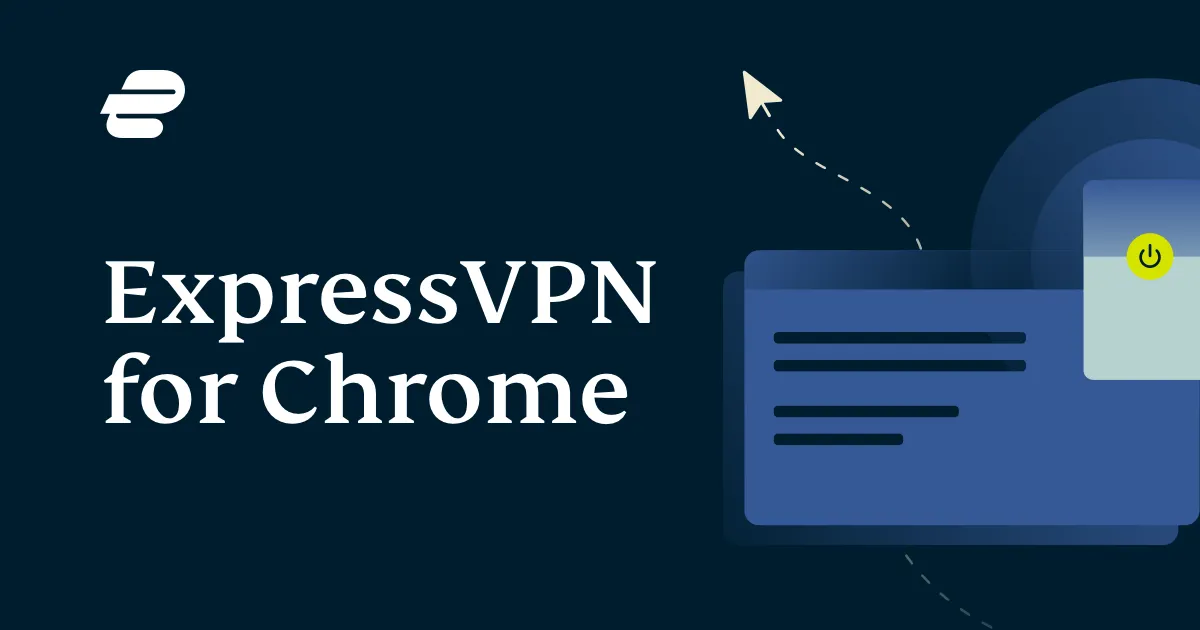
By filtering out dangerous sites, Advanced Protection adds an extra layer of safety as you browse e-commerce stores or click on promotional links.
-
Keys password manager
ExpressVPN’s built-in password manager (called Keys) helps you create and securely store strong, unique passwords for your shopping accounts.
Using unique passwords is vital for online shopping safety: If one retailer’s database is breached, your other accounts remain safe because you haven’t reused that password.
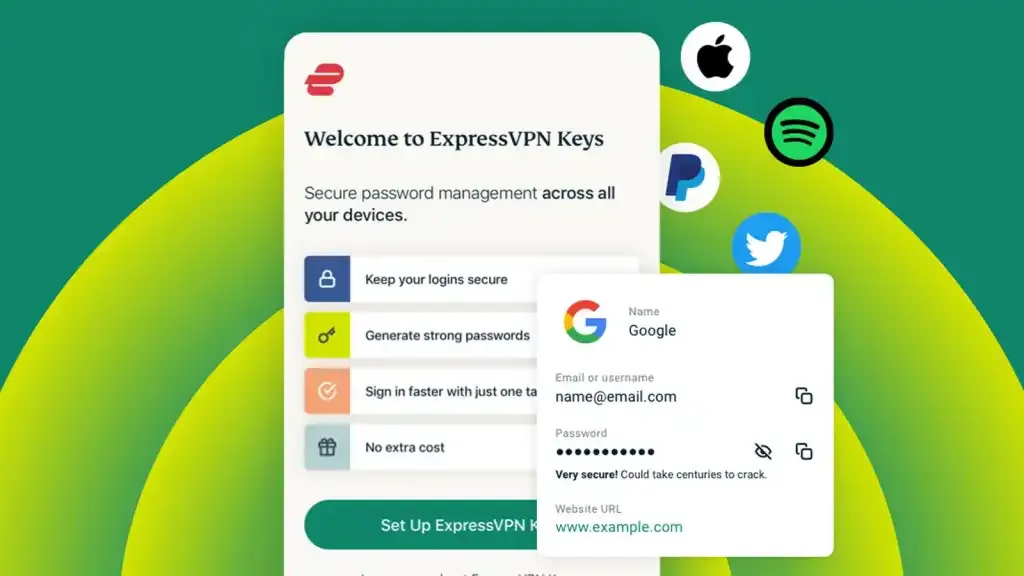
Keys integrates directly into ExpressVPN’s app, so you can manage your login credentials without juggling separate apps.
-
Identity Defender (ID Monitoring)
The Advanced plan includes an identity monitoring service (part of ExpressVPN’s Identity Defender suite) that watches for signs of your personal data being compromised.
It sends ID alerts and offers fraud remediation support if, for example, your email or other personal information appears in a data breach.

For online shoppers, this means you’ll be promptly notified if a retailer’s breach or any leak exposes your data, so you can quickly change passwords, watch your financial statements, and protect your accounts before fraud occurs.
-
Dedicated IP
The Pro plan offers a personal Dedicated IP address at no extra cost. This gives you a stable IP that only you use, which is helpful for secure activities like online banking or shopping on sites that might otherwise flag or block shared VPN IPs.
Provides the privacy of a VPN connection and the convenience of a steady identity online.
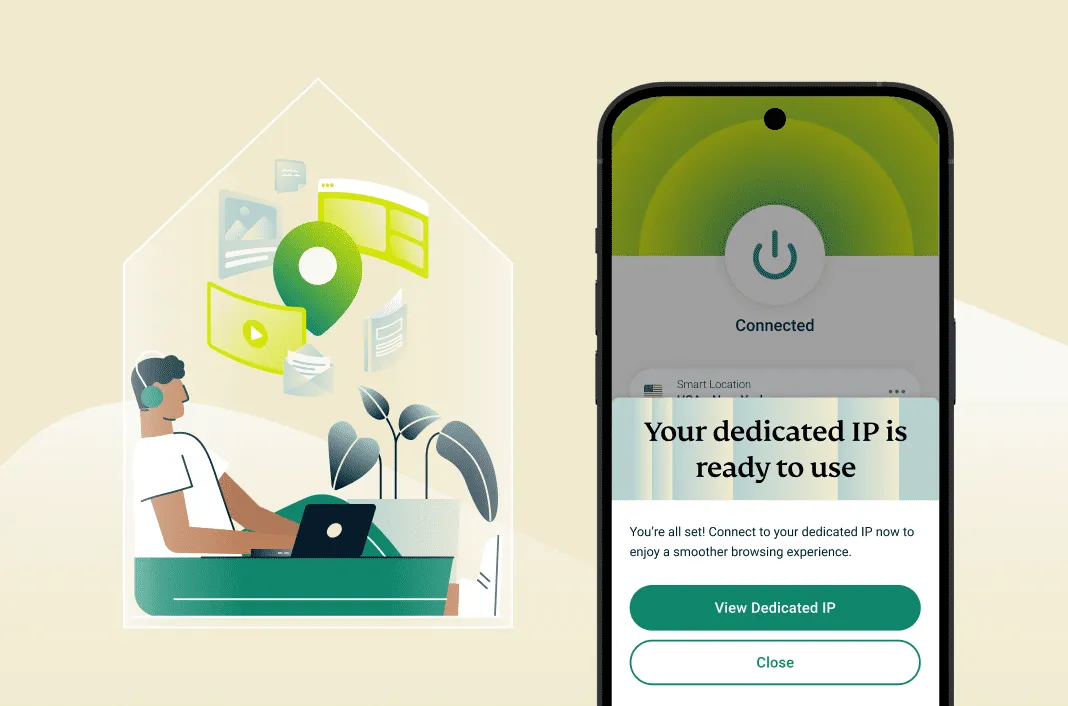
-
Identity Defender Pro (Credit Monitoring & Insurance)
ExpressVPN’s top-tier Pro plan expands the identity protection features to include credit report monitoring and identity theft insurance. This means you get regular credit reports and alerts, plus financial coverage in case your identity is misused.
Suppose your credit card or personal information from an online store is stolen, and someone tries to open fraudulent accounts or make unauthorized purchases. In that case, the credit monitoring can catch the suspicious activity early.
In short, Identity Defender Pro helps you detect and recover from identity theft, adding peace of mind when shopping online with your credit or debit cards.
-
Data Removal
Another Pro plan feature, Data Removal, actively scans data brokers and people-search websites to find and delete your personal information from their databases. Removing your data from these public listings makes it harder for cybercriminals or stalkers to exploit your personal details.
ExpressVPN’s Data Removal service essentially helps protect your privacy and minimize the trails of personal data that could be used against you in scams.
Verdict
Keep your devices and apps updated
Our final tip for safe online shopping is a bit of digital housecleaning. Make sure your phone, computer, and shopping apps are up to date with the latest software updates and security patches.
Why does this matter?Because updates often fix security vulnerabilities that hackers know how to exploit. Cybercriminals are quick to leverage flaws in outdated browsers, operating systems, or retail apps – sometimes using malware to steal your data or credit card info.
Enable automatic updates where possible to avoid manual updates. This applies to your web browser and antivirus software too – make sure you’re running the latest version with up-to-date threat definitions.
Speaking of antivirus software, it’s wise to use security software on your devices as an extra safety net.
A good antivirus or anti-malware program can detect phishing sites, block known dangerous downloads, and even warn you if you accidentally click a malicious link.
Some security suites have browser extensions that will flag suspicious websites (for example, if you somehow land on a fake shopping site, it might alert you).
While no tool is 100% foolproof, these defenses add layers that an attacker must overcome. It’s the cybersecurity equivalent of locking your doors and setting an alarm.
Combined with the other precautions above, updated devices and security tools help ensure that you – not hackers – are the only one scoring deals with your payment information.
Final Verdict: Shop safe and smart
The holiday season should be about great deals and joyful purchases – not about falling victim to cyber scams.
By following these tips for safe online shopping – sticking to trusted sites, staying alert for phishing, locking down your accounts, using secure payment methods, avoiding risky Wi-Fi, and keeping your tech updated – you can significantly reduce the risks of shopping online during Black Friday and Cyber Monday.
A little caution goes a long way: you’ll outsmart the scammers and keep your hard-earned money and data secure.
Finally, consider taking your online security to the next level with tools like ExpressVPN.
Turn your Wi-Fi into a fortress this Black Friday!
ExpressVPN puts a protective shield around your online activity, making sure that your online purchases and browsing remain private, encrypted, and secure. Don’t let hackers or snoops ruin your holiday cheer. This year, shop with confidence and peace of mind.
Stay safe online, grab those amazing deals, and enjoy the holiday shopping spree! Happy (and safe) shopping!