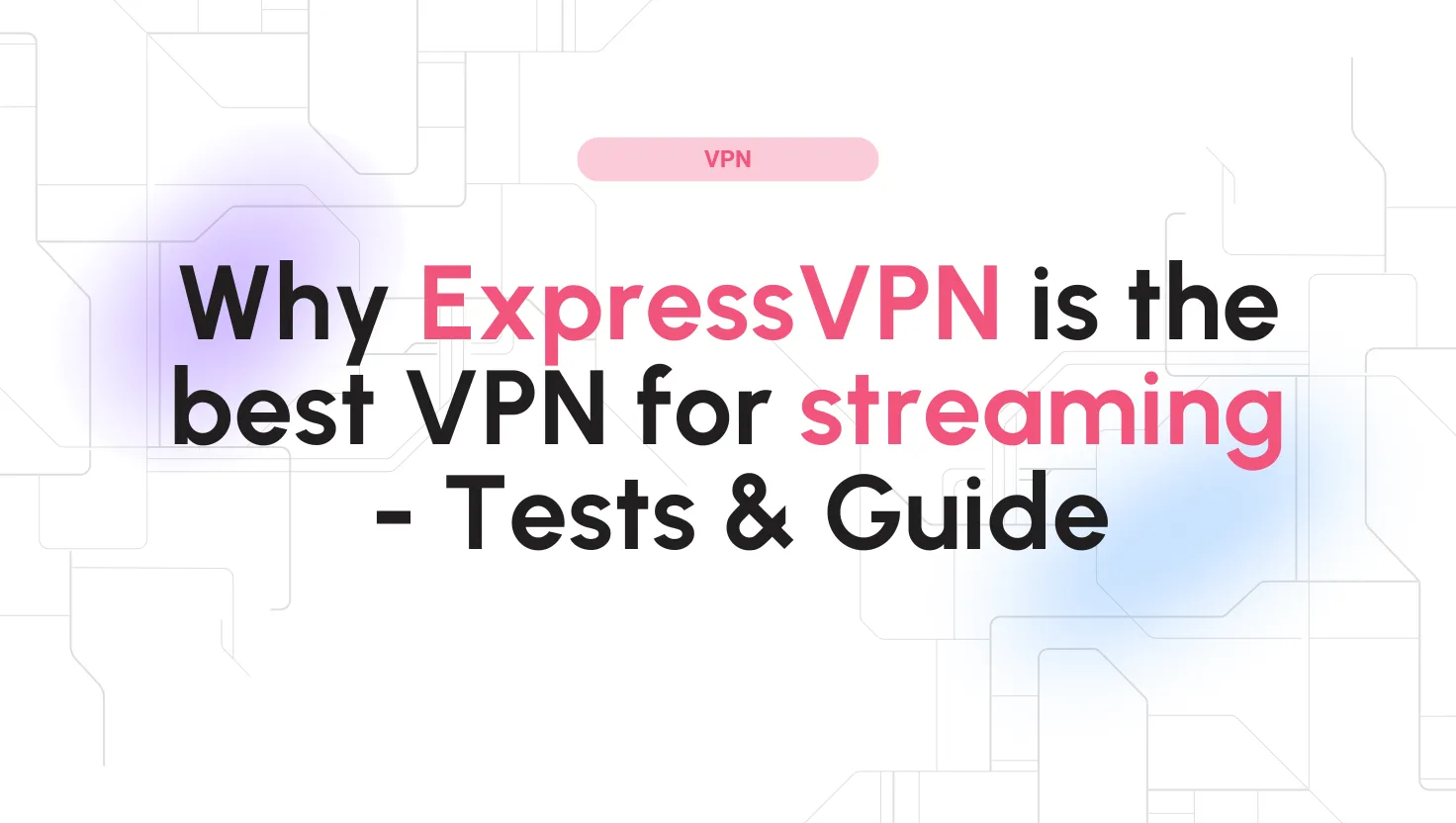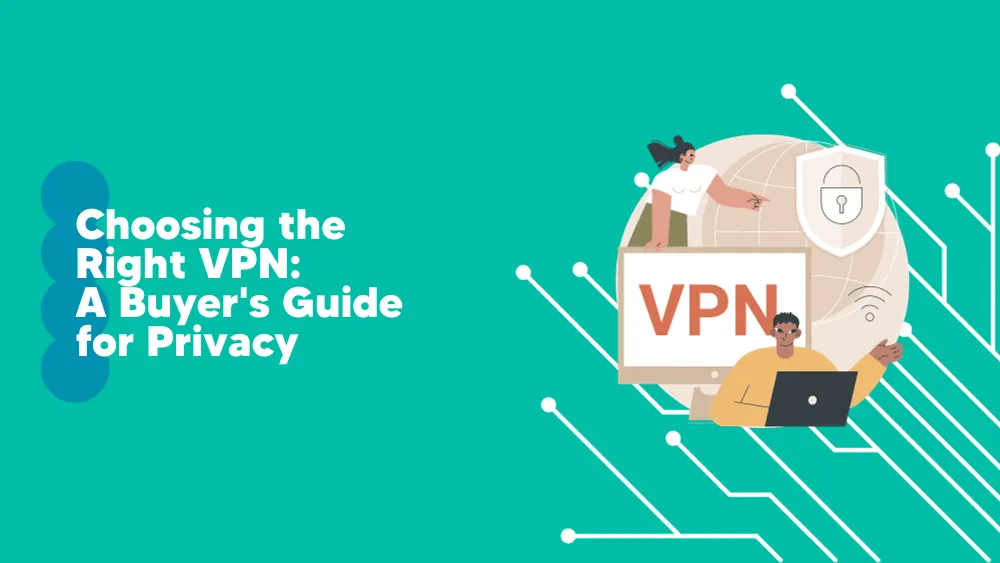In a world where digital privacy is no longer a luxury but a necessity, the demand for Virtual Private Networks (VPNs) has skyrocketed.
Today, an estimated 1.5 billion people rely on VPNs to browse securely, access geo-restricted content, and keep their online activities private.
The industry itself is booming, valued at a staggering $44.6 billion – a testament to how crucial online security has become.

Amid this surge in demand, two names frequently come up: Surfshark and IPVanish. But how do we choose the right VPN?
Key Takeaways- Surfshark outperforms IPVanish in access, features, and usability. Is that what you need?
- IPVanish offers more customization for advanced users, but lacks the intuitive experience and consistent unblocking that Surfshark provides.
- Both VPNs are secure and do their purpose, but only one will be the chosen one.
What is Surfshark?
Surfshark is a VPN service that strikes a balance between affordability, security, and convenience, making it a strong contender in the market. The VPN is ideal for protecting all your devices at once.
It’s CleanWeb blocks ads and malware, while MultiHop and NoBorders modes boost privacy and help bypass censorship. It’s a solid pick for users seeking both convenience and advanced protection, even against phishing attacks. 
But Surfshark isn’t just about VPN protection.
It goes a step further by offering additional privacy tools like an Antivirus, Alert for monitoring data breaches, Search for private browsing, and Incogni, a tool designed to remove personal data from online databases.
This all-in-one approach makes it more than just a VPN; it’s a full-fledged privacy suite that appeals to users looking for both security and digital freedom without breaking the bank.
Secure your online activity with Surfshark VPN!
What is IPVanish?
A dependable VPN service, IPVanish places a high value on speed, security, and adaptability for a variety of devices.
It was created with experienced users in mind and provides a range of settings that may be changed, such as manual server configurations and access to SOCKS5 proxies for safe, fast file sharing and getting around geographical limitations.
For individuals who need greater control over their VPN experience, IPVanish is a solid option because of its emphasis on privacy and performance.

Surfshark vs IPVanish features comparison
When evaluating Surfshark vs IPVanish, both VPNs offer a range of features designed to improve online privacy and security.
Device Connection
One of the most significant advantages of both Surfshark and IPVanish is their unlimited simultaneous connections policy.
While many VPN providers cap the number of devices you can connect under a single subscription, both services allow you to secure as many as you need, whether it’s your phone, laptop, smart TV, or router.
Server Network
Surfshark and IPVanish both offer a global network of servers, but their infrastructure caters to different user needs.
- Surfshark operates over 3,200 servers in 100 countries, optimizing its network for speed, privacy, and streaming. Many of these servers are also optimized for streaming, helping users bypass geo-blocks with ease.
- IPVanish, on the other hand, has 2,400+ servers in over 90 locations. While its coverage is slightly smaller, it prioritizes flexibility and speed, offering customizable manual configurations for those who want more control over their VPN experience.
Encryption & Security
Both VPNs use AES-256 encryption, the gold standard in cybersecurity. However, Surfshark layers in additional security features that give it an edge:
- MultiHop (Double VPN): Routes traffic through two different servers instead of one, making it much harder for third parties to track your online activity. IPVanish now also offers this feature.
- RAM-Only Servers: Surfshark uses servers that do not store any user data permanently, as all information is wiped upon reboot. IPVanish does not explicitly mention this feature.
VPN Protocols
The protocols used by a VPN determine how data is transmitted securely and efficiently.
- Surfshark supports WireGuard®, OpenVPN, and IKEv2, with a strong emphasis on WireGuard® for speed and performance. WireGuard® is widely regarded as one of the fastest and most secure protocols available today.
- IPVanish also supports WireGuard®, OpenVPN, and IKEv2, but it emphasizes customization, allowing users to manually configure settings for more personalized control.
Kill Switch
A Kill Switch is essential for preventing accidental data leaks when the VPN connection drops.
Both Surfshark and IPVanish offer this feature across multiple platforms, ensuring that sensitive data doesn’t get exposed unexpectedly.
Surfshark’s kill switch is available on Windows, macOS, iOS, and Android, while IPVanish offers it on Windows, macOS, and Android (but lacks full functionality on iOS).

No-logs Policy & Privacy
A strict no-logs policy ensures that the VPN provider doesn’t track, store, or share user activity.
- Surfshark operates under a verified no-logs policy, independently audited by Cure53 and Deloitte – a major reassurance for privacy-focused users.
- IPVanish also claims to follow a no-logs policy, but it has a controversial past. In 2016, it was revealed that IPVanish shared user data with U.S. authorities.
Split Tunneling
Split tunneling allows users to route some traffic through the VPN while letting other apps use a direct internet connection.
- Surfshark offers Bypasser, which provides an intuitive split-tunneling experience, available on Windows, Android, and iOS.
- IPVanish also provides split tunneling, but it is only available on Android and Fire Stick, making it less versatile than Surfshark.
Ad & Malware Blocker
Many VPNs now integrate ad-blocking and anti-malware features to enhance online security.
Surfshark’s CleanWeb actively blocks ads, trackers, phishing attempts, and malware-hosting websites, improving both security and browsing speed.
They also offer Surfshark Antivirus which is a security tool that protects your devices from viruses and malware in real-time. It allows you to schedule scans, customize settings, and support up to five devices.

The software runs efficiently without slowing down your device and includes features like webcam protection. Regular updates every three hours keep your protection current.
It’s part of the Surfshark One bundle, which also offers VPN, private search, and data breach alerts.
IPVanish provides Threat Protection, but it lacks ad-blocking capabilities and doesn’t offer the same comprehensive coverage against trackers and malicious sites.
Streaming Support
Streaming services actively block VPNs, so having a VPN that consistently unblocks content is essential.
- Surfshark is widely recognized for its ability to unblock streaming platforms, including Netflix, HBO Max, Disney+, Hulu, BBC iPlayer, and Amazon Prime Video.
- IPVanish has inconsistent results when bypassing geo-restrictions, working with some Netflix libraries but struggling with other services.
Torrenting & P2P Support
Both VPNs support P2P file sharing and torrenting.
- Surfshark allows torrenting on all servers and includes MultiHop for additional anonymity.
- IPVanish offers an extra SOCKS5 proxy, which provides faster download speeds while maintaining some level of security.
Dedicated IP Option
A dedicated IP is useful for users who want a consistent IP address (e.g., for business, banking, or remote work).
Surfshark offers a Dedicated IP option, allowing users to have a stable and private IP. You can also use Surfshark’s Alternative ID which is a tool that creates a new online identity for you, including a name, email address, and U.S. phone number.
Alternative ID is included in all Surfshark plans, while the Alternative Number feature is available as an add-on.
IPVanish does not currently provide a dedicated IP option.
Advanced Features
Surfshark and IPVanish appeal to different user types:
- Surfshark focuses on easy-to-use security improvements, such as MultiHop, Dynamic MultiHop, NoBorders mode, and Rotating IPs.
- IPVanish, on the other hand, offers manual configurations, which might appeal to tech-savvy users who prefer to fine-tune their VPN settings.
Customer Support
Both VPNs provide 24/7 customer support via live chat and email. Users report quick response times and helpful support teams for both services.
Additional Perks: Free Cloud Storage
- IPVanish includes 250GB of SugarSync® cloud storage with its Advanced plan, adding extra value.
- Surfshark does not offer free cloud storage, but it provides additional security tools like Surfshark Antivirus, Alternative ID/Number, Surfshark Alert (for data breach monitoring), and Incogni (to remove personal data from data brokers).
Which VPN should you choose?
Both Surfshark and IPVanish provide unlimited device connections, strong encryption, and no-logs policies, but they cater to different needs:
Choose Surfshark if you want:
- Better streaming access
- Stronger privacy features
- A more intuitive split-tunneling experience
- Advanced security features
- A Dedicated IP option
Choose IPVanish if you want:
Surfshark unique features
While both Surfshark and IPVanish offer essential VPN functions, Surfshark includes several advanced features that set it apart, improving privacy, security, and usability.
NoBorders Mode
Some governments and networks impose restrictions on VPN usage, blocking connections to VPN servers.
Surfshark’s NoBorders Mode is designed to detect these restrictions and automatically enable settings that help users bypass censorship.
- It’s particularly effective in highly restrictive regions like China, Russia, UAE, and Turkey, where many VPNs struggle to function.
- IPVanish lacks a dedicated feature for bypassing network restrictions, which may result in limited accessibility in these regions.
Ideal for: Travelers, expatriates, and users in countries with strict internet regulations.
Camouflage Mode
Most VPNs, including IPVanish, encrypt traffic, but some networks and ISPs can still detect VPN usage and block connections.
Surfshark’s Camouflage Mode (also called obfuscation) ensures that VPN traffic appears as regular internet activity, preventing ISPs from recognizing that a VPN is being used.
- This is especially useful in workplaces, schools, or restrictive networks that block VPNs.
- IPVanish does not have an equivalent feature, making it easier for ISPs to detect and block VPN connections.
Ideal for: Users in restrictive networks or anyone who wants complete discretion when using a VPN.
Rotating IP
While most VPNs, including IPVanish, assign a static shared IP within a session, Surfshark introduces Rotating IP, which changes the user’s IP address periodically without disconnecting the session.
- This makes it even harder for trackers and websites to identify users, enhancing anonymity.
- IPVanish does not provide an automated IP rotation feature, meaning users must manually disconnect and reconnect to change IPs.
Ideal for: Users who want dynamic anonymity when browsing or avoiding tracking.
Dedicated IP
Surfshark offers a Dedicated IP add-on, allowing users to have a private, static IP address that only they can use.
- This is particularly useful for business users, online banking, secure remote work, and accessing networks that block shared VPN IPs.
- IPVanish does not provide a dedicated IP option, meaning users always get shared IPs.
Ideal for: Business professionals, freelancers, and users who need a consistent IP address.
Clean Web
Surfshark includes CleanWeb, a powerful ad and malware blocker that enhances browsing speed, security, and privacy.

- It blocks annoying ads, prevents tracking, and stops access to malicious websites before they load.
- IPVanish offers Threat Protection, but it lacks ad-blocking capabilities, making Surfshark’s CleanWeb a better tool.
Ideal for: Users who want an ad-free, faster, and safer browsing experience
Dynamic MultiHop
Unlike the standard MultiHop feature, Dynamic MultiHop allows users to choose their own entry and exit VPN servers, creating a customized double VPN route.
- This is beneficial for optimizing speed and security, as users can select the fastest routes or mix-and-match locations for maximum anonymity.
- IPVanish does not have MultiHop or a feature that allows custom routing.
Ideal for: Privacy-focused users who want greater control over their VPN path.

Incogni
Surfshark offers Incogni, an additional tool that helps users remove their personal data from online databases and data brokers.
- It scans for data breaches and sends automated requests to remove personal information from hundreds of data brokers.
- IPVanish does not have a similar service for data privacy outside of the VPN.
Ideal for: Users concerned about data privacy beyond just VPN protection.

IPVanish unique features
While IPVanish may not offer as many advanced privacy features as Surfshark, it does include a few exclusive perks that cater to specific user needs. Here’s what sets IPVanish apart:
Threat Protection
IPVanish provides Threat Protection, which helps shield users from malware, phishing attempts, and other cyber threats.
While this is a useful security feature, it lacks the comprehensive ad-blocking and anti-tracking capabilities found in Surfshark’s CleanWeb.
Best for: Users who want basic online security but don’t need full ad or tracker blocking.
Traffic Obfuscation
IPVanish offers Traffic Obfuscation, which masks VPN usage to help bypass network restrictions, such as those found in workplaces, schools, or government-controlled regions.
- While this is useful, Surfshark’s Camouflage Mode offers a more refined and automated approach to VPN obfuscation.
- Traffic obfuscation can help IPVanish users access the web in restricted regions, but it is not as effective as Surfshark’s NoBorders Mode in bypassing high-level censorship (e.g., in China).
Best for: Users who need basic VPN obfuscation but don’t require advanced censorship bypassing.
Phone Support
Unlike most VPN providers, IPVanish offers live phone support, allowing users to speak with a customer support agent directly.
- This is a rare feature in the VPN industry, as most providers, including Surfshark, rely on live chat and email support.
- Phone support is available in the U.S., UK, Mexico, Spain, and Germany, making it useful for users who prefer direct assistance.
Free cloud storage
One of IPVanish’s most unique offerings is its 250GB of secure cloud storage, provided through SugarSync, available in select VPN plans.
- This allows users to store files securely with encryption and remote access.
- While this adds value, it is not directly related to VPN functionality and may not be essential for those who already use cloud services like Google Drive or Dropbox.
Surfshark vs. IPVanish: Performance Comparison
Performance plays a crucial role in choosing the right VPN, affecting speed, stability, streaming quality, and overall user experience.
While both Surfshark and IPVanish provide reliable connections, they differ in speed consistency, server reliability, and efficiency in bypassing geo-restrictions.
-
Speed and Connection Stability
Both VPNs support WireGuard, OpenVPN, and IKEv2, but Surfshark consistently delivers faster, more stable speeds, especially on long-distance connections. It uses RAM-only servers and optimized streaming servers for better performance.
IPVanish lacks dedicated streaming servers, leading to more speed drops and fluctuations.
-
Streaming and Geo-Unblocking
Surfshark reliably unblocks major streaming platforms like Netflix, Disney+, and HBO Max, with minimal buffering and strong performance in restricted regions thanks to NoBorders Mode.
IPVanish is hit-or-miss with streaming and often struggles with platforms like Hulu and BBC iPlayer. For hassle-free streaming, Surfshark is the more dependable choice.
-
Server Reliability and Availability
Surfshark has 3,200+ servers in 100 countries, offering better global coverage and lower latency, plus features like Dynamic MultiHop for stable connections.
IPVanish has 2,400+ servers in fewer locations and owns its infrastructure, but this doesn’t necessarily result in better performance.
Overall, Surfshark’s broader network gives it the edge in speed and flexibility.
-
Latency and Gaming Performance
For gamers, Surfshark offers lower latency and more stable ping thanks to WireGuard and its wide server network, ideal for competitive or cloud gaming.
IPVanish is decent but tends to have more ping fluctuations, especially over long distances or when switching protocols.
-
Torrenting Speed and P2P Performance
Both VPNs support P2P file sharing and torrenting, but IPVanish offers a SOCKS5 proxy, which can provide slightly faster torrent speeds compared to a standard VPN connection.
Performance Summary: Which VPN is Faster?
Surfshark delivers better speed, lower latency, and more reliable performance for streaming, gaming, and browsing. IPVanish is solid but less consistent, especially on distant servers or with streaming.
If you want a seamless, high-speed experience, choose Surfshark. While, IPVanish is better suited for users who want manual setup options and SOCKS5 for torrenting.
Surfshark vs IPVanish Pricing Comparison
Deciding between Surfshark vs IPVanish can come down to the pricing? Can the price decide if one or another is the best? Let’s see!
Free trial detailsSurfshark pricing
The App Store and Google Play offer a seven-day free trial during which all functions are accessible. The website offers a 30-day money-back guarantee for direct purchases.
For Surfshark VPN price, you can get an incredible deal with 87% OFF, offering Surfshark VPN at just $2.19month for the 24-month plan, plus 3 extra months free!
IPVanish pricing
The iOS or Android app offers a seven-day free trial that is compatible with all devices. Additionally, all programs come with a 30-day money-back guarantee.
Both IPVanish vs Surfshark allow users to explore their services without committing to a long-term subscription, offering flexibility and ease of access.
Why Choose Surfshark?
- Affordable Long-Term Plans: Low-cost options for extended subscriptions.
- Advanced Privacy Tools: Features like MultiHop, CleanWeb, and GPS spoofing.
- Fast Speeds: Consistently great performance with WireGuard.
- Extensive Server Network: Over 3,200 servers in 100 countries.
- Streaming Support: Works with many popular platforms.
- User-Friendly Apps: Easy to use on all major devices.
Why Choose IPVanish?
- Built-In Threat Protection: Stops ads, trackers, and malware.
- Advanced Support Options: Includes phone support for quick help.
- Improved Privacy: Obfuscation tools and a no-logs policy.
- Reliable Torrenting: Supports P2P with no data limits.
- Free Cloud Backup: Included with higher-tier plans for added value.
Surfshark vs IPVanish: Final Verdict
Surfshark is ideal for users who want an easy-to-use, all-in-one VPN with strong streaming support, advanced privacy tools, and unlimited device connections.
IPVanish caters more to tech-savvy users who value manual configurations, SOCKS5 proxy for torrenting, and added perks like cloud storage and phone support.
Both are secure, but Surfshark wins on usability and versatility, while IPVanish offers more control.