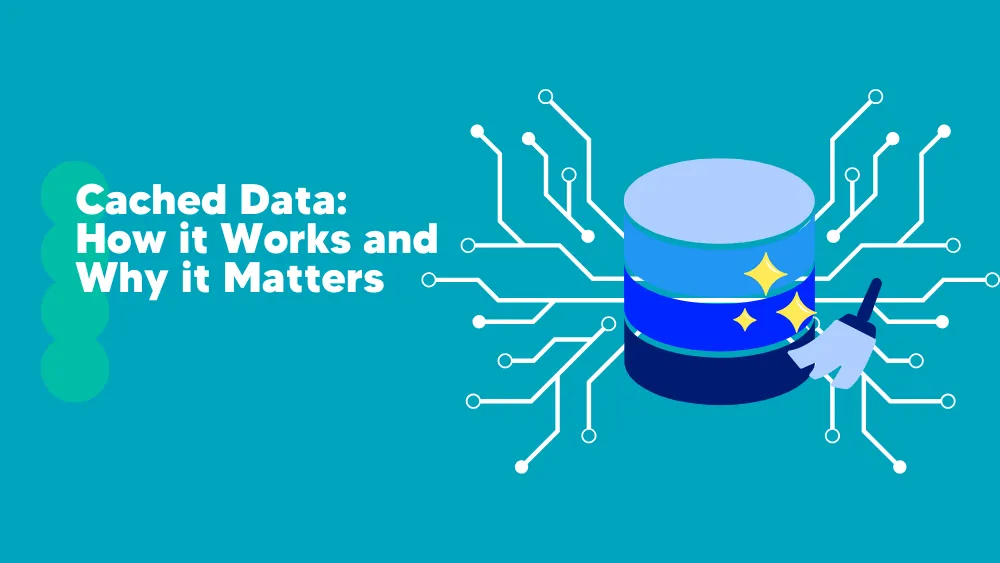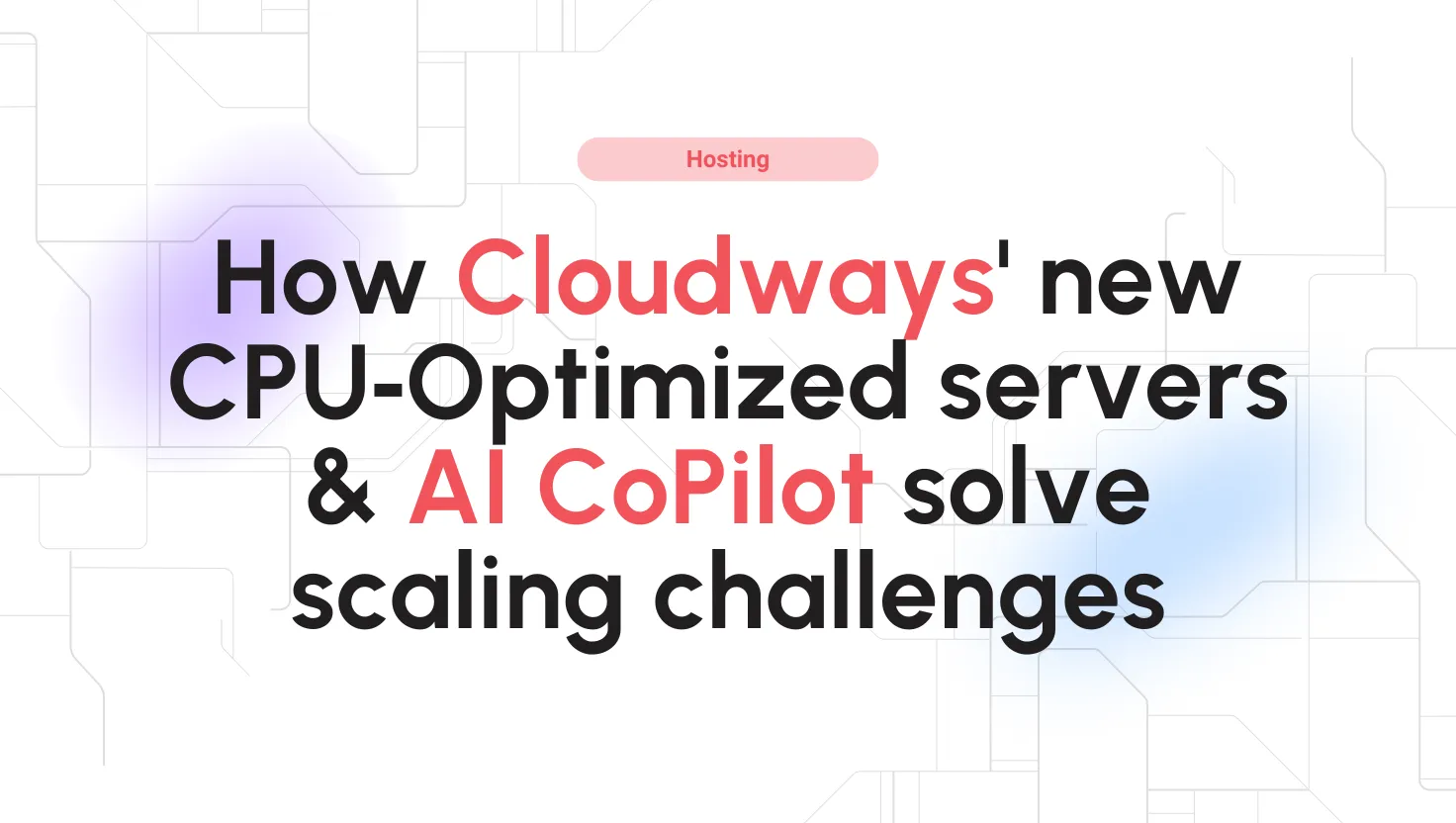Is your TutorLMS or membership site running frustratingly slow? If course pages or membership dashboards are lagging, you’re not alone.
Speed is mission-critical for e-learning platforms – a slow LMS can tank course completion rates, increase student churn, and even cost you refunds as frustrated learners give up.
In other words, sluggish performance directly impacts user engagement and the success of your online courses.
In this article, I’ll uncover why CPU performance is often the root cause of these speed problems on TutorLMS sites and how Cloudways’ optimized hosting can dramatically accelerate your LMS.
Why speed matters for LMS and membership sites
When it comes to online learning and membership communities, every second counts. Students expect course content to load instantly – any delay and their attention wanders.
Research shows that a slow LMS leads to user frustration, disengagement, and poorer learning outcomes.
Members are less likely to interact with course materials or forums if pages time out or stutter. Over time, this erodes trust in your platform. For site owners, the stakes are high: slow speeds can mean lower student retention, reduced course completions, and lost revenue.
Speed isn’t just about convenience – it’s fundamental to student experience and success. A fast site keeps learners engaged, encourages them to explore more content, and improves satisfaction. If your TutorLMS site feels snappy and responsive, students will stick around longer and get more value (and you’ll see better reviews and referrals).
On the flip side, if each quiz or lesson takes ages to load, even the best content might go to waste. In short, speed can make or break your e-learning business.
TutorLMS: ApPowerful LMS that can train your CPU
TutorLMS is a feature-rich WordPress plugin for creating courses, quizzes, memberships, and more. Its robust functionality, however, comes with a cost: TutorLMS can be quite CPU-intensive.
Why?
Because an LMS isn’t a static blog – it’s highly dynamic. Every student action (viewing a lesson, taking a quiz, checking progress) triggers multiple database queries and PHP processing in real-time.
TutorLMS’s architecture handles things like user enrollment, quiz attempts, grade calculations, membership access rules, etc., often on the fly. This means heavy lifting for your server’s CPU with each request.
Real-world data shows TutorLMS can generate complex queries that put strain on the database and processor. For example, one TutorLMS Pro query fetching quiz attempt data was recorded taking over 1.5 seconds to run – a clear sign of inefficiency.
The plugin’s dynamic queries and “on-the-fly” calculations (while great for personalized learning) can hammer the CPU if not managed properly.
Unlike simple pages that can be cached easily, LMS pages often vary by user (showing each student’s progress, unique content, etc.), so they bypass caching and hit the server resources harder. Add on membership logic – like checking if a user has access to a lesson or is logged in – and you have additional processing overhead every time someone loads a page.
All of this means CPU bottlenecks are a real risk on TutorLMS and membership sites. If the underlying server isn’t up to the task, the site will slow to a crawl under the weight of TutorLMS’s dynamic operations. Understanding this is key: it’s usually not your content or your students at fault – it’s your CPU struggling to keep up.
The CPU Bottleneck: symptoms of a struggling server
How do you know if your site is suffering from a CPU bottleneck? There are some telltale symptoms that the processor is overworked and dragging down your LMS:
-
Slow page loads
Pages take several seconds to load or “spin” indefinitely. High CPU usage often translates to slow-loading lessons, quizzes, or member dashboard pages. Students might see a blank page or loading spinner for far too long, indicating the server is crunching data slowly.

PageSpeed Insights report showing degraded performance on a TutorLMS course page hosted on a Basic Cloudways server.
-
Time-outs or errors
In severe cases, pages may time out or you get 5XX server errors when too many users are active. The WordPress backend might throw errors or become unresponsive when the CPU is maxed out.
-
Laggy admin dashboard
It’s not just the front-end. If your WP admin area (editing courses, grading quizzes, etc.) feels painfully slow or freezes, that’s often because the CPU is tied up with background tasks. High CPU can “lock” the server, causing even admin actions to lag.
-
High server load in the hosting panel
If you check your hosting control panel or monitoring tool, you might see CPU usage spiking to 80-100% frequently. Cloudways users, for instance, can open the server Monitoring tab and see CPU consistently in the red zone. Frequent 90 %+ CPU usage means the server is at its limits.
-
Sluggish performance under concurrent users
The more students online at once, the slower everything gets. If a live webinar or a surge of users on Monday at 9 am causes your site’s response times to skyrocket (and maybe the site even crashes), it’s a classic CPU saturation scenario. The server simply can’t process all those simultaneous requests fast enough.

Load test showing stable response times for up to 100 clients per second on a Basic Cloudways server
In essence, when the CPU is the bottleneck, every aspect of your site’s performance suffers, from the student’s page experience to your own admin workflow. Understanding that the root cause is CPU overload (and not, say, just “bad luck” or purely network issues) is the first step toward a solution.
How the basic server handles an increasing load
To better understand how the Basic Cloudways server performs under pressure, we ran a series of load tests simulating increasing numbers of concurrent users. The results clearly show where the server starts to struggle.
At 100 clients per second, the Basic server managed to maintain stable response times, with no significant delays.
However, as we increased the load to 200 clients per second, response times began to climb, indicating that the server was starting to feel the strain.

At 200 clients per second, response times begin to increase.
When we pushed the load to 300 clients per second, performance degradation became more visible. The server was no longer able to process requests as efficiently, and response times fluctuated more significantly.

Performance degradation becomes visible at 300 clients per second.
At 400 clients per second, response times spiked sharply. This is a clear sign that the server was nearing its processing limits and couldn’t handle the growing volume of concurrent requests.

By 400+ clients, response times spike significantly.
When we tested with 500 and 600 clients per second, the server became overwhelmed. Response times grew increasingly unstable, and the system struggled to keep up with the load.

500 clients per second overwhelm the Basic server, causing long delays.

600 clients per second cause severe slowdowns and potential timeouts.
These tests make it clear that while the Basic server may handle light to moderate traffic, it quickly reaches its performance ceiling under higher user concurrency.
 Complete test suite on Basic server, showing all load scenarios.
Complete test suite on Basic server, showing all load scenarios.
Why CPU performance is often the core issue
For LMS and membership sites, the CPU is the workhorse behind the scenes. Every time a user clicks “Complete Lesson” or a member’s dashboard updates their progress, the CPU is executing PHP code and database queries to serve that request.
If pages are uncached (which is common for logged-in user content), your server ends up rebuilding the same or similar pages over and over for each visitor. That’s fine with light traffic, but with dozens or hundreds of concurrent learners, it quickly becomes a problem. The CPU must handle each dynamic page generation, quiz scoring, or membership rule check from scratch.
Several common factors lead to high CPU usage on TutorLMS sites:-
Uncached dynamic requests
As noted, LMS content often can’t be fully served from a cache because it’s user-specific. Without a proper caching layer, the database gets hit repeatedly for the same kinds of data, and PHP has to regenerate pages for every user.
This repetitive workload spikes CPU and database I/O. A lack of caching (or misconfigured caching) is one of the biggest contributors to LMS slowdowns.
-
Inefficient code or queries
While TutorLMS is well-built, no software is perfect. Certain queries (like the quiz attempt example above) or heavy operations might not be optimized.
Likewise, if you have other plugins (e.g. membership plugins, eCommerce like WooCommerce for course sales, etc.), they could be adding bloat.
Too many plugins or poorly optimized code can chew through CPU cycles. Even a single badly-coded plugin can spike usage by running expensive queries or tasks in the background.
-
High concurrency (many users at once)
An LMS is meant to have lots of users active—think of a cohort of students all taking a quiz simultaneously. But this is exactly when a weak server falls over. When too many PHP processes run at the same time, a CPU with limited cores will struggle to keep up.
If your server has, say, 2 CPU cores and 50 students start a quiz, those cores get overwhelmed. Overloaded server syndrome kicks in: everything slows down when too many users access the LMS simultaneously. This is especially true during live events, new course launches, or peak study hours.
-
No object caching
WordPress can cache repeated query results in memory (object caching), but only if a persistent cache is available. Without something like Redis or Memcached, each page load may re-query the same info (like user progress, course lists) fresh from the database.
The TutorLMS data (courses, lessons, quiz attempts, etc.) could be fetched hundreds of times a day. Without object caching, your CPU and database do redundant work. (It’s telling that an expert analyzing a slow TutorLMS site explicitly recommended adding a persistent object cache to reduce CPU load.)
-
Background tasks and cron jobs
An LMS might send a lot of emails (lesson notifications, membership renewals) or do background computation (e.g., generate certificates, reset drip content).
If these tasks fire off frequently (via WP-Cron) on a small server, they steal CPU time from serving users. If you notice periodic slowdowns, it could be an automated task bogging the CPU.
-
Shared hosting limitations
Finally, sometimes the issue isn’t what your site is doing but where it’s hosted. Many TutorLMS beginners start on shared hosts or cheap VPSs with strict CPU limits.
In such environments, hitting those limits is easy – one spike and your host throttles performance. As a result, even a moderately busy membership site can saturate the allotted CPU on shared plans.
The outcome: your site slows down or even gets temporarily shut off by the host.
CPU performance sits at the heart of TutorLMS speed issues. If the CPU is underpowered or overburdened, no amount of front-end optimization or CDN magic will fully fix your problems. We need to address the issue at its core: give your site more processing headroom and reduce unnecessary CPU work. This is where Cloudways comes in.
How Cloudways fixes TutorLMS performance problems
Cloudways is a managed cloud hosting platform known for turbocharging WordPress sites, and that includes heavy plugins like TutorLMS. When CPU is the bottleneck, Cloudways provides both the raw power and the smart optimizations to eliminate those performance chokepoints.
Here’s how Cloudways helps your TutorLMS or membership site run blazing fast:Cloudways offers hosting on top cloud providers (like DigitalOcean, AWS, Google Cloud), and importantly, gives you the option of CPU-optimized server plans. These plans are specifically designed for CPU-intensive, dynamic sites – exactly what an LMS is. CPU-optimized servers have a higher ratio of CPU cores to memory and use faster CPUs, meaning they can process uncached content and PHP requests much quicker.

PageSpeed Insights report showing improved performance on a CPU-optimized Cloudways server.
In Cloudways’ own words, these are “great options for dynamic websites with lots of uncached content, such as… LMS sites.” If your TutorLMS has many active learners and complex processing, a CPU-optimized Droplet on Cloudways ensures you have dedicated, beefy processors to handle the load.
What does this mean in practice?
Cloudways’ CPU Optimized servers offer faster response times under heavy loads, thanks to more CPU cores and higher clock speeds. This means quicker PHP execution and database queries, allowing your course pages to load rapidly, even when 100 students access them simultaneously.
How the CPU-optimized server handles increasing load
To verify the performance gains of Cloudways’ CPU-Optimized servers, we ran the same load tests at increasing levels of concurrent traffic.
At 500 clients per second, the server handled requests effortlessly. Response times stayed consistently low, even under sustained pressure.

CPU-Optimized server handles 500 clients per second effortlessly with low response times
At 1000 clients per second, the system remained impressively stable. Response times held steady, showing no signs of server stress.

Even at 1000 clients per second, response times remain consistently low
Even when we pushed to 1500 concurrent clients, the server sustained low-latency performance, demonstrating its ability to serve large volumes of users simultaneously.

Sustained low-latency performance with 1500 simultaneous clients
Only at 2000 clients per second did we start to notice a gradual increase in response times, but the server continued to handle the load without errors or failures.

Noticeable response time increase only starts above 2000 clients per second
Even at 2500 and 3000 clients per second, the CPU-Optimized server maintained impressive stability, absorbing the extreme load while continuing to serve users effectively.

2500 clients per second test demonstrates remarkable load handling.

3000 clients per second test confirms the server’s resilience under extreme traffic.

Full test suite demonstrating CPU-Optimized server’s resilience under heavy concurrent traffic.
These results highlight just how scalable and robust the CPU-optimized Cloudways servers are compared to Basic plans. They not only handle more users but do so with consistently low response times, ensuring a smooth learning experience even under peak load.
Built-in caching (Varnish, Redis) to reduce CPU load
Having powerful CPUs is great, but Cloudways also believes in not making the CPU do unnecessary work in the first place. That’s why every Cloudways server comes with an advanced caching stack pre-configured.
This includes Varnish cache (a server-level page cache) and Memcached/Redis object cache – all integrated out-of-the-box. These caching layers dramatically cut down CPU usage by serving repeat content from memory or disk instead of regenerating it.
For example, Varnish can cache your course pages for guest visitors or even certain parts of pages, delivering them from cache in milliseconds. Even more crucial for LMS, Cloudways’ Redis object cache (enhanced by a free enterprise-grade Object Cache Pro plugin) stores database query results and PHP objects in memory.
So those expensive TutorLMS queries – say, fetching a list of lessons or a user’s quiz grades – don’t need to hit the database every single time. The result? Less load on the database and CPU, and faster query responses.
Cloudways has partnered with the makers of Object Cache Pro to include this high-performance Redis cache for free (normally ~$95/month), meaning your site benefits from top-tier caching tech at no extra cost.
All this caching is managed at the server level, meaning you don’t have to tinker or be a sysadmin to use it. Cloudways even provides their Breeze cache plugin for WordPress (also free) to optimize front-end caching and asset loading.
In short, Cloudways attacks the CPU bottleneck from another angle: by offloading as much work as possible to caching, so the server doesn’t waste CPU cycles on repeat tasks.
Many TutorLMS site owners who implement proper caching see immediate drops in CPU usage and big boosts in speed, and Cloudways makes this effortless with caching built into the hosting environment.
One-click vertical scaling as your site grows
LMS platforms tend to grow – more courses, more users, more simultaneous learners – and what’s fast today might feel sluggish next year if resources aren’t increased. Cloudways prepares you for this with easy vertical scaling options.
Through the Cloudways dashboard, you can upgrade your server’s CPU, RAM, and storage with just a few clicks whenever you need to. No migration, no downtime – your TutorLMS can simply scale up to a bigger server to meet demand.
It’s vital to maintain speed during peak times. If a promotion doubles your user base, Cloudways allows you to quickly add CPU power to keep your site running smoothly. Recent improvements even enable scaling back down with certain cloud providers for added flexibility.
Cloudways uses a vertical scaling approach that allows clients to increase CPU and memory independently in a matter of minutes.
If your CPU% is consistently low in monitoring, you can easily upgrade to the next tier. For TutorLMS site owners, this ensures you won’t outgrow your host, providing more resources as needed, unlike many shared or managed hosts.
Monitoring and optimizations at your fingertips
Cloudways empowers you with visibility and control over your server, so you can proactively tackle performance issues. The Cloudways platform includes a Server Monitoring tool that shows real-time CPU usage, memory usage, and more in easy graphs.
For instance, you can watch the CPU usage during a live class to see how the server is handling it, or identify if a particular time of day the usage spikes. This helps pinpoint problems (maybe a rogue plugin or cron job) and validate the impact of optimizations. Few traditional hosts give you this level of insight.
Additionally, Cloudways provides features like New Relic integration for deep application performance monitoring and a Cloudways Bot that alerts you of high resource usage or errors.
And if you’re not a techie, no worries – Cloudways’ 24/7 support team and managed environment mean a lot of optimization (like server-level tweaks, security patches, PHP updates) are handled for you.
Proven faster than other hosts
It’s easy to make claims about performance, but Cloudways backs it up with numbers. In head-to-head tests, Cloudways has been shown to outperform other managed WordPress hosts in handling high-traffic, dynamic sites.
Cloudways openly benchmarked against hosts like WP Engine and Kinsta, and the results proved that Cloudways not only handles huge traffic surges but does so with faster server response times. You won’t hit arbitrary visitor caps, and your site stays speedy even as usage grows.
The bottom line is that Cloudways provides the infrastructure and optimizations that TutorLMS sites need.
Final verdict
If you’re tired of fighting with a slow, underpowered host while your students grow impatient, it’s time to make a change.
Cloudways offers a free trial, so you can see the speed difference on your own TutorLMS site with zero risk. With Cloudways managing CPU-optimized plans, caching, scaling, and expert support, you can concentrate on creating amazing course content and engaging your members without technical worries.
Enjoy a 3-Day Trial with Cloudways!
Don’t let CPU bottlenecks hold back your e-learning platform. Cloudways provides a fast, reliable foundation for both small membership sites and large online academies. Users report improved page loads, smoother video lessons, and quicker quiz submissions, leading to happier students and higher conversions.
Cloudways effectively resolves TutorLMS speed issues, enabling your site to perform at its best. Want to provide a fast learning experience that keeps students returning? Try Cloudways today and elevate your TutorLMS site’s speed and scalability.
Cloudways is offering a hassle-free migration for new users, so you can move your site without downtime and see the improvement for yourself. It’s time to say goodbye to slow load times and hello to a truly optimized TutorLMS hosting environment.
Experience the Cloudways difference – your students (and your CPU) will thank you! 🚀
Try Cloudways now and turn those TutorLMS speed woes into a problem of the past. Your fast, future-proof online learning site awaits.