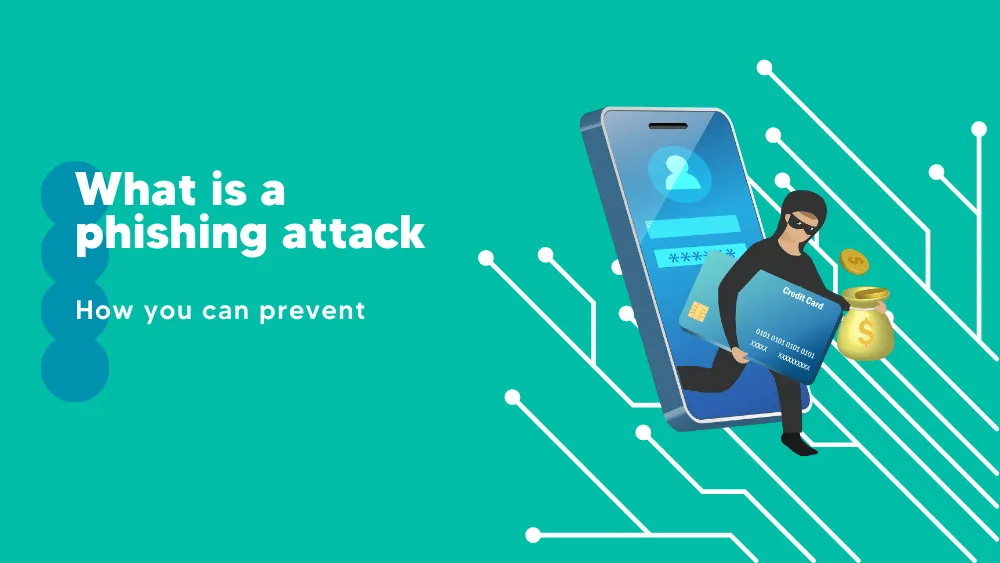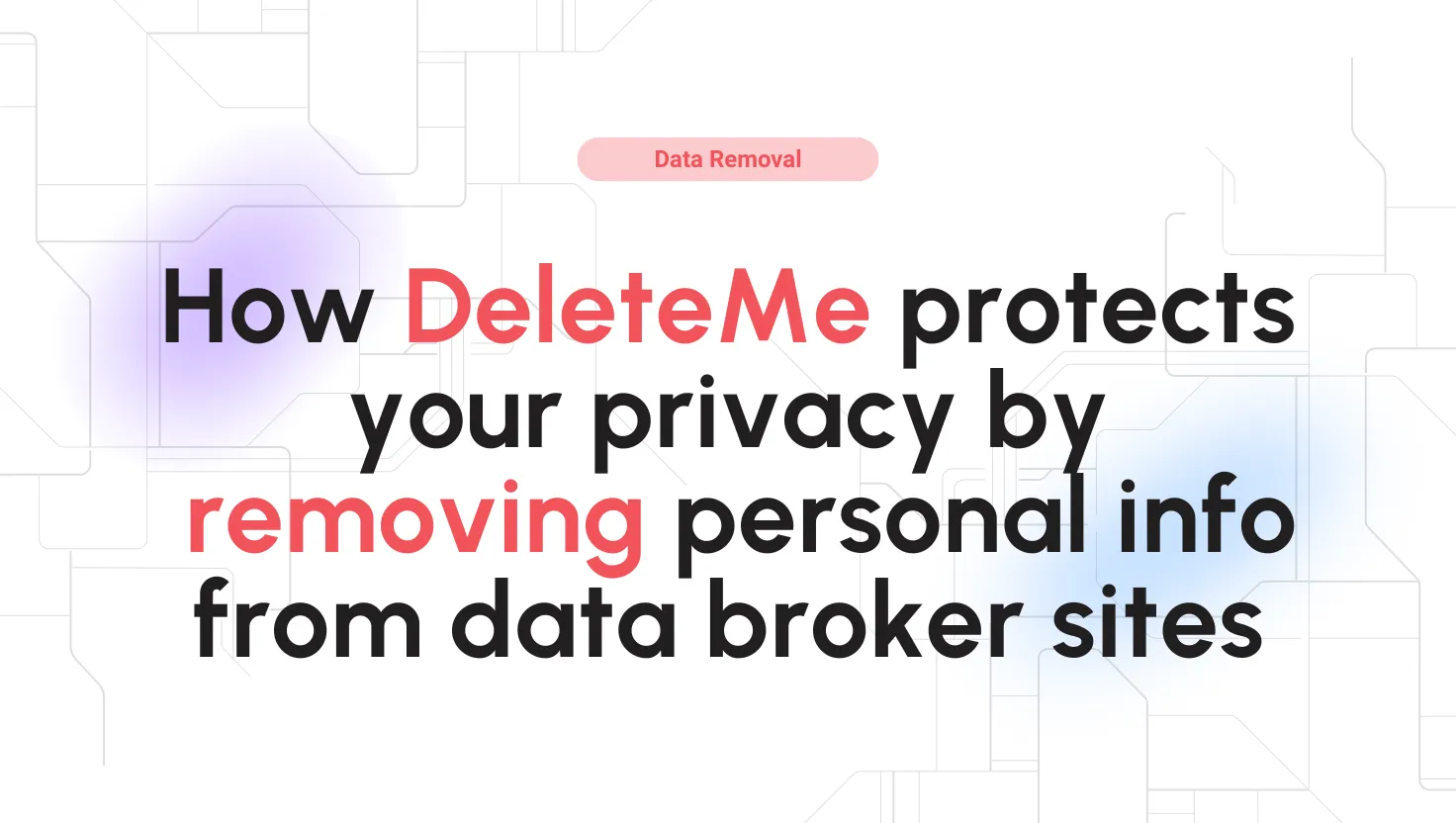If you have ever thought you were the only one about to ‘Win an iPhone 12’ and missed the chance because you didn’t click on that pop-up, guess what! We’re in this together! Sometimes I get nostalgic about that slipped opportunity, but then I remember it is just a scam. Some newbies on the internet might get caught, but users with some experience can distinguish between a legit giveaway and a fake one. It is obvious that most of us only get annoyed by the frequency of these unwanted pop-up ads on the home screen. I have a general principle ‘You only need problems to show your greatest solutions.’
Pop-up ads are an umbrella term for a wide range of advertising online materials used to generate web traffic. They usually open in new tabs and are standalone websites. You can find sponsored web pages, games, and other content encouraging people to interact with them there. To a large extent, the digitalization of our world has brought undeniable benefits and considerable threats.
So, these are some troubles that find their solution in ad-blocking software. I can say that using adblocker software. I managed to get rid of pop-up ads on my computer. These platforms, also called adware cleaners, allow internet users to have a nice and smooth experience when browsing the neverending realm of the web.

Why do ads pop up on your screen?
As I said earlier, ads are popping up because they were created to generate traffic on certain web pages. But this is the discussion about unwanted but nonmalicious ads. At the same time, some of these ads can harm your devices. Take the example of advertising pages that open when you watch an online free movie. Some of them are adware – malware specific to online ads. Yet, they can do much damage to your computer, being seen as network security threats. And for a good reason. Having your personal information accessed by attackers is not what you’d wish for.
You can see pop-up ads on your phone or your computer. Any device that hasn’t yet reached for a web filter software can be vulnerable. But besides the irritating part, there are cases when the ads you see seem to know you better than anyone. Thus, the real question in your mind might be, ‘Why does this specific ad pop up on my screen?’. The answer is simple. It is all about the cookies you accept that eventually trace your online activity and design your digital profile.
I have my example of searching for a certain makeup palette. Not one hour later, I saw a pop-up ad for that product. So, the reasoning is simple: research something, and you’ll see it all over your home screen in no time. And now, we should think about the online privacy problem again. Yes, one more reason to get annoyed. And another one more to opt for an ad blocker software.

Tips on how to stop ads you don’t like
Ads have become an inherent part of our digital life, and we might have understood them as something we could not fight against. Instead, we take them as they are. But you can always turn against them with some clicks in the Chrome browser. Google Chrome automatically blocks intrusive ads. Those not blocked by default can be blocked manually from the privacy and security settings menu.
However, some require more effort to get rid of. Also, you can define your preferences when asked about cookies’ access to your activity. This way, you will restrict access to your personal information and digital profile to keep your anonymity online to some extent. Moreover, platforms such as Google, Youtube, or Gmail allow you to reject ads from brands you don’t like. So even though seeing ads is tiring, the least you can do is to make them acceptable.
You can now tell which ad you enjoy and which you’d rather not see in the future. Advertisers redeem your right to feedback to improve their target audience and provide you with a pleasant web surfing experience. Thus, removing unwanted ads curates your participation in the digital environment and helps advertisers stay relevant in the market.
Improving advertisers’ segmentation and messaging strategies means making a more suitable environment for you. In addition, this option lets you learn more about the logic behind the ad and why you are seeing it. This plays an important role when it comes to transparency.
Furthermore, internet users can stop ads by using some of the best ad blocker software to avoid unsolicited, poorly-targeted advertisements and annoying pop-ups. So, without further ado, let’s see in the next section which ad blocker software manages to meet the requirements of a not-so-happy internet user of unwanted ads.
Best adblockers to get rid of unwanted ads
Finally, the time to find you the best ad blocker software has come.
Adblock Chrome extension is the most popular one. Adblock works well with Firefox, Safari, and Edge too. Its web filters block ad content known for coming from ad providers and servers. And this is done automatically and in real-time. Users of the Adblock extension can create their list of blocked ads, subscribe to others, or continue their journey with the default one. Everything is flexible and customizable.
Adguard is one of the best network security solutions that allow you to turn off ads. We tested it for you, and what impressed us was its ease of use and features. Adguard provides top-notch protection, has parental control, and works as a browser extension, ad-blocking program, mobile app, and even an ad blocker for Youtube. But first, you might want to start with their free trial to convince yourself of its capabilities.
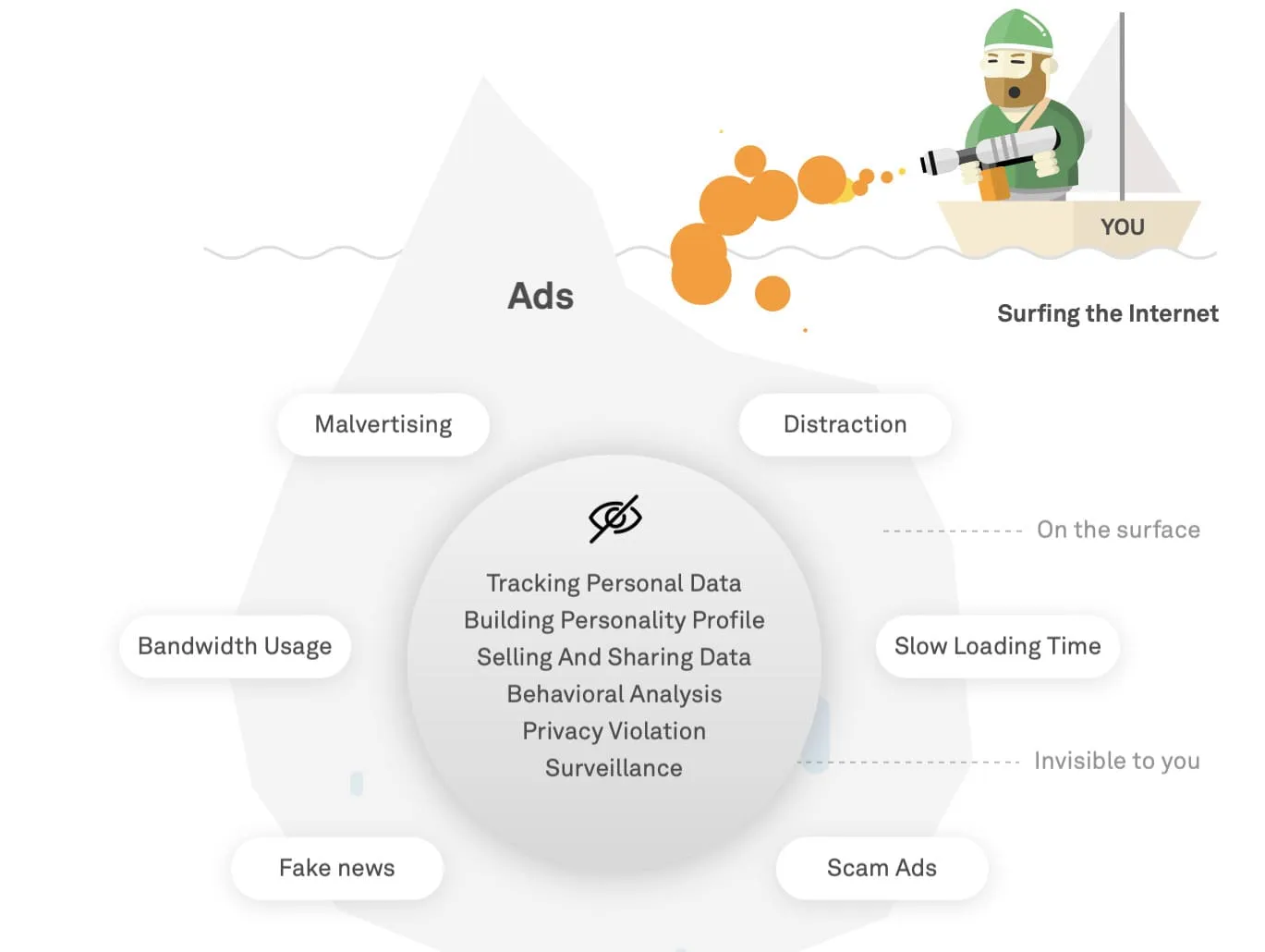
That being said, being aware that unwanted ads are annoying and harmful to your devices is a major starting point for your online trip. Finding the right solutions and tools to prevent and overcome this problem gives you power. You can be sure you’re mastering efficiently and productively browsing the web.