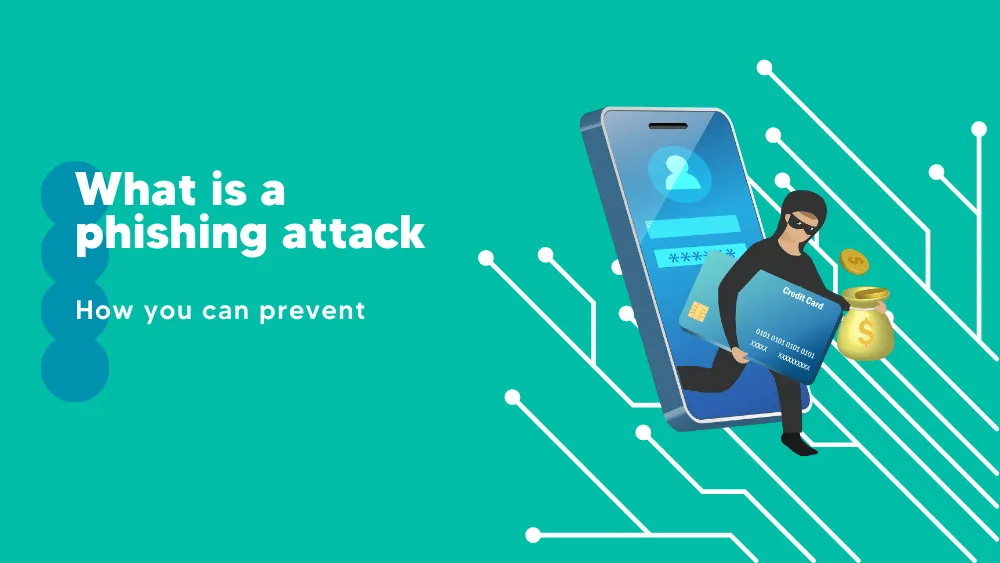Table of Contents
The internet world is a faithful duplicate of reality, although virtual and intangible. Knowing how to ask the appropriate questions and where to look may benefit your life experience. However, much like real life, digital has its dangers.
We learn how to act in various situations throughout our lives and create a survival kit. In the virtual world, the same thing happens. This survival kit might include online best practices or specific tools for avoiding cyber threats. Phishing attacks, email frauds, and other digital risks do not scare those prepared on the road.
Developing a culture of phishing prevention is beneficial to your online privacy. Understanding what this implies means keeping your data private. Many phishing scams have been recorded since the start of the pandemic. And their numbers are steadily increasing. COVID-19 continues to enhance attackers’ phishing and fraud operations, according to data from F5 Labs.
During the peak of the worldwide pandemic, phishing incidents climbed by 220 percent, according to the fourth edition of the Phishing and Fraud Report. Furthermore, phishing prevention is predicted to increase by 15% every year. But what precisely is a phishing attack, what shapes may it take, and how does it manifest?
What is a phishing attack?
Non-suspicious individuals that fall for the trap might also offer access to social media, email, and other critical information. People’s devices are usually infected with malware and ransomware after phishing attacks without an antivirus solution. If you don’t employ anti-phishing security, you risk losing data and stealing your identity. Cybercriminals might get a small foothold and expand using an ostensibly legitimate email.
After all, knowing how a phishing attack looks is essential for preventing one. However, some phishing email instances use strong emotions like fear, dread, and a feeling of urgency. If you haven’t received an email stating that you have limited access to your account, consider yourself lucky. This is a nightmare for many of us; when we encounter this kind of fraud, we may panic and become irrational. Fear can overcome phishing prevention education, and people are likelier to click on a fraudulent link in an email to save their accounts.
Most effective ways to protect your devices
We’ve all heard about phishing scams, especially in this era of increased cyber threats. During the outbreak, common phishing schemes included making false donations to phony charities, obtaining login passwords and credit card data, and spreading malware.
Most include dangerous web links, bogus data entry forms, or harmful attachments. As a result, several ways to safeguard your PC or mobile device from cyberattacks include installing an antivirus app that includes malware protection and cleanup. At the same time, because phishing attacks follow patterns, it’s critical to train your eye to spot them.
Check the source and the content of every email
Phishing attacks appear incredibly imaginative, but if you become acclimated to the method, you can tell immediately if the email is a fraud. When you get a frightening email about personal data being exposed, you should first check the sender’s address. The first red flag is if it has a questionable domain with no link to the organization it pretends to be. Next, official emails must originate from the firm requesting and sending the information from their official address. Otherwise, it’s a phishing scam.

In addition, phishing attackers frequently want the same information, such as login passwords, credit card numbers, or personal information. It is unlikely that official communication requests this sort of information by email. Cyberattackers frequently request their victims visit a URL they rerouted to a third-party site. It would help if you did not trust an email scam that asks you to change your security settings or install programs. It’s a method of infecting your gadgets with malware.
Different passwords & multi-factor authentication
Making each of your online accounts have its unique password is one of the best security practices. Many people use the same password for many accounts, but if hackers compromise one of these accounts, their entire digital life is at risk. It’s a chain reaction. Furthermore, while logging into an account protected by multi-factor authentication takes longer, it provides excellent web security and hacker protection. You can defend against phishing attempts by adding extra levels of security.
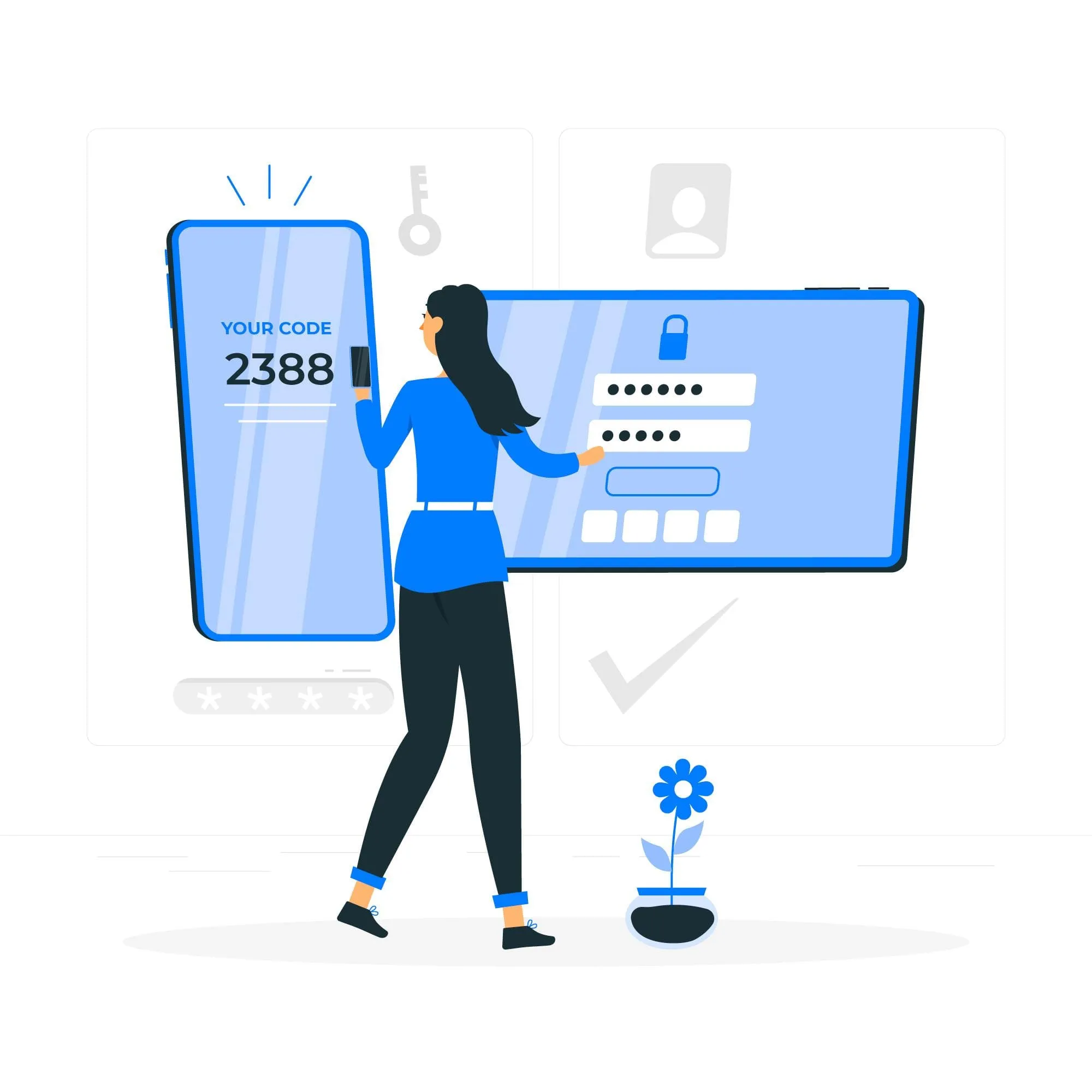
Train your employees to protect themselves.
Compromising an individual account is bad, but giving access to a company’s confidential information is a catastrophe. As a result, businesses should take care of this aspect and instruct the staff on the best practices for maintaining safe internet use. For example, organizations should impose strict password management standards in addition to establishing two-factor authentication. In addition, employees should change their passwords regularly rather than recycling old ones or using the same ones for many apps.
Educational activities can help lower the risk of phishing scams by reinforcing security practices such as avoiding clicking on external email links.
Use malware protection and anti-phishing software.
One strategy to avoid scams is purchasing subscription-based antivirus software that targets phishing. Virus removal software has various privacy features and protection levels, such as anti-malware. Keeping your antivirus up to date keeps you safe from cyber dangers. Antivirus software can identify and halt phishing emails from an unknown source or include specific keywords.

The most crucial way to avoid phishing is to stay informed and aware of these malicious practices. It is essential to remember that no reputable institution will request sensitive information from you via email. This refers to account numbers, credit card information, or passwords. Furthermore, check if the website connects to a secure server. Finally, if you have doubts and it doesn’t seem right, remember it’s better to keep your personal information for yourself.