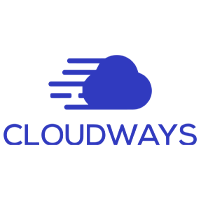Cloudways Reviews
& Product DetailsWhat is Cloudways?
Cloudways is a managed cloud hosting platform designed to simplify the hosting experience for digital agencies, e-commerce stores, and online businesses. It stands out for its speed, security, and ease of use, backed by 24/7 expert support.
Cloudways offers a range of features including optimized servers with advanced cache and CDN for peak performance, flexibility in choosing popular apps and top cloud hosting providers, and scalability for handling peak traffic. The platform is known for its reliability, boasting 24/7 support, world-class server security, and 99.99% uptime.
Additionally, Cloudways provides excellent cost-to-performance value, making it a financially attractive option for businesses. The platform also includes enterprise-grade security measures, easy team collaboration tools, and real-time server monitoring.
Cloudways is trusted by over 100,000 businesses and is praised for its ability to significantly improve website performance and support business growth.
Tekpon Awards
Best For
- StartUps
- Freelancers
- Small Business
- Medium Business
- Large Enterprise
- Non-profit Organization
- Personal
- Cloud, SaaS, Web-Based
- Mobile - Android
- Mobile - iPhone
- Mobile - iPad
- Desktop - Mac
- Desktop - Windows
- Desktop - Linux
- Desktop - Chromebook
- On-Premise - Windows
- On-Premise - Linux
-
Company Name
Cloudways
-
Located In
Malta
- Website cloudways.com
Starting from:
$10 /month
Pricing Model: Pay-as-you-go
- Free Trial
- Free Version
Pricing Details:
Cloudways pricing starts at $10/month for DigitalOcean Data Centers. It is divided into hosting providers (DigitalOcean, Vultr, Linode, AWS, and Google Cloud) and into four pricing packages.
DigitalOcean
Vultr
Linode
- API
- Access Controls/Permissions
- Event Logs
- Server Monitoring
- User Management
- Activity Dashboard
- Alerts/Notifications
- Application Management
- Data Storage Management
- Monitoring
- Performance Analysis
- Real-Time Monitoring
- SSL Security
- Service Level Agreement (SLA) Management
- Third-Party Integrations
Additional Features
- Remote Access/Control
- Real-Time Notifications
- Resource Management
- Scheduling
- CPU Monitoring
- Backup and Recovery
- Credential Management
- Automatic Backup
- Patch Management
-
Ease of Use
Many users appreciate Cloudways’ user-friendly interface. The platform’s simple and intuitive dashboard makes it easy for even non-technical users to manage their hosting environment effectively.
-
Performance and Speed
Cloudways is praised for its exceptional performance and speed. Users often report significant improvements in website load times, which is critical for user experience and SEO.
-
Customer Support
The quality of customer support is frequently highlighted. Users commend the 24/7 support team for being knowledgeable, responsive, and helpful in resolving issues quickly.
-
Scalability
Cloudways offers robust scalability options, allowing businesses to easily scale their resources up or down based on their needs. This flexibility is particularly beneficial for growing businesses.
-
Choice of Cloud Providers
Cloudways supports multiple cloud providers, including AWS, Google Cloud, DigitalOcean, Vultr, and Linode. This variety allows users to choose the provider that best fits their needs and budget.
-
Security Features
The platform includes strong security measures such as dedicated firewalls, regular security patching, and free SSL certificates, which give users peace of mind regarding their website’s security.
-
Pricing Complexity
Some users find Cloudways’s pricing structure confusing. The pay-as-you-go model can be difficult to predict, and certain add-ons and services have additional costs.
-
Limited Email Hosting
Cloudways does not include email hosting by default, which requires users to rely on third-party email hosting services. This can be inconvenient and add to the overall cost.
-
Learning Curve for Advanced Features
While the basic features are easy to use, some users report a steep learning curve when it comes to more advanced functionalities and settings.
-
Backup Frequency
A few users have mentioned that the default backup frequency options are not as flexible as they would like, and more frequent backups might require additional costs.
-
No Domain Registration
Cloudways does not offer domain registration services, necessitating users to register their domains elsewhere and then connect them to their Cloudways account.
Disclaimer
Here at Tekpon's Global Buzz, we blend AI smarts with a human touch to offer a snapshot of user reviews from the web. While we carefully craft these summaries, please remember they reflect diverse user views and experiences, not Tekpon’s own opinions.
-

Slack
Team Collaboration Software
-

Adobe Commerce
eCommerce Software
-

WordPress.com
Content Management Systems
-

GitHub
DevOps Software
-

Joomag
Content Marketing Software
-

Drupal
Content Management Systems
-

PrestaShop
eCommerce Software
-

Elastic Email
Email Marketing Software
Looking to buy Cloudways for your business?
Tekpon’s procurement team can help you negotiate a better deal, or suggest more cost-effective alternatives.
Save time and money—starting at just $3,000/year.
Request a Custom OfferIncludes expert support and direct vendor negotiation.
Tell us your opinion about Cloudways and help others.
Table of Contents
Cloudways takes a unique approach to managed cloud hosting. With affordability at its core, you can also choose your cloud hosting provider. You can choose from DigitalOcean, AWS, GoogleCloud, Vultr, and Linode; you have complete control of your cloud provider choice. An excellent feature set allows you to scale as per your needs. Moreover, the IaaS setup provides excellent availability, performance, and security. With this tool, you can host managed WordPress and eCommerce sites with any available cloud providers. This Cloudways review will explore more about Cloudways and see what it offers.
Cloudways Hosting platform
If you want flexibility in cloud hosting for your business, check out Cloudways. Cloudways is one of the prominent and well-known managed cloud hosting platforms. They offer the choice to select a wide range of cloud providers, including DigitalOcean, Linode, Vultr, AWS, and Google Cloud. As a business, you can opt to host custom applications or websites. Cloudways also supports managed WordPress hosting with your choice of cloud provider.
Are you looking to host eCommerce or do server hosting? Then, Cloudways is also well-equipped to manage your requirements. Our Cloudways review will look at its features and what makes it an excellent option for businesses primarily looking for flexibility in cloud provider choice.
About Cloudways
Cloudways is a cloud hosting company that provides managed hosting. Their managed hosting utilizes a unique approach where they give the user the ability to choose their cloud provider. Currently, they offer access to five cloud providers, including DigitalOcean, Vultr, Linode, Google Cloud, and AWS. This makes Cloudways a platform-as-a-service provider.
Cloudways is more than a decade old, having been started in 2009 by Aaqib Gadit, Uzair Gadit, and Pere Hospital. Its headquarters are on Malta island; however, it has offices in different locations, including Dubai and Spain.
Cloudways pricing utilizes a pay-as-you-go model, which makes it affordable. Moreover, you also get access to plenty of features. As their service is managed, almost all of the server management is done by Cloudways. As a result, you can host as many websites or applications as you like. Moreover, Cloudways supports content management systems, including WordPress, Joomla, Drupal, etc.
With excellent security, performance, and scalability, Cloudways is also ideal for eCommerce sites that heavily rely on excellent performance. Moreover, you can also use Cloudways as server hosting, which means you can set up an off-premises physical or virtual server. If you are unsure about them, you can also try out their three-day free trial (no credit card required).
Is Cloudways good for WordPress?
Yes! Cloudways offers managed WordPress hosting. More than 250K agencies, individuals, and small to medium businesses use it. Cloudways’ managed WordPress hosting is completely managed. This means that Cloudways takes care of critical aspects of the hosting environment, including actively updating security patches and other critical technologies to make your WordPress site perform as smoothly as possible. WordPress hosting is ideal for eCommerce, individuals, agencies, or SMBs.
The key features offered by Cloudways WordPress managed to host include:
- It supports SSD hosting for excellent reliability and speed.
- The managed WordPress hosting also has a built-in cache for improved website performance.
- The stack used by WordPress is optimized. Cloudways use NGINX and Apache as web servers. For databases, they utilize MySQL/MariaDB and PHP-FPM.
- They also offer the Breeze plugin, their in-house plugin, to improve performance.
- They come with dedicated firewalls and also support SSL certificates.
- WordPress Cloudways login is supported by two-factor authentication, improving your site’s overall performance.
- Easily add additional storage with the help of block storage. Also, it supports vertical scaling.
- Supports Git integration for better code management and deployment.
- Supports team collaboration.
You can try out their WordPress-managed hosting for three days to check if it fits your requirements. If you are moving from another hosting, you can also use their automated WordPress migrations. Their engineer will take care of the whole process, and you do not have to pay anything for it. You can also use their built-in WordPress migrator to migrate yourself. But, most importantly, you can host as many WordPress sites as you need. Also, Cloudways cloud hosting provides pay-as-you-go plans, ideal for businesses with budgets.
Cloudways Stack – Caching Solutions
The Cloudways Stack offers a powerful caching solution suite to help with website performance and deliver a seamless user experience. This stack includes Integrated Memcached, Varnish, Nginx, and Redis caches, each playing a critical role in optimizing server performance without any complex setup requirements.
-
Integrated Memcached
Memcached is a high-performance, distributed memory caching system that speeds up dynamic web applications by alleviating database load. Within the Cloudways Stack, Memcached is integrated to improve data retrieval speeds by storing frequently accessed data in memory. This reduces the time it takes to access data, ensuring quicker page load times and a smoother user experience.
-
Varnish Cache
Varnish Cache is a web application accelerator that acts as a reverse proxy, caching HTTP requests to significantly reduce server load and improve response times. Cloudways implements Varnish to store copies of the website’s pages in memory. This allows for rapid content delivery to visitors by serving pages directly from the cache rather than reprocessing requests through the server. The integration of Varnish in the Cloudways Stack ensures that your website can handle high traffic volumes without compromising performance.
-
Nginx
Nginx is a high-performance web server known for its stability, rich feature set, and low resource consumption. Within the Cloudways Stack, Nginx functions as both a web server and a reverse proxy server. Its caching capabilities enhance server efficiency by storing static content, such as images and scripts, for fast delivery to end users. By using Nginx, Cloudways optimizes resource use and provides a robust platform for managing high-traffic loads.
-
Redis Cache
Redis is an open-source, in-memory data structure store used as a database, cache, and message broker. The Cloudways Stack leverages Redis to offer persistent caching solutions, storing complex data structures and improving the performance of database-driven applications. By caching data closer to the application, Redis reduces latency and increases throughput, making it an ideal solution for applications that require quick access to data.
The Cloudways Stack provides a great caching solution to maximize website performance and reliability. By incorporating Integrated Memcached, Varnish, Nginx, and Redis caches, Cloudways ensures that users can deliver fast, responsive web experiences to their visitors with minimal effort.
Cloudways Hosting Solutions
Cloudways offers innovative hosting solutions designed to cater to different user requirements, namely Cloudways Autonomous and Cloudways Flexible. These two offerings provide users with distinct approaches to managing and optimizing their cloud hosting experience, ensuring that businesses of all sizes can find a plan that aligns with their operational needs.
Cloudways Autonomous
Cloudways Autonomous is designed for users seeking a hands-off approach to cloud hosting. It leverages the power of automation to manage server operations and maintenance tasks, allowing users to focus on their core business activities without the worry of day-to-day server management. This feature is particularly beneficial for businesses that lack extensive technical expertise or resources to handle intricate server configurations.
With Cloudways Autonomous, users benefit from automated updates, security patches, and backups, ensuring that their servers are always up-to-date and secure. The platform’s advanced monitoring tools provide real-time insights into server performance, enabling proactive management and rapid response to potential issues. This level of automation not only minimizes downtime but also enhances the overall reliability of the hosting environment.
In addition, Cloudways Autonomous includes features such as automated scaling, which dynamically adjusts server resources based on demand. This ensures optimal performance during traffic spikes and reduces costs during quieter periods, making it an ideal solution for businesses with fluctuating web traffic patterns. The emphasis on automation simplifies server management, making it accessible for businesses aiming to streamline operations without sacrificing performance or security.
Cloudways Flexible
In contrast, Cloudways Flexible is tailored for users who require more control and customization over their hosting environment. This offering is perfect for developers and businesses that have specific technical requirements and prefer a more hands-on approach to server management. Cloudways Flexible allows users to configure their servers to meet precise specifications, allowing for a tailored hosting solution that aligns with unique business needs.
With Cloudways Flexible, users can select their preferred cloud infrastructure provider from options like AWS, Google Cloud, and DigitalOcean, ensuring they can leverage the best resources and technologies for their specific use case. This level of flexibility extends to the server setup, where users can customize configurations, install preferred applications, and implement advanced development workflows.
Despite the greater degree of manual control, Cloudways Flexible still incorporates many of the platform’s hallmark features, such as the intuitive Cloudways Platform. This user-friendly interface simplifies complex tasks, making it easier to manage applications, monitor performance, and implement changes as needed. Additionally, the platform provides access to a suite of developer-friendly tools and integrations, enabling seamless collaboration and efficient project management.
Both Cloudways Autonomous and Cloudways Flexible are backed by Cloudways’ robust support network, which includes 24/7 expert assistance to help users navigate any challenges they may encounter. This commitment to customer support ensures that users can maximize the benefits of their chosen hosting solution, whether they prefer an automated or a more customized approach.
In summary, Cloudways offers two distinct hosting solutions for diverse business needs: Cloudways Autonomous for those who prefer automation and minimal hands-on management, and Cloudways Flexible for users requiring greater customization and control. By providing these tailored options, Cloudways empowers businesses to select the hosting solution that best aligns with their operational goals, ensuring optimized performance, security, and scalability for their digital assets.
Cloudways Tools & Services
Cloudflare Enterprise CDN
Cloudways has integrated Cloudflare Enterprise CDN into its platform, offering users an advanced content delivery network solution that significantly enhances website performance, security, and reliability. This integration empowers businesses to deliver fast, secure, and seamless experiences to their users worldwide, leveraging Cloudflare’s robust network and enterprise-grade features.
Unmatched Global Reach and Speed
Cloudflare Enterprise CDN is built on one of the largest and most sophisticated networks in the world, with data centers strategically located in over 200 cities across more than 100 countries. This expansive network ensures that content is delivered from servers closest to the end user, reducing latency and improving load times. As a result, websites hosted on Cloudways benefit from faster page loads, improved user engagement, and enhanced SEO performance.
The CDN intelligently caches static content, such as images, CSS, and JavaScript files, at its edge locations, ensuring rapid delivery to users worldwide. This reduces the load on the origin server, allowing it to handle dynamic requests more efficiently. Additionally, Cloudflare’s Argo Smart Routing technology optimizes the delivery path for data packets, further reducing latency and improving the overall speed of content delivery.
Enterprise-Grade Security Features
In addition to performance benefits, Cloudflare Enterprise CDN provides robust security features that protect websites from a wide range of online threats. One of the standout features is the Web Application Firewall (WAF), which includes a comprehensive set of customizable rules to protect against common vulnerabilities such as SQL injection and cross-site scripting (XSS). This WAF is constantly updated to protect against the latest threats, ensuring that websites remain secure against emerging vulnerabilities.
The Cloudflare Enterprise package also includes advanced DDoS protection, capable of mitigating even the largest and most sophisticated attacks. By leveraging Cloudflare’s global network, malicious traffic is absorbed and filtered at the edge, preventing it from reaching the origin server. This ensures uninterrupted service availability and prevents downtime, which can be costly for businesses.
Reliability and Availability
Cloudflare Enterprise CDN improves website reliability and availability by offering features such as Always Online and Load Balancing. The Always Online feature ensures that cached versions of web pages are served to visitors even if the origin server goes offline temporarily. This minimizes disruptions and maintains a seamless user experience even during server outages.
Load Balancing further enhances reliability by distributing traffic across multiple servers, ensuring that no single server becomes overwhelmed. This not only improves website performance but also increases redundancy, making the website more resilient to server failures and unexpected traffic spikes.
Easy Integration and Management
Cloudways makes it easy to integrate Cloudflare Enterprise CDN with its hosting platform. The integration process is straightforward and requires minimal setup, allowing users to quickly leverage the full benefits of the CDN. Cloudways users can manage their CDN settings directly from the Cloudways Platform, providing a unified and intuitive interface for monitoring performance, adjusting settings, and implementing security measures.
The seamless integration of Cloudflare Enterprise CDN into Cloudways hosting solutions underscores Cloudways’ commitment to providing users with top-tier performance and security capabilities. By leveraging Cloudflare’s global network and enterprise-grade features, businesses can ensure their websites deliver fast, secure, and reliable experiences to users worldwide.
Client Billing – NEW
Cloudways has introduced Client Billing, a new tool designed to streamline the billing process for agencies and freelancers who manage hosting services for multiple clients. This feature allows users to manage financial transactions directly within the Cloudways platform, providing a seamless and efficient way to handle client billing and invoicing.
Integrated Invoicing System
The Client Billing feature includes a fully integrated invoicing system that enables users to create and send professional invoices directly from the Cloudways platform. This simplifies the billing process and ensures that all financial transactions are managed in one centralized location.
- Customizable Invoices: Users can customize invoices with their branding, including logos and personalized messages, to maintain a professional appearance. This personalization helps reinforce brand identity and enhances client communication.
- Automated Billing Cycles: The feature supports automated billing cycles, allowing users to set up recurring invoices for regular services. This automation reduces the time and effort required to manage ongoing client payments, ensuring timely and consistent revenue streams.
Easy Payment Collection
Client Billing simplifies the payment collection process by integrating with popular payment gateways, enabling clients to pay invoices quickly and securely.
- Multiple Payment Options: The feature supports various payment methods, such as credit cards and PayPal, ensuring that clients can choose their preferred payment option. This improves convenience and the likelihood of prompt payments.
- Secure Transactions: The integration with trusted payment gateways ensures that all transactions are processed securely, protecting both users and their clients from potential fraud and ensuring compliance with industry standards.
Detailed Financial Reporting
The Client Billing feature provides users with comprehensive financial reporting tools, offering insights into their billing activities and helping them track their business performance.
- Revenue Tracking: Users can easily monitor their revenue streams and outstanding invoices, ensuring a clear overview of their financial health. This transparency helps users manage cash flow effectively and identify opportunities for growth.
- Expense Management: The feature also allows users to track expenses related to their hosting services, providing a complete picture of profitability and helping to identify areas for cost optimization.
Improved Client Management
The Client Billing feature simplifies billing processes and enhances overall client management by providing a centralized platform for managing client accounts and interactions.
- Client Account Dashboard: Users have access to a dedicated client account dashboard, where they can view client details, track service usage, and manage billing preferences. This centralized approach streamlines client management and improves service delivery.
- Improved Client Communication: By automating billing and providing clear, professional invoices, users can improve communication with clients, reduce misunderstandings, and enhance client satisfaction.
Malware add-on – NEW
This feature offers advanced threat detection and proactive defense mechanisms to safeguard websites from malicious attacks and ensure data integrity. By integrating this add-on, Cloudways enhances its commitment to providing secure hosting solutions for businesses of all sizes.
The Malware Protection add-on performs thorough scans of websites to detect and eliminate malicious code. These scans are conducted regularly to ensure continuous protection against emerging threats.
- Deep File Scanning: The add-on scans all website files, including core files, themes, and plugins, to identify malware signatures and suspicious code. This comprehensive approach ensures that any potential vulnerabilities are detected early and addressed promptly.
- Real-Time Monitoring: The malware scanner operates in real-time, constantly monitoring website files to detect unauthorized changes or infections. This proactive monitoring helps prevent malware from taking root and causing damage.
Automated Threat Removal
Once malware is detected, the Malware Protection add-on offers automated removal capabilities to quickly neutralize threats and restore website integrity.
- Instant Malware Removal: The add-on can automatically remove detected malware, minimizing the risk of data breaches and ensuring that websites remain secure and operational. This automated process reduces the need for manual intervention and speeds up threat mitigation.
- Quarantine and Restore: In addition to automatic removal, the add-on includes quarantine options for infected files, allowing users to review and restore files if necessary. This feature provides an additional layer of control over the malware removal process.
Improved Security Features
The Malware Protection add-on features a suite of improvements designed to enhance website security and prevent future attacks.
- Firewall Protection: The add-on includes a Web Application Firewall (WAF) that blocks malicious traffic and protects against common vulnerabilities such as SQL injection and cross-site scripting (XSS). This firewall serves as a first line of defense, preventing attacks before they reach the website.
- Blacklist Monitoring: The add-on continuously monitors blacklist databases to ensure that websites are not flagged for malware by search engines or security organizations. This monitoring helps maintain the website’s reputation and ensures that users do not experience access issues.
User-Friendly Management
The Malware Protection add-on is seamlessly integrated into the Cloudways platform, offering a user-friendly interface for managing security settings and monitoring threats.
- Intuitive Dashboard: Users can access a dedicated security dashboard that provides an overview of their website’s security status, including scan results and recent threats. This centralized dashboard simplifies security management and provides actionable insights.
- Customizable Settings: Users have the flexibility to customize scan schedules and security settings to meet their specific needs, ensuring that their websites receive the appropriate level of protection.
Details of Cloudways Features
Cache and Security Analytics – NEW
Cloudways has introduced new cache and security analytics features as part of its Cloudflare Enterprise integration, providing users with deeper insights into their website’s performance and security. These analytics tools empower businesses to make data-driven decisions, optimize their websites, and enhance security measures, ensuring a superior user experience.
Cache Analytics
The newly added cache analytics offer detailed insights into how website content is being served to users through the Cloudflare network. By providing information on cache hit ratios, cache status, and content type distribution, users can gain a better understanding of how their caching strategy impacts website performance.
- Cache Hit Ratios: This metric indicates the percentage of requests served from Cloudflare’s cache rather than the origin server. A high cache hit ratio suggests that a significant portion of the content is delivered directly from the edge locations, resulting in faster load times and reduced server load. Users can leverage this data to identify opportunities for optimizing cache settings and improving performance.
- Cache Status and Content-Type Distribution: These analytics provide insights into which types of content are cached most frequently and the status of cache requests. By analyzing this data, users can fine-tune their caching policies, ensuring that static resources like images and scripts are efficiently cached while dynamic content remains up-to-date.
- Optimization Opportunities: With cache analytics, businesses can identify and address areas where caching can be improved. This includes optimizing resource headers for better cacheability and understanding which assets might need adjustments to maximize cache efficiency.
Advanced Security Analytics
Cloudflare Enterprise’s security analytics give users a comprehensive view of the threats and security events impacting their websites. These insights help businesses proactively manage security risks and ensure their websites are protected against emerging threats.
- Threat Detection and Mitigation: The security analytics dashboard provides detailed reports on malicious traffic, including bot activity, DDoS attacks, and other security threats. Users can view the types and frequencies of attacks and take proactive measures to mitigate these risks, enhancing their website’s overall security posture.
- Firewall Event Monitoring: With real-time insights into firewall events, users can monitor and adjust their Web Application Firewall (WAF) rules to protect against specific threats. This allows for dynamic threat response and adaptation to new vulnerabilities, keeping the website secure from potential exploits.
- Geographical Insights: Security analytics also offer geographical data on where threats are originating, enabling users to make informed decisions about blocking or filtering traffic from specific regions if necessary. This can be particularly useful for businesses targeting specific markets and aiming to reduce risks from high-threat regions.
Strategic Benefits of Analytics
By leveraging the new cache and security analytics, Cloudways users can make informed decisions to enhance both performance and security. These tools provide the data necessary to optimize caching strategies, reduce latency, and protect against a wide range of cyber threats.
- Performance Optimization: Understanding cache behavior and performance metrics allows users to optimize their content delivery, ensuring that end users experience faster load times and smoother interactions with their websites.
- Proactive Security Management: Real-time security analytics enable businesses to identify and address vulnerabilities quickly, minimizing the risk of data breaches and service disruptions.
- Informed Decision-Making: Access to detailed analytics supports data-driven strategies for website management, allowing businesses to align their technical operations with their overall objectives.
Object Cache Pro – NEW
Cloudways has partnered with Object Cache Pro to offer a premium caching solution that significantly enhances website performance for WordPress users. Object Cache Pro is designed to optimize database query handling, providing faster response times and improved scalability for complex applications. This integration is especially beneficial for websites with high traffic volumes and data-intensive operations, ensuring that they run efficiently and effectively.
Key Features and Benefits of Object Cache Pro
-
Enhanced Query Performance
Object Cache Pro optimizes how WordPress handles database queries by caching the results of frequently executed queries. This reduces the need to repeatedly fetch data from the database, leading to significantly faster page load times. For dynamic websites with a large number of database requests, this translates into improved responsiveness and lower latency.
Efficient Data Caching: By storing the results of complex queries in memory, Object Cache Pro ensures that subsequent requests for the same data are served quickly. This reduces the load on the database server, allowing it to handle more concurrent requests without performance degradation.
-
Scalability and Reliability
The integration of Object Cache Pro into Cloudways’ hosting environment offers enhanced scalability for WordPress sites. As traffic increases, the caching mechanism ensures that the site remains responsive and stable, even during traffic spikes.
Reduced Server Load: By decreasing the number of direct database requests, Object Cache Pro helps to lower server load, freeing up resources for other critical processes. This contributes to a more stable and reliable hosting environment, particularly during peak traffic periods.
-
Compatibility and Seamless Integration
Object Cache Pro is fully compatible with Cloudways’ managed WordPress hosting, ensuring seamless integration and hassle-free setup. Users can easily enable and configure Object Cache Pro directly from the Cloudways Platform without the need for complex installations or technical expertise.
Automatic Integration: Cloudways simplifies the deployment of Object Cache Pro by integrating it into the platform. This allows users to activate and manage the plugin with minimal effort, ensuring that even users with limited technical knowledge can take advantage of advanced caching capabilities.
-
Enterprise-Grade Performance
Object Cache Pro is designed with performance and scalability in mind. It is built to meet the demands of enterprise-level websites. It provides a robust caching solution that can handle the complexities of large-scale WordPress installations, making it an ideal choice for businesses looking to optimize their digital operations.
Optimized for Performance: Object Cache Pro is optimized to work with large datasets and complex query structures, ensuring that websites remain fast and efficient as they grow. This makes it particularly valuable for e-commerce platforms, content-heavy sites, and membership-based websites.
Safe Updates – NEW
Cloudways has introduced the Safe Updates feature, a powerful tool designed to simplify and secure the process of updating WordPress websites. This feature addresses a common challenge faced by website owners: ensuring that updates do not disrupt their sites’ functionality or performance. Safe Updates provides a structured, automated approach to managing WordPress core, plugin, and theme updates, ensuring that sites remain stable and secure without the need for manual intervention.
Automated and Scheduled Updates
Safe Updates allows users to automate and schedule updates for WordPress core, plugins, and themes. This automation reduces the burden of manual updates and ensures that websites are always running the latest versions of their software, which is critical for security and performance.
- Convenient Scheduling: Users can set specific times for updates to occur, allowing them to choose off-peak hours to minimize any potential impact on site visitors. This flexibility ensures that updates do not interfere with regular site traffic or business operations.
- Automatic Backup Creation: Before applying any updates, Safe Updates automatically creates a backup of the website. This ensures that the site can be quickly restored to its previous state if any issues arise during the update process, minimizing downtime and potential disruptions.
Intelligent Testing and Validation
One of Safe Updates’ standout features is its intelligent testing and validation process. This process ensures that updates do not negatively impact site functionality by conducting a series of checks before and after they are applied.
- Visual Regression Testing: Safe Updates performs automated visual regression tests to compare the website’s appearance before and after updates. This helps identify any changes or issues that may have occurred due to the updates, allowing users to address them promptly.
- Uptime Monitoring: The feature includes uptime monitoring to ensure that the website remains accessible during and after updates. If any downtime is detected, users are immediately notified, allowing them to take corrective action swiftly.
Update Reports
Safe Updates provides detailed reports on the update process, offering insights into what was updated and any issues that may have been detected. These reports enable users to make informed decisions about their update strategy and address any problems efficiently.
- Detailed Logs: Users receive logs of all actions taken during the update process, including backup creation, tests performed, and any errors encountered. This transparency ensures that users have complete visibility into how updates are affecting their sites.
- Actionable Insights: The reports provide actionable insights that help users optimize their update processes and ensure that their websites remain secure and functional. This data-driven approach supports proactive website management and maintenance.
Improved Security and Performance
By ensuring that WordPress sites consistently run the latest software versions, Safe Updates helps protect against vulnerabilities and enhance site performance. Regular updates are crucial for maintaining security, and Safe Updates make it easy to stay current without the risk of introducing new issues.
- Reduced Vulnerabilities: Keeping software up to date is one of the most effective ways to protect against security threats. Safe Updates streamlines this process, ensuring that vulnerabilities are promptly patched.
- Optimized Performance: Updates often include performance improvements, and Safe Updates ensures that sites benefit from these enhancements without delay.
DNS Made Easy – NEW
Cloudways has launched the “DNS Made Easy” add-on, a powerful feature that streamlines domain name management and offers users enhanced performance, reliability, and security for their websites. This integration provides a robust solution for managing DNS records, ensuring quick and efficient domain resolution, which is crucial for maintaining an optimal online presence.
What is DNS Made Easy?
- Global DNS Network: With a network of strategically placed servers around the world, DNS Made Easy ensures that DNS queries are resolved quickly, reducing latency and improving the speed at which users can access websites.
- Fast Propagation Times: DNS Made Easy boasts some of the fastest propagation times in the industry, meaning that changes to DNS records are updated globally within minutes. This ensures that updates, such as changes to IP addresses or server locations, are reflected quickly across the internet.
- 99.9999% Uptime Guarantee: DNS Made Easy offers an industry-leading uptime guarantee, ensuring that domain resolution is always available. This level of reliability is essential for businesses that cannot afford downtime or interruptions in service.
- Redundancy and Failover: The service includes built-in redundancy and failover mechanisms, automatically redirecting traffic in the event of server failures to ensure continuous availability. This redundancy ensures that DNS queries are always resolved, even during network disruptions.
- User-Friendly Interface: The DNS management interface is intuitive and easy to use, enabling users to quickly add, modify, and delete DNS records without technical expertise. This simplicity allows users to manage their domains with confidence and ease.
- Advanced Record Types: Support for a wide range of DNS record types, including A, CNAME, MX, TXT, and more, ensures that users have the flexibility to configure their domains to meet specific needs and requirements.
Performance
To improve performance, Cloudways deploys multiple methods to tweak performance. Some of the best performance-based features offered by Cloudways include:
- SSD-Based hosting: Cloudways is powered by SSD, which is 3x faster than traditional storage. The faster SSD provides the necessary speed for faster loading sites.
- Built-in advanced caches: To further improve the optimization, Cloudways offers ready-to-use cache, including Varnish, Memcached, Redis, and Nginx.
- Dedicated environment: Cloudways utilize a dedicated environment to ensure that they dedicate resources for the proper server functioning without any performance degradation.
- Auto-healing: To improve uptimes, servers come with an auto-healing feature to recover easily from crashes.
- WordPress cache plugin: Cloudways offers Breeze, its in-house WordPress performance plugin. It is free to use.
- Free Magento full-page cache
- Redis support
- HTTP/2 supported servers
- Pre-configured FPM
- PHP 7-ready servers
- HTTP/2 supported servers
Security
Cloudways provide excellent security features to ensure that all websites remain safe all the time. The key security features include:
- Dedicated firewalls: Cloudways utilize OS-level firewalls to protect their servers from third-party malicious actors and traffic.
- IP whitelisting: With IP whitelisting, you can easily block regions or networks.
- 1-Click Free SSL installation: You can install a free SSL certificate on your site with a one-click option. They currently offer free SSL via Let’s Encrypt.
- Two-factor authentication: You can enable two-factor authentication to protect your Cloudways account better.
- Bot protection: Cloudways deploys bot protection to protect you from Denial-of-Service(DoS) attacks. It also protects your site from brute-force attacks and malicious bots.
- Regular security patching: Cloudways carries out OS-level patches to protect the server from new vulnerabilities.
Complete Choice
With Cloudways, you get complete choice over your server. So, even though you will not get as much flexibility as using a cloud-hosing provider, you still get many options. These choice options include the following:
- Block storage: If you want to add more storage to your server, you can do so with block storage. Adding block storage only takes a few steps.
- Renowned IaaS providers: Choose from well-known IaaS providers, including DigitalOcean, Google, Amazon, Vultr, and Linode.
- No long-term contract: Cloudways does not make you enter a long-term contract. All you are pay-as-you-go, which means you only pay for what you use.
- Seamless vertical scaling: One click can add storage, CPU, and RAM resources.
- PHP apps supported: Cloudways supports all PHP-based applications.
- Global availability: You can choose from 60+ data centers, giving you complete freedom to serve your target audience.
- Multiple PHP versions: Cloudways supports different versions of PHP, including 8.x, 7.x, and 5.6.
- MariaDB and MySQL supported: Create more with the help of MariaDB and MySQL database support.
Collaboration
To help teams collaborate, Cloudways supports a plethora of team collaboration and workflow features. Let’s list the features below.
- Git integration:
- One account, multiple teams:
- Server and application cloning:
- SFTP and SSH access:
- Staging area:
- Projects:
- Add team embers:
- WP Migrator plugin:
- Server transfer:
Control
Want more control over your server? Well, you get it with Cloudways. Check how you can have more control over your hosting.
- Cron job manager: You can schedule jobs using the cron job manager.
- UI-powered settings: You can change the server and package settings using UI-based options, making it easy to work with the packages or the server.
- App settings: You can change app settings with UI without using any complicated commands.
- 1-click stop app: Want to disable access to an application? Use a 1-click stop app.
- WP-CLI pre-installed: You can use WP-CLI to control your WordPress website.
- 1-cYouth automated backups, you can easily do one- with automated backups, click backups and restore.
- Change application webroot: It only takes a few steps to change it.
- Advanced/custom varnish settings: The varnish rule lets you easily control the cache. You can include or exclude cookies or URLs as you require.
Monitoring
To help you monitor your server in the best possible way, Cloudways offers the following features:
- New Relic integration: Cloudways now supports New Relic integration, which allows you to easily monitor and troubleshoot your application using available information.
- CloudwaysBot notification: The AI-powered CloudwaysBot sends you real-time notifications on performance and other vital aspects.
- 24/7 real-time monitoring: Cloudways offers 24/7/365 real-time monitoring covering more than 16 metrics.
Excellent Support
Cloudways provides excellent support for its customers. You get access to a 24/7/365 live chat where you can connect with their experts in no time. They also support online ticketing. So, if you want support on complex support, you can connect with them by creating a ticket from the dashboard.
However, if you want phone access, you must take their premium support add-on, which starts at $500 per month. They also offer Advanced support at $100 per month. In addition, Cloudways offers enhanced SLAs to ensure proper support, making online ticket responses 30 minutes for high-priority tickets and 3 hours for normal-priority support. The support also helps you fix application-level issues and server configuration and customization.
Alternatives to Cloudways
Cloudways is one of the few cloud hosting providers that offers multiple cloud hosting options. It is a platform-as-a-service solution where you can host your site or application in a managed environment. However, although Cloudways is affordable and feature-rich, it has some cons.
For example, the lack of support for third-party control panels, including Plesk and CPanel, can make some users look for Cloudways alternatives. Another reason to check out alternatives is the lack of server configuration options.
As a business or an individual, you should look for the following things in a Cloudways alternative.
- Simplicity: Cloudways comes with options, which is not ideal for beginners. You may want to use the traditional hosting provider with known control panel options.
- Lower prices: Even though Cloudways pricing starts as low as $10 per month, things can get costly when you ramp up your business for scalability. In that case, you may want to try an alternative. Also, the DigitalOcean cheapest price is $5 per month, which Cloudways bundles from their side and sells at $10 per month. So, if you are confident enough to work directly with DigitalOcean, you save a lot of money.
- Technology stack: Cloudways has a good technology stack using Ngnix and Apache web servers. However, it is not the fastest option. So, if you are looking for a better technology stack that performs faster, you may want to check out the alternatives.
Out of these Cloudways alternatives, we will discuss two excellent options: Siteground and DigitalOcean.
Cloudways vs. Siteground
Siteground is a great alternative to Cloudways. Just like Cloudways, it also offers managed hosting. However, Siteground only offers WordPress-managed hosting. This means Siteground qualifies as an alternative if you are thinking of hosting a WordPress-powered site. Google Cloud powers Siteground’s infrastructure, and hence you get the benefits of scalability, performance, and speed. In addition, with Siteground, you get their custom site tools for managing your site. However, do not expect the level of performance offered by Cloudways on Siteground.
Siteground is an ideal pick if you want a good package at a cheaper price. You get tons of features with Siteground, including:
- Free SSL certificate
- Free email hosting
- Automatic daily backups
Cloudways vs. DigitalOcean
Are you wondering about the differences between Cloudways and DigitalOcean? Well, did you know that Cloudways offers DigitalOcean as one of its cloud hosting providers? This makes the comparison even more interesting. One clear benefit of choosing DigitalOcean over Cloudways is the price. If you choose Cloudways, you would have to pay almost double the price for their plans compared to DigitalOcean.
For instance, DigitalOcean’s 5$ per month plan costs $10 at Cloudways. This is because Cloudways manages the server for you. However, if you are confident in your server management skills, it might be best to go for DigitalOcean. This is because if you go directly to DigitalOcean, you will have to set up and manage the server yourself.
In terms of performance, you get almost the same thing. With Cloudways, you can access tools that are otherwise not used directly with DigitalOcean. Overall, you should pick DigitalOcean if you know what you are doing. They offer excellent features where you can configure the server as you like. Moreover, they are secure and offer good support. Cloudways improves DigitalOcean’s offering in every possible way and gives you an overall better package. However, you need to pay more for Cloudways.
Cloudways Review Conclusions
Cloudways offers a plethora of options. With five cloud hosting providers, you can choose the one that fits your bill. The pricing is also just right, considering that you get an overall better package than individual cloud hosting provider packages. In addition, excellent security, the capability to scale, and the ability to host any website or application make it a great choice.
However, Cloudways does have some drawbacks. For some, the lack of server configuration options and third-party control panels is a deal-breaker. Still, these are overshadowed by other Cloudways features, as discussed in our Cloudways review. You can get started with Cloudways hosting with the three-day trial and then decide if you want to go with them. Overall, you cannot go wrong with Cloudways.
Cloudways Frequently Asked Questions (FAQs)
Cloudways provides managed cloud hosting services, offering an optimized stack with built-in advanced cache and CDN for high performance. They handle server management, security, and scaling to ensure smooth operations for digital agencies, e-commerce, and other online businesses.
Cloudways is best for users looking for a flexible, high-performance, managed hosting solution that supports various applications and websites, including WordPress, WooCommerce, and Magento. It’s particularly valued for its ability to handle high-traffic loads with automatic scaling options.
Some users may find Cloudways’ pricing model, which is based on server size and bandwidth, a bit complex compared to traditional hosting plans. Additionally, while it offers extensive customization and control, this might be overwhelming for users who prefer a more straightforward hosting experience.
Cloudways often receives favorable comparisons to GoDaddy, especially for users requiring robust managed hosting solutions that offer greater scalability and performance. Cloudways provides a broader range of cloud providers and advanced technical features than typically available with GoDaddy’s standard hosting plans.
Cloudways is suitable for beginners who are looking for a managed hosting solution that simplifies complex server management tasks. Their platform offers an intuitive interface, 1-click installations, and robust support options, which are beneficial for users with limited technical expertise.
Yes, Cloudways continues to be highly regarded in the managed cloud hosting market, praised for its performance, scalability, and customer support. It remains a preferred choice for many businesses looking to optimize their online presence without the complexity of managing cloud infrastructure themselves.
Cloudways allows you to host an unlimited number of applications on a single server, depending on the server’s specifications and your chosen plan. This includes various types of websites and applications, providing flexibility as your needs grow.
Cloudways Hosting refers to their managed cloud hosting services, where they provide users with powerful tools and an optimized environment for hosting websites and applications on top cloud infrastructure providers like DigitalOcean, AWS, and Google Cloud.
Cloudways is used for managing web hosting across various cloud servers, supporting a wide range of platforms including WordPress, Magento, and custom PHP applications. It offers solutions that improve site performance, handle security, and provide scalability.
Cloudways works by offering a management layer that helps users deploy, manage, and monitor high-performance applications and websites on multiple cloud servers. It simplifies the process of cloud hosting by providing an easy-to-use platform with advanced features like automatic scaling, built-in caching, and security optimizations.