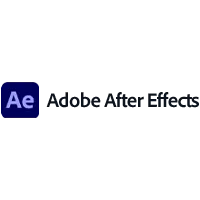Adobe After Effects Pricing Reviews for 2026
Save 40% on your SaaS stack with expert guidance
Free Consultation
Adobe After Effects Pricing
Adobe After Effects is an industry-standard software that offers a range of animation and creative compositing tools. The software is available as a standalone app, providing flexibility for users.
There are three plans available: Individual ($34.49 per month), Students and Teachers ($19.99 per month), and Business ($37.99 per month per license).
Additionally, special discounts are available for academic users.
Adobe After Effects Plans
After Effects Single App
- 100GB of cloud storage
- Step-by-step tutorials
- Adobe Portfolio
- Adobe Fonts
- Behance
- Creative Cloud Libraries
- Access to the latest features
- 500 monthly generative credits
Creative Cloud All Apps
- Includes:
- Photoshop
- Illustrator
- Adobe Premiere Pro
- Acrobat Pro
- InDesign
- After Effects
- Lightroom
- Adobe XD
- Animate
- Lightroom Classic
- Dreamweaver
- Dimension
- Audition
- InCopy
- Character Animator
- Capture
- Adobe Fresco
- Bridge
- Adobe Express
- Photoshop Express
- Media Encoder
- Aero
- Adobe Scan
- Fill & Sign
- Acrobat Reader
- Adobe Firefly
- Extras:
- 100GB of cloud storage
- Step-by-step tutorials
- Adobe Portfolio
- Adobe Fonts
- Behance
- Creative Cloud Libraries
- Access to the latest features
- 1000 monthly generative credits
You're probably overpaying for Adobe After Effects.
Median Buyers Pay
$/year
Your Estimate
$/year
Save $ vs market average
💡 We've negotiated this exact plan for up to less.
No vendor bias.
We'll handle everything!
Free. Fast. 1:1 with a real pricing expert.
Adobe After Effects vs. Similar Products
Select up to 3 Software, to enable Comparison
Compare Selected SoftwareEditorial Review: Adobe After Effects Pricing Deep Dive
Table of Contents
Adobe After Effects Pricing Overview
Adobe After Effects is a leading motion graphics and visual effects software, widely used by creative professionals to create stunning cinematic effects, animations, and compositions. Whether you’re designing movie titles, creating intricate motion graphics, or visualizing UI/UX concepts, After Effects has the tools you need to bring your vision to life. Adobe offers a few flexible payment options for After Effects to suit various needs, from freelancers to larger teams.
In this review, we’ll break down the different pricing plans, what’s included in each package, and how you can make the most of Adobe’s software through its subscription models. Additionally, we’ll touch on the all-inclusive Creative Cloud plan, which might be a great fit if you use multiple Adobe products.
How much does After Effects cost?
Adobe After Effects offers a subscription-based pricing model with several plans to cater to different user needs.
- Individual Plan: $34.49/mo, $22.99/mo (Annual, paid monthly), or $263.88/yr (Annual, prepaid)
- Creative Cloud All Apps (including After Effects): 89.99/mo, $59.99/mo (Annual, paid monthly), or $659.88/yr (Annual, prepaid)
- Students and Teachers Plan: $19.99/mo (yearly, billed monthly), or $239.88/yr
- Business Plan: $37.99/mo per license (annual plan, billed monthly) or $431.88/yr
Each plan comes with its unique features and benefits, ensuring that whether you are an individual, a student, a teacher, or a business, there is a tailored solution for you.
Adobe After Effects Pricing Plans
Monthly Plan: $34.49/mo
This plan is ideal for those who want the flexibility to cancel their subscription at any time without incurring cancellation fees. The monthly plan costs $34.49 per month, and you’ll have access to all the features After Effects has to offer without any long-term commitments.
Who should consider this?
This plan is perfect for freelance creatives or users who need the software for a short-term project and don’t want to be locked into a yearly contract.
Annual Plan, Paid Monthly: $22.99/mo
For users who are committed to using After Effects for the long haul but prefer paying on a month-to-month basis, this annual plan costs $22.99 per month. With this plan, you agree to a one-year contract but pay monthly, allowing you to spread out your payments. However, a cancellation fee applies if you decide to terminate the plan after the 14-day grace period.
Who should consider this?
If you’re a professional or business that needs After Effects consistently throughout the year, this is a cost-effective option. You get the benefits of a lower monthly price, with the security of knowing you’re not tied to a prepaid annual commitment.
Annual Plan, Prepaid: $263.88/yr
If you prefer to make a one-time payment and not worry about recurring charges, the annual prepaid plan costs $263.88 per year. This is the most economical choice for those who use After Effects consistently and are sure they won’t cancel, as there are no refunds after the first 14 days.
Who should consider this?
If you’re a small business, agency, or full-time professional using After Effects daily, this plan offers the best value over time. It’s the most budget-friendly option for consistent use.
Special Pricing for Students and Teachers
Adobe offers students and teachers over 60% off on the Creative Cloud All Apps plan, reducing the price to $19.99/mo for the first year from the standard $59.99/mo. After the first year, the cost is $29.99/mo. An upfront annual payment option is also available at $239.88.
This special pricing, available only for eligible academic users, provides access to After Effects and 20+ other Adobe creative applications, fostering affordable access to creative tools in education.
Business and Enterprise Solutions
Adobe offers tailored Creative Cloud plans for teams and businesses, ensuring seamless creative workflows. The “Creative Cloud All Apps” plan is available at $89.99/mo per license, providing access to over 20 creative applications. Alternatively, businesses can opt for a “Single App” plan at $37.99/mo per license.
These plans come with exclusive features such as centralized administration tools, advanced 24×7 tech support, Creative Cloud Libraries for asset sharing, unlimited job posts on Adobe Talent, integration with popular apps like Slack and Microsoft Teams, and 1TB of cloud storage per user.
Additional Inclusions and Features
Regardless of the payment plan you choose, all After Effects subscriptions include the following:
- 100GB of Cloud Storage: Easily save and access your projects from anywhere using Adobe’s cloud storage, making collaboration with teams seamless.
- Adobe Express: A simplified tool for creating quick design and social media posts.
- Adobe Firefly: Access 500 monthly generative credits to experiment with AI-powered content generation, enhancing your design possibilities.
- Step-by-Step Tutorials: Ideal for both beginners and seasoned professionals to quickly learn new techniques and features.
- Adobe Portfolio: Showcase your work online with a personalized website.
- Adobe Fonts & Behance: Access a library of fonts and share your work with a global community of creatives.
- Creative Cloud Libraries: Organize and share design assets across Adobe applications
Free Trial
Adobe offers a 7-day free trial of After Effects, giving you full access to all features without any limitations. This is a great way to test the software and determine if it’s right for your needs before committing to a paid plan.
Additionally, you can add a 30-day free trial of Adobe Stock with your After Effects subscription, which gives you access to up to 10 standard assets. If you don’t cancel Adobe Stock before the trial ends, the plan continues at $29.99 per month.
Adobe After Effects Price Review Conclusion
Adobe After Effects offers flexible pricing options, making it accessible for both short-term users and long-term professionals.
Whether you choose the standalone After Effects plan or the comprehensive Creative Cloud All Apps plan, you’ll receive robust features designed to help you bring your creative visions to life. With added benefits like Adobe Express, 100GB of cloud storage, and step-by-step tutorials, Adobe provides excellent value regardless of the subscription you choose.
Be sure to explore the free trial before committing to make sure the software is the right fit for your creative needs.
Adobe After Effects Pricing Frequently Asked Questions
Yes, you can subscribe to Adobe After Effects individually. Adobe offers After Effects as a standalone product, meaning you don’t have to subscribe to the entire Creative Cloud suite to use it. You can choose from different subscription plans that suit your needs.
The standalone pricing includes a monthly plan at $34.49 per month, an annual plan paid monthly at $22.99 per month, or an annual prepaid plan at $263.88 per year.
While you cannot make a one-time purchase, the flexibility of subscribing to just After Effects makes it accessible for users who only need that specific software.
Adobe does not offer After Effects for free permanently, but you can try it for free for seven days through their 7-day free trial. During this trial, you have access to the full version of After Effects with all its features, so you can test the software and decide if it’s the right fit for you.
If you decide not to continue after the trial period, you can cancel without being charged. After the trial ends, you’ll need to subscribe to one of Adobe’s payment plans to continue using After Effects. However, there is no completely free version available.
No, Adobe After Effects is not available as a one-time payment option.
Adobe has moved to a subscription-only model for all its software, including After Effects. This means you can only use After Effects through a monthly or annual subscription plan.
While this may be a shift from traditional one-time purchases, the subscription model ensures users always have access to the latest updates, features, and improvements without needing to buy new versions.
If you prefer a more cost-effective option over time, Adobe offers both monthly and yearly payment plans for After Effects, but no one-time purchase option.
Whether After Effects is worth it depends on your needs as a creative professional.
If you’re working in fields like motion graphics, visual effects, or video editing, After Effects is one of the most powerful and industry-standard tools available. It offers a wide array of features, including animations, visual effects, and compositing capabilities that are hard to match.
The constant updates, tutorials, and resources provided by Adobe enhance the value of the software.
If you’re a casual user or a beginner, the learning curve may be steep, but for professionals, After Effects is definitely worth the investment.
Adobe After Effects is available through several pricing plans, with the monthly standalone subscription costing $34.49 per month. This plan allows you to cancel anytime without any penalties, making it ideal for short-term projects or temporary needs.
If you choose to commit to an annual plan, you can pay $22.99 per month, but you’ll be locked into a one-year contract.
For users who need the full range of Adobe apps, After Effects is also included in the Creative Cloud All Apps plan, which costs $89.99 per month with the flexibility to cancel at any time.
If you’re looking to use After Effects for a full year, Adobe offers two annual pricing options.
The Annual Plan, Prepaid, costs $263.88 per year, making it the most cost-effective option if you’re committed to long-term use. This option requires you to pay upfront for the entire year.
Alternatively, you can opt for the Annual Plan, Paid Monthly, which costs $22.99 per month but still requires a year-long commitment.
If you’re not sure about long-term usage, the monthly plan costs $34.49 per month, offering flexibility without an annual contract, but it’s more expensive over a full year.