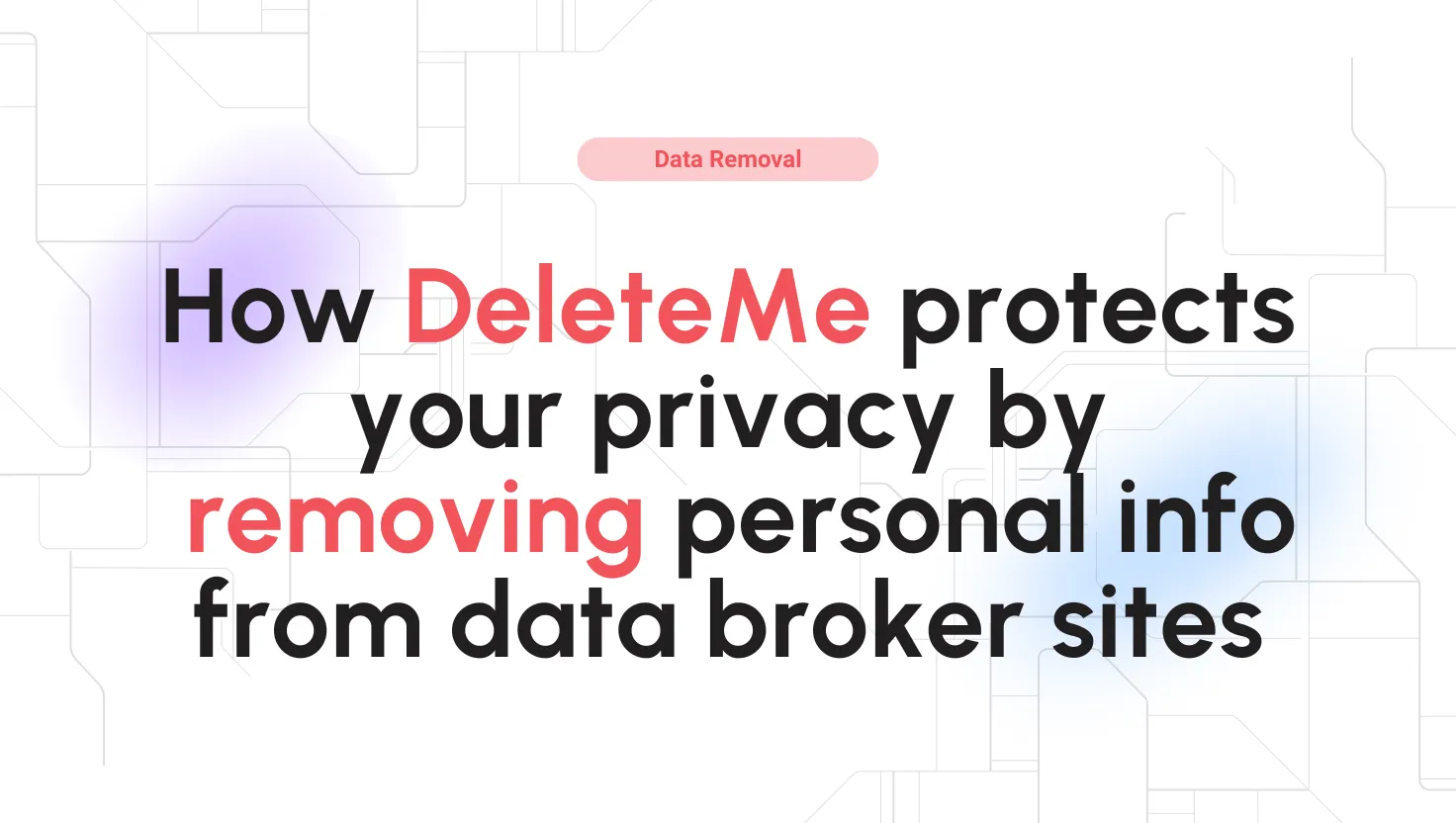Adobe Creative Cloud Pricing Reviews for 2026
Save 40% on your SaaS stack with expert guidance
Free Consultation
Adobe Creative Cloud Pricing
There are four Adobe Creative Cloud pricing categories:
- individual
- business
- student & teacher
- school & university
Adobe Creative Cloud Plans
Creative Cloud All Apps 100GB
For Individuals
Creative Cloud All Apps 100GB
For Students & Teachers
Creative Cloud for teams
For business
You're probably overpaying for Adobe Creative Cloud.
Median Buyers Pay
$/year
Your Estimate
$/year
Save $ vs market average
💡 We've negotiated this exact plan for up to less.
No vendor bias.
We'll handle everything!
Free. Fast. 1:1 with a real pricing expert.
Adobe Creative Cloud vs. Similar Products
Select up to 3 Software, to enable Comparison
Compare Selected SoftwareEditorial Review: Adobe Creative Cloud Pricing Deep Dive
Adobe Creative Cloud Pricing is for everyone. For an individual, each app costs $9.99–54.99 a month. In addition, there is the Creative Cloud All Apps, a special offer that contains 20+ apps for $39.99, which is 25% off the regular price. The discount applies to the first year of subscription only. A business would pay $39.99 a month for one app license. The Creative Cloud All Apps is now $79.99 a month per license.
Students discounts
For a student or teacher, there is only the Creative Cloud All Apps offer, with the discount going up to 60% for the first year and up to 25% every year after. Of course, they offer packages for a school or university. A single app for one user is $19.99 a month. Creative Cloud All Apps is $34.99 for one user. Shared device plans and student packs cost $142–330 a year. Institution-wide access to Adobe Creative Cloud requires a phone call to discuss the terms.
Though upgrades can be confusing, the Adobe Creative Cloud subscription pricing is straightforward. Unfortunately, sometimes it’s hard to tell what upgrade you’re getting for your money.
Photoshop Elements 2022 and Premiere Elements 2022 have this problem. Either is a one-time purchase for $99.99; bundled, they cost $149.99 for individuals or $79.99 for students/teachers. The upgrade scheme is not so clear. Those who already own one can get the other for $79.99.
They provide a free 7-day trial for each app in the Adobe Creative Cloud. Then, wait for Black Friday (late November) to get a honeymoon deal, which gives up to 40% off.
Adobe Stock Pricing
Adobe Stock has a complex pricing scheme with three annual subscription tiers:
- “10”, costing $29.99 a month
- “40”, costing $79.99 a month
- “750”, costing $199.99 a month
Seriously, Adobe couldn’t even be bothered to give those plans names. Those numbers indicate how many free standard assets the plan gets each month. The pricier the plan, the lower the price of a standard asset purchased under it.
It would be best if you had credits to buy Premium assets, such as HD images, which cost $8–10 each. Credits are bought in packs and expire one year after purchase. The most expensive package is $1,200 and provides 150 credits.
Each asset category has a different credit price. Some examples listed on the Adobe Stock web page are:
An enhanced license costs more than the standard one. For example, a 3000 by 2000 JPEG photo of two meerkats by Cloudtail has a free standard license under the trial period, but the extended license costs $79.99. That would translate to 8–10 credits.
Team subscriptions for Adobe Stock charge the same subscription prices, except the largest credit pack now costs 500 credits for $3,999. In addition, there is an enterprise tier, though pricing information is available only after a call.