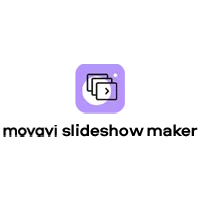Movavi Slideshow Maker Reviews for 2026
Save 40% on your SaaS stack with expert guidance
Free Consultation
What is Movavi Slideshow Maker?
Movavi Slideshow Maker is an easy-to-use tool that helps you create stunning slideshows with your photos and videos. The software offers a wide range of templates that allow you to create unique and professional-looking slideshows effortlessly. You can add your own music or choose from the built-in music library to give your slideshow a personal touch.
Whether you want to create a slideshow to share with your friends and family or for business purposes, Movavi Slideshow Maker is a versatile photo video maker with music that can cater to your needs. With its large assortment of built-in templates, you can create your slideshow in no time. You can customize these templates by adding your own photos, videos, and audio. The software also allows you to add your own music in the background, simply by dragging it into the media library or searching for it online using the built-in search engine.
The user interface is intuitive and user-friendly, making it easy for anyone to create a slideshow in just a few clicks. Once you have selected the images and videos you want to include in your slideshow, you can choose a theme, add some transition effects, and background music, and save your project. You can export your slideshow as a video file or save it as still images. With Movavi Slideshow Maker, creating a professional-looking slideshow has never been easier.
Found in these Categories
Best For
- StartUps
- Freelancers
- Small Business
- Medium Business
- Personal
Movavi Slideshow Maker Pricing
Looking to Save Time & Money
Audit, consolidate, and save—powered by our internal buying team. Let our experts analyze your current software stack and identify opportunities for cost savings and efficiency improvements.
- Stack Audit
- Cost Reduction
- Expert Team
Movavi Slideshow Maker Features
- Media Library
- Customizable Templates
- Presentation Tools
- Collaboration Tools
- Animation
- Commenting/Notes
- Drag & Drop
- Filters
- Custom Titles
User Sentiment - Movavi Slideshow Maker Reviews
-
Ease of Use
Users appreciate the program’s user-friendly interface, making it easy to create slideshows. This aspect is consistently mentioned as a strong point of the software.
-
Built-in Effects
The software offers a variety of built-in effects, which users find appealing for enhancing their slideshows. Notably, effects like glitches and noise are favorites among some users.
-
Efficiency
The Easy mode is highlighted as a time-saving feature, simplifying the process of making slideshows.
-
Customer Support
There’s an instance where a user mentioned prompt and effective customer support in resolving issues with the software.
-
Technical Issues
Some users have experienced significant technical problems, such as the software failing to render photos correctly, resulting in black screens during slideshows.
-
Customer Support Concerns
Contrary to some positive experiences, there are reports of unresponsive customer support, particularly when users encountered technical issues.
-
Inconsistency in Reviews
The varied nature of user experiences, ranging from technical problems to high praise, suggests some inconsistency in the software’s performance or user experience.
Leave a Review
Movavi Slideshow Maker Company Details
Company Name
Movavi Software Limited
Headquarters
Cyprus
Website
movavi.com
Own this Software?
Movavi Slideshow Maker vs. Similar Products
Select up to 3 Software, to enable Comparison
Compare Selected SoftwareEditorial Review: Movavi Slideshow Maker Deep Dive
Table of Contents
Based on our Movavi Slideshow Maker review, you can add music or narration to your slideshow to make it more enjoyable and attractive. In addition, this free slideshow maker allows you to crop and resize images and apply filters to them.
Additionally, several soundtracks are available in the program’s library, which can be used in various projects. But let’s keep reading. You can’t say if this tool is for you from the first lines. Or can you?
Movavi Slideshow Maker – create a photo slideshow
Movavi Slideshow Maker is a video editor that lets you create slideshows from your photos, videos, and music. You can edit them to create special effects, add text captions, add music, and much more. In addition, this photo slideshow maker allows you to share your creations on social media or by email easily.
If you are a beginner who wants to learn how to make a slideshow easily, Movavi Slideshow is a perfect option.This free slideshow maker comes with a wide range of special effects and transitions that can be combined to create unique-looking slideshows. These features make it ideal for creating professional-looking videos, especially if you don’t want to pay for premium software like Adobe Premiere Pro or Final Cut Pro X.
Movavi Slideshow Maker supports hundreds of videos, audio, and image formats, meaning you can use it with virtually any media file. The program also comes with several templates that you can use as a starting point for creating your slideshows.
The program’s interface is very intuitive and easy to use. There are no complicated menus or buttons; everything is clearly labeled so that even beginners can understand how it works. In addition, the program supports drag-and-drop functionality, so creating new projects is quick and simple.
Movavi Slideshow Maker is a powerful yet easy-to-use software that allows you to create slideshows and photo galleries in a snap. This slideshow creator provides you with all the tools you need to turn your photos into eye-catching slideshows, including various design templates, effects, and customizations.
How to create a slideshow with music and effects?
Here is how to set up and use the Movavi Slideshow Maker software:- Install Movavi Slideshow Maker and open it.
- Click on the button “Create a new slideshow.”
- Click on the “Import media files” button, then select a folder with your photos and videos to import them into the application. You can also use the search field at the top of the main window to locate a specific file or folder containing your images and videos.
- After all your images are imported, you can start adding slides to your slideshow by clicking on any image on the main screen or within an album you’ve created and then dragging it onto another image to create a transition between them (you can also drag an image onto itself to make multiple copies of it).
Details of Movavi Slideshow Maker Features
Let’s discover some of the features of Movavi Slideshow Maker:
-
Easy-to-use interface
Movavi Slideshow Maker has an intuitive interface that makes it easy for beginners to start the program and for advanced users to accomplish complex tasks. The layout is well organized, and plenty of options are available on each screen to customize your project. You can also use the program in full-screen mode if you prefer this option over using multiple windows on your desktop.
-
Add up to 200 photos and videos per slideshow
With this free slideshow maker, you can add up to 200 photos & videos per slide, which will help you easily create high-quality slideshows. Just drag and drop any media files into the program window or import them directly from your computer’s hard drive or external storage device by clicking the Import Files button on the main screen or the File menu.
-
Drag-and-drop support
Adding images and videos is just as easy as dragging them into the editor window from your computer’s file system with drag-and-drop support. For audio files, drag them from your media library into the audio player on the left side of the editor window and then click Play to preview them in your project.
Alternatives to Movavi Slideshow Maker
Movavi Slideshow Maker is a free tool that can create slideshows. For example, it helps you make a picture slideshow with music, a video with music and effects, or edit existing video clips. Yet, many alternatives to Movavi Slideshow Maker are available if you need more features. Some of them are even free.
Here’s a look at some of the best alternatives to Movavi Slideshow Maker that you can use to create professional-looking slideshows easily:
Pinnacle Studio
Pinnacle Studio is a powerful video editing software that offers all the features of Movavi Slideshow Maker and much more for an affordable rate. The program comes with multiple themes, audio tracks, and video effects, so you don’t have to spend hours editing your photos or videos manually. Instead, you need to add media files and click save to create an amazing slideshow in less than 10 minutes.
Lightworks
Lightworks is a free video editor that supports both Windows and macOS systems. It has a wide range of video editing tools that allow you to add effects like transitions, titles, overlays, and more to your videos. It also allows you to import native formats like MP4 files directly into Lightworks, so you don’t have to convert them.
Other slideshow makers:
- iMovie
- DaVinci Resolve
- Icecream Slideshow maker
- Fastreel
- Renderforest
- PixTeller
Movavi Slideshow Maker Review Conclusions
Movavi Slideshow Maker is a great choice for amateur filmmakers who want to create their slideshows. It offers a wide range of features and effects that will impress your audience. In addition, the software comes with a free trial version, which allows you to use the program for seven days before you decide whether you want to purchase it.
This is a great way for you to get an idea of what the software can do and how it will work with your videos before deciding whether it’s worth the cost.
How good is Movavi Slideshow Maker?
Movavi Slideshow Maker is a powerful video editor that allows you to create interesting slideshows from your photos and videos. With this program, you can easily create photo slideshows, video slideshows, or both.
You can use this software to create a picture slideshow with music, edit your photos and videos, add music and effects, and add titles and captions. Your slideshow can also add transitions between the different images and videos. This means that you can easily create a professional-looking slideshow with just a few clicks of your mouse.
Based on our Movavi Slideshow Maker review, the best thing about Movavi Slideshow Maker is that it’s very easy to use, even if you have no experience with video editing software. Furthermore, you don’t need any special knowledge or skills to be able to use this program. It has an intuitive user interface that makes it easy for anyone to use.
Thus, after reading all this, can you say that this tool is what you need?