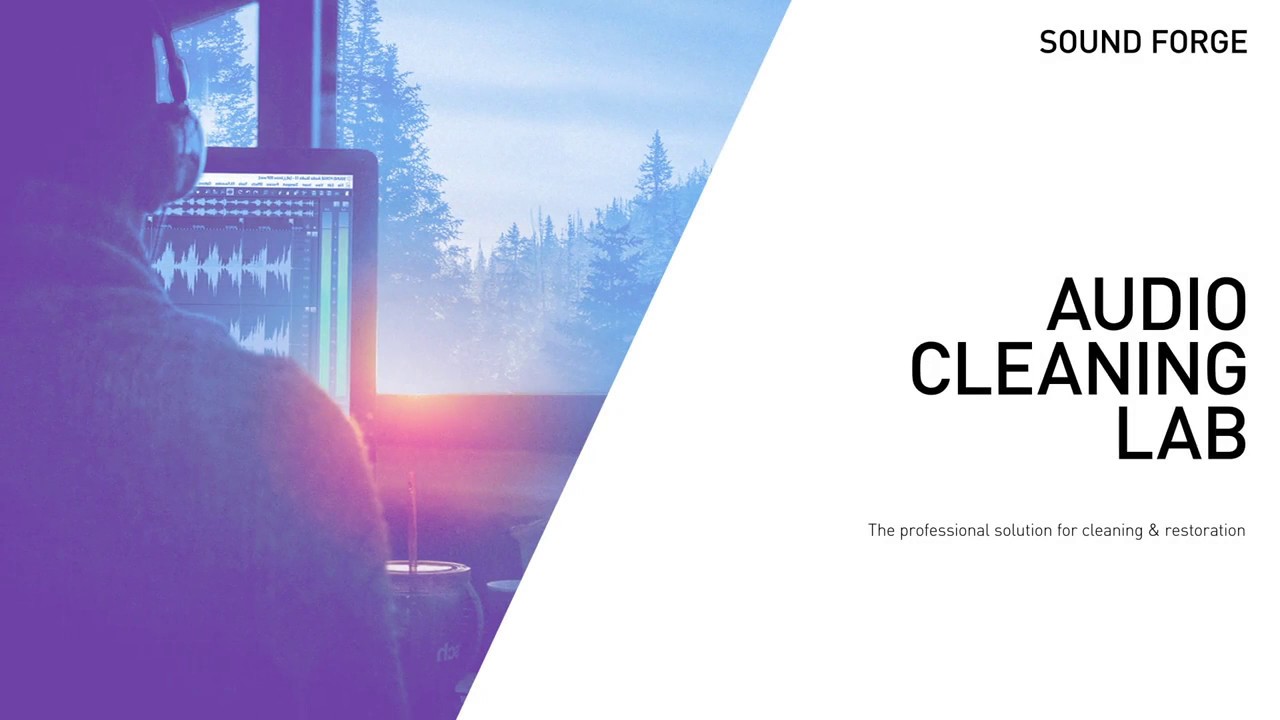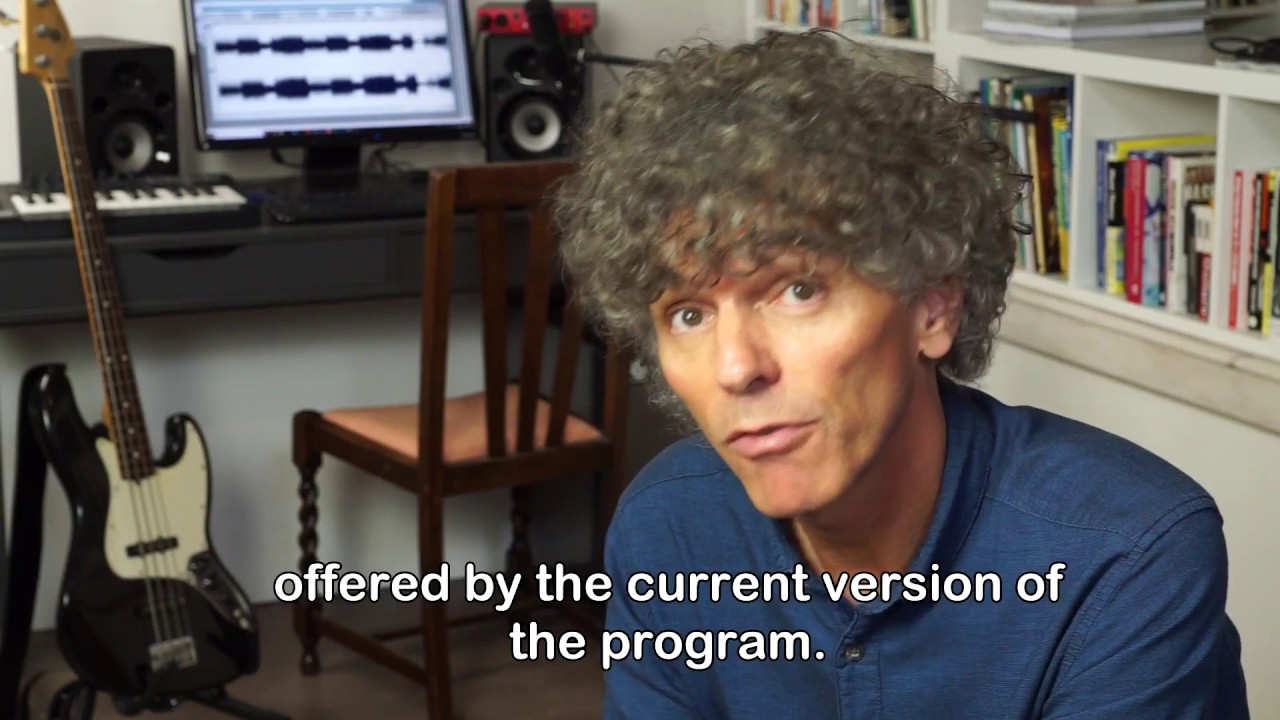Sound Forge Pro Reviews for 2026
Save 40% on your SaaS stack with expert guidance
Free Consultation
What is Sound Forge Pro?
Sound Forge Pro, developed by MAGIX, is a premier audio editing suite tailored for professionals. Renowned for over two decades, it’s the gold standard in audio editing, offering a comprehensive toolkit for recording, editing, sound design, and mastering.
The Pro version boasts a plethora of features, including 32-channel audio recording, editing, and processing, VST Engine & ARA2 support, and the capability to record at up to 64-bit/768 kHz.
The Pro Suite elevates this further with exclusive plugins like Steinberg SpectraLayers Pro 10 and Melodyne Essential. It also integrates AI-powered tools for precise audio modifications, and a rich collection of effects and plugins, making it an all-encompassing solution for any audio professional.
Whether you’re a producer, sound engineer, or artist, Sound Forge Pro promises unparalleled precision and quality in audio production.
Found in these Categories
Best For
- Freelancers
- Small Business
- Non-profit Organization
- Personal
Sound Forge Pro Pricing
Looking to Save Time & Money
Audit, consolidate, and save—powered by our internal buying team. Let our experts analyze your current software stack and identify opportunities for cost savings and efficiency improvements.
- Stack Audit
- Cost Reduction
- Expert Team
Sound Forge Pro Features
- Audio Recording
- Sound Effects
- Cut & Trim
- Audio Capture
- Volume Control
- Upload Prerecorded Files
- Speed Adjustment
- Synchronous Editing
- Sound Filters
- Reporting & Analytics
- Preview Functionality
- Noise Reduction
- Multiple Format Support
- Leveling
- Mastering
- Audio Manipulation
- Audio Mixing
- Clipping Tools
- Audio Editor
- Compresion
- Content Library
- Data Import/Export
- Drag & Drop
- Exporting & Converting Files
- File Management
User Sentiment - Sound Forge Pro Reviews
-
Extensive Audio Effect Library
Users appreciate the diverse range of audio effects available.
-
High-Quality Edits and Previews
The software provides top-notch editing and preview capabilities.
-
Ease of Use and Intuitiveness
It’s user-friendly and intuitive, making it accessible even for beginners.
-
Compatibility with Other Programs
Sound Forge offers tools and filters that can be combined with other software.
-
Good Value for Money
The software is considered to have a great value-for-money ratio.
-
Limited DAW Features
Some users find it restrictive to use a full-featured digital audio workstation (DAW).
-
Issues with Noise Gate Technology
The noise gate can sometimes distort recordings instead of filtering out noise.
-
Setup Difficulties
Setting up the software to record audio playback on a PC can be challenging.
Leave a Review
Sound Forge Pro Company Details
Company Name
Magix Computer Products International
Headquarters
Germany
Website
magix.com
Own this Software?
Sound Forge Pro vs. Similar Products
Select up to 3 Software, to enable Comparison
Compare Selected SoftwareEditorial Review: Sound Forge Pro Deep Dive
Table of Contents
Sound Forge Pro — professional audio editing software
According to the official website and Wikipedia, Sound Forge was first devised in 1993 in Germany. Two software developers decided to take Samplitude, a media editor at the time, and tweak its code to suit their ideas. They called their program — Music Maker.
Music Maker changed names as it increased in scope, eventually splitting into several editing programs, each dedicated to a media type. In 2022, Music Maker will be known as Sound Forge, while the other programs will have their branding under the MAGIX brand umbrella. Combined, they make some of the various sound mixer software brands and music-making software.
In a nutshell, Sound Forge Pro is an audio productivity suite for audio files and audiophiles. The supported file format list runs from MP4 and AVI to Shockwave Flash, proprietary Sony formats, and vinyl records (!). Sound Forge Pro can open over 50 formats and save in over 30, allowing for effortless recording and audio mastering. There is a Sound Forge for the Mac version as well.
About Sound Forge Pro
Sound Forge Pro is professional audio editing software for music production and audio recording edits. The emphasis is on polishing and fine-tuning subpar audio files, though Sound Forge Pro is also a fully functional recording soundboard. The core functionality is recording and editing up to 32 audio channels and 64-bit/768 kHz, but there are galore arcane specs, allowing for high-quality music production. There are three versions available — Sound Forge Audio Studio (basic), Sound Forge Pro (mid-tier), and Sound Forge Pro Suite (deluxe).
What is Sound Forge used for?
Based on the topics in the help window displayed at startup, the most commonly used Sound Forge features are:
- extracting audio from a CD or burning it to a CD
- audio analysis and event-based sound editing
- reversing, pitch bending, and fading audio
- splitting and combining audio files
- recording audio
The Instant Action sidebar is also a good indication of the most used actions, showing six sections:
- User entries
- Mastering
- Cleaning
- Editing
- Effects
- Export
The exporting section lets you create an ACX audio file that aligns with Amazon, Audible, and iTunes specifications. YouTube, Spotify, and SoundCloud-compatible audio formats are supported as well.
How to install Sound Forge Pro?
Visit the Sound Forge website and click any link leading you to the product or purchase page. The “Free Trial” button should be front and center. Click it and complete the reCAPTCHA. Download and run the installer. Select the products you want to install and click “Continue.” Each product has a dedicated installation screen, which appears to come without bloatware, so you can safely use the default installation settings.
Sound Forge Pro Features
New features added in Sound Forge 16 are:
- Optimized multichannel workflow
- Internal resampling engine
- Loudness visualization
- Slice-based editing
- DynamicEQ
-
Optimized multichannel workflow
Thanks to the multichannel workflow, you can layer your audio using up to 32 simultaneous sources of sound but also edit multichannel audio files. This feature supports three formats:
- MXF (Material Exchange Format)
- WAV
- AVI
There are some restrictions, such as that MXF requires an attached video stream. According to help files, Sound Forge is not a dedicated multitrack editor; ACID and Vegas are more suitable for it.
-
Internal resampling engine
Audio files don’t need to be converted or resampled before importation into Sound Forge. Instead, the internal resampling engine does it on the fly, providing better performance and higher-quality output.
-
Loudness visualization
Audio is represented as a graph containing a single line. This feature supports EBU R 128 and ITU-R BS.1770-4 standards, which refer to maximum volume for TV and radio broadcasts to prevent blowing out the speakers during commercial breaks. The latter is the policy, and the former is its implementation to normalize sound levels. The noise levels are color-coded to let you easily find the offending audio.
-
Slice-based editing
Slices are visual audio representations in the Spectrum Analysis feature at a certain time. This happens due to the FFT (Fast Fourier Transform) algorithm, which converts an audio signal into a frequency domain. The main advantage of FFT, and hence slice-based editing, is speed due to the simple math used in the algorithm.
-
DynamicEQ
DynamicEQ is a way to correct too quiet or loud parts of the audio to compensate for defects in the recording equipment or environmental noises. Thanks to the audio visualization, you can boost or tone down the exact parts and frequencies you want to get the desired effect.
The feature has filters that let you narrow down the audio bands and zoom in to surgically correct the audio. DynamicEQ is exclusive to the Suite version.
-
Interactive tutorials
Sound Forge will show the Interactive Tutorials window upon startup, featuring a handful of tutorial links. Clicking any of them opens a small window with some text and a few images showing how to do basic actions, such as opening an audio file through the context menu.
These tutorials are perfunctory and gnarly, desperately aching for accessibility in animation or short video. At least one is also outdated, namely the “How to record audio” tutorial that tells you to right-click the speaker icon and select “Recording devices.” There’s no such option on Windows 10 version 21H2, but cursory research showed there is on Windows 7. So, that tutorial hasn’t been updated since 2015, the Windows 10 release date.
I enabled Stereo Mix as a recording device in Windows options, but Sound Forge still wouldn’t let me record desktop audio. Now what? I realized I needed to restart Sound Forge, and it worked fine. That’s when the magic happened.
-
Audio recorder arming
Sound Forge lets you record as you please and “Arm” the recorder so it waits for an event, such as audio threshold or time elapsed. Plenty of options and tweaks exist for the arming parameters, recording modes, and calibration settings. You need to disarm the recorder to change them.
I armed the recorder and loaded a YouTube video of a Twitch streamer talking while playing a video game. When he spoke up, his voice crossed the default sound threshold (-10 dB), and Sound Forge automatically recorded about 5 seconds of audio, appending it to the recording.
By lowering the threshold to -15 dB and shortening the release time from 5 to 1 second, I got a nifty way to record only the streamer’s commentary. The incessant clicking of his mechanical keyboard and the game noises throughout the recording, but I’m sure Sound Forge has enough tools to work as proper voice-editing software.
-
Advanced DSP algorithms
DSP stands for Digital Signal Processing, meaning a way to tweak audio using purely digital means. You used to have pedals, knobs, and other doohickeys to distort sound, but DSP refers to using math and computer code to do the same. The math is generally pretty simple and doesn’t require specialized DSP hardware, though the DSP chips work faster and give you an edge if you’re processing hundreds or thousands of files.
According to the marketing material on the Sound Forge website, the DSP algorithms coming with the program are designed for precision impossible with pedals and knobs. This makes Sound Forge double as a voice forge.
-
Audio Cleaning Lab
This standalone program is officially named “Sound Forge Audio Cleaning Lab,” but there is no apparent information on which Sound Forge version includes it. In any case, the purpose is to restore audio files, including de-clicking, de-hissing, etc. The official website’s stated purpose is to transfer audio from tapes and vinyl records to a digital format without losing quality.
-
365 editions
As of May 2022, the official Sound Forge website offers versions with the “365” suffix. These are audio editor online editions that use the subscription model. You can cancel your subscription until the last 30 days before the subscription ends.
-
Multichannel sound recording
You want to capture as much sound as possible during audio recording, though that introduces more noise in the recording. The idea behind the multichannel sound recording is to capture more sound, especially quiet sound, and have more wiggle room when it comes time to edit the recording. In the case of Sound Forge, it can record 32 channels and 64-bit/768 kHz audio.
-
Piano keyboard
Clicking “View” and “Keyboard” shows a piano keyboard that can simulate 128 instruments, including a banjo and bagpipes. There are also noise sources that can be loosely taken as instruments, such as guns, phones, helicopters, and birds. Holding down a key lets the note play out fully, but you can also play an entire chord by choosing it from a dropdown menu.
Using the Keyboard made me giggle with glee because I felt like a true artist. I was making music, and though it sounded like a herd of elephants in heat, I could imagine sinking thousands of hours into becoming a Sound Forge virtuoso. Sadly, I couldn’t find a way to map the computer keyboard keys to the Keyboard, meaning it can’t replace an actual music keyboard and is, at best, a soundboard.
-
Customizable keyboard shortcuts
Clicking “Options” and “Customize Keyboard…” lets you assign shortcuts to actions in the Sound Forge interface. You can save these shortcuts in the AppData folder as an INI file. You can edit that file with any text processor and copy and paste it to any other SoundForge installation. I like it; anything that improves accessibility and helps you train your muscle memory is a huge plus.
-
You need a blacksmith to run a forge
The recording is simple and intuitive, allowing even a complete newbie to jump in the saddle. Automatic audio processing, such as de-clicking, produces decent results without much thought. Piano Keyboard? I love it, as will any kid wanting to enrich a meme video.
However, other features are convoluted and require a sound pro, aka. An audio engineer. If you want to learn how and where to use which option, you must dig through text-only help files or find third-party video tutorials.
Sound Forge Pro Cost
Sound Forge has a forgiving pricing scheme. You can go with the standalone version, which you pay once, or go with the subscription-based one. In any case, you have a 14-day money-back guarantee.
Is Sound Forge Pro free?
No, but almost all modules have a standalone trial version.
Alternatives to Sound Forge Pro
Sound Forge vs. Audacity
Audacity is one of my favorites for sound recording, but editing in it always felt awkward. Though Audacity has fewer features than Sound Forge, it’s lightweight, compact, and hassle-free. Audacity is open-source and available for Windows, Linux, and Mac.
However, Audacity feels underwhelming if you want to tinker with instruments or instrument-like sounds. Audacity doesn’t have VST (Virtual Studio Technology) plugins, but digging through Audacity’s plugin settings showed it detected the ones installed by Sound Forge.
Audacity developers know they can’t match the heavyweights in the industry, so they focus on quirky, niche features, such as letting you control the program through Python. The UI is minimal, and the program is optimized for running on low-performance CPUs, suggesting tinkerers best use it with shoddy hardware.
Sound Forge vs. Adobe Audition
Adobe Audition is a cross-platform, subscription-based audio editor designed for post-production, such as adding reverb effects and making the audio broadcast-ready. You’ll get the best value if you find yourself changing hardware often and/or if you already use Adobe’s Creative Cloud.
Adobe Audition specializes in batch processing and macros, helping you churn out many similar audio recordings by applying the same effects to them all. Adobe Audition leverages the full might of Adobe’s stock platform, providing you with thousands of stock audio effects and royalty-free loops. The automated Remix tool will adjust any audio to fit your set length, which seems best used on popular, formulaic songs.
This is not an exacting tool. It’s meant for on-the-fly editing and nudges you into joining the Adobe platform so you can leverage other Adobe products. Adobe markets Audition as the perfect tool for audio finishing, which is fine if you accept that’s pretty much all it can do.
Sound Forge vs. ACID Pro 10
Touted as DAW (Digital Audio Workstation), ACID Pro 10 is designed to extract audio segments from a file or recording and then remix them into a new song. The audio separation engine gets a minor upgrade with each new version; if you liked the older version of ACID, you’ll probably like this one too.
Based on the official slogan “see-hear-feel-create,” the target audience is audio creators who use an intuitive understanding of music rather than the math-based one from Sound Forge. It’s optimized for making quick music edits, giving you editing tools to drag the reticle and hear the sound instantly change called “Morph Pads.”
Moreover, ACID is a loop-based DAW with simple workflows that produce catchy tunes to vibe to, mimicking music-cutting apps. You can add a built-in store of loops, effects, and samples to your audio, with the program automatically matching the tempo and key.
Sound Forge Conclusion
Sound Forge will both empower and exasperate you. On the one hand, you’ll feel in the driving seat of an audio recording and editing juggernaut. Conversely, you’ll realize the juggernaut has 15 steering wheels and 26 gearshifts. How did you make that turn? Better not think about it too much. If your recording hardware also happens to be dreadful and you know little about music and sounds, you’ll veer off the track and get hopelessly stuck.
There’s much math tucked beneath the Sound Forge interface; all you have to do is open the dropdown menus, and it will burst out. Unless you’re passionate about that specific kind of math and are eager to get immersed in it, steer clear of Sound Forge and find something more suitable for the task.
Still, no matter your audio recording experience, you should try Sound Forge. There’s no downside, except that you might fall in love with an incomprehensible juggernaut that conquers the world when it works as it should.
Is Sound Forge any good?
Sound Forge is a phenomenal audio recording tool though a bit daunting as an editing tool. The recording is by far the most intuitive and empowering function of Sound Forge, but editing is so arcane that you might as well write it in Klingon.
One practical downside is that Sound Forge isn’t easy to install or, I presume, maintain. Yet, I installed Sound Forge, which came with half a dozen modules that needed to be installed and started separately. That would imply the offline Sound Forge version quickly loses compatibility, making the subscription-based version the superior choice in the long run.