CCleaner Reviews for 2025
Save 40% on your SaaS stack with expert guidance
Free Consultation
What is CCleaner?
Originally designed to clean up registry files on Windows-based computers, Piriform’s CCleaner came to Mac in the Mac OS X 10.7 Lion days and hasn’t looked back. As a result, it’s been a staple of techies on Macs, Windows PCs, and Android-based computers for years, and with good reason.
Designed as free software with the option to pay for a professional version and corresponding annual license, CCleaner does what it’s supposed to do: help clean gigabytes of cache files and internet history files, locate large files on your Mac, and Clear. All with an impressive level of control. CCleaner might not be as flashy as its competitors, but it does the job.
One gives CCleaner full disk access in the macOS security and privacy settings, and the software will start working. Several handy modules (Mac OS X and Applications on the Cleaner tab, and Uninstall, Free up disk space, search for large files and find duplicate files on the Options tab) provide easy access to specific tools. It’s easy to analyze a hard drive to see how much space-specific files are taking up and view and organize a full list based on filenames and size to see what’s been eating up your hard drive.
Found in these Categories
Best For
- StartUps
- Freelancers
- Small Business
- Medium Business
- Personal
CCleaner Pricing
Looking to Save Time & Money
Audit, consolidate, and save—powered by our internal buying team. Let our experts analyze your current software stack and identify opportunities for cost savings and efficiency improvements.
- Stack Audit
- Cost Reduction
- Expert Team
CCleaner Features
- Application Security
- Backup Utility
- Cleanup Target Selection
- Debugging
- Diagnostic
- Disk Defragmenter
- File Manager
- Internet Speed Optimizer
- Junk File Deletion
- Maintenance Scheduling
- Vulnerability Scanning
- Driver Updater
- Internet Trackers Removal
- Purge Temp Files
- Registry Clean-up
- Clutter Reduction
User Sentiment - CCleaner Reviews
-
Versatility and Features
CCleaner is praised for its range of features that help in automating PC cleaning tasks and managing them remotely, especially useful for IT Managers.
-
Affordability
The software is noted for its cost-effectiveness, offering good value for its functionality.
-
Ease of Use
Users often find CCleaner user-friendly, making it accessible for many users.
-
Customer Service
Some users have mentioned that the response time for customer service can be slow.
-
Security Concerns
There have been past concerns regarding the security of CCleaner, though steps have been taken to address these issues.
-
User Interface
While the software is functional, some users find the interface not as intuitive or user-friendly as it could be.
Leave a Review
What do you like best about CCleaner
The best thing about CCleaner is its fast and efficient PC cleanup. It removes junk files, optimizes performance, and updates drivers effortlessly. The one-click Health Check makes it super easy to keep your system running smoothly. Plus, the Pro Plus version offers automatic updates and advanced monitoring for hassle-free maintenance.
What would you improve about CCleaner
One improvement for CCleaner would be a more modern and intuitive interface to enhance user experience. Also, faster scans and fewer background notifications would make it even better. Some users prefer more transparency on data collection, so improved privacy controls would be a plus.
CCleaner Company Details
Company Name
Avast
Headquarters
Czech Republic
Website
avast.com
Own this Software?
CCleaner vs. Similar Products
Select up to 3 Software, to enable Comparison
Compare Selected SoftwareEditorial Review: CCleaner Deep Dive
Table of Contents
Originally, it was designed to optimize PC performance. However, developers rolled out iterations for macOS and Android in 2012 and 2014, respectively. As a result, CCleaner has been downloaded more than 2 billion times and is installed on more than five million devices weekly. Then, in 2017, international cybersecurity chief Avast acquired Piriform. But first, it became a watershed for 12 months for poor reasons.
Yet, even if it happened right after the acquisition, we have to mention the difficult situation Avast has been through with CCleaner. The experts from the Avast Threat Labs have discovered an ATP security incident with CCleaner that raised some questions regarding users’ security. That happened in 2017, and they’ve tried to resolve that crisis so that users won’t be affected anymore.
Thus, is CCleaner safe to use? Is CCleaner worth it in 2022? This piece will try to solve those questions as objectively as possible. Thus, let us begin with a detailed review.
CCleaner: A complete system solution
CCleaner allows you to clean up trading terminals, speed them up and free up disk space. That means fewer unnecessary IT calls for you, more productivity for your business, and longer-lasting endpoints. In addition, scheduled cleaning means PCs run at peak performance without you having to do anything.
- Get instant speed and free up valuable disk space by cleaning up unused files and settings.
- Keep your business data private and prevent data theft by securely deleting files, tracking cookies, browsing history, passwords, and sensitive files.
- Be compliant; Clean up your patch management mess easily by fixing broken registry keys. Solutions are available for any business size and configuration.
With 2 billion downloads and counting, this tool is one of the most popular software programs in the world. As a result, it helped hundreds of businesses like yours save time, effort, and budget.
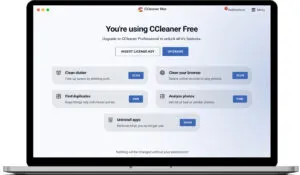
CCleaner is a name that everyone has heard of. Probably it’s the first name that comes to anyone’s mind when thinking of PC cleaning software. But after all these years on the market, is it still the best tool for your devices? Today, we will review the CCleaner software application and try to answer all your questions. As you’ve probably known, CCleaner is a collection of cleaning software developed by Piriform – the parent company. It has been around since 2004, garnering numerous sparkling CCleaner reviews for most of its history. But here we are with our review to determine if this product is still shining in the market and if it’s worth buying after all these years.
Is CCleaner safe to use?
Since Avast acquired CCleaner in mid-2017, the program has been hacked twice. We’ve noticed, however, that people continue to use this tool and enjoy its benefits. Even though their reputations have suffered, nowadays, these cyberattacks are a much-discussed subject, and companies are developing security tools to keep users safe.
Fast forward to today, and the name is still alive. As for the tool, it is still used for its original purpose. And, yes, you can use it now.
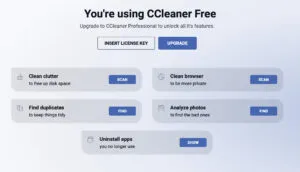
How to get started with a new CCleaner?
The newer CCleaner has a feature set that isn’t radically different from the previous version but has a big interface change. The new Easy Clean panel offers a simplified view that makes it incredibly easy to quickly remove junk files, website trackers, and browsing history information. In addition, click the big scan button to start the cleaning process instead of enabling/disabling various Windows folders and apps (which is a potentially intimidating task for the uninitiated).
Easy Clean guides you through the cleaning process in everyday language so that non-technical users can better understand which files are being cleaned and why. For example, temporary internet files are now described as “files left behind when visiting websites.” If you don’t need this type of manual pinching, CCleaner’s original cleanup screen, now renamed Custom Cleanup, is still available.
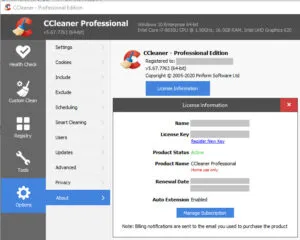
Details of CCleaner Features
Below mentioned is the list of features that makes it stand out among the rest of the competitors available in the market:
Health Check
This is a new free feature for CCleaner for Windows 11, 10, 8.1, and 7. In short, it’s a scanner that looks for ways to optimize your PC’s performance. After a quick evaluation, it would suggest what to remove, disable and update. It also provides privacy, space, speed, and security improvement suggestions. Unfortunately, if you use a free license, you can only make recommended fixes for the first two categories ( Privacy and Space ).
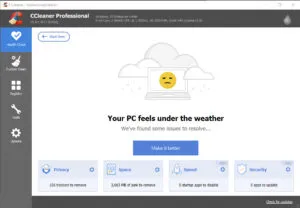
Custom Cleanup
This free cleaner allows you to remove junk manually by the app. For example, you can remove the internet cache, browsing history, and temporary files. Custom Clean can also be a good alternative to CCleaner Intelligent Cookie Scan if you don’t need to bulk delete cookies.
Registry Cleaner
CCleaner can find and delete old, invalid, and corrupt entries in your Windows registry. Malicious entries can trigger error messages and slow down your computer. CCleaner Registry Cleaner has a logical purpose. But it can do more harm than good to your hardware if you don’t know how to do it properly. As a result, Microsoft generally warns against registry cleaning programs, especially for regular users. Caution! Use this feature only if you know exactly what you are doing! This is because improper registry maintenance can make Windows unstable.
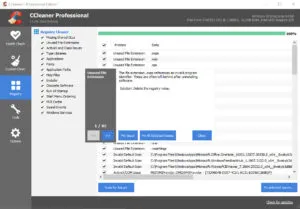
Browser and Startup Plugin Manager
CCleaner lets you choose which programs to run when your PC loads. You can also do the same with plugins for your web browsers.
Disk Analyzer
This scanner shows which files are taking up space on your hard drives. Therefore, it can give you an idea of what might affect your computer’s performance.
Duplicate Finder
This tool can check your folders and drives for duplicate files that you can remove. Duplicate Finder is available in CCleaner for PC and Mac and allows you to match files by name, size, modification date, and content. It can also tell you to ignore some files.
Large File Finder
This tool is available in the CCleaner app for macOS. You can identify large files that have overloaded your system. You can also set a minimum size with your search filter.
System Restore Manager
This tool allows you to delete scheduled checkpoints except for the last one for system security.
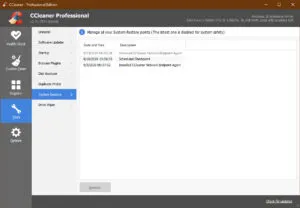
Drive Wiper
This feature of CCleaner for Windows 10 allows you to manually erase deleted files from the free space on your drives. In this way, they become irretrievable. In addition, the drive Wiper can overwrite data at different levels to meet security needs without endangering your normal files. You can also erase 100% of the data on a partition. However, this tool cannot delete all files due to Microsoft’s data storage practices.
Uninstaller
This function is not only for uninstalling programs. This uninstaller may also allow you to repair, rename and/or remove some applications.
Deep Clean
Upgrading any free CCleaner application to the Pro edition will unlock the deep cleaning capabilities of the software. So, as a premium user, you can find and remove junk files throughout the system.
Scheduled Cleanup
You can run CCleaner on a schedule if you have a paid license. This ensures that unwanted files never accumulate on your device.
Smart Cleanup
This freemium monitoring tool keeps track of junk files and notifies you where to find them. Smart cleaning follows the same rules as custom cleaning. All settings are configurable if you buy a subscription to CCleaner for PC or Mac. Then you can adjust the file size parameter.
In addition, with the paid edition, you also get access to the automatic browser cleanup. You can clear the history of one or more of your web browsers after automatically closing them with or without notification. Additionally, you can set CCleaner to prompt you to clean your browser(s) or launch the application when you close it.
Software Updater
This feature can settle the debate between CCleaner Free vs. Pro and check for outdated programs on your system. If you bring them to life, you can upgrade them accordingly. Timely updates should improve your computer’s performance and help fix security vulnerabilities.
Advanced Photo Optimizer
With a CCleaner Pro for Android license, it’s easy to identify and remove similar, old, and/or low-quality photos. In addition, CCleaner can remove images from your private chats.
Application hibernation
A premium feature in the Android edition: Prevents programs from running in the background. And they remain disabled until you manually enable them. In short, app hibernation helps save your mobile device battery and avoid unnecessary data usage.
CCleaner Cost
CCleaner is one of the most popular systems “optimizers” globally. In addition to other popular solutions, CCleaner comes in two versions: free and paid. Still, unlike other programs, the free version of CCleaner is fully functional and has no limitations. CCleaner finds, scans, and cleans temporary files and automatically optimizes the most popular professional programs, office applications, browsers, filers, antivirus programs, media players, and other software.

CCleaner Professional
This tool is Piriform’s advanced Windows optimization solution that offers a professional solution for the most demanding PC users. With this product, the user has access to a personalized service, which makes it possible to quickly solve all technical problems and problems related to the application’s operation and the system’s optimization. So then, what is the reason for a paid version? CCleaner Pro owners get personal technical support, and the program has added several additional options that are not very popular with most PC users.
What else does the Pro version offer:
- Instant Program Boost.
- OneClick wipes a system running a recent version of Windows.
- Fast display of web pages.
- Eliminate data tracking and super cookies.
- Significantly speed up system startup.
- Maximize performance without buying a new PC.
The professional version of CCleaner includes personal customer support by the developer.
CCleaner Competitors
The top alternatives that are available in the market to CCleaner are listed down below:
- Clean Master
- Onyx Mac
- MacBooster 8
- CleanMyPC
- Restoro
- Avast Cleanup
- DaisyDisk
- AVG PC Tuneup
Avast Cleanup vs. CCleaner
Avast Cleanup is the best value-for-money CCleaner to scan registry files and optimize system performance. In addition, the software comes with advanced features like automatic app updates, disk defragmentation, and bloatware removal.
Features:- Disk Defragmentation
- Auto-Update Critical Applications
- Disk Check
- Remove Bloatware
- Registry Cleaner
Conclusion: Avast Cleanup is the best alternative to CCleaner because of its advanced disk cleaning and optimization features. The software price is affordable, only costing $5 per month for a single PC. Price: The annual cost for a single PC is $59.99, and the cost for 10 PCs is $69.99. You can also download a 30-day trial version to test the software’s functionality.
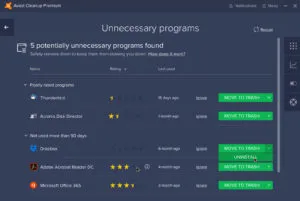
CCleaner Review Conclusions
CCleaner has fallen out of favor with many critics due to the cyberattacks following Avast’s acquisition. However, everyone should clarify that CCleaner is not safe to rest. The latest CCleaner reviews can attest to this. So, we wouldn’t blame you for choosing another computer optimizer with a cleaner security record. But we didn’t find any problem with it in 2021. In terms of functionality, CCleaner keeps getting better. New features are constantly added, rounding out your arsenal as a versatile utility. So, get started today!


