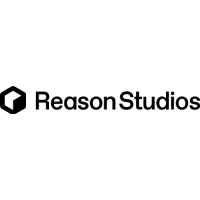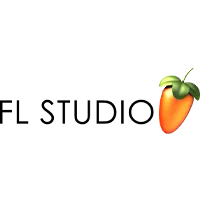Best Audio Editing Software
What Is Audio Editing Software?
Audio editing software is a program that allows making changes, editing, and generating creative audio files. Audio editors and sound engineers use this software to edit and rearrange audio regions, mix or delete audio sections, and record or create new and unique audio components.
Audio editing software programs for modifying audio files must include effects allowing various sound manipulations. MP3s, Windows Media, WAVE, and MPEG-4 are some of the file formats that music editing software often supports. This offers you a vast range of options to choose from.
The software is often used by audio engineers and music producers (i.e., mixers, editors, and sound engineers) for movies, music, and television shows. Usually, it’s used in collaboration with video editing software and the video production crew. In addition, there are several free music editing software options for sound and voice editing for musicians.
Audio editing software must handle a variety of audio formats and follow accepted broadcast guidelines. Users can create high-quality audio tracks for whatever project they are working on with the help of an excellent audio editor.
Audio editing software must meet the following requirements to be considered for the category:
- Allow users to record and upload audio files
- Give users access to tools for organizing, clipping, and altering audio.
- Save and export finished files in a variety of file formats.
Compare Audio Editing Software
Table of Contents
- Key Features Of Audio Editing Software
- Benefits Of Using An Audio Editing Software
- Who Can Use Sound Editing Software?
- Types of Audio Editing Software
- What can businesses do with Audio Editing Software?
- How much does an Audio Editing Software costs?
- What should you check when buying an Audio Editing Software?
- Other software related to Audio Editing Software
- Can you use Audio Editing Software to record, compose, mix and edit music and sounds?
Key Features Of Audio Editing Software
Best audio editing software should have the following features:
Sound filters
Audio editing software’s primary function is to modify an audio recording using various filters and effects. Amplification, reverb, limiting, normalization, panning, expansion, compression, noise reduction, and elimination of background noise are some of the effects that may be achieved with the help of these filters.
Clipping tools
The ability to modify the start and end times or durations of sound clips in an audio soundtrack is a crucial feature of audio editing software. These clipping features also allow for the fading in and out of sounds between clips. In addition, some software enables users to reduce or extend audio segments independent of their original file size.
Controlling volume
Best music editing software must provide the ability to adjust the volume of the audio files as part of the project. These solutions should have the option to precisely adjust the level of individual tracks, regardless of media files. This is required to prevent the automatic reduction of background music during narration or conversation without modifications.
Leveling
Leveling, also known as normalization, is a standard component in audio editing that automates balancing the volume levels of multiple sound files. When a music producer or audio engineer creates a soundtrack, they often need many audio files to finish the production. If these audio files were not generated in tandem, they have different volume levels. Using this kind of software helps expedite the process for the engineer or producer by automatically balancing the loudness of all the sound bits.
Export & Convert files
Audio editing systems should accept and produce files in various audio formats to facilitate the editing and sharing of modified audio files. Also, most audio editing programs export to various file types for your convenience.
Some additional features that will benefit audio editors and sound engineers include audio ducking, vocal removal, noise reduction, and smart Fit for background music.
Benefits Of Using An Audio Editing Software
Sound engineers and audio editors can get many benefits from the best audio and video editing software, including:
Easy editing
Audio editing software simplifies the audio editing process. Whether working alone or with a team, it lets you import, mix, edit, record, manipulate, and export audio files in one central location.
Gives users creative control
Video and sound editing software functions may be automated, including panning, management of volume, and plugin settings. But this should in no way be at the expense of artistic freedom. Sound effects, waveform manipulation, effect creation, instrument separation, and effect modification are some of the other things that may be accomplished using the best sound editing software.
Saves time
The time taken to edit audio soundtracks with the help of audio editing software is drastically shortened. In addition, audio engineers are freed up to concentrate on the creative aspects of their work rather than the tedious responsibilities associated with it, thanks to the automation of processes like leveling, applying sound filters, or cutting audio files.
Ease of use
Most audio editing systems provide a straightforward user interface and a small set of essential tools to work with audio files. This ease of use makes audio engineering accessible to everybody, regardless of professional aspirations. For example, with the same software, a worker may generate a podcast for the workplace, while a professional music producer can make songs for their clientele. In addition, any project that demands the use of sound files might benefit from the availability of user-friendly audio editing tools.
Who Can Use Sound Editing Software?
Audio editing software is designed for professionals who create, edit, and modify audio, music, and video files.
Audio engineers
A person with audio engineering training oversees sound production’s mechanical and technological components. Job duties include capturing, mixing, editing, and reproducing audio for use in media such as music, videos, podcasts, etc. An audio engineer might greatly benefit from audio editing software for much of their work.
Music producers
A music producer, also known as a record producer or a sound engineer, is someone who works with musicians to realize their artistic vision throughout the recording process. After the initial recording of sound bites, music producers often use audio editing software to layer sound files and edit the product to their satisfaction. Producers of recorded music are often called upon to serve as podcast engineers.
Amateurs
The ability to edit audio is a skill anybody can learn with access to a computer and some audio editing software. The tools in this category allow a podcast to be quickly recorded, edited, and packaged for distribution. For instance, an organization’s staff member may create a podcast for the business if they already have an established listenership.
Types of Audio Editing Software
Audio editors employ a wide range of editing software; the one you choose will depend on the specifics of the audio modifications you need to make. There are three main types of editing based on which audio editing software are available in the market:
The most fundamental method of editing audio is called “cutting.” Just play the complete file to eliminate unwanted parts of an audio file, then erase the parts you don’t need. It’s common practice to utilize this method to edit out awkward pauses or flubs in a recording.
Fading is used to soften the impact of loud loudness shifts. For example, if you’re recording a conversation and there’s a sudden loud noise, you may fade out the interruption by gradually decreasing the recording level.
The process of “mixing” is used to create a new audio file from several previously existing ones. This is a common method for making audio tracks for videos and podcasts. For instance, you may use several recordings to create an instrumental rendition of a song.
What can businesses do with Audio Editing Software?
In today’s era of social media, even the audio material a company produces online must be carefully considered. Mastering audio editing is essential if you want your podcast, interview, or advertisement to sound professional. You may achieve a professional level of audio quality with the correct equipment and methods.
Businesses can use the right editing software to benefit from social media platforms. Here’s how businesses can benefit from the usage of audio editing software:
- Elevate the quality of your audio productions. Using these tools, you may improve your recording by removing unwanted sounds, increasing the loudness, and enhancing the clarity of your words.
- Improve the listener’s experience with your audio. For example, if you’re utilizing audio as a promotional medium, this may help you win over and keep listeners.
- Avoid wasting money and time. For instance, if you’re a podcaster, you may save time by recycling content from previous episodes instead of creating fresh content from scratch for each new episode.
How much does an Audio Editing Software costs?
Audio editing software is available at different costs in the market. Top choices range in price from free to several hundred dollars. Free audio editing applications include Audacity (for Windows, Mac, and Linux) and GarageBand (for Mac only).
Apple, Adobe, and Avid Audio are just a few firms that provide high-quality, expensive solutions. Instead of a one-time payment, some businesses prefer to have regular subscribers. Adding specialized hardware, extras, and effect or sound packages might significantly increase the total cost. The price of a professional audio editing package might easily exceed $1,000.
What should you check when buying an Audio Editing Software?
Taking stock of your editing prowess is the first step in selecting the optimal editing program. Using a tool like Acoustica will be child’s play for an audio editor with intermediate or advanced skills. On the other hand, a beginner-friendly audio editor like Ocenaudio provides a straightforward interface and an easy way into the field.
Pick a gadget to use for chopping clips. It’s not hard to obtain audio editing software for Windows and Mac, and there are even some simple, if limited, applications for Android and iOS. But, first, decide whether you’re OK with editing in the browser or need professional tools.
Be clear about your budget before making a purchase. For example, Adobe Audition, a professional audio editor, requires a recurring monthly membership, whereas Ashampoo Music Studio costs just once. On the other hand, software like Audacity, which provides robust audio editing features at no cost, proves that adjusting audio need not break the bank.
It would help if you also considered some aspects, including ease of use and customer service provided by the software company. And how easy it is to collaborate with third-party tools.
Lastly, choose an audio editor that allows you to feel most productive, most inspired, and most comfortable with your unique creative process.
Other software related to Audio Editing Software
Although editing audio files may be difficult and time-consuming, the finest audio editing software tools streamline the procedure. Your decision may get influenced by the availability of free vs. paid solutions. The greatest sound editing software will have a straightforward interface, a wide variety of editing tools, and several effects and extensions.
We have done the backbreaking work for you and created a list of the best audio editing software in 2022. So you can work on perfecting your recordings right now. Finding the perfect audio editor may be challenging, and we understand that.
There are various options available, and they all have their advantages. The finest voice editing software may range from simple editors to complex solutions. We’ve listed both here to cater to various demands and budgets. Some of the finest audio and video editing software are:
- Acoustica
- Audacity
- Adobe Audition
- Ocenaudio
- Logic Pro
- Ashampoo Music Studio
- Magix Samplitude Pro X
- Soundation
- Wavepad
- TwistedWave
Can you use Audio Editing Software to record, compose, mix and edit music and sounds?
Good audio and video editing software lets users enjoy various facilities such as recording, editing, composing, and mixing music, voice, and sounds. You can choose any one of the music editing software mentioned above. All these software offer quality features at competitive prices. You can download one and start creating media files you want to use for your business.