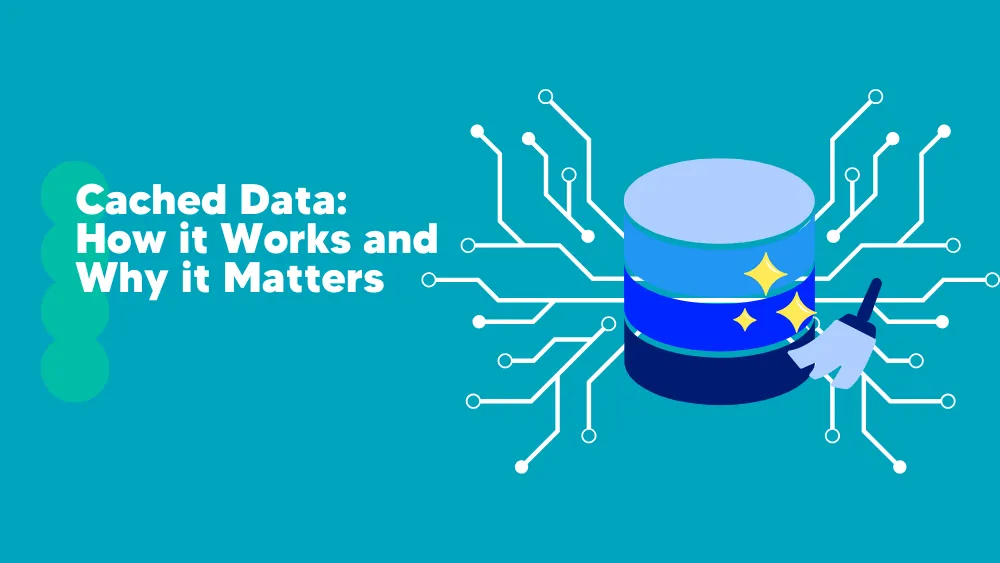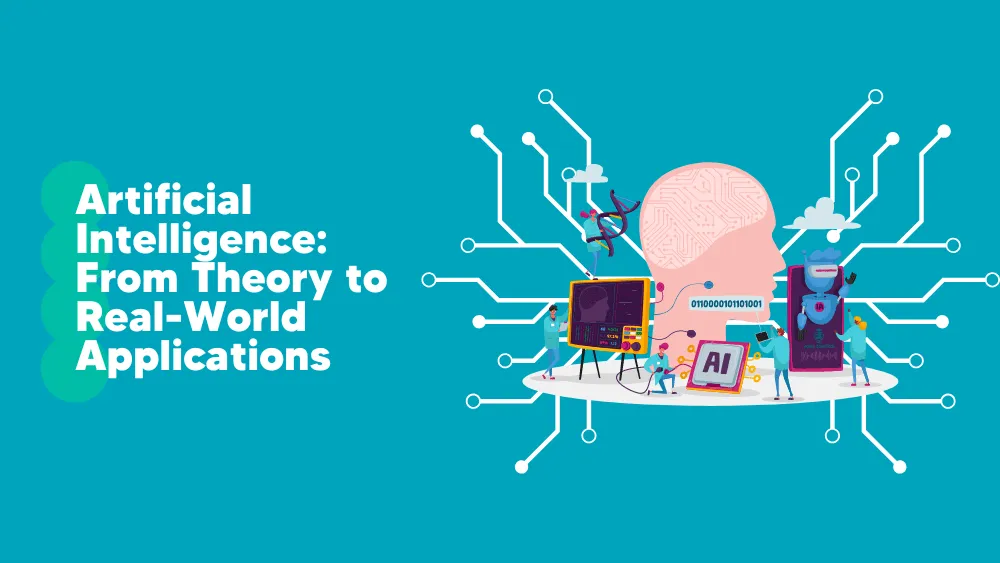Table of Contents
Have you ever wondered when you visit a website, it remembers you and your preferences? If you did, then there is no magic but a carefully crafted concept at work. Meet Cached data. Cache or Cached data is a temporary data storage from where the browser can access relevant data quickly. This improves the site or app performance and helps Software-as-a-Service(SaaS) companies enhance user experience.
SaaS companies deal with tons of data every day. Practically, developers can only give instant access to some of the data. With caching, they can filter out the noise and only store relevant and vital data for easy access and improved user experience. It enables SaaS apps to load faster and handle user requests more responsively.
Let’s explore more about Cached Data, how it works, its importance, and how to implement an effective data strategy for maximum benefits.
What is Cached Data?
Cached data is a copy temporarily stored in an isolated location for quick access. It includes storing and accessing temporary data, files, images, or other data required by the application or service. Additionally, Cached data is ubiquitous. The idea of caching is implemented in web browsers, servers, SaaS apps, and even at the hardware level, including processors, graphics cards, RAM, and storage.
Caching brings multiple benefits if implemented correctly. These benefits include:- Reduced database cost: Cache instances can help serve customers’ requests when the relevant data is available. It removes the need to query the database every time a user requests, reducing the database cost significantly, especially for cloud database solutions such as AWS that charge per throughput.
- Improved application performance: Undoubtedly, having a cache enhances performance due to the proximity of the cached data. Also, the data is stored on fast SSDs or in-memory cache to improve performance further.
- Reduce backend load: SaaS applications must handle many operations to run successfully. This can include complex database operations or fetching data from live servers to meet user demand. The cache can significantly reduce backend load, ensuring it doesn’t come under heavy load, leading to slower performance.
Cache data is different from live data. The most significant difference is the frequency of updates. Live data is constantly updated, whereas cached data is not updated in real time. However, live data is helpful in many instances, especially for SaaS apps that display updated real-time data. The key difference between live data and cached data include:
- Accuracy: Live data is more accurate than cached data.Speed: Depends on how live data is fed to the application. In most cases, cached data is faster to serve, but live data can also be faster depending on how it is retrieved and served to the app.
- Reliability: Live data is more reliable as it is constantly updated.
- Cost: Live data costs more to store and deliver to the app when needed. That’s because it requires more operations which can cause higher prices in cloud-based databases.
How Cached Data Works
To understand how caching or cache data works, we’ll need into how it is stored. As cache data instantly feeds the required information, it must be kept in fast storage. And that’s why caching requires higher storage on the computer memory hierarchy.
For example, the CPU has different L1, L2, and L3 cache levels. L1 is Level 1, the primary cache level near the CPU die. It feeds the CPU register with the necessary information, ensuring optimal CPU performance. On the other hand, L2 and L3 act as secondary cache levels, feeding data stored in L2 and L3 to L1 at a slower rate. Due to the nature of the hardware and proximity to the CPU registry, all of these result in fast and low latency transfers.
And the same concept applies to server-side caching, client-side caching, and content delivery networks(CDNs). Let’s briefly look at them below:- Server-side caching: Server-side caching stores temporary data, including web files, on the origin server. These temporary files are generated when the server gets its first request from the user. It compiles the request and stores a copy of it as a cache. So, if there is any similar request, it simply bypasses the processing part and serves the cache.
- Client-side caching: Client-side or browser caching is a way to store temporary web files in the browser or the system’s memory. So, the next time a user requests a webpage copy, the browser looks for it in the browser or memory cache. If it finds it, the webpage is loaded instantly, bypassing the need to query the server or use internet bandwidth. There’re different types of client caching, including browser request caching, JavaScript/Ajax caching, and HTML 5 caching.
- Content delivery networks: CDNs core idea is caching. It stores a cached state of the site in different geographical locations. This improves the website loading time and manages the influx of huge traffic or protection against cyber attacks.
These different types of caching also serve as caching layers. For example, servers have their cache, CDNs also have it, and browsers. These cache layers let you optimize web or SaaS app performance accordingly. However, it would help if you took care of cache invalidation. You want to have a relevant cache as an app or web developer. This means invalidating the cache in different ways. By doing so, you refresh the cached content or remove them altogether.
Depending on the cache coherence protocol, you can set it to automatically or explicitly carry it out. Some cache invalidation examples include time-based invalidation, access-based invalidation, and content-based invalidation.
Importance of Cached Data for SaaS Companies
Undoubtedly, caching is critical for any business out there, especially if you’re a SaaS company trying to improve app performance which directly impacts user experience. This section’ll examine how SaaS companies can leverage cached data to their advantage.
Enhanced Performance
Caching is a computing idea that adds a high-speed data layer to the existing one. It is stored in fast storage to ensure it works as intended. For SaaS, cached data can drastically increase application speed and responsiveness.
SaaS apps can enhance performance by having multiple cache layers. They can implement cache on the server-side and client-side while leveraging the CDNs. For example, if you’re an eCommerce SaaS player in the market, you know how important is reducing load times. If your app cache fails to load quickly, you’ll lose users. According to a study by Portent in 2019, an eCommerce web app must load pages within 2 seconds. The average conversion rate drops by 4.42% every second after that.
And that’s why you’ll see the top SaaS website having a median load speed of only 1.73 seconds. The fast loading times benefits user engagement and satisfaction as users now have a low attention span and patience due to their different options.
So, if your SaaS app is fast, you’ll be bound to improve sales. On top of that, users also remember the positive experience and return later, leading to user retention and increasing chances of a returning customer with higher chances of buying.
Scalability and Resource Efficiency
SaaS companies rely on fast growth. They must ensure optimal app/service performance during peak. And they can do it in multiple ways, including caching. With Cached data, they can handle the increased traffic, protecting their server resources from straining. As cached data can be stored server-side, client-side, or even CDN, there’s no need to query the server for a new user request constantly. The app can load the recent cache and give users a fast-loading experience without sending new rendering requests.
All of these leads to cost-saving potential. As most SaaS apps rely on cloud databases, it is vital to optimize database requests—most cloud storage solution charge based on pay-per-use. So, if you have a high database request, you’ll get charged more. And caching can help you optimize the number of requests by simply reducing it. This is just one trick to reduce cost, but it does help in overall cost optimization.
Reliable Service Delivery
Caching also leads to more reliable service delivery. That’s because cached data can help the service handle application usage spikes. For example, if you’re running an eCommerce site, you’ll see increased traffic during special sales days like Black Friday. These increased users can strain the servers easily, leading to unpredictable application performance and crashes.
You can handle these inconsistent spikes using cached data and ensure reliable service delivery. Moreover, cached data also helps you mitigate network disruptions beyond your control. However, there’re instances where the app will fail to load if the request user data is unavailable in the cached data. Overall, caching acts as a failover mechanism, maintaining uninterrupted user access.
Implementing an Effective Cached Data Strategy
You’ll need an effective cached data strategy to get the most out of caching. This strategy will help you to identify cacheable data, use cache invalidation strategies and leverage Content Delivery Networks (CDNs). Let’s go through it below.
Identifying Cacheable Data
The very first step is to identify cacheable data. If your SaaS app serves only static content, then you can serve your whole app through the cache. However, that’s rarely the situation. In most cases, you’ll need to need to identify static content. This static content is those content that rarely changes. For example, good examples of static content include CSS, HTML, and JavaScript files. As these content are not frequently updated, you can cache them.
Next, we have dynamic content that changes frequently. For example, dynamic content can include blog posts, user profiles, deals pages, etc. As these data are constantly evolving, SaaS apps must not cache them. If you do, it’ll lead to an inconsistent app experience, which is not optimal in any scenario.
On top of that, you also have user-specific data, which requires constant updates. For instance, if a user adds a product to his cart, the cart must show it. Lastly, it is best SaaS apps must not cache sensitive data, including medical records, passwords, or any financial information.
It would be best to consider other strategies besides the content type when caching data. These include:- Frequency of updates: If the static content requires a high frequency of updates, then there is no point in caching it.
- Cost of caching: Caching improves loading time. However, it is not free of cost. You’ll still need storage and processing power to handle it. So, it is always advisable is do a cost-benefit analysis beforehand.
Cache Invalidation Strategies
Once you have identified the cacheable data, you must utilize cache invalidation strategies. These strategies determine the process of removing or refreshing cache data, ensuring the cache is always up-to-date. As a SaaS company, you can deploy different cache invalidation strategies, including time-based expiration and event-based invalidation.
For time-based expiration, developers can tag each data type with its expiration time. Once the time expires, the cache is refreshed or removed altogether. For example, you can cache the app icon for extended periods without worrying about the app not serving the right one.
Another technique is to use event-based invalidation. It adds a toggle to your cache and triggers it when an event occurs. For example, you can set up your SaaS app to update the Toggle value depending on the user’s request. If the user request changes the Toggle value, you update the cache with the latest value. Other ache invalidation strategies include Write-back cache, Write-through cache, and Write-around cache.
Overall, it is vital to nail the cache invalidation properly. It can lead to better data freshness, serving outdated content to the end user. It can also lead to clients making unnecessary data requests and increased server load.
Leveraging Content Delivery Networks (CDNs)
Lastly, you must leverage CDNs to deliver content efficiently as a SaaS provider. Any CDN can use its worldwide network of servers to distribute your SaaS app. It is also very effective in creating, maintaining, and serving cache to different users worldwide.
So, to improve app performance, you must use CDNs to your advantage. This will reduce server loads, improve performance, and increase global reach. It also improves service reliability and scalability. And, if done correctly, CDNs can help you save a lot of costs associated with database requests.
Conclusions
Undoubtedly, Cached data is here to stay. It provides developers the tools to optimize app performance, increase stability and reduce associated costs. Also, it is clear that cached data, if implemented correctly, can immensely help SaaS companies. However, the onus is on the SaaS company to implement a robust caching strategy. This’ll help them improve their application performance by making fewer database requests. Additionally, it also enhances SaaS application scalability, reliability, and security.
To develop a robust caching strategy, SaaS companies must identify cached data, implement correct cache invalidation strategies, and leverage CDNs to distribute their SaaS app globally optimally through caching.