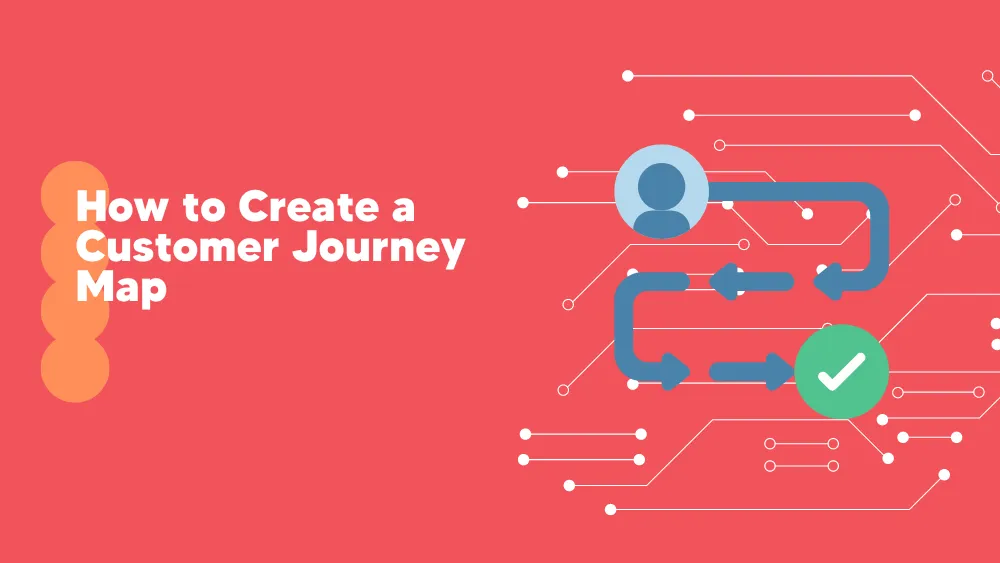Freshworks’ AI-powered applications, Freshdesk and Freshservice, are frequently confused due to their similar branding. Their uses, however, are fundamentally distinct.
Freshdesk is designed for teams that interact with customers, providing a single ticketing system to handle questions via chat, email, phone, and social media. It makes customer support easier with its robust automation and user-friendly features.
In contrast, Freshservice is designed specifically for internal IT departments. IT service management, including incident, problem, and asset management, is handled by this ITIL best practices-designed solution, which guarantees smooth staff assistance.
The purpose of this article is to explain how Freshdesk vs Freshservice differ from one another. Whether you’re improving internal IT services or optimizing customer assistance, knowing these tools can help you make the right choice.
What is Freshdesk?
Freshdesk is a platform for customer support. It was created to make dealings with clients easier across a variety of platforms. This tool makes it easier to handle large numbers of support tickets, allowing companies to provide prompt and effective solutions.
For companies looking to increase client happiness, Freshdesk is perfect. It works particularly well for businesses that deal with a lot of client questions and need to provide smooth, satisfying experiences.

Freshdesk Key Features
- AI-Powered Assistance
Leverage AI to predict customer needs, provide agent assist suggestions, and deliver proactive resolutions, boosting both speed and accuracy in support delivery.
- Multichannel Support
Convert client questions from many channels, such as chat, messaging applications, social media, web, phone, and email, into unified support tickets for simple management.

- Third-Party Integrations
Integrate Freshdesk with other technologies, such as project management platforms, payment gateways, and CRM systems, to increase functionality.
- Automation
Streamline repetitive tasks with automation tools that assign tickets, prioritize requests, send canned responses, and trigger follow-ups, freeing up agents for more complex issues.

- Self-Service Solutions
Create a zero-code, customizable knowledge base and deploy chatbots to handle common queries, empowering customers to find answers independently.

- Collaboration Tools
Foster teamwork with features like shared ticket ownership, internal notes, and easy handoffs between agents, ensuring smooth collaboration across teams.

- Reporting and Analytics
Monitor key metrics such as ticket trends, agent performance, and customer satisfaction with detailed reports, enabling data-driven decisions.

What is Freshservice?
The goal of Freshservice, an IT service management (ITSM) application, is to optimize internal IT processes. It ensures seamless and effective IT support by assisting businesses with tasks like asset monitoring, change management, incident resolution, and workflow automation.
Freshservice is tailored for IT teams and departments looking for a structured, efficient way to handle IT-related tasks. It is particularly well-suited for organizations adopting ITIL best practices to improve service delivery and maintain a robust IT infrastructure.

Freshservice key features
- Asset Management
Track, manage, and optimize IT and non-IT assets throughout their lifecycle. Maintain an organized hardware and software inventory while keeping an eye on contracts and getting timely notices when they are about to expire.

- Problem Management
Reduce downtime and increase productivity by finding the root causes of the problems and putting long-term fixes in place to stop them from repeating.
- Incident Management
Efficiently manage and resolve IT incidents by organizing and routing tickets. A unified interface enables technicians to address issues quickly and effectively.
- Automation and Orchestration
Automate routine processes like escalation and ticket creation. For increased operational efficiency, streamline processes like SLA compliance monitoring and employee onboarding.
- Change Management
Plan, execute, and oversee IT system changes with minimal disruption. Freshservice facilitates stakeholder approvals and offers tracking tools to ensure a smooth implementation of system alterations.
- Service Catalog
Simplify access to IT services with a centralized portal where employees can browse and request tools, applications, hardware, or other resources they need to work efficiently.
- Integration Capabilities
Expand functionality and build a unified IT ecosystem by integrating with third-party solutions like project management software or communication platforms.
Similar features between Freshdesk vs Freshservice
When to choose Freshdesk
- Customer Support Teams: If your team deals with a large number of customer inquiries, Freshdesk helps organize and manage them efficiently.
- Retail and E-Commerce: It’s an ideal choice for companies that use a variety of sales channels because it lets you offer smooth assistance via chat, social media, email, and more.
- Startups and Enterprises: Whether you’re a small team or a large company, Freshdesk scales with your needs, making it suitable for businesses at any stage of growth.
When to choose Freshservice
- Internal IT Teams: If your company needs to manage IT workflows, track assets, or handle employee tech issues, Freshservice is a must-have tool.
- Enterprises with Complex IT Needs: For organizations with large IT infrastructures, Freshservice simplifies incident and change management, ensuring everything runs smoothly.
- Service Desk Operations: It’s perfect for IT service desks looking to automate processes and optimize workflows for better efficiency.
Freshdesk vs Freshservice pricing plans
Freshdesk and Freshservice, both from the Freshworks family, are designed to meet different needs within an organization. Freshdesk focuses on helping customer support teams deliver exceptional service, while Freshservice is built to streamline IT service management. Here’s a breakdown of their pricing plans to help you compare and decide which one suits your business needs:
Freshdesk vs Freshservice Conclusions
Both Freshdesk and Freshservice are great products, each serving a certain purpose. Freshdesk is excellent for managing customer relationships. It simplifies the process of responding to questions, requests for assistance, and conversations across several channels. The best option for internal IT staff, however, is Freshservice, which streamlines workflows, asset management, and intricate IT operations.
The key takeaway? Your needs will determine which tool is best for you. Freshdesk is the best option if providing exceptional customer service is your main priority. However, Freshservice is the ideal companion if you’re facing IT issues within your company.
By being aware of each platform’s advantages, you can provide your company with the best option to increase productivity, improve user experiences, and accomplish your objectives.