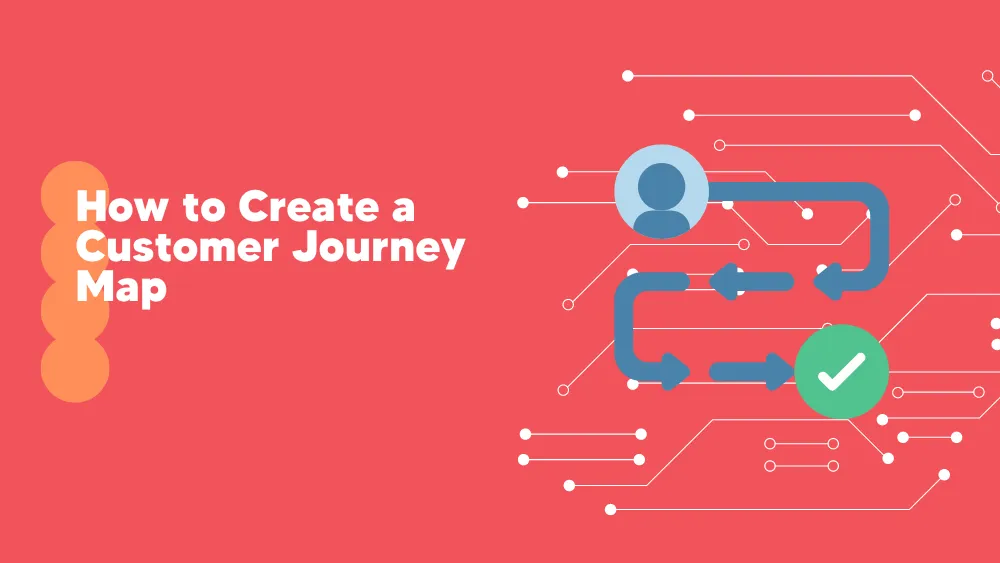These days, establishing trusting connections and guaranteeing long-term success depends heavily on providing outstanding customer service.
Indeed, after obtaining excellent service, 91% of consumers are more likely to make repeat purchases, and if the service is subpar, 80% of them would move to a rival if the service falls short.
Help desk software can help firms handle client inquiries more efficiently and expedite support.
Freshdesk and Zoho Desk are two of the best choices; they are both known for offering a large array of tools intended to enhance customer service. To help you choose which option is ideal for your business, we’ll analyze the features, costs, and capabilities of Freshdesk vs Zoho Desk in this article.
Overview of Freshdesk vs Zoho DeskWhat is Freshdesk
A well-known help desk platform with strong multi-channel support is Freshdesk, created by Freshworks.
With Freshdesk’s assistance, businesses can handle client interactions from all of these channels—email, phone, chat, social media, and self-service portals—in one location. Teams that need to start working fast without requiring a lot of training love it because it is simple to use.

A key point of Freshdesk is its collaboration tools, which let team members collaborate on complicated problems, share notes, and stay visible across media. Freshdesk pricing is also flexible, offering a range of options to suit all types of businesses, from startups to large corporations.
Freshdesk effectively interacts with the rest of the services, increasing its value for businesses that are currently utilizing other Freshworks products.

What is the Zoho Desk?
The goal of Zoho Corporation’s full support desk solution, Zoho Desk, is to assist organizations in successfully handling their customer support operations.
Together with it comes an integrated, strong Zoho ticketing system that provides solid multi-channel support. This lets you collect tickets from several channels, including social media, phone, email, and live chat, all inside a clean and well-organized interface.

Since all of the tickets are in one location, handling requests from customers is significantly simpler as a result.
Zoho Desk Ticketing System
With its powerful filtering capabilities, Zoho Desk is excellent at organizing tickets. The ability to filter tickets based on urgency, client type, priority, or status helps that the most important problems are taken care of immediately, allowing agents to prioritize their workload more effectively.
Moreover, one of its standout features is automation, which helps reduce manual tasks by automating workflows, routing tickets, and sending timely responses.

Zoho Desk also integrates advanced AI tools, which makes it a great fit for businesses that prioritize efficiency and want to leverage cutting-edge technology in their support processes.
Industries in sectors including IT, eCommerce, healthcare, and education may all profit from Zoho Desk’s flexibility. This platform will be especially helpful to teams who want to use automation and intelligent insights to enhance response times and customer satisfaction.
Head-to-Head Feature Comparison
Ticketing System
Both Freshdesk and Zoho Desk provide robust ticketing systems, but they differ in how they handle certain features:
Freshdesk offers a straightforward yet effective ticketing system that promotes real-time collaboration among agents. With its Collision Detection feature, agents can see who else is viewing or responding to a ticket, preventing duplicated efforts.

Additionally, Freshdesk allows for SLA rules, which help agents understand deadlines and send notifications for unattended tickets. If necessary, tickets can be automatically escalated to a manager.
Zoho Desk also places a significant value on multi-channel support and, with its
powerful filtering capabilities, agents can arrange tickets according to status, priority, client type, urgency, or other criteria.

This group assists in making sure that the most urgent problems are resolved first. Moreover, agents can access pertinent customer data directly from the ticketing system when it is integrated with Zoho CRM, which improves their capacity to address problems quickly.

Multi-Channel Support
Freshdesk facilitates contact via phone, social media, live chat, email, and other methods.
Through a single, streamlined interface, agents can reply to requests easily, simplifying the customer service procedure. Freshdesk also offers live chat messaging to actively engage consumers.

Zoho Desk similarly allows multi-channel communication and enhances the user
experience by allowing live chat to be placed directly into your help center. A discussion can be turned into a ticket for additional tracking if it needs more attention.

Setting a wait time is one noteworthy feature that makes sure no client problem is left unsolved. Chats will immediately become tickets if no agents are available.
Automation and AI
Freshdesk utilizes Freddy AI to prioritize tickets, automate repetitive tasks, and allocate
them to the right agents. Freddy can learn from past tickets, making ticket fields or labels recommendations, and even turning ticket replies into knowledge base articles.

Zoho Desk incorporates its own AI, Zia, to assist with task automation. Zia may notify
agents about SLA deadlines, automate ticket routing based on assignment rules, and even communicate with customers via automated messages.

As Zia takes care of the monotonous tasks, support teams are free to concentrate on more important ones.
Self-Service Portals
Freshdesk offers an all-in-one solution that produces a flawless self-service
experience with its advanced ticketing, collaboration, and customization options. Its easy-to-use knowledge base encourages users to find answers independently by integrating many communication channels like chat, email, and social networking.
Freshdesk facilitates teamwork and improves customer happiness by automating repetitive tasks and offering quick access to information.
Zoho Desk offers strong self-service platforms integrated with business intelligence tools to empower support staff. If customers need more support, they can easily send tickets straight from the knowledge base.

The platform’s interfaces with other business applications improve its self-service capabilities, guaranteeing a seamless user experience.
Collaboration Tools
Freshdesk excels in streamlining teamwork to resolve issues more quickly. Its robust
collaboration features enable agents to engage with stakeholders from various departments directly within tickets, ensuring everyone stays informed and aligned, even if another team is managing the ticket.

This seamless integration allows teams to divide tasks efficiently, facilitating parallel work on multiple aspects of a problem.
Zoho Desk provides similar collaboration tools, enabling agents to discuss tickets
internally and maintain visibility across the team. Integrating with Zoho CRM also improves collaboration, as agents can access customer histories and insights during ticket resolution.
Ultimately, the right choice between Zoho Desk vs. Freshdesk will depend on your organization’s specific requirements and the features that align best with your customer support goals.
Unique Features of Freshdesk and Zoho DeskZoho Desk Unique Features
-
Zia AI
Zia, the AI assistant from Zoho Desk, offers complex automated functions including sentiment analysis, ticket classification, and even forecasting the results of support activities. With Zia’s ability to gather pertinent data, take notes.

At the same time, you speak, identify irregularities, and automate repetitive operations, your support team will be able to concentrate on more difficult problems and work more efficiently overall.
-
Zoho CRM interaction
A primary benefit of Zoho Desk is its smooth interaction with Zoho CRM. Agents now get a complete perspective of the customer’s historical interactions, ongoing offers, and past purchases, which facilitates communication between the sales and support teams
Agents are able to provide more individualized service when they have access to this information.
-
Automation Tools (Blueprint)
The Blueprint function in Zoho Desk is an effective automation tool that assists you in developing defined, organized workflows for your customer support procedure.

With this user-friendly visual modeling platform, you can specify every step of the support journey, assign tasks to the right agents, and ensure that important activities are carried out.
Freshdesk Unique Features
-
Freddy AI
Freddy AI is Freshdesk’s built-in assistant that automates tasks right out of the box. It helps by resolving customer issues instantly with intelligent chatbots, summarizing tickets, suggesting next steps, and providing insights to anticipate problems. Freddy streamlines your workflow so agents can focus on more complex tasks.

-
Omnichannel Support
Freshdesk facilitates contact by email, phone, live chat, and even messaging services like WhatsApp. This means your agents can handle all customer contacts in one place, giving a seamless support experience no matter how customers reach out.
-
Field Service Management
If your business requires on-site support, Freshdesk offers Field Service Management. This feature helps dispatch agents to customer locations, manage appointments, and ensure timely service. It’s especially useful for industries needing hands-on assistance.
With various plans available, Freshdesk pricing can accommodate different business sizes, from small teams to large enterprises.
Freshdesk Pricing vs Zoho Desk Pricing
Zoho Desk Use Cases
-
Small and Medium-Sized Businesses (SMBs)
Zoho Desk provides an affordable option with an array of necessary support features. This makes it an excellent choice for SMBs who demand effective customer service without breaking the bank.
These firms may improve customer satisfaction and streamline their support processes by utilizing automation tools and intuitive interfaces.
-
Sales-driven Businesses
Businesses that primarily rely on sales and customer relationship management can profit considerably from Zoho Desk, particularly when it is combined with Zoho CRM.
This integration allows sales and support teams to work together easily and see all client interactions in one place. It guarantees that sales teams have access to ticket information and that support agents are aware of sales activities, ultimately leading to better customer experiences.
Overall, for companies wishing to enhance their customer support skills while keeping costs down, the Zoho Desk pricing and feature set make it a desirable choice.
Freshdesk Use Cases
-
Large Organizations and Enterprises
Freshdesk is perfect for big companies that need complete omnichannel support. Support staff can handle client interactions from several platforms in one location with Freshdesk’s ability to consolidate communication channels like chat, phone, email, and even apps like WhatsApp.
Because of its advanced AI features, including Freddy AI, which automate routine responses and prioritize tickets, it’s a fantastic choice for businesses who handle a lot of client inquiries.
Furthermore, businesses who require scalable solutions with substantial functionality at higher levels can take advantage of Freshdesk pricing offers.
-
Companies with Field Service Needs
For businesses that provide on-site services, Freshdesk’s Field Service Management tools are invaluable. These tools allow businesses to manage and dispatch agents for in-person service appointments efficiently, with real-time updates and coordination.
Freshdesk vs Zoho Desk Conclusion
When comparing Freshdesk and Zoho Desk, each platform offers unique strengths depending on your business needs.
Zoho Desk
Freshdesk
- Well-suited for larger enterprises needing a multi-channel support system.
- Excels in omnichannel communication
- Uses Freddy AI for task automation
- Offers scalable pricing and feature-rich plans
The ideal platform ultimately depends on the particular requirements of your team.
Zoho Desk is an excellent choice for companies that require budget-friendly functionality and smooth interaction with Zoho CRM.
Freshdesk is perhaps a better choice if your business needs a more advanced, AI-driven support solution with omnichannel and field service capabilities.
We highly recommend that you take advantage of the free trials offered by both systems to gain personal knowledge and choose which best suits the workflow and customer service objectives of your team.