Remote learning, remote working, remote teams. This is pretty much the last two years’ summary. Virtual meeting platforms have been the solution to keep our interactions and communication flow going in this period. In addition, remote learning devices have become platforms for information trading and knowledge assistants for schools and universities. These great alternatives to traditional education manage to save the act of teaching and learning. Indeed, the digital environment cannot fully replace face-to-face interaction. But, at a pinch, reaching for e-learning tools was the best educational institutions could do.
Thus, they embraced this solution very quickly and in great numbers. And as statistics show us, video conferencing platforms blew out. Moreover, a study conducted by Zoom discovered that 73% of education professionals consider that virtual meeting platforms can decrease student dropouts. It is still important to know the best digital meeting tools for online classes based on these premises.
Best teaching platforms for online and remote classes
Deciding which virtual meeting platform to choose for remote classes is a matter of many factors. Firstly, it has a lot to do with your teaching needs, budget, expertise, time of use, area of teaching, devices implied, security concerns, and so on. Platforms for virtual meetings have the main purpose of connecting people. Yet, their features are the differentiator. Thus, let’s see how you can access distance learning with these tools and what makes each one stand out!
ClickMeeting
Online lessons can take place to the letter using ClickMeeting. With this virtual meeting platform, you can host virtual events such as webinars ad online conferences. Moreover, you can keep your attendees engaged throughout the webinar because the whiteboard allows you to create a dynamic atmosphere. As for your attendees, it will make them participate and give input to your lecture. In addition, this online meeting platform provides a full set of analytics after the event.
More than this, ClickMeeting is one of the best webinar platforms you should consider using for your remote classes. Of course, you have to spice things up to keep your students engaged while learning from home. Thus, it is a professional solution if you bring guests and speakers to your classes. For this, the ClickMeeting app provides a waiting room that lets the attendees know the webinar’s agenda.
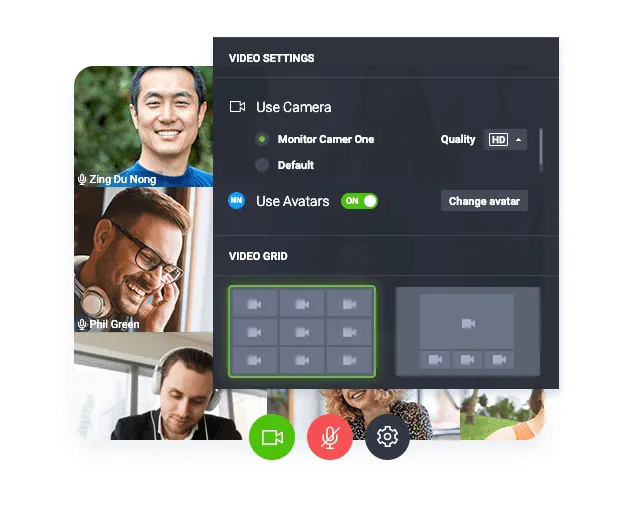
Webex
An accessible tool for remote education is Webex. This communication platform offers a well-developed place where online classes can occur without any trouble. In addition, this popular video conferencing platform was designed to gather teams across any location in only one place. The Webex Meeting provides robust features that allow teachers and students to stay connected for this to happen.
Besides audio and video conferencing, Webex offers a screen recording option, broadcasting, screen-sharing, and co-hosting. More than this, Webex backgrounds are a real help because it ensures privacy by hiding the real background. In addition, Webex backgrounds are customizable. Webex Meeting prevents unauthorized access and uninvited users from accessing the video call.
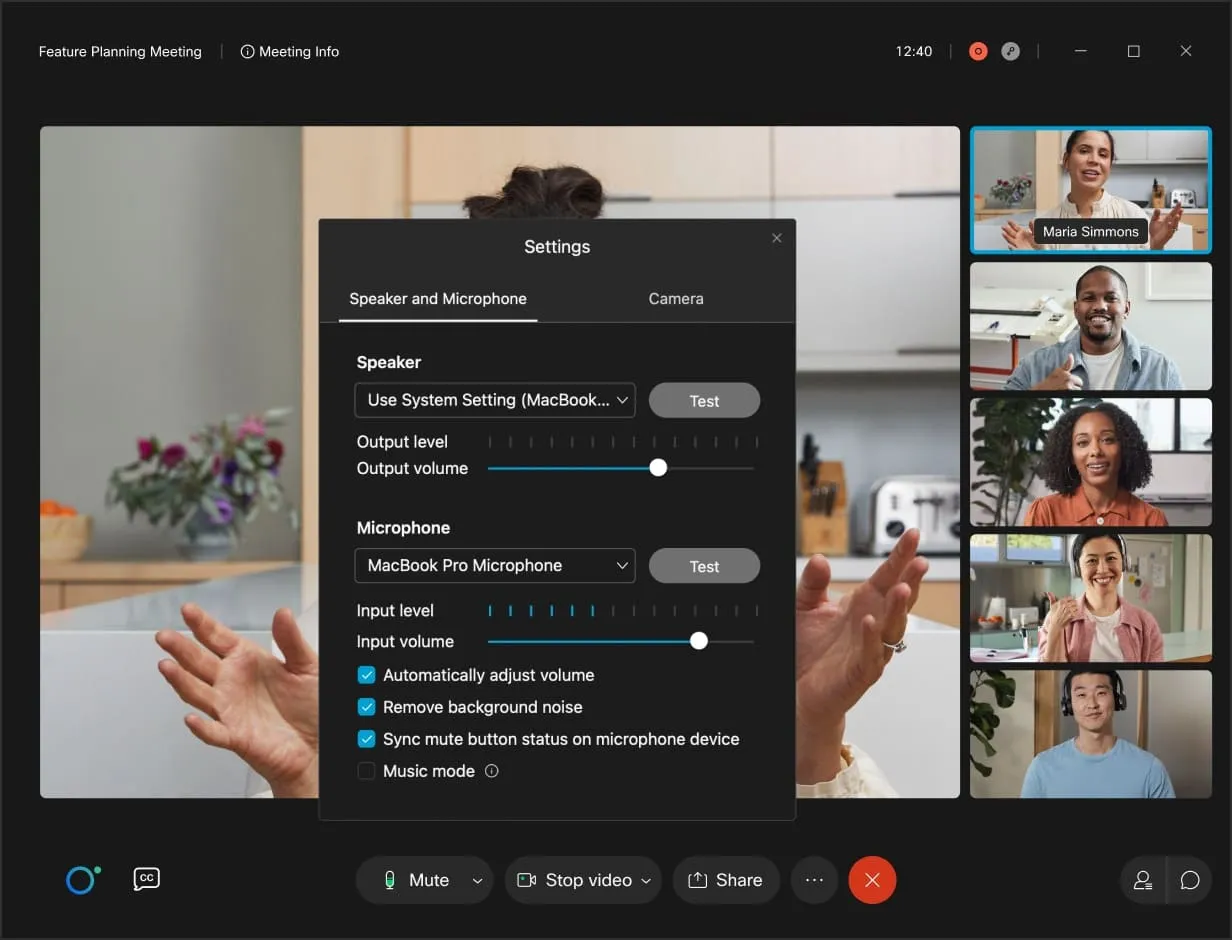
Loom
To begin with, Loom is not your conventional online virtual meeting platform. Instead, Loom software is a video messaging tool that allows you to record short videos and share them with your classes. Loom video recorder is an alternative to traditional online meetings frequently interrupted by distorted sound caused by poor internet connection. Moreover, the Loom video recorder is also a collaboration software.
Thus, it comes with a team library that can hold video files and other kinds of documents that improve the workflow of remote classes. For example, as a teacher, you can create short videos explaining and giving feedback, and you can also ask students to respond via videos. Or in the comments section of the video uploaded. Also, Loom software offers basic editing features and video analytics.
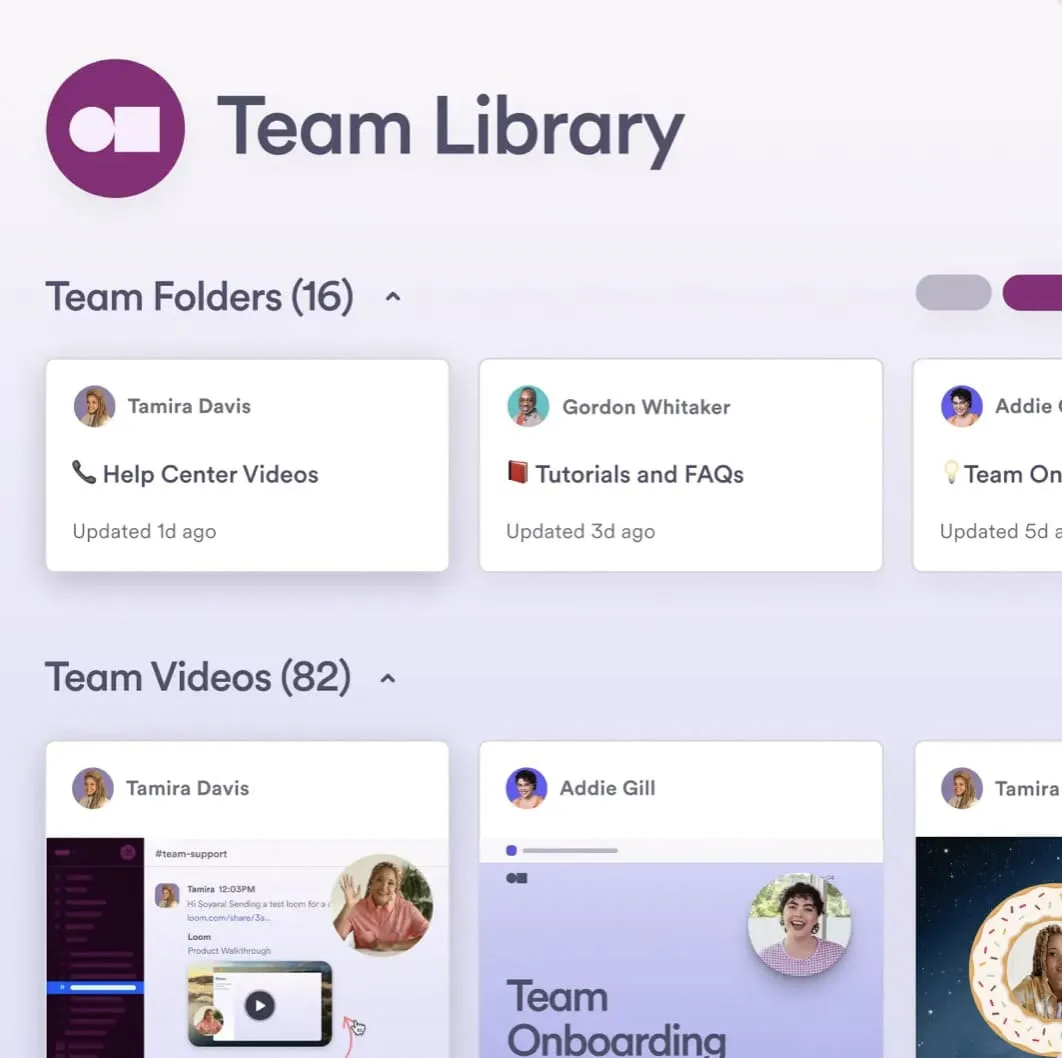
Zoom
Perhaps one of the most popular virtual meeting platforms is the Zoom app. Remote education benefits from Zoom conference calling that allows access to distance learning. With HD video and audio quality, screen-sharing, recording and transcripts, team chat, file sharing, and reports, it is no surprise Zoom app has been the leader for the sixth consecutive year. In addition, Zoom meeting offers across all types of devices deployment.
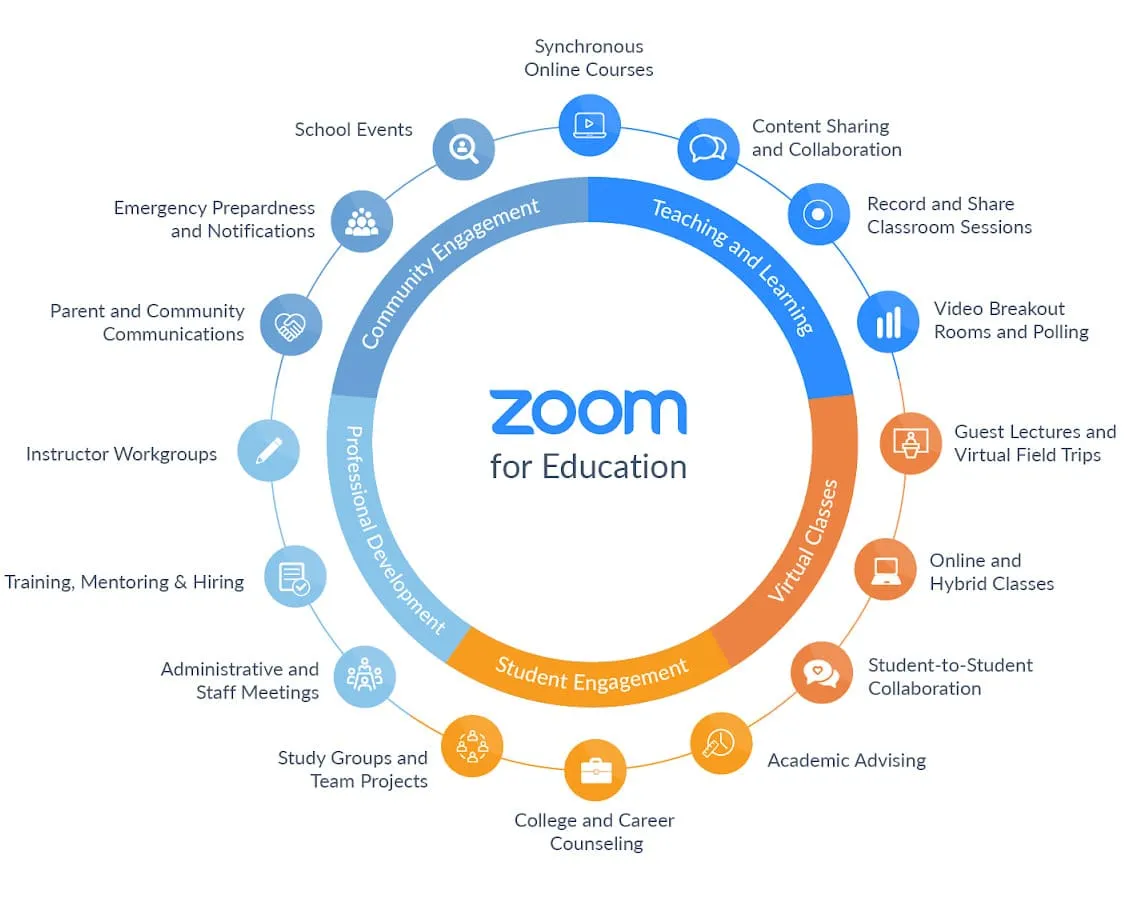
Adobe Connect
Adobe Connect is a solid video conferencing app perfect for video conferencing. Its use is widely spread across remote lectures, webinars, and collaboration meetings. With the Adobe Connect app, you can join a video call where you can chat with other attendees and share documents and screens. Moreover, you can make a screen recording of your session so that you won’t lose valuable information. Adobe Connect breakout rooms allow users to be paired in teams and work on tasks together.
Even though the Adobe app provides robust features, it suffers from an excess of options. This might frustrate an amateur since there is a learning curve. Nevertheless, Adobe might be an expensive video messaging app. But it provides a free 30-day trial to see if this team meeting platform is worth the money.

Online classes can become more engaging and dynamic using the greatest virtual meeting platforms. Therefore, it would be best to consider these remote learning devices part of your teaching routine.


