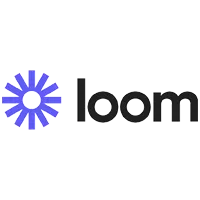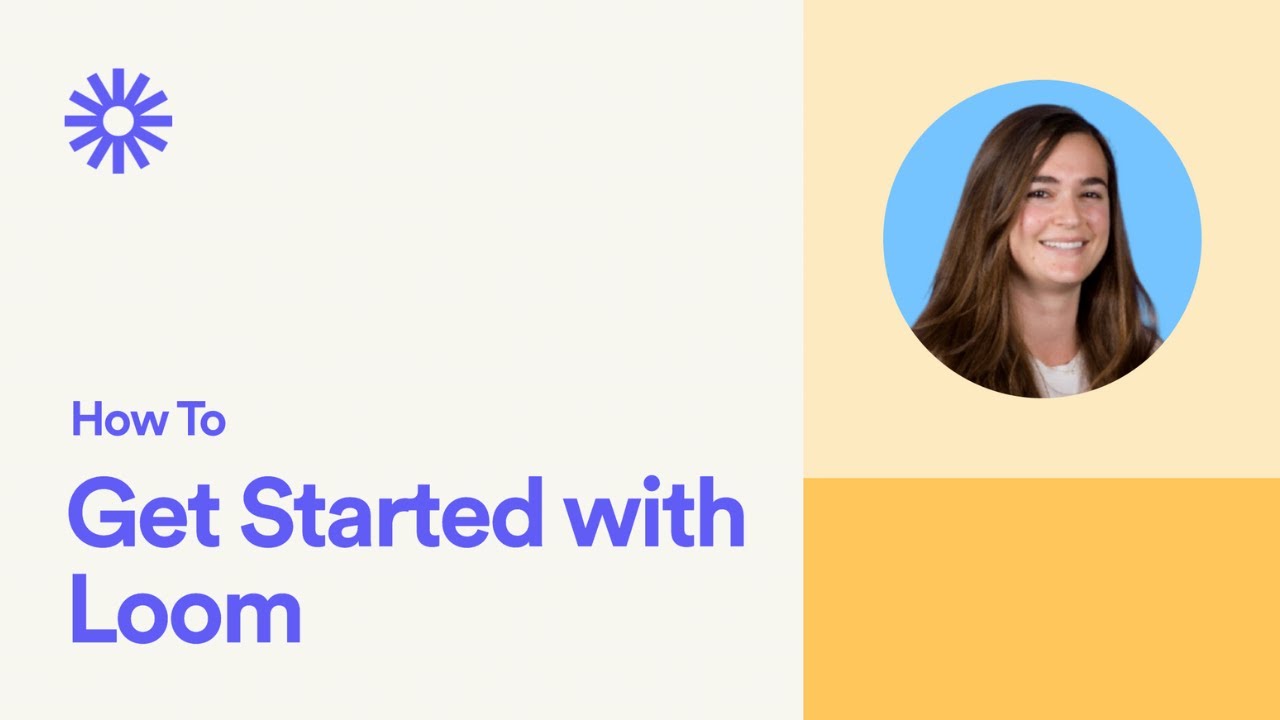Loom Reviews
& Product DetailsWhat is Loom?
Loom is a cutting-edge video messaging tool designed to make communication more efficient and expressive.
Bridging the gap between text-heavy emails and time-consuming meetings, Loom offers a platform where users can easily record and share videos, enhancing clarity and personal touch in communications. With diverse use cases, from team updates to customer support, Loom caters to various professional needs.
Its AI capabilities further refine the video experience, offering smart insights and transcriptions. Loom HQ serves as a centralized space for teams to collaborate, ensuring streamlined communication.
Moreover, the platform’s video hosting solution ensures secure and high-quality video storage, while the video library organizes content for easy access and sharing.
In essence, Loom revolutionizes the way businesses and individuals communicate, making interactions more personal, transparent, and efficient.
Best For
- StartUps
- Freelancers
- Small Business
- Medium Business
- Large Enterprise
- Non-profit Organization
- Personal
- Cloud, SaaS, Web-Based
- Mobile - Android
- Mobile - iPhone
- Mobile - iPad
- Desktop - Mac
- Desktop - Windows
- Desktop - Linux
- Desktop - Chromebook
- On-Premise - Windows
- On-Premise - Linux
-
Company Name
Loom
-
Located In
United States
-
Website
loom.com
Starting from:
$12.50 /creator/month
Pricing Model: Subscription
- Free Trial
- Free Version
Pricing Details:
Three Loom Pricing plans are available: Starter, Business, and Enterprise. Loom Starter is the Free version of the app. It grants access to up to 50 Creators Lite and up to 25/videos per person, of up to 5 mins. The Loom Business plan costs $12.50/creator/month - annual billing. Here you will get unlimited creators, videos, and recording length. The Loom Enterprise plan cost is available on request. A Loom Free 14-day trial is available for the Business plan.
Loom Starter
Loom Business
Loom Enterprise
- Audio Editing
- Collaboration Tools
- Customizable Branding
- Media Library
- Privacy Options
- Social Sharing
- Video Capture
- Video Editing
Additional Features
- Access Controls/Permissions
- Activity Dashboard
- Activity Tracking
- Alerts/Notifications
- Annotations
- Audio Capture
- Audio Calls
- Brainstorming
- Content Management
- Commenting/Notes
- Discussions/Forums
- File Sharing
- Mobile Access
- Privacy Options
- Real-Time Editing
- Screen Recording
- Screen Capture
- Search/Filter
- Single Sign On
- Speech-to-Text Analysis
- Third-Party Integrations
- Video Creation
- YouTube Uploading
-

Salesforce CRM
CRM Software
-

Jira
Project Management Software
-

Slack
Team Collaboration Software
Looking to buy Loom for your business?
Tekpon’s procurement team can help you negotiate a better deal, or suggest more cost-effective alternatives.
Save time and money—starting at just $3,000/year.
Request a Custom OfferIncludes expert support and direct vendor negotiation.
Tell us your opinion about Loom and help others.
Table of Contents
Doing online calls can be time-consuming, and usually, it is not an available option if your partners are located in different time zones. Or maybe it is just a bad time for someone. Instead of texting, Loom software allows you to record your screen and yourself and quickly share the videos. Thus, the Loom video facilitates communication between remote teams, but it also works for local team collaboration.
Meetings are tiring, and sometimes they seem to have no end. Of course, there are important aspects in the life of a business, an institution, or teamwork. But sometimes, discussions in a meeting could have been compressed into an email. Yet emails are obsolete when we are given more engaging methods to communicate. In this Loom review, we will discover how screen recording software can save you from a never-ending meeting.
Loom – Video Making Software
While using this screen recording software, you can share ideas, invite your team to a particular brainstorming session, and give quick instructions, task assignments, feedback, and reviews.
Loom caters to all preferences and needs. It is the perfect tool for various uses like team alignment, design, sales, engineering, marketing, product management, support, and even online lessons. It is flexible, working with Mac, Windows, Chromebooks, and iOS devices. Moreover, you can use it as an app or a Chrome extension.
For browser use, download the Chrome Extension. After it is installed, you will see an extra icon in the toolbar, which means you now have access to the screen recording software. Sign in to the Loom video recorder, give all the necessary permissions to the camera and microphone, and you are all set.
About Loom
Loom is an efficient video messaging tool that is commonly used to record short videos. These videos are typically used to explain concepts, provide feedback, or showcase presentations on your computer. Loom also offers two recording options, you can use the camera only to record yourself while providing information to your team.
Alternatively, you can record only the screen while speaking, or use both options at the same time if you wish. After finishing the screen recording, Loom will generate a link within seconds so that you can share it immediately with the relevant parties.
Apart from its efficiency, Loom can also help build stronger relationships within your team, which is crucial for a productive work environment. Written communication can sometimes fail to convey important nuances, which can result in misunderstandings. However, video messages can help to overcome this challenge. The recipient can see you and get the message quicker due to inflection, gestures, mimicry, or tone of voice.
Additionally, Loom videos allow you to take your time to explain your ideas without any interruption, ensuring that your message comes across clearly. This is especially useful when compared to online meetings which can be characterized by distorted sound and delays caused by poor internet connection or platform deficiencies.
How do you use Loom?
You can use Loom software in three different ways. Click on the Loom icon, and you will see the options: use the camera only, record the screen only, or both simultaneously. And toggling between them is simple. For example, you can use all these three options in the same video. It also allows you to record the full desktop or the current tab according to what you want to show in the video.
But you can dive into more advanced settings like changing the camera and audio source, adding a countdown to know when the recording starts, or showing a control menu to handle better the actions you want to take throughout the video recording. Once you’re finished, click on the green check button from the control menu, and Loom will bring the video automatically into your platform account. It lets you edit the video by cropping or giving it a description. Nothing very fancy, but still good.
Create a shareable link and send it to people or instantly share the video with selected email contacts. In addition, Loom lets you share the screen recording video to social media channels such as Twitter, Facebook, or Gmail. You can also download it to your computer to keep it yourself or share it elsewhere. When it comes to privacy control, don’t worry because Loom software has some extra layers of protection that have your back. Like protecting the video with a password.
Details of Loom Features
While we tested the Loom software, we found many interesting features that enhanced our curiosity to dig deeper into the app. But searching and researching software is a major point for making the right decision. And we’ve done it for you. So, below we will present the key features you can find in the Loom basic version and paid plans. Thank us later!
Team workspace
Besides a personal and shared workspace, Loom software wants to support teamwork fully, so it comes with a Team Library. This is the sanctuary of a streamlined workflow for teams, allowing members to collaborate. You can leave videos for team members or upload files to help them do their activities.
This workspace for teams lets you share your videos with your team members and centralize them. Record videos and put them in specific folders. When in need, you will know where to reach them. And this is possible due to the Content Management feature that lets you archive videos and create folders.
What would a team workspace be without the interactive part? Loom provides the interactivity a collaboration software needs to improve the workflow. Thus, members can give feedback in the comments section of the videos.
Mark and highlight
If you have key subjects that can be seen on the screen in your discourse, you can highlight those areas as you go. Your presentation will take an interactive and fun form to keep viewers engaged. Sometimes, it is not enough to emphasize the essential points you want to cover with your voice. Most of us have a visual mind and think of images. Mark and highlight tool is very useful because visual marking helps you remember better what you have just heard.
Video Analytics
Another interesting aspect we find in Loom is that you get viewer insights. What is that? For example, after someone watches your video, you will get notifications that your Loom video has been viewed. This essential feature proves its necessity when you send important videos to be opened quickly. Thus, you will know in real time when someone views it.
Viewer insights are a useful way to keep track of the actions and interactions of people regarding your video content. You will be sent notifications on Gmail and Loom accounts to ensure you won’t miss a thing. As for Loom, you see these insights in your Activity Feed, showing all the people who have watched your videos and when. Also, you will see if people who watched the videos have signed in to the platform or watched it anonymously.
Instant editing
Not everything works out perfectly from the start, and Loom is aware of that. This is why it offers instant video editing features, such as trimming up video pieces. For example, suppose you did not like the intro or were disrupted during the screen recording session. You can cut those parts and keep what is important for the presentation. In addition, the Pro version allows you to customize the video’s thumbnail to make it more appealing and personalized.
The video editing options are kind of rudimentary, but Loom’s mission is not to be a video editor but mainly a tool to record your screen.
Call to action
This premium Loom video feature is an integral part of the instant editing feature. It is useful because you can add notes and messages directly to your video. It is a text popping up in the screen recording when you choose to highlight something important or ask someone to do something.
And this is why this feature is a call-to-action tool. And I think it is better than leaving comments asking your mates to look up something or finish another thing. When the video they watch is long, it would be hard for them to keep up with the comments and the content. This feature makes interacting with the video content more dynamic, comprehensive, and engaging.
Next, take a look at some other great features helpful for team collaboration Loom provides:
- Custom branding
- Engagement insights
- Unlimited storage
- Click emphasis
- Recording length up to 6 hours
- Custom recording size
- HD Recording
- Content Management
- Integrations
Loom Review Conclusions
Loom does not replace meetings or written communication entirely, but it is a way to communicate worth considering when it comes to broadcasting as accurate information as possible. We see it as providing productivity benefits. As seen in this Loom review, this screen recording software seems to be a convenient method to keep in touch with someone because there is no need to schedule meetings.
Moreover, you don’t have to face the hassle of waiting for the other person to be available to talk. Videos can be watched and rewatched as often as necessary. So, how does presenting information via a video message app without interruptions sound?