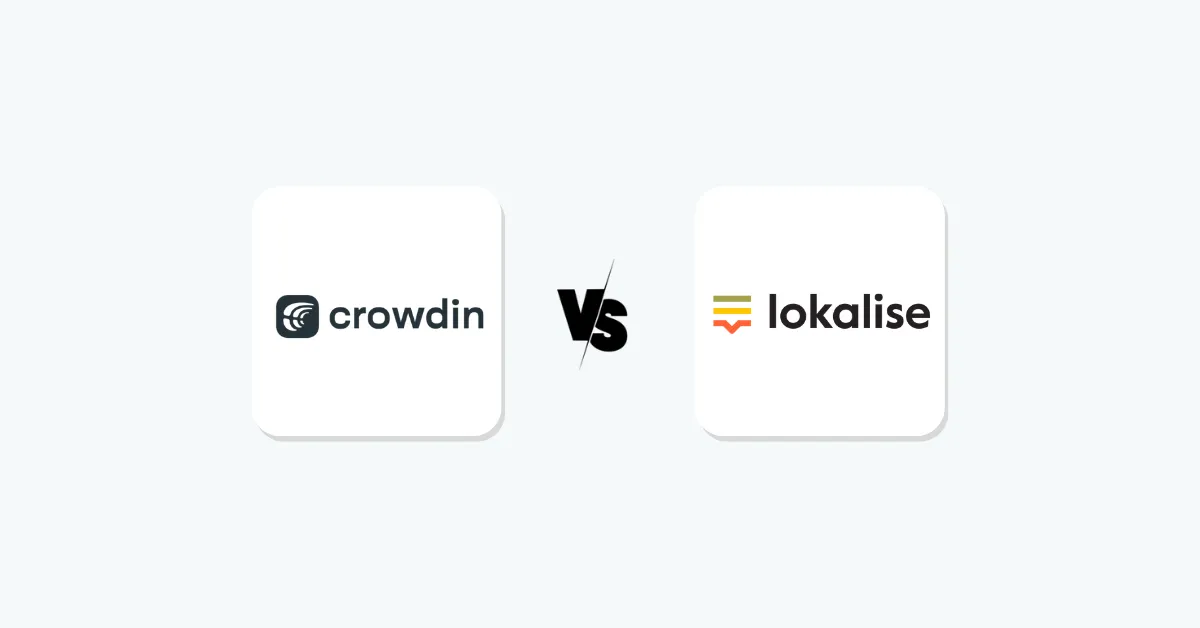Introduction
Miro is a cloud-based visual collaboration platform designed to help teams brainstorm, plan, and execute work visually.
With over 60 million users globally and adopted by 99% of Fortune 100 companies, Miro is trusted by teams in tech, design, education, and beyond. It offers infinite canvas boards, robust integrations, pre-built templates, and powerful facilitation tools, all geared toward real-time and asynchronous teamwork.
In this guide, I’ll explain what Miro is, how to use it effectively, explore practical use cases by department, and compare it to alternatives like Figma, FigJam, and Mural.
What Is Miro and Why Is It Popular in 2025?
Miro is an Innovation Workspace—an AI-powered collaboration platform that helps your team build the right thing faster through a shared visual environment. It enables teams to:
- Brainstorm ideas using sticky notes or mind maps
- Plan projects using Kanban boards, roadmaps, or timelines
- Build flowcharts, org charts, and customer journey maps
- Run workshops, agile ceremonies, and design sprints
Core features include:
- Infinite canvas boards with drag-and-drop editing
- Over 2,500 templates for meetings, strategy, UX, and more
- Integrations with Slack, Zoom, Microsoft Teams, Jira, and Figma
- Video chat, screen sharing, timers, and polls for facilitation
- AI-powered assistant (Miro Assist) for summarization and diagramming
Miro’s popularity in 2025 stems from its unmatched versatility, hybrid-first collaboration tools, and deep integrations that empower teams across roles and industries.
If you’d like to explore the platform’s history, features, and evolution in more detail, read our complete guide on “What is Miro?” here.
How to Use Miro: Step-by-Step Tutorial for Beginners
Step 1: How to Set Up Your Miro Workspace
- Create a Miro account — start with their forever free plan, no credit card required.
- Choose or create a team workspace
- Invite team members via email or link
Step 2: Use Miro Templates to Save Time
- Use the built-in template library (e.g., Kanban, OKRs, Flowcharts)
- Go to Miroverse to explore and apply user-generated templates created by the Miro community
- Or start with a blank board for full creative freedom
Step 3: Adding Sticky Notes, Shapes, and Content to Your Board
- Use sticky notes, shapes, arrows, or images
- Group content using Frames (like slides)
- Add links, docs, or embed other tools
Step 4: Collaborate in Miro in Real-Time or Asynchronously
- Share your board via link
- Use comments, reactions, or @mentions
- Activate video chat or use a built-in timer for workshops
Step 5: How to Present and Export Your Miro Board
- Switch to Presentation Mode
- Export as PDF, image, or embed in Notion, Confluence, etc.
💡 Pro Tip: Learn Miro Faster Using ChatGPT
Learning Miro can be even easier with AI tools like ChatGPT.
Just ask, “How do I create a Miro board template for dummies?” and it’ll walk you through it step-by-step. You can even get help generating workshop ideas, voting methods, or journey maps. (Bonus: ChatGPT never rolls its eyes when you ask the same question five times.)
Asking questions that include “for dummies” is actually a powerful way to clarify your learning goals and prompt AI tools (like ChatGPT) to respond with maximum simplicity and clarity. Here’s why it works so well:
✅ Why Asking “For Dummies” Questions Works So Well
- Signals Beginner-Level Understanding: It tells the AI (or instructor) that you need a step-by-step, jargon-free explanation—no assumptions about prior knowledge.
- Triggers Simplified, Structured Responses: It often results in lists, analogies, or real-world examples that break down complex tools like Miro into digestible parts.
- Encourages Humor and Patience: When you frame a question “for dummies,” it lowers pressure and creates a casual learning space where asking “obvious” questions is not only okay—but expected.
- Boosts Learning Confidence: You’re more likely to experiment and keep learning if your questions are met with simple, non-intimidating answers.
🧠 Example Prompt to Ask ChatGPT
❓ “How do I build a Miro wireframe for dummies?”
💬 AI might respond: “Imagine a digital whiteboard where you draw boxes to show screens—like napkin sketches, but smarter.”
So don’t be shy about using “for dummies” in your prompts—it’s not self-deprecating, it’s strategic. And remember: even rocket scientists once asked, “How does a diagram work?”
Miro Use Cases by Team Role and Real Company Examples
How Product Managers Use Miro (Karma Case Study)
- Product roadmapping
- Feature prioritization (RICE, MoSCoW)
- Sprint planning and retrospectives
Case Study: Karma
How UX and Designers Use Miro (Zendesk Case Study)
- Customer journey maps
- Wireframes and prototyping
- Design feedback sessions
Case Study: Zendesk
How Marketing Teams Plan Campaigns in Miro
- Campaign planning
- Content calendars
- Brand strategy alignment
Example
How Developers & Engineering Teams Use Miro (Crema Case Study)
- Architecture diagrams
- Process mapping
- Scrum & Agile ceremonies
Case Study: Crema
How HR & Learning Teams Use Miro for Engagement
- Onboarding workflows
- Organizational charts
- Team building workshops
Example
How Educators and Trainers Use Miro in Online Classrooms
- Interactive lessons
- Collaborative assignments
- Virtual whiteboards
Example
Miro Pros and Cons for Teams in 2025
- Extremely versatile across departments
- 2,500+ templates reduce setup time
- Powerful collaboration tools (video, voting, timer)
- Seamless integration with 100+ platforms
- Requires a constant internet connection
- Some features locked behind Business/Enterprise plans
- Support limited on Free plan (no live chat or phone)
Miro Pricing Plans (2025)
📌 Education users can apply for free access with unlimited boards.
Whether you’re a solo creator, startup team, or global enterprise, Miro’s pricing plans offer scalable flexibility based on your needs and budget.
From free access for educators to advanced admin controls for large organizations, Miro provides value at every tier.
If you want a detailed breakdown of each plan, what’s included, and how to choose the right one, check out our full Miro pricing guide here for an in-depth comparison.
Join millions of user that collaborate from all over the planet using Miro.
Miro vs Competitors: Which Whiteboard Tool Is Best?
Miro vs Mural: Which One’s Better for Remote Collaboration?
Miro and Mural are both built for visual collaboration, but Miro offers broader use case support across product management, engineering, and education, whereas Mural is more focused on design thinking and creative facilitation.
Miro’s edge lies in its 2,500+ templates, built-in video conferencing, and AI-powered features like Miro Assist.
In contrast, Mural provides a slightly more curated experience for workshops and creative brainstorming, with easier onboarding for non-technical teams.
If you’re working across time zones and need seamless integration with tools like Jira, Slack, or Microsoft Teams, Miro is the better choice for remote collaboration.
Miro vs Figma: Which Platform Works for Product Teams?
Miro is a digital whiteboard for collaborative thinking, while Figma is primarily a design tool for building and prototyping user interfaces.
Product teams often use Miro for workshops, retrospectives, and stakeholder alignment, then switch to Figma for detailed UI design.
Miro supports integrations with Figma to embed files into boards, enabling smooth cross-functional collaboration.
If your goal is product strategy, ideation, or roadmap planning, Miro wins. If you need pixel-perfect interfaces or design handoff to developers, Figma is the better choice.
If you are looking for an in-depth comparison, you can read our full Miro vs Figma article here.
FigJam vs Miro: Best for Designers or Cross-Functional Teams?
FigJam, a lighter whiteboarding tool from Figma, is built for designers and quick UI/UX team sessions, offering fun stickers and integrations directly tied to Figma projects.
Miro, however, is a more complete solution for cross-functional teams, supporting product planning, marketing workshops, educational lessons, and Agile ceremonies with advanced facilitation features.
If you’re in a design sprint or feedback session tied closely to mockups, FigJam feels snappier.
But if you’re leading diverse teams across product, ops, or strategy, Miro is the more scalable and versatile platform.
If you are looking for an in-depth comparison, you can read our full Miro vs FigJam article here.
Product Manager’s Expert Insight: How Miro Helped Me Align Teams & C-Level Execs
As a Product Manager overseeing multiple roadmaps and stakeholder relationships, Miro has become my single source of truth for syncing with both engineering teams and the C-suite. It’s not just a whiteboard — it’s where vision meets execution.
When aligning with developers, I use story maps, technical diagrams, and Jira integration to visualize features and sprint priorities. Our devs can comment asynchronously, estimate using Planning Poker, and break down Epics directly on the board — saving hours of back-and-forth Slack messages or status meetings.
At the same time, Miro allows me to communicate strategy to executives with clear product timelines, OKRs, and visual progress maps. I frequently run quarterly planning sessions where C-level stakeholders can see the customer journey, business impact, and delivery milestones in one glance — no need for 10-slide decks.
Features like Frames, Miro Assist, and Presentation Mode help me adapt the same board for both technical and strategic conversations. I can go from a developer stand-up in the morning to an investor presentation in the afternoon — all within one workspace.
For any PM working across time zones or departments, Miro is the glue that connects product vision, execution, and executive alignment.
Analyst Review: Is Miro Worth It in 2025?
From an analyst’s viewpoint, Miro offers strong value for hybrid and enterprise collaboration, especially where real-time visuals are key. Its strengths are:
- Robust features for all industries
- Rapid iteration using templates
- Seamless integrations
However, compared to dedicated design tools like Figma or advanced diagramming tools like Lucidchart, Miro does spread its features broadly rather than deeply. It’s ideal for team alignment, not detailed prototyping.
Support channels could also improve — there’s no phone support unless you’re an Enterprise user.
Final Verdict: Should You Use Miro for Work or Teaching?
Miro is a top-tier collaboration platform that serves as a digital whiteboard, workshop facilitator, and brainstorming space all-in-one.
It shines when used by product managers, designers, educators, marketers, and hybrid teams looking for real-time, visual collaboration.
✅ Choose Miro if you need cross-team ideation, dynamic board layouts, or integrated video chat.
❌ Skip it if you need detailed UI prototyping (Figma) or offline support.
Key Takeaways on Using Miro in 2025
- Miro is a collaborative whiteboard tool with powerful features for remote and hybrid teams.
- It offers flexible pricing and deep integrations with major productivity platforms.
- Miro excels in planning, workshops, diagramming, and ideation workflows.
- It’s best suited for multi-role teams needing a shared visual thinking space.
Tekpon’s Verdict
With an impressive 4.6/5 global rating from over 74,000 users, Miro has proven itself as one of the most intuitive and powerful visual collaboration tools on the market.
Its user-friendly interface makes it accessible for everyone—from designers and developers to educators and C-level execs—while its real-time collaboration capabilities make remote teamwork feel truly synchronous.
Teams consistently praise Miro for its flexibility, extensive template library, and seamless integrations with tools like Slack, Trello, Jira, and Microsoft Teams. Cross-platform accessibility also ensures teams stay productive from anywhere.
However, users do note performance lags on complex boards, a steep learning curve for advanced features, and a need for better offline support and export quality.
Despite a slightly higher price point on premium plans, Miro remains a top-tier solution for hybrid work, agile planning, and visual ideation.
👉 Want to dig deeper into What Miro is & what it does?
Explore our full Miro Review here.
Join millions of user that collaborate from all over the planet using Miro.