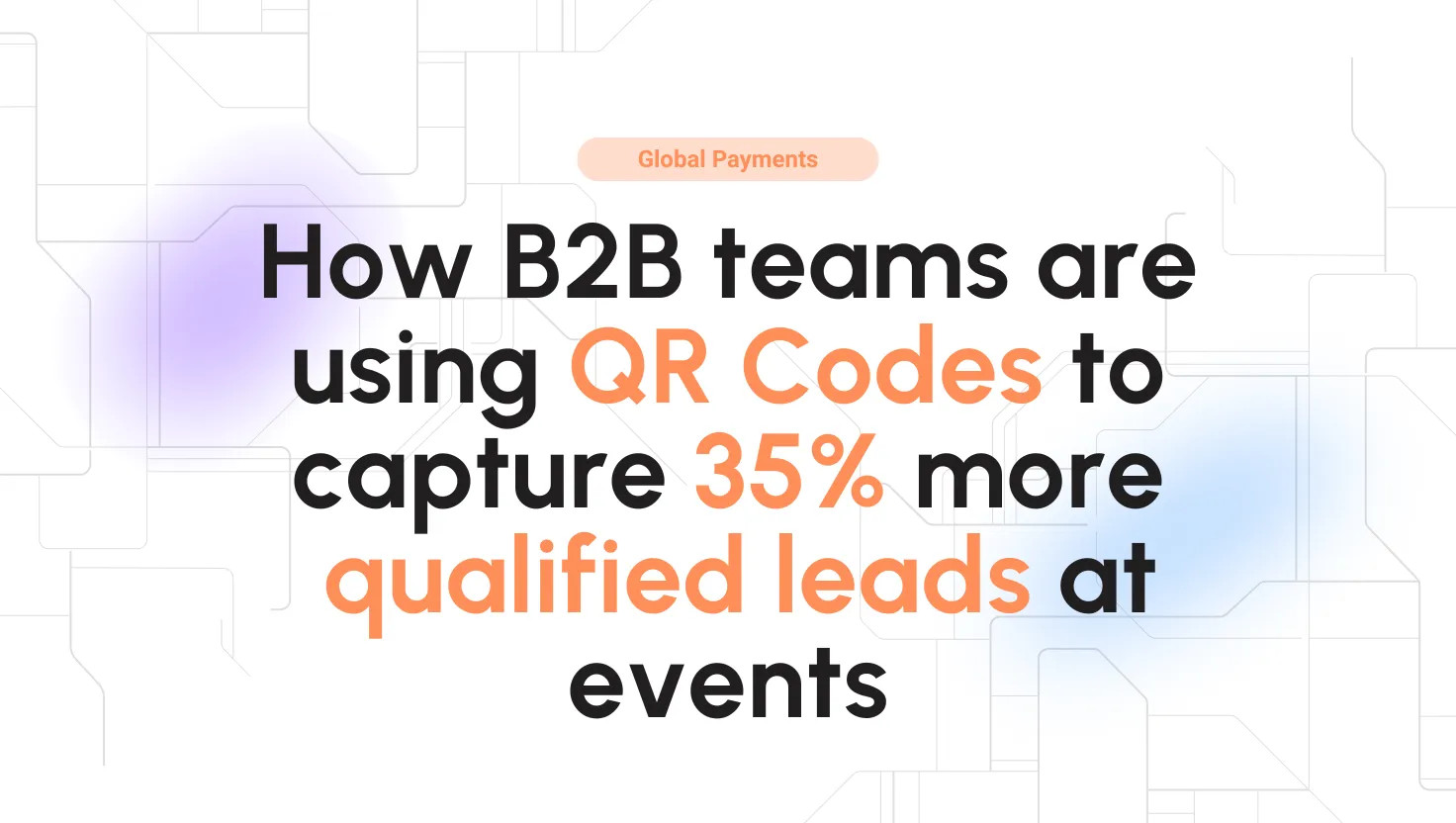- SurveyMonkey is like a Swiss Army knife, versatile and user-friendly with clear pricing and fast results.
- Qualtrics is more like a professional lab kit, suited for deep insights and large teams.
- For most straightforward surveys, SurveyMonkey’s simplicity and value will win out.
- If you’re an enterprise or research team needing the full analytics toolbox, Qualtrics may be worth the investment.
When it comes to online surveys, SurveyMonkey vs Qualtrics are two of the biggest names. SurveyMonkey positions itself as a user-friendly, accessible tool, while Qualtrics is known for enterprise-grade power and analytics.
Both platforms can create and distribute surveys, but they target somewhat different users and needs. Below, I will break down the key differences in ease of use, features, pricing, and more, to help you decide which tool fits your business model.
What is SurveyMonkey?
Think of SurveyMonkey as the friendly, fast, and flexible side of feedback. It’s the tool that lets you build surveys without needing a PhD in research or a week of onboarding. Everything runs in a clean, intuitive interface where you can drag, drop, and launch a survey in minutes.

Originally built for simplicity, SurveyMonkey has evolved into a full experience management platform. You can create customer satisfaction surveys, employee engagement polls, market research questionnaires, or NPS trackers, and collect real-time insights from audiences anywhere.
What makes it stand out is accessibility: it’s powerful, but not intimidating. Even its AI features (like automatically generating questions or summaries) are designed for everyday users, not just data scientists.
It’s a bit like having a professional research assistant, only one that doesn’t overcomplicate things.
What is Qualtrics?
If SurveyMonkey is the friendly assistant, Qualtrics is the research powerhouse, the tool you bring in when your data questions get serious.
Born out of academia, Qualtrics is built for deep research, enterprise feedback, and advanced analytics. It’s not just about sending surveys, it’s about understanding the why behind every response.
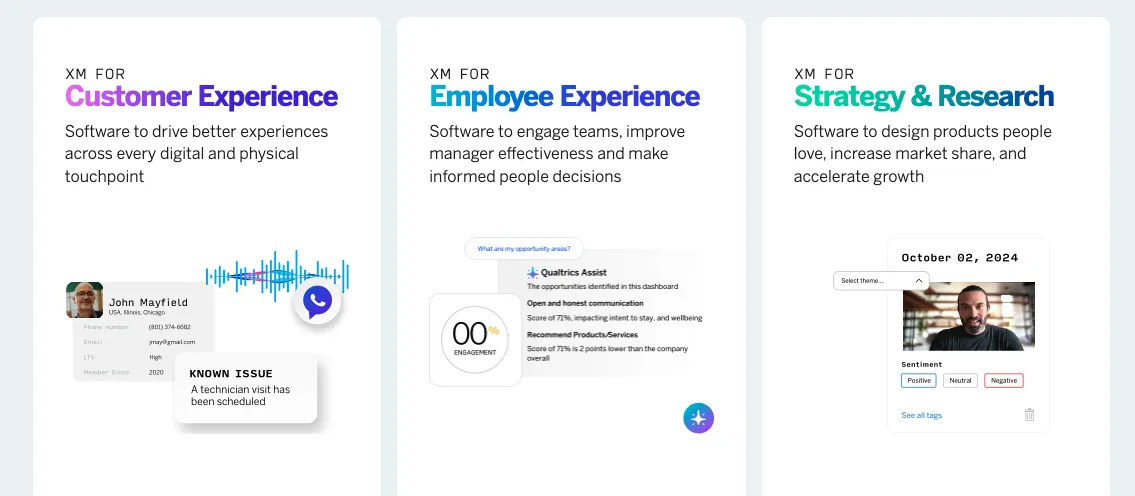
The platform helps global brands and institutions collect data across multiple channels (web, mobile, social, in-app, even voice) and turn that into rich insights with AI-powered analysis tools like Text iQ and Stats iQ.
With Qualtrics, you can measure customer experiences, test product concepts, monitor employee sentiment, or run complex academic research. It’s highly customizable, scalable for large teams, and integrates tightly with other enterprise systems.
SurveyMonkey vs Qualtrics – ease of use & setup
Let’s start with the easy part, on how to start with these, and how easy the process is.
SurveyMonkey
Beginner-friendly; SurveyMonkey emphasizes simplicity. It offers an intuitive, drag-and-drop interface and many pre-built templates, so new users can launch a survey very quickly.
In fact, SurveyMonkey claims its platform is much more intuitive than Qualtrics. Many teams find they can build surveys in minutes without training.
If you want to see how simple it is, take the SurveyMonkey deal.
Qualtrics
Qualtrics is very powerful, but that complexity means it can take longer to learn. Qualtrics still uses drag-and-drop and offers a polished interface, but it also supports advanced survey logic, custom coding, and enterprise workflows, which can overwhelm beginners.
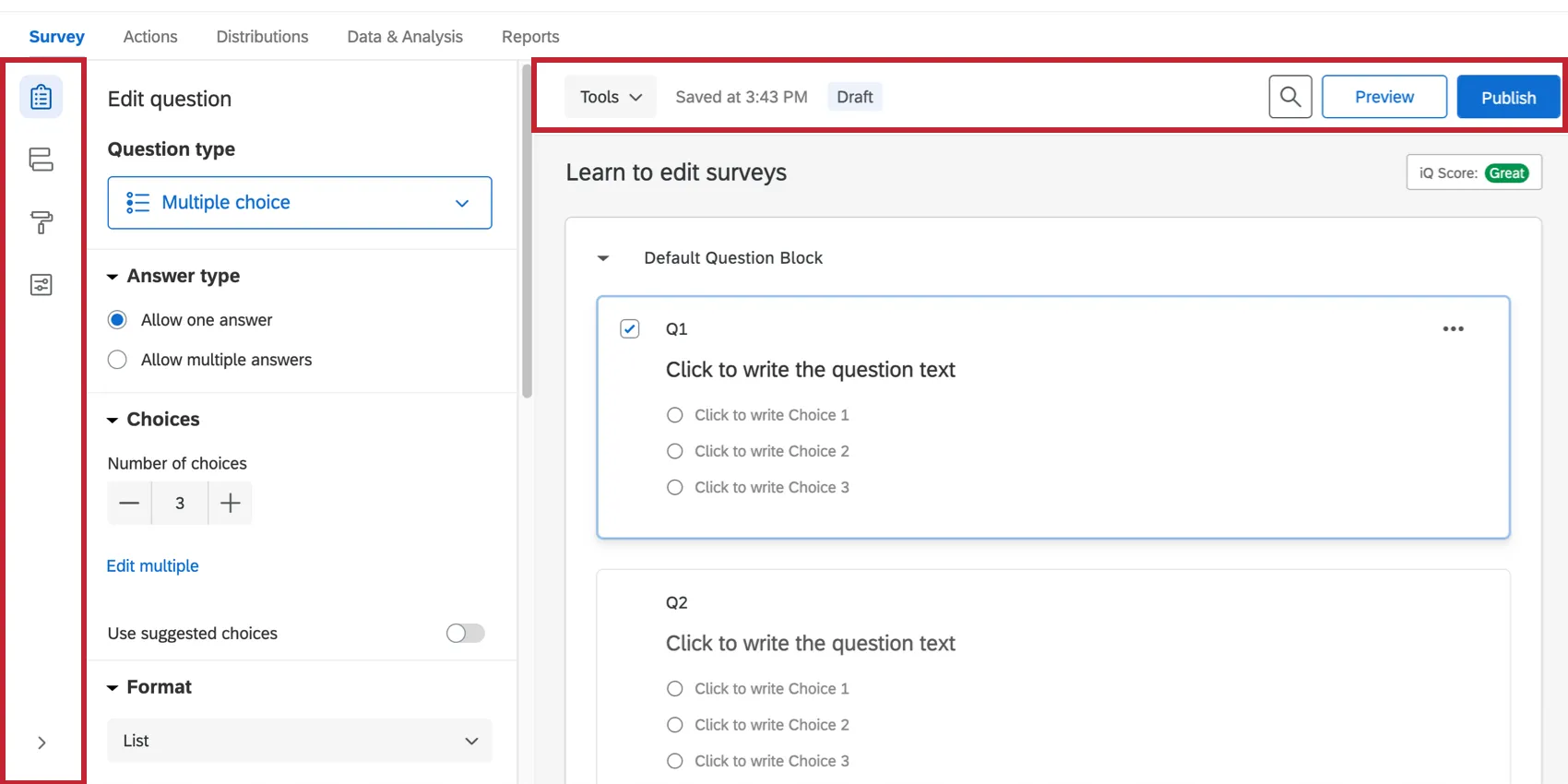
In other words, Qualtrics offers more control (and more options), but small teams may find they need time or help to master it. Qualtrics does advertise “drag-and-drop simplicity – even for the most advanced surveys”, but overall it is often seen as a pro for seasoned researchers and a con if you just want a quick poll.
SurveyMonkey vs Qualtrics – key features
-
Question Types & Templates
SurveyMonkey provides a wide variety of question types, 13, and over 500 expert-designed templates. You can add multiple-choice, text, rating scales, interactive sliders, image-based questions, and more.
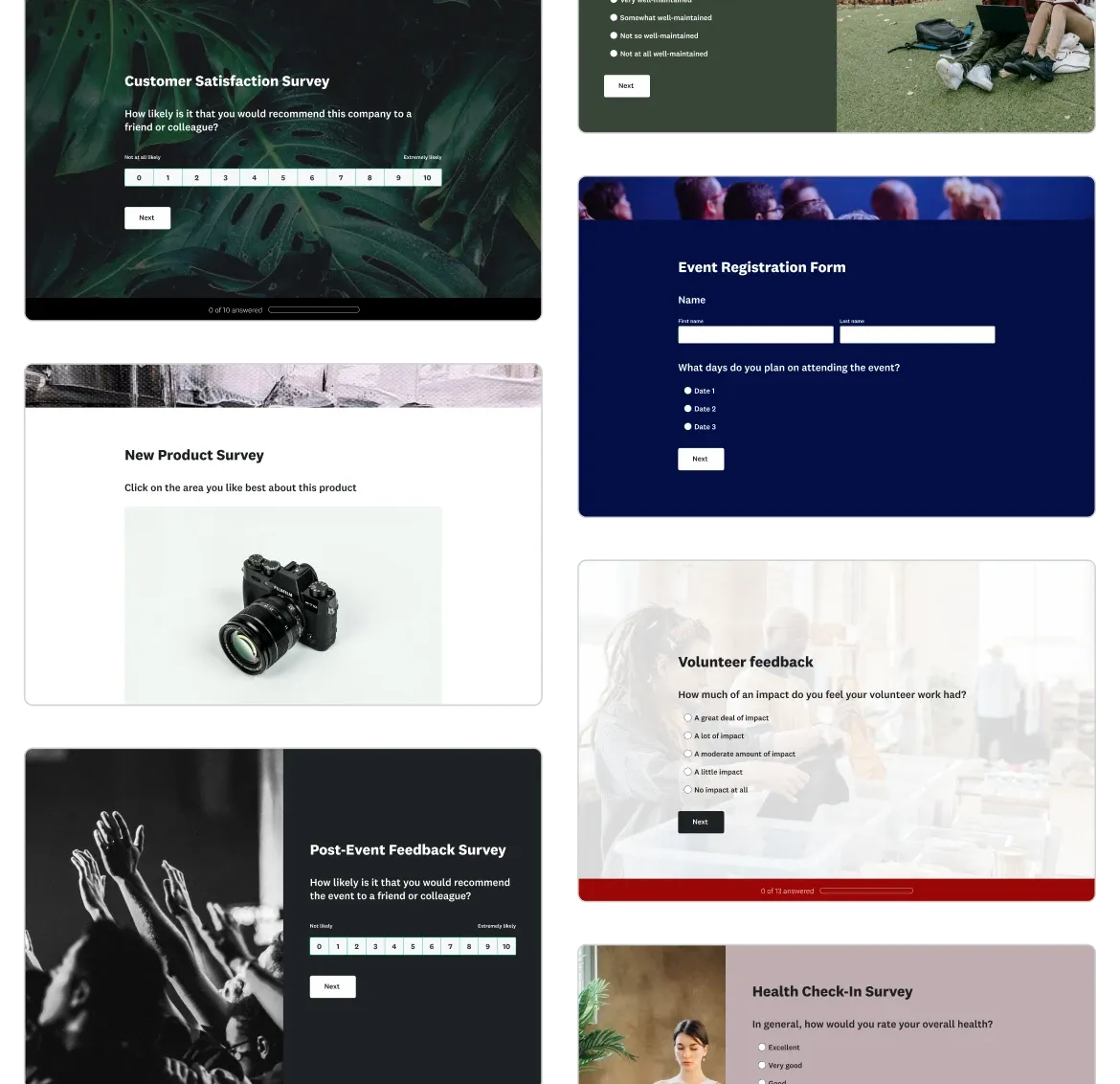
Qualtrics’ Strategic Research plan bumps this up to ~23 question types, including advanced options like hotspots, heatmaps, and file uploads. Qualtrics also includes 50+ survey templates and guided solutions for complex research (MaxDiff, conjoint analysis, etc.).
-
Advanced Analytics & AI
Both platforms use AI to help glean insights. Qualtrics offers its iQ suite – built-in intelligence for text analysis, sentiment scoring, and automated insights. For example, Qualtrics Text iQ can automatically analyze open-text responses and surface trends.
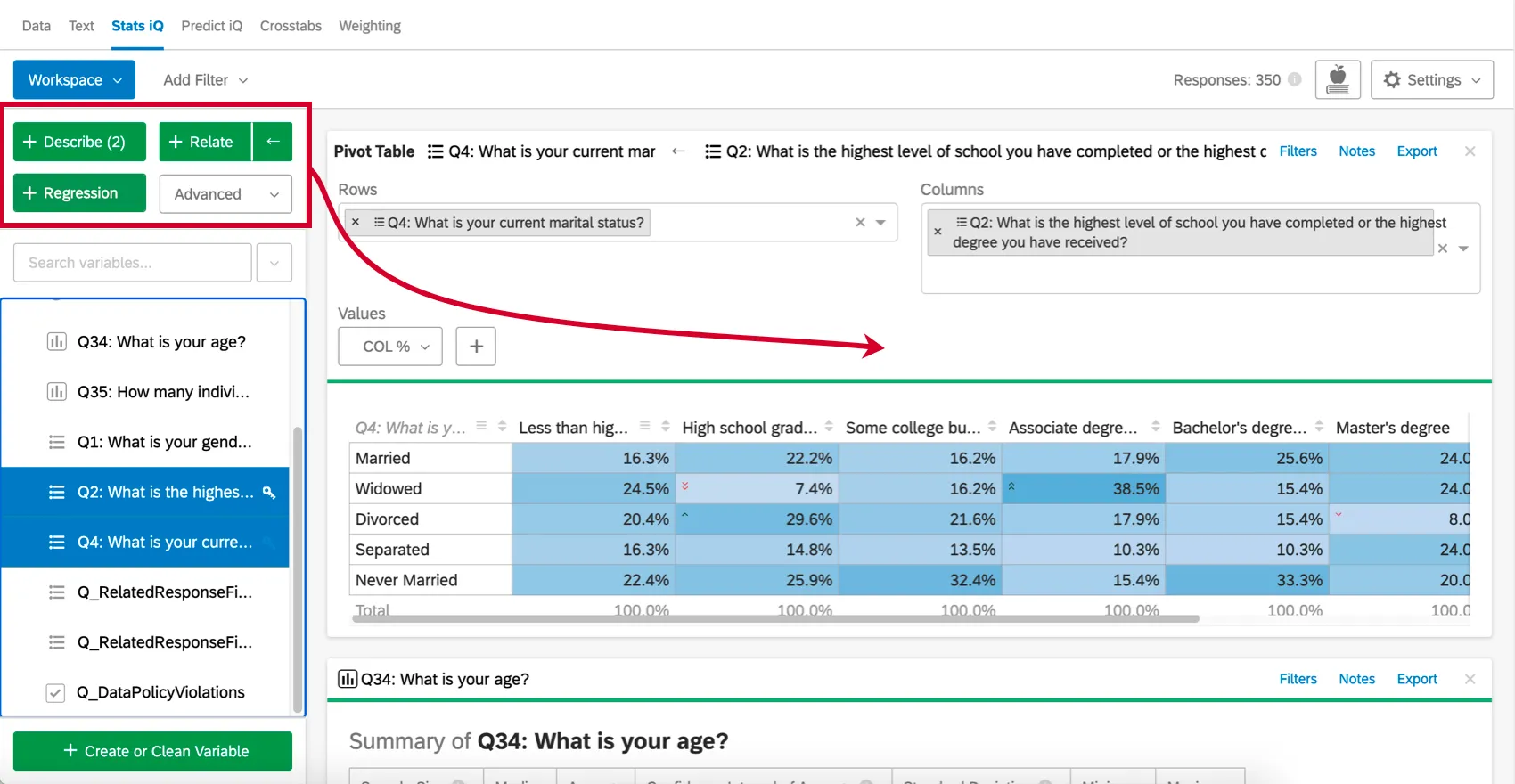
SurveyMonkey has also added AI features: you can use an AI prompt to build a survey for you, and it provides auto-generated charts and insights as responses come in.
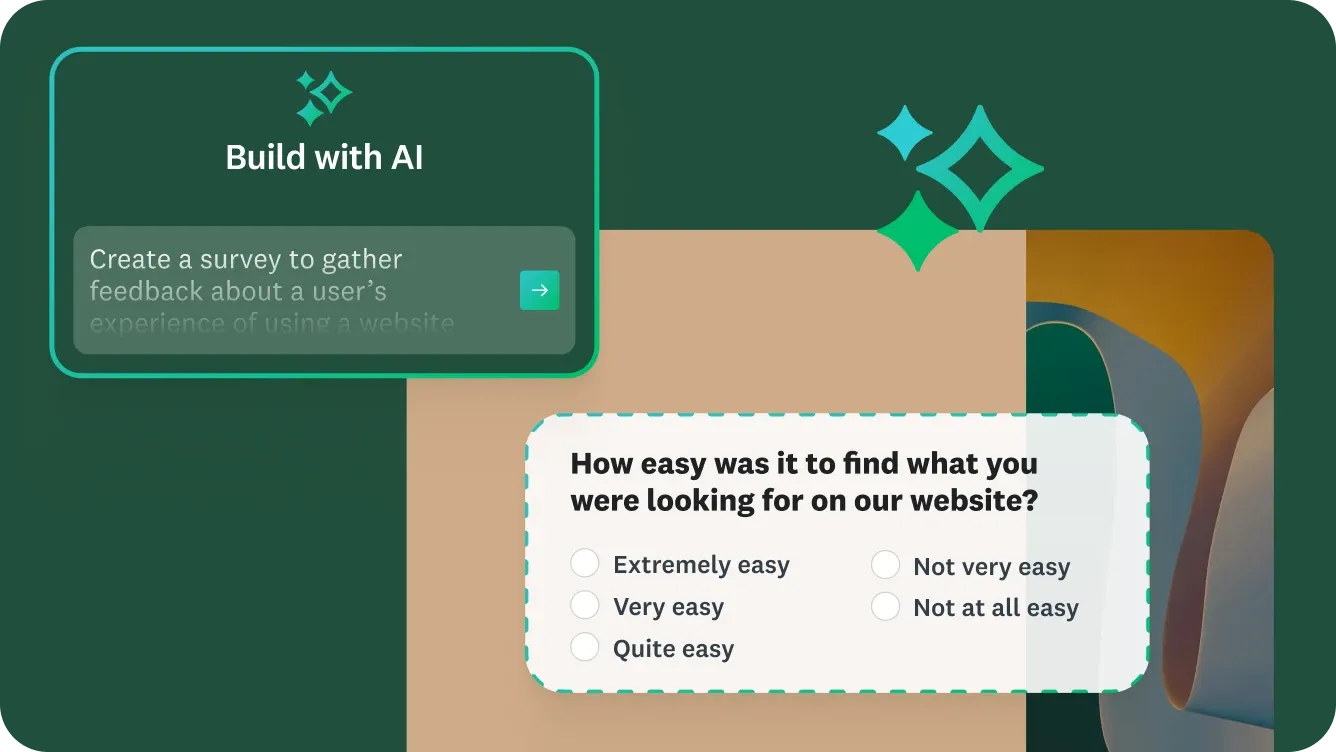
In terms of raw analytics, Qualtrics is often considered stronger for deep statistical analysis (it includes features like Stats iQ, cross-tabs, and advanced reporting), whereas SurveyMonkey offers useful dashboards and export options (e.g., to CSV, SPSS, PPT) without needing extra tools.
-
Research tools
Both systems support a range of survey designs. SurveyMonkey offers over 10 research methods (MaxDiff, TURF analysis, price optimization, concept tests, etc.).
Qualtrics likewise has built-in templates for these methodologies and more – for example, video diaries, focus group questions, Conjoint analysis, MaxDiff, and concept testing.
-
Customization & Branding
SurveyMonkey lets you add your own logos, colors, and custom URLs, and on higher plans, you can white-label surveys (removing the SurveyMonkey branding). It also supports advanced logic (skip and display logic, question piping, block randomization).
Qualtrics similarly allows deep customization of look and feel and complex survey logic. Both can handle multi-language surveys.
SurveyMonkey boasts 200+ “expert-written templates” to help brand surveys, while Qualtrics lets you apply hundreds of customization options and even custom CSS if needed.
-
Integrations
SurveyMonkey has a slight edge in sheer number of integrations. It offers 200+ native integrations with popular apps (Slack, HubSpot, Microsoft Teams, etc.).
Qualtrics has around 100+ integrations (also covering CRM, email, social data, etc.). For automating workflows, SurveyMonkey’s larger integration library can simplify sending survey invites or pushing results to other tools.
That said, both offer APIs for custom connections, and Qualtrics has native connectors to many enterprise systems as well.
SurveyMonkey vs Qualtrics pricing
Another factor that can influence your choice it’s the pricing of the solution. Thus, let’s see what each has to offer.
SurveyMonkey pricing
SurveyMonkey has a free tier and several paid plans.
The free basic plan lets you create unlimited surveys with up to 10 questions each (and up to 100 responses per survey), which is handy for quick polls.
Start collecting feedback instantly with SurveyMonkey’s Free Plan.
- Paid plans start at $25 per user/month (Team Advantage, 3+ users, billed annually), which includes up to 50,000 responses per year, unlimited surveys/questions, AI tools, and basic collaboration.
- The higher Team Premier plan is $75/user/month for 100,000 responses.
- For larger organizations, SurveyMonkey Enterprise offers custom pricing and advanced security (e.g. HIPAA, SSO).
Qualtrics pricing
Qualtrics traditionally sold custom enterprise contracts, but it now has some self-serve options. There is a free plan (3 surveys, 30 questions each, up to 500 total responses, and limited templates).
Beyond that, Qualtrics offers:
- Strategic Research plan at $420 per month (billed annually) for up to 1,000 responses. This tier unlocks unlimited users, full survey capabilities (23 question types, advanced analysis tools), and 20+ guided solutions (MaxDiff, conjoint, video diaries, etc.).
- For enterprise needs, Qualtrics still uses “by quote” pricing: larger contracts are customized based on volume of interactions and required features.
Support & Security
-
Customer Support
SurveyMonkey includes email and phone support on higher plans, and even a dedicated Customer Success Manager on Enterprise. They highlight fast, prioritized support for paying customers.
In contrast, Qualtrics provides enterprise support and an online community, but some customers feel support can be slower to respond.
Both companies also offer professional services and training – SurveyMonkey’s Professional Services team and Qualtrics’ services group – for an extra fee, which can help set up complex surveys or analyze results.
-
Security and Compliance
Both platforms are built to enterprise standards. SurveyMonkey Enterprise explicitly offers HIPAA and GDPR compliance, SSO, and data residency options. Qualtrics similarly meets major compliance standards (HIPAA, ISO 27001, etc.) and offers extensive admin controls.
If security is a big concern, you’ll want to examine both trust centers, but at a high level, both tools are trusted by governments and companies for sensitive research.
Qualtrics vs SurveyMonkey – Final Verdict
In the end, the best choice depends on your needs. SurveyMonkey is often the best fit for individuals, small businesses, and mid-size teams that need rapid deployment and ease of use.
It excels at quick customer or employee surveys, NPS scores, and simple data collection. Its lower cost and simple interface mean you can get started with minimal training and budget.
Qualtrics shines for large-scale, enterprise-grade research. If you need to run detailed market research, track multi-touch customer journeys, or analyze text and other channels (social media, reviews), Qualtrics has the extra horsepower.
Big organizations may also value Qualtrics’ sophisticated dashboards, advanced statistics, and multi-channel feedback collection. However, with that power comes complexity and cost: Qualtrics requires more setup and budget, and its interface can feel overwhelming if you don’t need every feature.