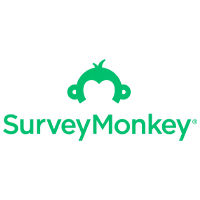SurveyMonkey Reviews
& Product DetailsWhat is SurveyMonkey?
SurveyMonkey is a comprehensive online survey platform designed to facilitate data collection and analysis across various sectors. It offers a user-friendly interface with over 400 expert-built templates and a diverse question bank, enabling users to create customized surveys tailored to specific needs.
The platform’s AI-powered features, such as SurveyMonkey Genius, assist in optimizing survey design and generating actionable insights. Additionally, SurveyMonkey integrates with over 100 applications, including CRM and analytics tools, streamlining workflows and enhancing data utilization.
SurveyMonkey serves a wide range of use cases, from gathering customer feedback and measuring employee engagement to conducting market research and managing events. Its robust analytics and reporting tools enable users to interpret data effectively, facilitating informed decision-making and strategic planning.
Best For
- StartUps
- Freelancers
- Small Business
- Medium Business
- Large Enterprise
- Non-profit Organization
- Personal
- Cloud, SaaS, Web-Based
- Mobile - Android
- Mobile - iPhone
- Mobile - iPad
- Desktop - Mac
- Desktop - Windows
- Desktop - Linux
- Desktop - Chromebook
- On-Premise - Windows
- On-Premise - Linux
-
Company Name
Momentive
-
Located In
United States
-
Website
surveymonkey.com
Starting from:
$25 /user/month
Pricing Model: Subscription
- Free Trial
- Free Version
Pricing Details:
SurveyMonkey offers individual plans starting at $39/month for the Advantage Annual plan, $99/month for Standard Monthly, and $119/month for Premier Annual. Team plans include Team Advantage at $25/user/month and Team Premier at $75/user/month, both requiring a minimum of three users. Enterprise plans are custom-priced, providing advanced features, integrations, and security for large organizations. Discounts apply for annual billing. A Basic Free plan is also available
Standard Monthly
Individual Plans
Advantage Annual
Individual Plans
Premier Annual
Individual Plans
- Answer Conditions
- Email Distribution
- Offline Response Collection
- Question Conditions
- Questions Library
- Response Management
- Skip Logic
-
User-Friendly Interface
SurveyMonkey is often commended for its intuitive and user-friendly interface. Users value the speed with which they can create surveys without needing any coding knowledge, making it accessible for individuals with different levels of technical expertise. Its drag-and-drop functionality enables users to build surveys efficiently.
-
Wide Range of Question Types and Templates
The platform offers an extensive library of question types and pre-designed survey templates, which users find helpful in saving time. From multiple-choice to open-ended questions and more advanced formats like Likert scales, SurveyMonkey’s flexibility helps users create customized surveys suited to their needs.
-
Robust Data Analysis and Reporting Tools
SurveyMonkey provides strong analytical tools, allowing users to collect and analyze data in real-time. The platform offers detailed reporting features, including customizable charts, filters, and the ability to export results to formats like Excel or PDF. Users find these tools invaluable for making data-driven decisions.
-
Wide Integration Options
SurveyMonkey integrates with a variety of third-party applications, including CRM platforms (like Salesforce), collaboration tools (like Slack), and email marketing services (like Mailchimp). This allows businesses to seamlessly incorporate survey data into their existing workflows, which is a major plus for larger organizations.
-
Survey Distribution Channels
The platform allows users to distribute surveys through multiple channels, including email, social media, and websites, or through unique links. Users appreciate the flexibility in reaching their target audience, helping to increase response rates.
-
Pricing for Premium Features
SurveyMonkey provides a free version, but advanced features like in-depth data analysis, advanced reporting, and custom branding are only included in the paid plans. Some users find the premium plans to be quite expensive, particularly for smaller businesses or individual users who may not require all the features.
-
Limited Customization on Free Plan
Users on the free plan often report feeling limited in terms of survey customization options. For example, the inability to remove the SurveyMonkey branding or access to more complex question types can be restrictive for those using the free tier.
-
Response Limits for Free Accounts
The free version of SurveyMonkey caps the number of responses per survey, which can be a limitation for users who need to collect a large volume of data. The cap can hinder those conducting research or surveys with a large respondent base unless they upgrade to a paid plan.
-
Steep Learning Curve for Advanced Features
While the platform is generally easy to use, some users mention a learning curve when it comes to using advanced features such as custom reporting, logic-based branching, and data analysis. More detailed tutorials or onboarding could help users take full advantage of these capabilities.
-
Customer Support for Free Users
Several users have noted that customer support is primarily focused on paid users, with free users having limited access to direct support. This can be an issue if users encounter technical difficulties or need quick assistance with more complex features.
Disclaimer
Here at Tekpon's Global Buzz, we blend AI smarts with a human touch to offer a snapshot of user reviews from the web. While we carefully craft these summaries, please remember they reflect diverse user views and experiences, not Tekpon’s own opinions.
-

Salesforce CRM
CRM Software
-

Adobe Marketo Engage
Marketing Automation Software
-

HubSpot CRM
CRM Software
-

Google Drive
Cloud Storage Software
-

Zapier
Data Integration Software
-

Microsoft Teams
Video Conferencing Software
-

MailChimp
Marketing Automation Software
-

OneDrive
Cloud Storage Software
-

Zoom
Video Conferencing Software
Looking to buy SurveyMonkey for your business?
Tekpon’s procurement team can help you negotiate a better deal, or suggest more cost-effective alternatives.
Save time and money—starting at just $3,000/year.
Request a Custom OfferIncludes expert support and direct vendor negotiation.
Tell us your opinion about SurveyMonkey and help others.
Table of Contents
Are you looking for some answers? Do you feel like someone who has plenty of ideas in mind? But not sure if those are the right ones. Are you in the initial stages of planning and setting up a business? If you’re looking for some fresh perspectives to build a brand, maybe you should try using an online survey software product. So let’s dive into this SurveyMonkey review and find out how to take feedback and then improvise forward.
If the answer to all the questions mentioned above is a yes, then my dear reader, you might get an answer to all of the questions in the article here. Today, we are reviewing a great survey software for all of your needs. SurveyMonkey is one of the best online survey tools and a pretty popular one globally, all for good reasons.
SurveyMonkey offers everything that you need to create the best survey. Trusted by ninety-eight percent of Fortune 500 companies, with millions of users around the globe, this online survey tool offers a way to turn feedback into action.
SurveyMonkey Online Survey
We found SurveyMonkey as an ideal online survey tool for intermediate questionnaire designers. With more and more companies investing in feedback and then making plans accordingly, the need for this kind of software increases. It can be used for employee feedback after training sessions or maybe onboarding. Companies use it to assess and measure customer satisfaction levels. Not just the organizations, one can also use this tool’s excellent artificial intelligence feature for personal use.
The platform is exceptionally user-friendly and easy to learn. The feature that makes it stand out among its competitors is that it allows customization of almost everything. The platform offers a variety of predesigned templates that can speed up the survey design process.
So, does all of this makes it the best survey software? Let us take a closer look and deep dive into the features that SurveyMonkey has to offer.
How Does SurveyMonkey Work?
This service offers both a free as well a paid account to its users. The paid version comes bundled with enhanced features that are customizable as per the need. However, if you are starting up with online survey tools and looking to explore options, it is best to opt for the free pricing plan that gives access to the essential tools needed to design surveys.
To start creating a survey, a user needs to create a login account. Alternatively, it also allows signing up with Facebook or a Google account. Once the user successfully logs in, they can survey by choosing an expert survey template. You will also have options to edit the survey as per your requirements. Once the survey is ready, it can be distributed to the target users.
How do I create a free SurveyMonkey questionnaire?
- To create a new survey, click Create Survey in the upper-right corner after logging into your account and choose from the options:
- Start from scratch.
- Copy and paste a survey.
- Start from a template.
Once the survey is created, you can manually add questions or choose pre-written questions from the Question Bank.
- If you are using a template, you can review and customize the questions and answers.
- After the questions are set up, you need to apply logic to the survey. This option helps the survey designer better understand the data and create a personalized survey experience for its survey takers.
- Once the above steps are completed, you can review the survey and share it with your users.
The freemium model comes with the following core features:
- Asking up to 10 questions per survey.
- Collecting up to 40 responses per survey.
- Applying one filter or crosstab to your survey data.
SurveyMonkey Features Detailed
SurveyMonkey’s user interface is straightforward to use and adapt. The dashboard walks through the step-by-step process of creating, distributing, and analyzing surveys. It also allows one to preview the survey made. In addition, all of the surveys created using SurveyMonkey as a tool can be viewed on mobile, thus making it an excellent on-to-go application.
The SurveyMonkey tool has a lot to offer to its customers. It comes bundled with more than 230 survey templates designed for beginners to advanced-level designers.
Additionally, it also offers thirteen different question types, which include everything a user can think of. These are specially designed as per the needs and wants of the users. This feature of importing the questions from the pre-populated bank saves a lot of time and effort.
The plethora of options available can be controlled and customized. The designers have the freedom to change the chart displays and the free-form responses and then apply corresponding logic and functions, allowing them to show/hide questions based on respondents’ previous answers, thus making the survey very much adaptable.
What are the paid features in SurveyMonkey?
The list of the features that are offered with the paid plans are:
- Different forms of survey skip logic.
- Unlimited use of filters and crosstabs.
- Customizing surveys with organizations’ branding.
- Exporting survey results in various formats.
SurveyMonkey detailed Integrations
Collaboration is the key to running any business effectively. Survey data integration adds more context, color, and meaning to the data in the apps. From Slack to Salesforce, SurveyMonkey allows integration with all. In addition, it will enable its users to integrate with over 100+ other applications, thus helping build and nurture better relationships with the customers.
- Slack
- Microsoft Teams
- Google Drive
- Facebook Workplace
- Tableau
- Microsoft Power BI
- HubSpot
- Mailchimp
- Salesforce
- Marketo
These are just a few examples that, when used together, can lead to increased business and a more loyal and valuable customer base.
SurveyMonkey integration with Mailchimp
Mailchimp and SurveyMonkey – the ultimate power couple on the market. That is right. The SurveyMonkey integration brings survey templates designed by experts directly into your Mailchimp account. In addition, this combination helps get product feedback from the customer database, which is already present in the Mailchimp account, too, in an automated manner.
With the integration all setup, you can email the prospects a survey that emphasizes the most important and relevant questions. And then, the results can be analyzed directly in Mailchimp, thus resulting in better marketing decisions in less amount time.
SurveyMonkey integration with Salesforce
The integration with Salesforce has indeed proven helpful for companies, as it helps every department see customer feedback in an instant. This gives a 360-degree view to the designers.
Integrating Salesforce, a widely used CRM platform, allows designers/organizations to automatically trigger surveys after any transactional events to keep track of customer sentiments. It also proves as a helpful tool in analyzing and monitoring CSATs, NPS, and other ratings. This altogether helps in deciding what all factors are contributing to the growth.
Overall, SurveyMonkey promises to deliver a positive business impact with Salesforce integration. To integrate these two, one requires an enterprise license, and once that has been taken care of, connecting SurveyMonkey to Salesforce is an easy process.
This integration has made it possible for designers to share and send surveys to customers before, during, and after purchasing a product. In addition, this seamless integration makes syncing Salesforce data with customer feedback much more accessible and convenient than before.
SurveyMonkey Detailed Alternatives
One of the factors why designers consider using SurveyMonkey’s alternatives is because it is expensive software. There are others available in the market that offer pocket-friendly mid-tier plans for business and personal use. On the other hand, tools like Typeform matches closely with SurveyMonkey in terms of design templates, integration with applications, ease of use, and a per-month subscription model. When comparing SurveyMonkey with its top competitors, Zoho CRM and Checkbox Survey, SurveyMonkey has the highest rating because it is the easiest to use.
Here’s a list of SurveyMonkey’s best alternatives:
- SurveySparrow
- Google Forms
- Zoho Survey
- See All
SurveyMonkey Review Conclusion
We want to conclude by saying that if you are willing to pay for an annual plan and looking for a supreme quality survey, SurveyMonkey is tough to beat. The platform is a packaged deal. It comes with 24*7 support for its paying users. It offers a seamless user experience, and the analytics tool is one of the most intelligent ones in the market.
So to sum everything up, this tool is fast, easy to use, and reliable. Moreover, it offers a variety of integrations that makes it a leading survey platform around the globe, all for good reasons. You can always start with the free version, and if you like it, you can always upgrade to paid plans as and when the need arises because every feedback matters – no matter big or small.
So “No monkeying around with SurveyMonkey.”