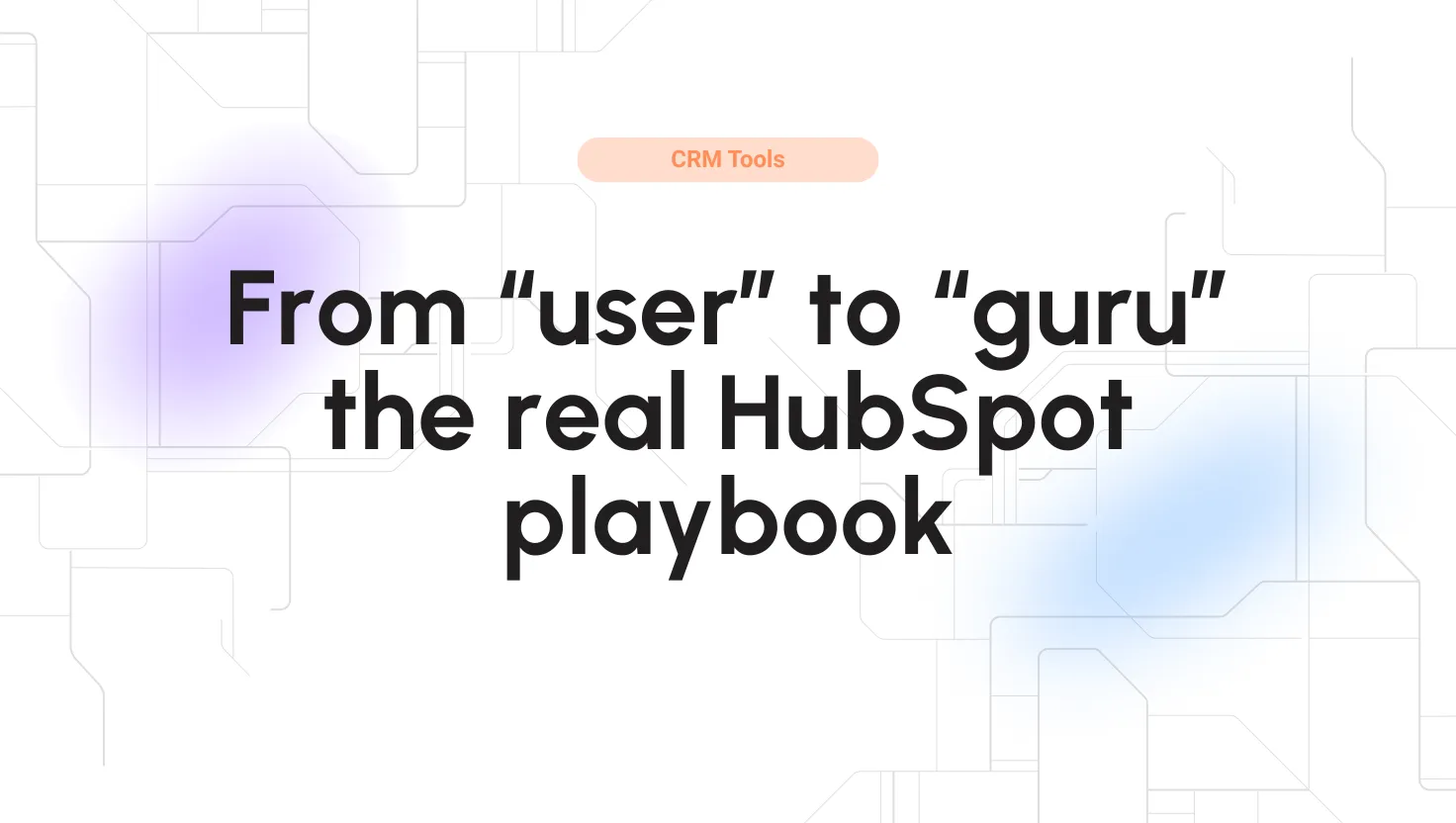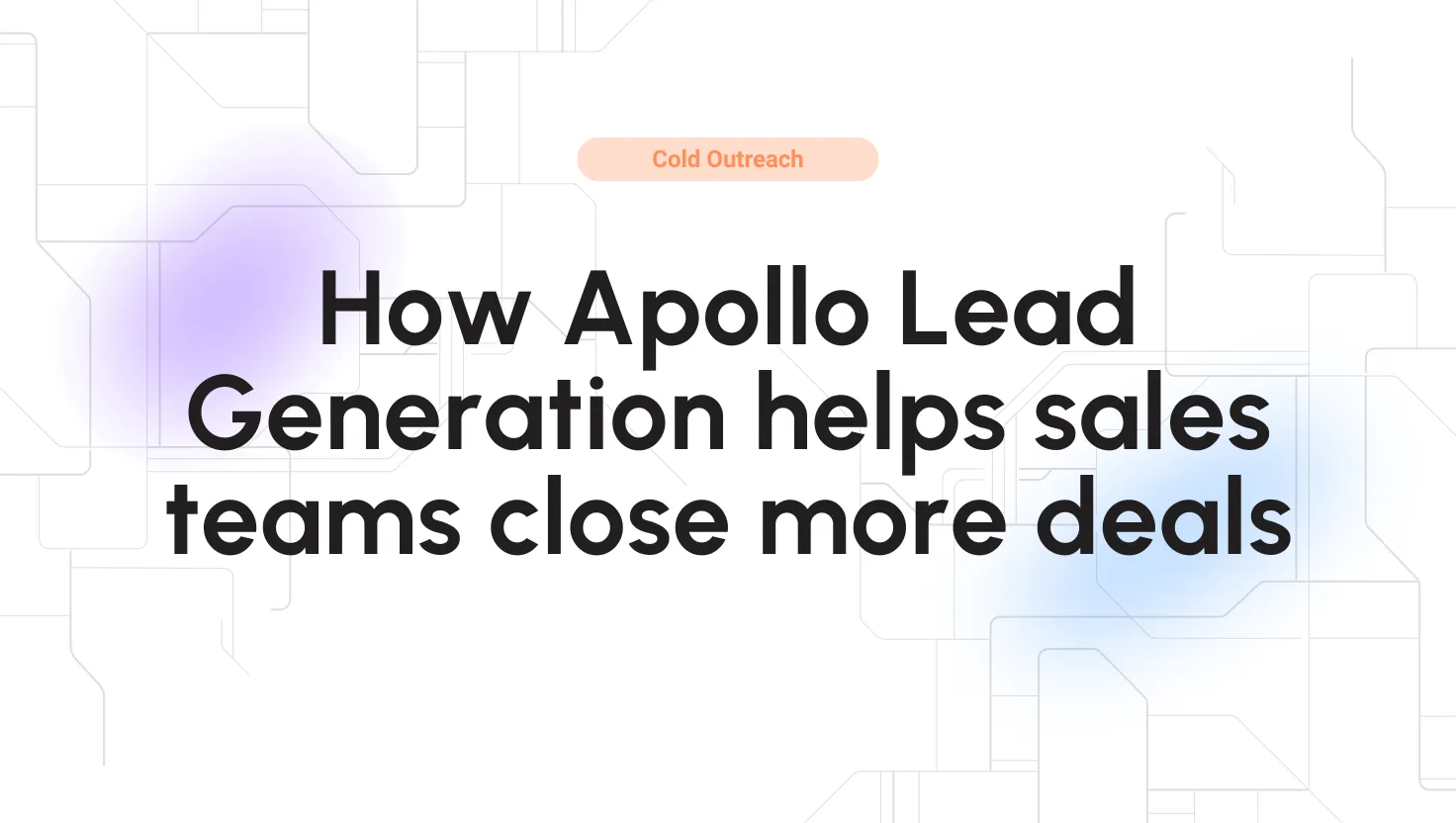Let’s be real: everyone and their dog calls themselves a “HubSpot expert” after sending one or two fancy email campaigns or building a dashboard that actually works. Then the CRM gods strike back with 3,000 duplicate contacts, deals that went missing like socks in a washing machine, and an angry sales manager that, well, won’t ask you about health.
Nope, you’re not an expert, you’re just dangerously confident.
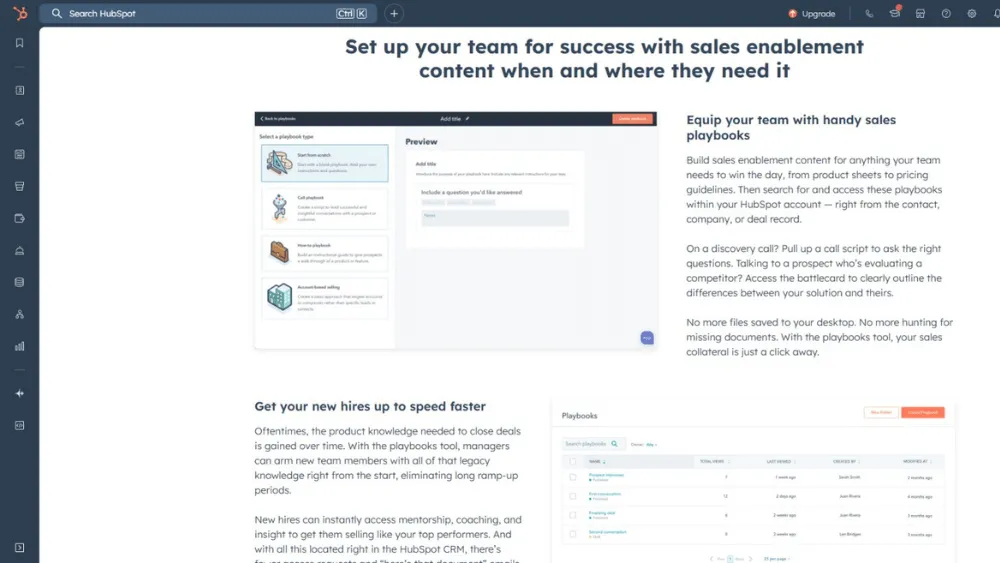
HubSpot isn’t Excel with a logo, and I do think it’s a great platform. But calling yourself an expert just because you can build a workflow is like calling yourself a chef because you can peel a potato.
HubSpot it’s a complete ecosystem of marketing, sales, service, and analytics, all trying to live together like a (dys)functional family at Christmas dinner. Get it right, and you can build systems that make millions.
Thus, if you want to graduate from “user” to “guru,” follow these seven rules. They’re tested, funny, and painfully true.
Stop using HubSpot like a checklist
Yes, you heard well. Don’t use HubSpot like a checklist that has to be accomplished until 6PM, but rather start thinking in systems.
If your typical day in HubSpot looks like this:
- Send an email
- Create a form
- Update the pipeline
- Pray something works…
…then, Houston, we have a problem.
HubSpot isn’t a simple to-do list. It’s a system of systems where everything is connected: marketing flows to sales, sales to service, and service back to marketing. Stay with me, it seems complicated but it’s easier than a “Buongiorno”.
If you don’t understand those connections, your data ends up like a jigsaw puzzle thrown on the floor; all the pieces are there, just not where they belong. HubSpot operates like one big brain: every tool, field, and contact is part of one story. So, if your data isn’t connected, your insights are garbage.
Someone who really understands Hubspot and how contacts, companies, deals, tickets, and custom objects talk to each other, that’s an expert. You need that 30,000-foot view, even if you spend your day deep in one specific hub.
Learn how to audit your HubSpot account
You can’t fix what you don’t understand. So, if you’ve never run a HubSpot audit, don’t call yourself an expert, call yourself an optimist. A proper audit will humble you, uncovering duplicate contacts, zombie workflows, unassigned deals, and integrations you forgot existed, like:
- Duplicate records (because John Smith and john.smith [at] company.com are apparently two people)
- Workflow chaos (half your automation probably conflicts with the other half)
- Pipeline mismatches (your stages don’t match your real sales process)
- Property overpopulation (who added “Lead Likes Cats” as a custom field?)
- Email deliverability issues (because 15% bounce rate is not “pretty good”)
- Are your properties clean and consistent?
- Do your workflows actually make sense?
- Does your deal pipeline reflect your real sales process?
- Is your reporting connected to reality or fantasy?
Auditing isn’t about finding mistakes; it’s about understanding why they happen. Once you see the patterns, you’ll start thinking like HubSpot, that’s when you level up.
Learn to use HubSpot, then learn to manage it
And that’s a general lesson. Before managing something, you have to truly understand what waters you are swimming (if you know how to swim!).
Sure, knowing how to send an email or build a landing page is beginner stuff, but managing HubSpot goes way beyond that. It means setting up structure, maintaining consistency, enforcing best practices, and making sure no one in your company can accidentally break things.
Know your data like it’s your business partner
If you want to impress clients or leadership, stop talking about “features” and start talking about numbers that matter. HubSpot gives you more data than you know what to do with, but data without context is just noise.
Dig into your metrics to see what actually drives revenue. Ask yourself:
- Which sources actually convert?
- Which workflows truly save time?
- Which leads never turn into deals?
When you connect the dots between behavior, automation, and revenue, people stop seeing you as just a user and start treating you like a strategist.
Document everything
I know, documentation is boring. But trust me, you’ll thank yourself later.
Whenever you build a workflow, define a property, or connect an integration, write it down. Keep a running “HubSpot Bible” or playbook. Six months from now, when someone breaks a workflow named “NEW-TEST-FINAL-FINAL-USE-THIS-ONE-V3”, you’ll be the only one who knows what’s going on.
Documentation = peace of mind.Become best friends with Integrations
HubSpot isn’t an island; it’s a bridge to your other tools. The smartest HubSpot pros integrate it with everything: Slack, LinkedIn, Stripe, Google Ads, and so on. The real power comes from syncing these tools, not keeping them in silos.
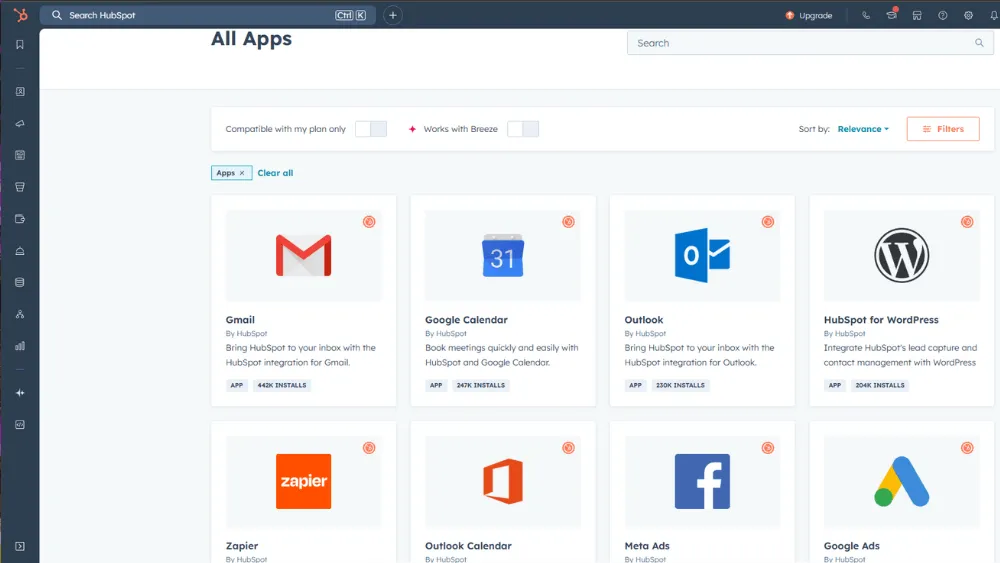
Pro tip: Integrations are where many businesses mess up. Audit them often.
Save 40% on your SaaS stack with expert guidance.
Train your people or prepare for chaos
HubSpot is only as good as the people using it. You might have the cleanest system, but if your sales team is still typing “John Doe” instead of using dropdowns, it’s game over. Train your team on the how and why of your HubSpot setup. Otherwise, your “automated” CRM will turn into a data dumpster.
The real secret of becoming a Hubspot expert
You can read every blog, take every certification, and still not “get” HubSpot until you stop thinking like a user and start thinking like an architect. Create a composition that will work together, in your favor not against.
And, yet,becoming a HubSpot expert isn’t about certificates or badges, it’s about vision, understanding the platform and how it can help with your business needs.
Build a system that scales, keeps your data clean, and serves the business. Understand that data. Connect the dots. Audit, automate, and document like your career depends on it, because it kind of does.
Do all that, and you won’t just use HubSpot, you’ll own it.
When someone asks, “Who’s the HubSpot expert around here?” you’ll smile and say, “Me. But I charge extra if you break something.“