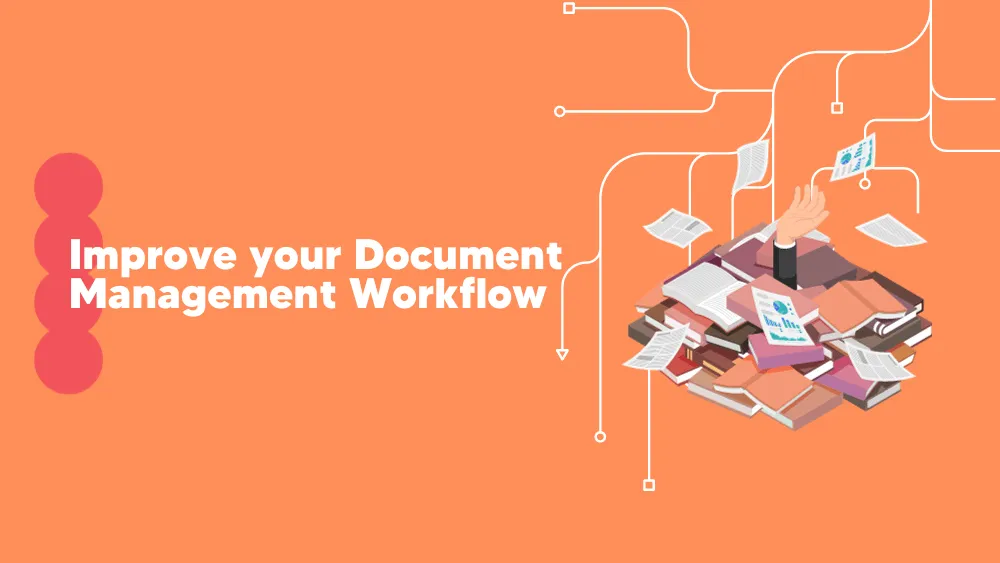Table of Contents
In this digital environment, businesses made the transition from pen and paper to choosing the right e-signature and document management system. SignNow and PandaDoc are top contenders. SignNow is known for its ease and strong security, while PandaDoc excels in document automation features.
Your company’s particular demands and goals will determine which of these two strong instruments best suits you. PandaDoc shines in document automation and CRM system connection, while SignNow provides competitive pricing and user-friendly tools.
Examining the features, cost, and general performance of both systems will help you make a decision based on the knowledge gained from our document management comparison.
SignNow vs. PandaDoc Comparison
Overview of SignNow
The leading e-signature and document management tool, SignNow, is meant to speed up and ease the signing process. Businesses of various kinds choose it mostly because of its strong feature set and easy interface, which define it.
SignNow’s user-friendly platform—which lets users rapidly create, sign, and manage documents from any device—is among its best qualities.
The system easily connects with well-known programs, including Google Drive, Salesforce, and Dropbox, and it supports a broad spectrum of document types. This integration capacity guarantees that companies can keep production and simplify processes without changing between several technologies.

SignNow provides cutting-edge security tools to protect private data, including encryption and adherence to key laws such as GDPR and HIPAA. From tiny businesses to big companies, its varied pricing strategies meet different needs and offer reasonably priced choices without sacrificing utility. Furthermore, SignNow’s mobile app improves simplicity and efficiency, allowing users to handle papers and get on-demand signatures.
For companies looking for a simple yet strong e-signature solution, SignNow is a flexible and dependable alternative overall.
What is SignNow?
Designed to streamline paper signing and handling, SignNow is a cloud-based e-signature and document management system. It provides an easy platform that guarantees legal compliance while increasing output, therefore addressing companies of all kinds. Teams operating in remote or hybrid environments will find SignNow to be the perfect tool since users may rapidly send, sign, and manage documents from any device.
Unique Features of SignNow
Among various e-signature software, SignNow provides a set of special capabilities that distinguishes it:
- Customizable Templates: SignNow offers a range of pre-built templates that users may alter to suit their own requirements. This tool’s faster document production guarantees consistency across all forms and contracts.
- In-Person Signing: For companies that need a physical presence for some agreements, the in-person signing function allows users to gather signatures directly on a tablet or other mobile device.
- Document Sharing and Collaboration: SignNow lets users interact in real time and securely distribute documents. The forum encourages annotations and comments, helping teams operate effectively.
- Advanced Authentication Options: SignNow has knowledge-based authentication and SMS passcodes, among other advanced authentication tools, to validate signers’ identities and improve document security.
- API Integrations: The platform provides strong API interfaces so companies may seamlessly link SignNow with their current systems. This capability supports additional project management tools and CRM system integration.
- Compliance and Security: SignNow guarantees users peace of mind regarding document security and legal compliance by means of thorough audit trails for every document, therefore ensuring compliance with key rules, including GDPR and HIPAA.
Ease of Use
Designed with user experience in mind, SignNow has an easy interface that streamlines the document signing procedure. The easy configuration lets users get going fast:
- User Interface: SignNow has a neat and simple user interface. Key functions like document generation, sending, and tracking—which the dashboard offers easy access to—are fields that users may quickly drag and drop into their documents; the platform’s easy icons and labels help users grasp and use them.
- Setup Process: Setting up SignNow requires a few easy actions. Users register an account and then may import or upload their documentation. The drag-and-drop editor makes placing signature fields, dates, and other required items easy. Integration with other programs is very simple; guided procedures link solutions like Google Drive and Dropbox.
Though its extensive feature set guarantees that it also serves the needs of more advanced users, SignNow’s simplicity of use makes it accessible to people with varied degrees of technical knowledge.
Overview of PandaDoc
Designed to simplify the drafting, tracking, and signing of corporate documentation, PandaDoc is a complete document management and automation system. Popular among companies looking for a more integrated approach to document management, it offers a strong range of features to improve productivity and teamwork in document processes.
What is PandaDoc?

Unique Features of PandaDoc
PandaDoc sets itself apart with a number of unique capabilities meant to meet different corporate needs:
- Document Automation: PandaDoc is quite good at document automation. It lets users design dynamic templates that automatically fill in data from spreadsheets or CRM systems. This function guarantees uniformity between documents and lessens hand-entering.
- Content Library: Platform users may save and rework often-used text blocks, images, and other items in a content library. This function guarantees consistency in branding and messaging and accelerates the process of producing documentation.
- Advanced Analytics: PandaDoc offers comprehensive insights on document performance, including tracking of the areas recipients most interact with and how long they spend on each page. This realization clarifies engagement for companies and guides their documentation optimization.
- Integration with CRM and Other Tools: PandaDoc flawlessly connects with well-known CRM systems such as Salesforce and HubSpot and other company tools, including Slack and Zapier. This capacity for integration guarantees a seamless flow of data across several systems and simple access to them.
- Interactive Document Elements: Custom price tables, video embeds, and live chat choices let users add interactive components to their documents. These qualities improve the recipient’s experience and offer more chances for involvement.
- Compliance and Security: PandaDoc includes advanced security tools, including encryption, audit trails, and adherence to significant laws, including GDPR and HIPAA. These tools guarantee that legal criteria are followed and that papers are handled securely.
Ease of Use
PandaDoc features an interface that streamlines document management and e-signature procedures, thereby considering user accessibility:
- User Interface: The platform’s modern and easy-to-use interface helps users access and negotiate its features. With drag-and-drop capability to add elements to documents, the dashboard gives straightforward access to document creation, sending, and tracking.
- Setup Process: PandaDoc’s setup process is clear and quick. Account users can rapidly upload or create documents using pre-designed templates or custom settings. The setup process also comprises simple steps for connecting with other programs, such as email and CRM systems.
For companies trying to improve their document management and automation systems, PandaDoc’s simplicity of use and extensive feature set make it a potent tool overall. Its robust features and easy interface guarantee users may effectively control and simplify their document processes.
Features Comparison
If you reached this section of the article, you still need to find out more about SignNow vs. PandaDoc. How can you learn the differences, if not through their features and how they can fill your company’s needs?
Document Management
Although both SignNow and PandaDoc have strong document management tools, their particular features help to meet diverse requirements:
Document Creation and Editing
SignNow offers an easy-to-use editor and a simple document generation process. Using a variety of pre-built templates, users may start from nothing or upload current documents. Emphasizing adding and positioning signature fields, dates, and text, the simple but sufficient editing tools meet most demands.

Conversely, PandaDoc is quite good with document creation and editing using a more advanced editor. It provides cutting-edge tools, including a content library for reusable text blocks, dynamic fields pulling data from CRM systems, and a large spectrum of customizable templates. The editor of PandaDoc lets more complicated document structures and interactive elements be added, improving general adaptability and usefulness.

Document Storage
SignNow offers safe document storage with folder organizing capability and access restrictions. A simple interface lets users quickly access and edit their papers.
PandaDoc takes one step further with its content library and document history tools, which also provide safe storage. Tracking changes and revisions helps users manage document versions and keep a neat repository.
E-Signature Capabilities
Though they address very diverse use cases, both SignNow and PandaDoc have strong e-signature capabilities:
E-Signature Functionalities
SignNow provides electronic signature collecting, signature field placement, and document routing—among other common e-signature elements. It provides email validation and SMS passcodes, among several authentication techniques to improve security. Users may also personally gather signatures with a cell phone.

PandaDoc offers advanced authentication settings and similar e-signature capabilities, but it also lets you sign documents straight within the platform UI. PandaDoc’s e-signature system is closely linked with its document-creating and automation tools, making it simpler to manage difficult signing situations.

Integrations
SignNow connects with Google Drive, Salesforce, Dropbox, and Microsoft Office, among other apps. This integration capacity simplifies users’ document processes and maintains consistency across several platforms.
PandaDoc provides project management tools and communication channels, including Slack and Zapier, and significant connections with CRM systems, including Salesforce, HubSpot, and Zoho. These interfaces improve the general effectiveness of procedures connected to documentation and enable flawless data flow.
Automation and Workflow
Optimizing document processes and guaranteeing efficiency depends critically on automation and workflow tools:
Automation Features
SignNow‘s basic automation features include document template creation and document routing for signatures, enabling basic automation. However, its automation tools, meanwhile, are somewhat small in comparison to PandaDoc’s great range.

PandaDoc is the best document automation software. Users may design dynamic templates that automatically fill with data from spreadsheets or CRM systems. It also offers conditional logic, which enables the customization of materials depending on particular standards. This sophisticated automation speeds up the document-generating process and greatly lowers manual entry.

Workflow Customization
Simple workflow customizing tools from SignNow include setting reminders and defining the order of document signers. Though the platform is adaptable, it mostly emphasizes established procedures.
PandaDoc provides automatic reminders, document tracking, and multi-stage approval systems among more sophisticated workflow customizing tools. Its capacity for workflow is meant to improve general process efficiency and manage more challenging situations.

Integrations
Integrations with third-party apps and platforms expose variations in flexibility and capability when compared:
Among the well-known programs SignNow interacts with are Google Workspace, Salesforce, Dropbox, and Microsoft Office. These connectors guarantee that users may operate easily across several platforms and simplify document management. SignNow also enables API access for bespoke integrations, therefore enabling companies to fit the platform to their particular requirements.
With its wide range of connectivity choices—which link with CRM systems such as Salesforce, HubSpot, and Zoho—as well as communication tools like Slack and project management systems like Trello and Asana, PandaDoc shines.
The platform’s integration is meant to improve workflow automation and offer a more coherent user experience. PandaDoc also enables API integrations, providing further freedom for companies with particular needs.
All things considered, even if both SignNow and PandaDoc have strong e-signature and document management capabilities, PandaDoc’s advanced automation and integration tools provide a complete solution for companies looking for a high degree of customizing and efficiency in their document processes.
SignNow pricing vs. PandaDoc pricing
When evaluating e-signature and document management tools, understanding the pricing structures of SignNow and PandaDoc is crucial. Both platforms offer different pricing plans to cater to various business needs, ranging from basic options to advanced features. Here’s a brief overview of their pricing:
SignNow pricing offers a straightforward model with tiered plans based on features and user needs. It is known for its affordability and flexibility, providing various options for small and large businesses.
PandaDoc features a more complex pricing structure with multiple tiers and additional options for advanced features. It is designed for businesses looking for comprehensive document automation and integration capabilities.
| Features | SignNow | PandaDoc |
|---|---|---|
| Free Trial | 7-day free trial | 14-day free trial |
| Free version | No Free Version Available | No Free Version Available |
| Starting Pricing | $20 per user per month (Basic Plan) | $35 per user per month (Starter Plan) |
| Advanced Plan | $50 per user per month (Enterprise Plan) | Custom pricing (Enterprise Plan) |
SignNow offers a more budget-friendly entry point with its starting plan at $8 per user per month, billed annually, making it an attractive option for businesses looking for basic e-signature features. PandaDoc, starting at $19 per user per month, billed annually, provides a more feature-rich plan with advanced document automation and integration capabilities. Both platforms offer free trials, allowing users to test their services before committing to a subscription.
Use Cases & Industries
SignNow Use Cases & Industries
SignNow is highly versatile and can be effectively used in various scenarios and industries:
- Contract Management: Ideal for businesses needing to manage, sign, and store contracts securely. Its straightforward signing process and document tracking make it easy to handle contracts efficiently.
- Human Resources: Useful for onboarding documents, employment agreements, and employee records. HR departments benefit from its in-person signing feature and easy document management.
- Legal: Suitable for legal firms that require secure and compliant document handling for client agreements, legal filings, and case documents.
- Healthcare: Helps healthcare providers manage patient consent forms, medical records, and other sensitive documents while ensuring compliance with regulations like HIPAA.
PandaDoc Use Cases & Industries
PandaDoc offers extensive features that cater to various industries and use cases:
- Sales Proposals: Excellent for creating, sending, and tracking sales proposals with advanced document automation and tracking capabilities.
- Contract Management: Supports complex contract workflows with features like dynamic templates, conditional logic, and detailed analytics.
- Real Estate: Facilitates the management of property agreements, lease contracts, and disclosure forms, with options for integration with CRM systems.
- Marketing and Creative Agencies: Useful for handling client contracts, service agreements, and project proposals, with features that support interactive content and multimedia elements.
Why Choose SignNow?
- Affordable Pricing: Competitive pricing plans that offer good value for small to medium-sized businesses.
- User-Friendly Interface: An intuitive and easy-to-navigate platform that is accessible to users with varying levels of technical expertise.
- In-Person Signing: Allows collection of signatures directly on mobile devices, which is useful for face-to-face transactions.
- Robust Security: Advanced authentication options and compliance with major regulations like GDPR and HIPAA ensure secure document handling.
- Seamless Integrations: Integrates with popular applications such as Google Drive, Salesforce, and Microsoft Office, enhancing workflow efficiency.
Why Choose PandaDoc?
- Advanced Automation: Powerful document automation software features, including dynamic templates and conditional logic, streamline document creation and management.
- Comprehensive Analytics: Provides detailed insights into document performance, including engagement metrics and user interactions.
- Extensive Integrations: Integrates with a wide range of CRM systems, project management tools, and communication platforms, enhancing overall workflow.
- Interactive Elements: Allows for the inclusion of interactive content such as videos and pricing tables, improving recipient engagement.
- Customizable Workflows: Supports complex workflows with multi-stage approval processes and automated reminders.
Conclusion of SignNow vs. PandaDoc
In summary, SignNow and PandaDoc both offer robust e-signature and document management solutions, but they cater to different needs:
SignNow is an excellent choice for businesses seeking a cost-effective, user-friendly solution with essential e-signature features and strong security measures. It is particularly well-suited for smaller businesses or teams that need basic document management and signing capabilities.
While, PandaDoc excels in providing advanced document automation, detailed analytics, and extensive integrations, making it ideal for businesses that require a more comprehensive solution with enhanced functionality. Its advanced features and customizable workflows are well-suited for larger organizations or those with complex document management needs.
Recommendation:- For Small—to Medium-Sized Businesses, Choose SignNow if you need a straightforward, budget-friendly solution that prioritizes ease of use and security.
- For Larger Organizations or Complex Needs: Opt for PandaDoc if you require advanced automation, detailed analytics, and extensive integration capabilities to streamline your document workflows and enhance recipient engagement.