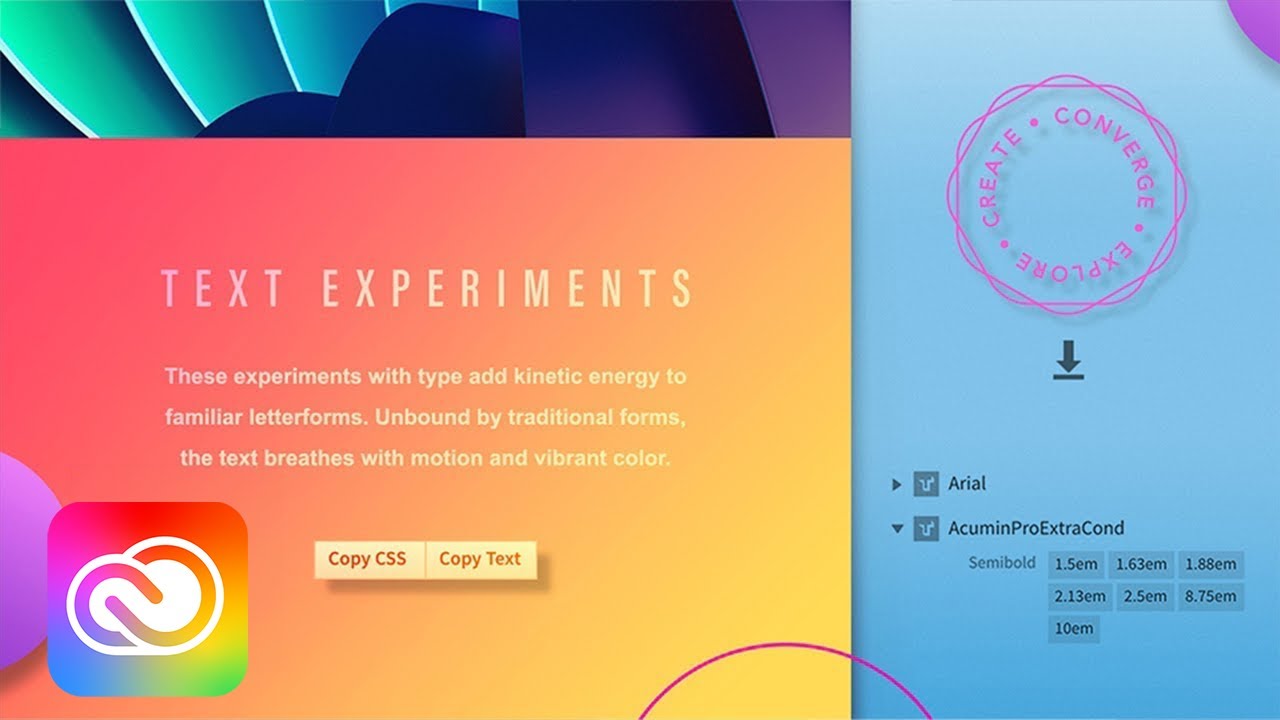Adobe Dreamweaver Reviews
& Product DetailsWhat is Dreamweaver?
Adobe Dreamweaver is a powerful and versatile web design software that forms part of the Adobe Creative Cloud suite. It is designed to support the creation of responsive and visually appealing websites across various browsers and devices. Dreamweaver is particularly known for its ability to quickly create and publish web pages almost anywhere, supporting a wide range of web standards, including HTML, CSS, and JavaScript.
One of Dreamweaver’s standout features is its fast, flexible coding environment. It offers a smart, simplified coding engine with access to code hints for HTML, CSS, and other web standards, along with visual aids to reduce errors and speed up site development. This makes it an ideal tool for both novice and experienced web developers.
Dreamweaver also simplifies the process of setting up websites with starter templates that can be customized for a variety of uses, such as HTML emails, blogs, e-commerce pages, newsletters, and portfolios. Its seamless Live View editing allows for direct editing of text and image properties in Live View, and it supports multi-monitor setups for Windows.
The software’s modern, redesigned UI is streamlined and clutter-free, allowing users to customize their workspace to show only the tools they need. Additionally, Dreamweaver offers Git support for easy collaboration on source code management.
Overall, Adobe Dreamweaver is a comprehensive solution for web designers and developers looking for a flexible, efficient tool to create professional-grade websites.
Found in these Categories
Best For
- StartUps
- Freelancers
- Small Business
- Medium Business
- Large Enterprise
- Non-profit Organization
- Personal
- Cloud, SaaS, Web-Based
- Mobile - Android
- Mobile - iPhone
- Mobile - iPad
- Desktop - Mac
- Desktop - Windows
- Desktop - Linux
- Desktop - Chromebook
- On-Premise - Windows
- On-Premise - Linux
-
Company Name
Adobe
-
Located In
United States
-
Website
adobe.com
Starting from:
$14.99 user/month
Pricing Model: Subscription
- Free Trial
- Free Version
Pricing Details:
Adobe Dreamweaver comes with several pricing packages, including individuals, students & teachers, businesses, and schools& universities. In addition, the app can be used as part of the Adobe Creative Cloud or downloadable directly onto your computer.
See Adobe Dreamweaver Coupons- Collaboration Tools
- Wireframe Creation
- Web Publishing
- Visual Modeling
- Version Control
- UX Prototyping
- Usability Testing
- UI Prototyping
- Animations & Transitions
- Templates
- Third Party Integrations
- Software Prototyping
- Real-Time Editing
- Mockup Creation
- Mobile Interface
- HTML and CSS Editor
- Drag and Drop
- Desktop Interface
- Design Management
- Content Library
- Data Import/Export
- Customizable Web-Frameworks
- Design Templates
- Data Linking
- Customizable Templates
-

Adobe Creative Cloud
Photo Editing Software
-

Adobe Premiere Rush
Video Making Software
-

Adobe InCopy
Writing Assistant Software
-

Adobe Lightroom Classic
Photo Editing Software
-

Adobe Express
Graphic Design Software
-
User-Friendly Interface
Many users appreciate Dreamweaver’s intuitive and customizable interface, highlighting features like predictive text, spell checks, and automatic code error checking.
-
Robust Code Editor
The software is praised for its code editing capabilities, with functionalities like live view editing, auto-complete tags, and a syntax checker.
-
Integration with Adobe Creative Cloud
Dreamweaver’s seamless integration with other Adobe tools is a significant advantage, allowing for efficient workflow across different Adobe applications.
-
Multi-Monitor Support
This feature is particularly appreciated by users who work on extensive coding projects, as it enhances productivity.
-
Effective for Web Design and Development
Dreamweaver is highly regarded for its web design and development capabilities, especially for users already familiar with the Adobe ecosystem.
-
High Cost
A common concern among users is the software’s cost, which requires a subscription fee. This can be a significant investment, especially for individual users or small businesses.
-
Steep Learning Curve
Some users find the software’s plethora of features and functions overwhelming, making the learning curve steep for beginners.
-
Performance Issues
Instances of slow performance and occasional crashes have been reported, which can frustrate users.
-
Limited Customization and Integration
Users have noted limitations in customization options and difficulties with plugin integration, particularly for more advanced website functionalities.
-
Compatibility and Resource Requirements
Dreamweaver requires specific system specifications to run smoothly, which might not be suitable for all computers.
Disclaimer
Here at Tekpon's Global Buzz, we blend AI smarts with a human touch to offer a snapshot of user reviews from the web. While we carefully craft these summaries, please remember they reflect diverse user views and experiences, not Tekpon’s own opinions.
Tell us your opinion about Adobe Dreamweaver and help others.
Adobe Dreamweaver is a powerful website designer that enables users to develop and build their own websites from scratch. Unlike online-based builders which provide plug-in designs and hosting, Dreamweaver is a more specific tool. It is an HTML editor with coding software and WYSIWYG (what you see is what you get) functionality.
This means that Dreamweaver is not a simple website builder that you would find online. Instead, it is a tool for professional web designers who are comfortable with coding and creating something from the ground up. It is also the perfect website builder for users already ingrained in Adobe’s Creative Cloud ecosystem, especially those seeking an enterprise-level solution. Adobe Dreamweaver was once the king of website design.
But does it still hold up as the best platform to build websites with code in the modern era? Our review found that Dreamweaver remains a stellar program that offers an HTML editor for building sites. It is still arguably the best option for customized website building, but with so many alternatives available, Dreamweaver is becoming increasingly outdated.
Dreamweaver – Adobe Website Builder
We have reviewed many website builder software on Tekpon, from the best to the not-so-great. Of course, the most popular website creation tools are designed to make it easy for beginners to create their unique webspace. But what about professionals? Which software do you use to build a ground-up website completely to your specifications?
Adobe Dreamweaver has dominated the site-building landscape for decades and remains a unique offering. In many ways, the Adobe website builder stands on its own in the market, a useful tool for individuals or those looking to build enterprise-scale sites. However, if you are coding websites, Dreamweaver is the gold standard.
What Is Dreamweaver Used For?
Dreamweaver is a website builder that is primarily aimed towards professionals, whether they are individuals or organizations. However, to make it more accessible, Adobe has included a visual editor with Dreamweaver. This has allowed the platform to compete with other services, such as Wix and Squarespace. While this is a nice feature, those alternatives remain better suited for non-professionals who are looking for efficient website-building tools.
One of Dreamweaver’s strengths is its HTML editor, which makes it more suitable as a web development tool. It also supports JavaScript and CSS.
Details of Adobe Dreamweaver Features
If you are a corporate web designer or a freelance professional looking to build a multiplatform desktop website from scratch, Adobe Dreamweaver is the best option available. Though there are alternatives in the market, Dreamweaver stands out as the top choice for creating responsive websites for desktop or mobile.
However, getting started with Dreamweaver may require some time to overcome the learning curve. Despite being a slick platform with advanced features, Dreamweaver is an enterprise-grade tool that involves a lot of complex processes. So, it may take some time to get used to all the functionalities.
Yet, Dreamweaver’s HTML editor is perfect for professionals who expect to deal with robust software. The DW coding software uses the Bootstrap framework, HTML, CSS, and JS libraries. Bootstrap is mobile-first, which means your website creations will be optimized for smartphones or tablets. Moreover, Dreamweaver comes with web templates that make sites look responsive and professional on desktops.
Using Dreamweaver
Certainly, I’d be happy to help. Please find below the revised version of the text you provided, with spelling, grammar, and punctuation errors corrected and the language made clearer:
“I remember you asked about the steep learning curve when starting Dreamweaver for the first time. While there is a lot to learn, experience with other Adobe products could be helpful. For instance, if you are familiar with Photoshop, you would be quite familiar with Dreamweaver’s general UI as both applications share a common design.
However, if you have no prior experience with Dreamweaver, you may face more challenges. Dreamweaver is a feature-rich platform, and finding the obscure tool you need could sometimes be frustrating. This could be an issue for casual users, but for serious users, this is typical of an enterprise-ready platform. It is important to note that Dreamweaver is not designed for casual use.
That said, the familiar Adobe interface is what you will find. The main editing window takes up the majority of the screen in the center, with the feature toolbar on the left and info tabs on the right. There are two editing options: complete coding, where you do all the work yourself, or the WYSIWYG visual editor.
If you choose to use visual editing tools, there are a lot of features that may clutter the screen. We recommend using a computer with a larger screen to make the most of all the tools and options. For users who are expert coders and do the heavy lifting manually, these elements could be hidden to maximize screen space.”
Editing
We will mostly skip over code editing because that speaks for itself. You can write code directly into Dreamweaver and build your website from scratch. This editing method works best for expert-level coders who have experience.
For most users, the visual editor with WYSIWYG tools is the easiest way to build websites in DW. Building your site is intuitive and comes with an array of expert tools. Although, it is also complex, again lending to the enterprise-grade credentials of Dreamweaver.
Even for the simplest of websites, you will need four tabs open: the current pages, CSS files, JavaScript files, and an information panel. That latter document will have a further selection of tabs (at least seven) that highlights drag-and-drop HTML tags, available files, Creative Cloud libraries, Document Object Model (DOM), CSS controls, assets (media, URLs, etc.), and prebuilt snippets.
That’s not all… there is also a custom toolbar on the left to add the controls you want the most and a menu at the top of the page. So yeah, we weren’t joking when we said Dreamweaver is an ultra-complex tool with a maze-like interface. But, if you take the time to learn this program, it is the most powerful visual website builder.
There are two visual editing views available. The design view shows each design element of the webpage, including those invisible to the front-end website visitor. Then there is the Live view, representing the web page and how the visitor would see it in a web browser.
It is also possible to mix and match code and visual editing. For example, Dreamweaver splits the screen showing the code in one window and the WYSIWYG views in another. Alternatively, you can open two code panes to edit different code sections simultaneously.
New Features
Dreamweaver 2020 is the latest version of the program, and it comes with some new features. While this is not a sweeping overhaul of the platform, DW 2020 makes the following additions:
- Live View Editing: Users can now edit images, text elements, and classes directly to the Live View with a single click. It is also possible to preview those changes in real time without switching between editing modes.
- Multi-monitor support for Windows: Dreamweaver has furthered its integration with Microsoft’s Windows platform, adding support for multiple monitors. This is available on both Windows 10 and Windows 11.
- Git support: Collaborating through the open-source community is now easier thanks to Git support in Dreamweaver.
Dreamweaver Review Conclusions
Dreamweaver is the superior choice if you need a dedicated code editor for website building. Adobe website builder has no direct competitor, and thus, Dreamweaver is a unique tool in the enterprise space. There are other simpler options available, but if you require complete control and customizability in an HTML editor, then Dreamweaver is the best choice.
However, there are some downsides to using Dreamweaver. Firstly, it is quite expensive, and secondly, it has a steep learning curve, even for experienced enterprise-level developers. If you do not know how to code or are just starting out, Dreamweaver may prove to be too complex and sophisticated for you. For visual editing, Wix and Weebly are more suitable alternatives that cater to customers better.
Is Dreamweaver Still Used?
Yes, that is the simple answer. However, if we dig a little deeper, it becomes clear Dreamweaver is nowhere near as popular as it once was. User numbers have been steadily declining for around a decade. However, times have changed, and alternatives are available that cost less.
Visual website builders are more affordable and allow users with no coding skills to create dynamic websites. However, development platforms like Visual Studio provide a better user experience for code knowledge. It is also worth noting web browsers now have features that allow users to see website code changes in real-time.
None of these alternatives combine all elements as Dreamweaver does. Users seem increasingly willing to branch out beyond Adobe’s tool. That does not mean we do not recommend DW. On the contrary, it remains a fantastic and complex platform. Just be careful to assess what your needs are before committing accurately.