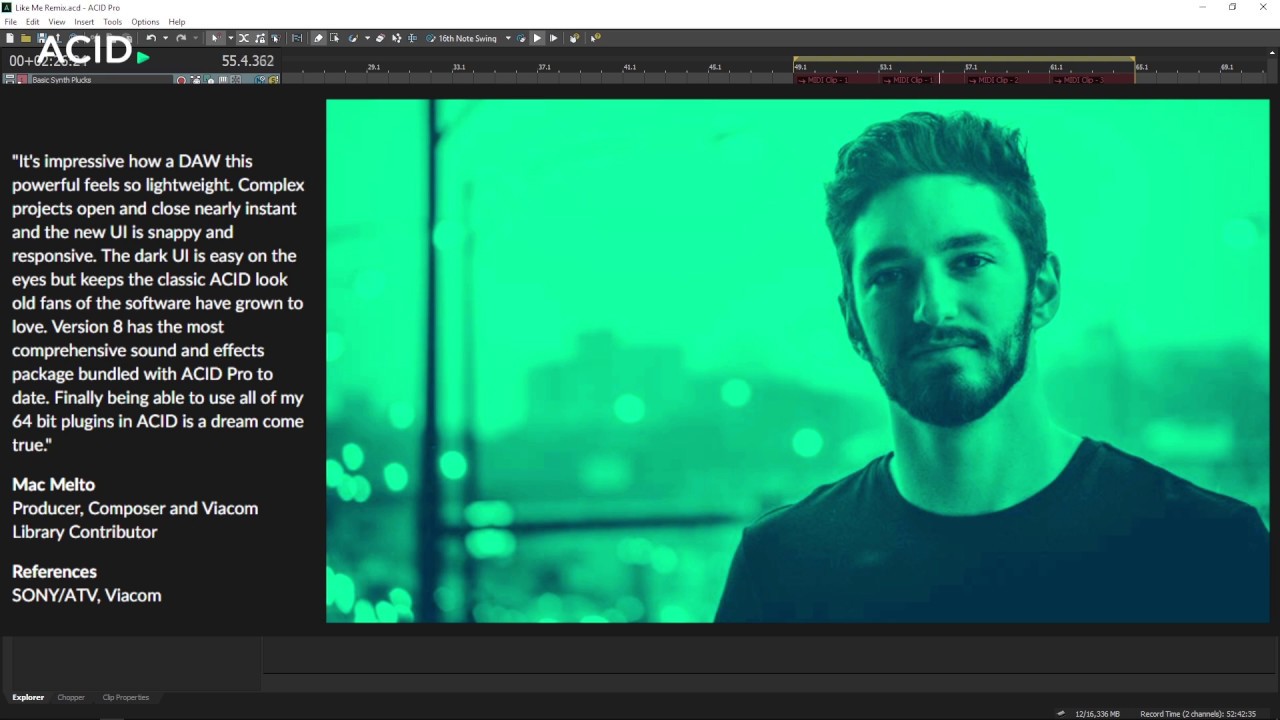ACID Pro 10 Reviews for 2026
Save 40% on your SaaS stack with expert guidance
Free Consultation
What is ACID Pro 10?
ACID Pro 10 is a software released by MAGIX on their popular digital audio workspace(DAW) solution – an ideal companion for sound design and music production. It comes with new features that let you create remixes, capture high-quality sounds, do music composition, and work seamlessly with your MIDI equipment.
The 64-bit engine makes the workflow seamless, focusing on providing access to easy-to-use tools. You do not have to spend a lot in terms of cost as it is priced competitively with upgrade paths for future releases.
Found in these Categories
Best For
- Freelancers
- Small Business
- Medium Business
- Large Enterprise
- Personal
ACID Pro 10 Pricing
Acid Pro
Producer Bundle
ACID Pro
Ultimate Bundle
Looking to Save Time & Money
Audit, consolidate, and save—powered by our internal buying team. Let our experts analyze your current software stack and identify opportunities for cost savings and efficiency improvements.
- Stack Audit
- Cost Reduction
- Expert Team
ACID Pro 10 Features
- Audio Recording
- Audio Mixing
- Upload Prerecorded Files
- Noise Reduction
- Volume Control
- Compresion
- Multiple Format Support
- Drag & Drop
User Sentiment - ACID Pro 10 Reviews
-
Widespread Appreciation for User Interface
Acid Pro 10’s user interface and ease of use are highlighted positively across multiple review platforms, indicating a user-friendly environment for music production.
-
Strong in Loop-Based Music Production
Its capabilities in loop-based music production are consistently praised, showing it as a strong contender for genres that rely heavily on loops.
-
Robust Features and Tools
The software’s feature set, including the Chopper tool, Beatmapper, and ACID Morph Pads, is appreciated for enhancing music production workflows.
-
Stability and Performance Issues
Stability remains a concern despite its strengths, with reports of the software crashing or freezing, which affects user workflow and productivity.
-
MIDI Sequencing and Live Performance
Some reviews point to limitations in MIDI sequencing and live performance capabilities compared to competitors, suggesting room for improvement in these areas.
Leave a Review
ACID Pro 10 Company Details
Company Name
MAGIX Software GmbH
Headquarters
Germany
Website
magix.com
Own this Software?
ACID Pro 10 vs. Similar Products
Select up to 3 Software, to enable Comparison
Compare Selected SoftwareEditorial Review: ACID Pro 10 Deep Dive
Table of Contents
ACID Pro 10 – Digital Audio Workspace
Are you looking for a loop-based Digital Audio Workspace(DAW) or a music studio? If you do, you need to look at ACID Pro.
ACID Pro 10 review presents a modern DAW that works with modern concepts, workflows, and media files to keep you ahead of your production requirement. It is fast, and you can do plenty of things out of the box, including remixing, chopping, or using arranged tools to fine-tune your music.
MAGIX is the company behind ACID Pro and has been in the market for over 25 years! Currently, they offer both desktop-based and SaaS solutions, with over 35 million people using their solutions. They are also creators of other popular brands, including VEGA Pro, Sound Forge, and Sequoia. However, our focus will be on ACID Pro 10. So let’s get started with the ACID Pro 10 review.
This ACID Pro 10 review will learn that MAGIX ACID Pro 10 is a next-level DAW solution for producers and artists. It offers a great set of tools that improves your workflow and lets you create exciting music. The ACID Pro 10 is powered by a 64-bit engine that provides a seamless working experience with no lag. To create the ultimate composition, you can manage complex projects and handle dozens of audio effects, instruments, and plugins.
Getting started with ACID Pro 10 is easy and intuitive. They offer a free trial that you can use to try it out before getting its paid version. You can do ACID Pro 10 free download from their official site.
To activate the trial, you need to register for a MAGIX account, where you need to share your email and name. Once your account is set up, you can copy the trial serial key and activate it for a 30 days trial.
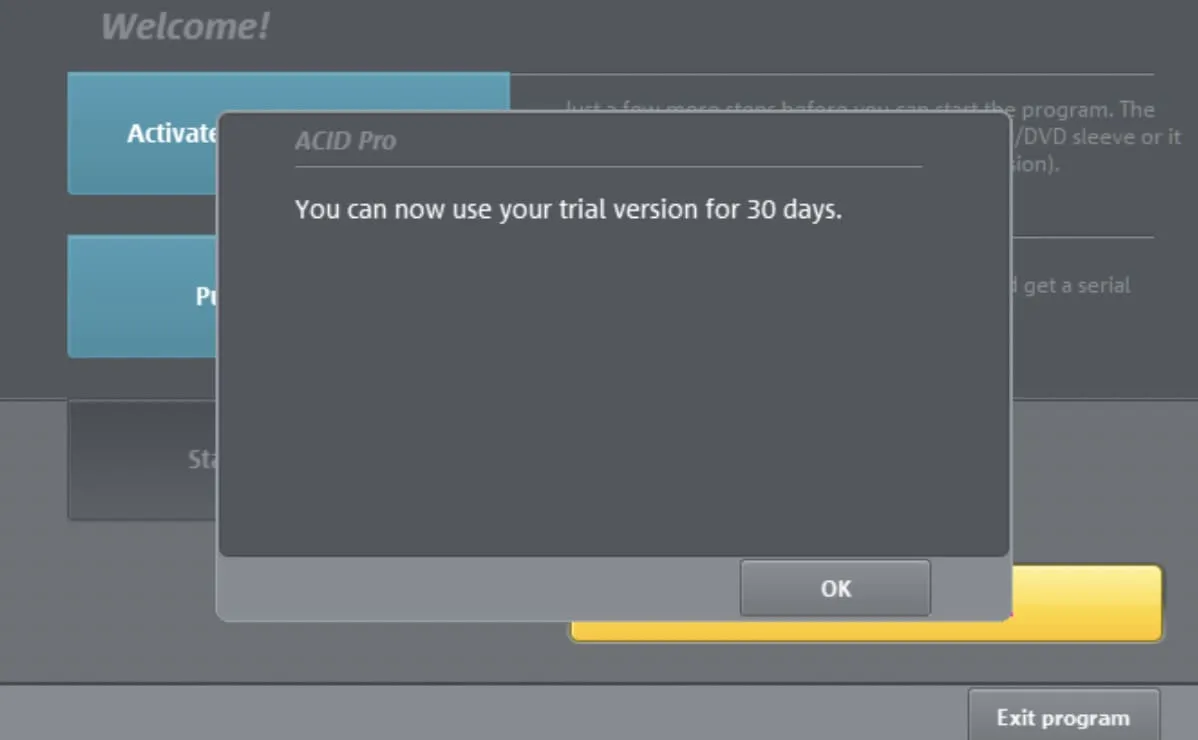
When the program starts, you will see a well-designed, modern, easy-to-use dashboard, perfect for making your next remix!
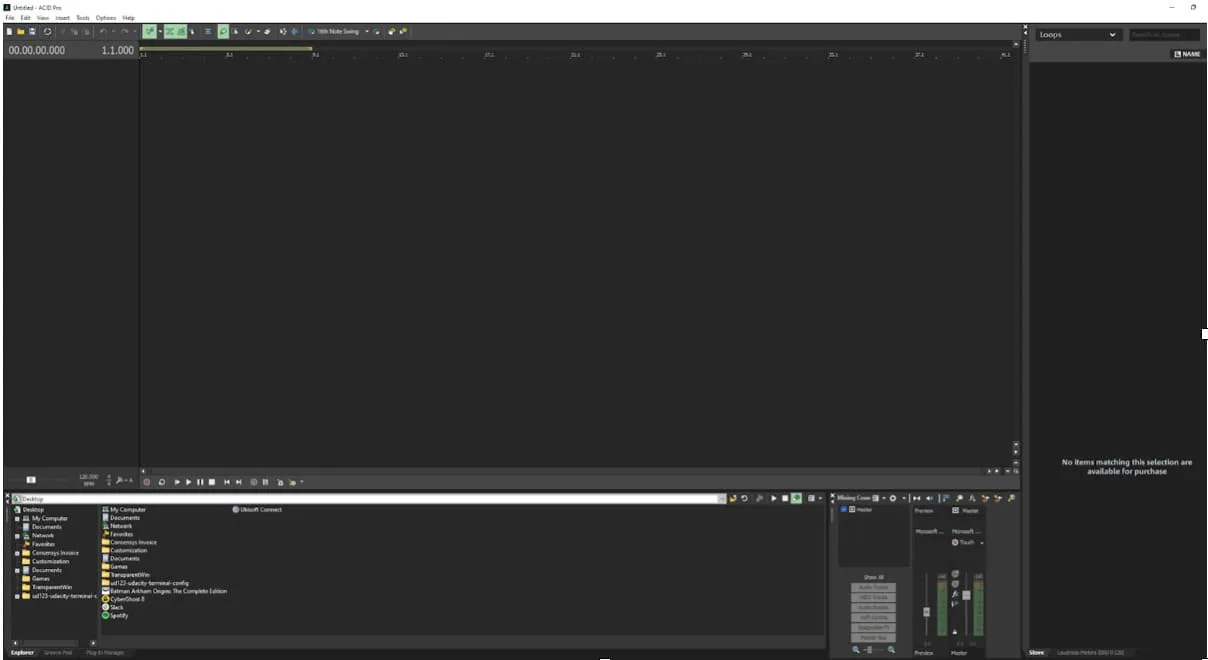
What is ACID Pro used for?
Acid Pro is digital audio software that lets producers and musicians work on their music projects. In addition, it is a Digital Audio Workstation that lets you do many things. For example, you can compose music, remix, high-quality capture sounds, and more! You can also dive deep into music by doing audio editing and mixing.
Additionally, you can do CD burning and easy audio encoding with support for different formats, including WMV, WMA, ACC, FLAC, MP3, etc.
With Acid Pro, you can also use a Musical Instrument Digital Interface(MIDI). Moreover, it enables you to use different types of equipment in a simple interface. With it, you get to use a precise MIDI editing feature that enables easy management of MIDI data, including Keyframe automation, flexible drum editing, etc. This ACID Pro 10 review will help you understand better how music producers and artists can use this tool.
Details of ACID Pro 10 Features
ACID Pro 10 is a feature-rich Digital Audio Workstation(DAW). If you are remotely associated with music production, you will be at home with ACID Pro. At the time of review, the latest version of ACID Pro is 10.5. Their latest version brought tons of features. This section will take a closer look at what ACID Pro 10 features. Let’s get started.
-
ACID Pro In-App Store
ACID Pro In-App Store is a new feature. It is an integrated app store where you can find all your samples, loops, and instruments. This way, you can download them directly to ACID Pro without the need to leave the platform. Furthermore, you can pop it up on the right-hand side of your working window and use the quick search to search for instruments, loops, and samples. Then, drag and drop it into the editor once you find something you want to use.
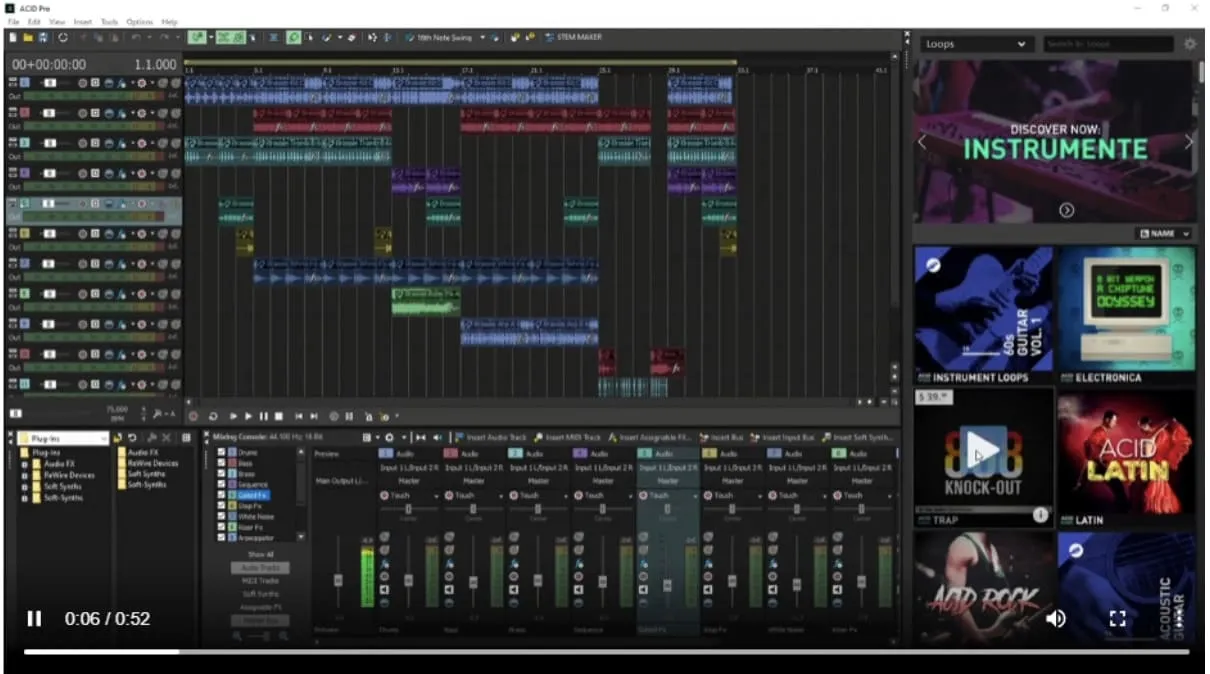
-
Chopper
In addition, ACID Pro comes with the Chopper tool. The tool lets you slice and dice your audio file and create a remix. You can also change or re-order its groove to get a different result. The Chopper gives you full control of the original loop, and you can create rhythmic variations and store them in other loops. Moreover, you can also include the chopped events in your existing projects and work seamlessly through them using keyboard commands.
-
Beatmapper
Another useful tool Acid Pro 10 offers are Beatmapper. The Beatmapper tool is best used to remix music as it can identify the audio files’ time signature information and tempo. Additionally, it is easy to use and super fast, and you can finish your work in minutes. Furthermore, you can add more audio files to the Beatmapper as it can easily integrate the imported files and lock its tempo to match the main loop. You can also edit the tempos and pitches to your requirement if you want more customization.

-
Multitrack recording
You get full multitrack recording support, which means you get support for 24-bit, 192 kHz multitrack audio recording. Thus, the amazing support and pro-level features mean you can create amazing music with MIDI-based compositions or create loops.

-
High-fidelity audio
A 64-bit engine powers the ACID Pro 10. The engine can take advantage of your PC hardware and let you maximize your system’s efficiency and maximum power. The engine can handle multiple tasks simultaneously, including real-time effects handling, composing with different plugin instruments, 24-bit, 192 kHz multitrack recording, etc. Considering running a decently powered system, you will not see any latency in your workflow.
-
Arrange Tools
Additionally, the Arrange Tools help you to stay creative. You can create logical sections of your project and place them on the timeline with these tools. Furthermore, you can also arrange the track using Track Folders. Next, you can easily use the Track Folders to do cluster editing, dragging, cutting, copying, and other tasks.
-
ACID Morph Pads
Moreover, the ACID Morph Pads feature lets you apply effects to your productions. ACID Pro comes with existing effects. You must open Morph Pads and use your mouse to change different effect parameters for individual tracks. You can also change parameters on the master buss as well. With Morph Pads, you are at the center of customization as you can create endless amazing, stunning results. Moreover, there is no need to add an effect bus to get the effect. It would be best to use your mouse to add the effect on or off easily.
If you are unsure how to work with them initially, you can also try out its automation features to see the results. This way, you can experiment and learn about the different parameters before doing it yourself!
-
Celemony Melodyne essential 5
Next, you get Melodyne’s five essentials. The Celemony Melodyne Essential 5 lets you fine-tune the audio file by correcting the tone and the pitch through editing. As for visibility, you get a curve to show the exact pitch and blobs to showcase notes. You can directly edit the musical parameters with the tool by touching them and changing the timing and pitch.
The Melodyne also has a great feature set and complex algorithms to facilitate easy usage, allowing you to create natural-sound pitch changes using your vocals.
You also get Chord Track which you can use to edit notes to match the song quickly.
The two additional benefits of using Celemony Melodyne essential five include:-
Superior mixing
-
Flexible routing
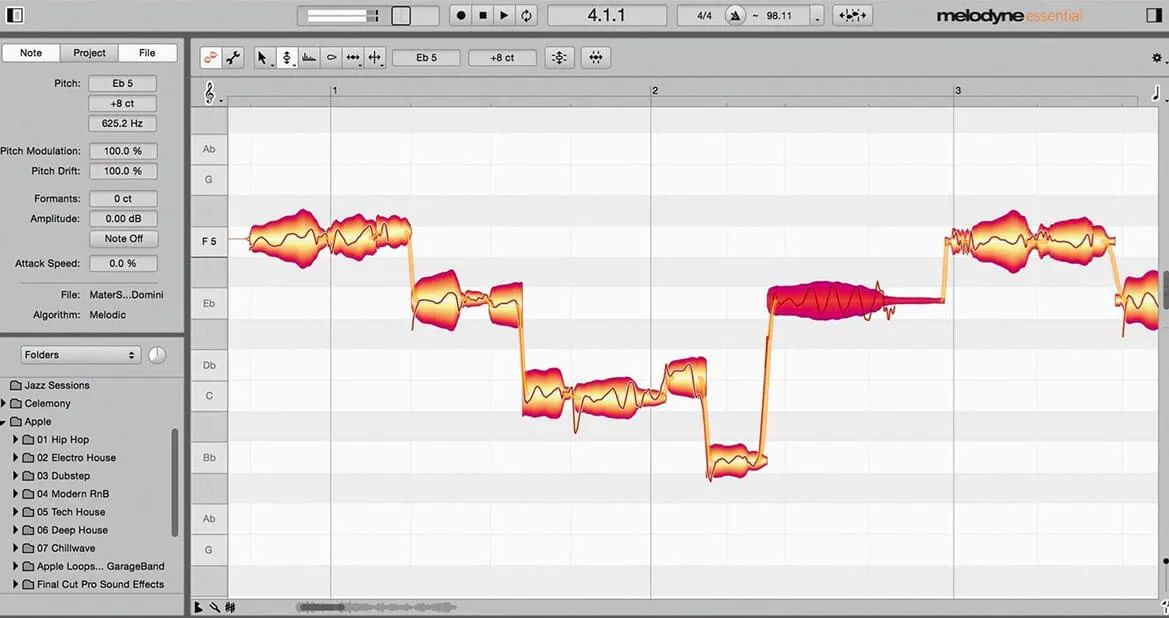
-
Brainworx Plug-in Package
With ACID Pro 10, you get access to the Brainworx Plug-in package. But what is the package about? It is the package that includes:
- bx_oberhausen
- bx_townhouse Buss Compressor
- bx_roomMS
- bx_delay 2500
- bx_cleansweep Pro
These five high-end plugins are from Brainworx – an innovative software company. The plugins enable you to bring analog hardware sound to your setup.
The plugins are technically complex and do their job well. For example, the bx_oberhausen can emulate analog circuits thanks to Brainworx Tolerance Modeling Technology(TMT). The other plugins are excellent, especially the bx_twonhouse Buss Compressor that works with your mix bus. Thus, if you want to include reverb and delay effects, you need to use the bx_delay 2500 and bx_rooMS. Finally, we have bx_cleansweep Pro, which eliminates aliasing by simulating the analog model, resulting in smooth filter curves.

-
MIDI Support
ACID Pro 10 offers excellent musical instrument digital interface(MIDI) support. With ACID Pro, you completely control your MIDI device, where you get precise and comprehensive MIDI editing features. Some of the well-known MIDI editing features include:
- Track freeze to audio
- Keyframe automation
- Data editing within the timeline
- Flexible drum editing
You are getting everything required to use your MIDI device. On top of that, you are presented with a clear editing environment and useful tools to aid you in the process.
ACID Pro 10 offers excellent MIDI support. That’s why you get other additional features, including:- MIDI keyframes and envelopes: The MIDI Keyframes and envelopes offer automation that lets you handle continuous controller data. You can also edit other parameters, such as modulation, pitch, or expression.
- VST2/VST3 Engine with 32-bit bridge: With a 32-bit bridge and support for VST2 and VST3 Engine, you can use your old plugins within the new ACID Pro 10 64-bit engine.
- MIDI filtering and processing: Easily process MIDI data’s multiple tracks or events using the ACID Pro 10 timeline.
- ARA2 support: The ARA2 support uses ARA2 plugins, providing efficient interaction and real-time auto-editing. Other benefits include improved user experience and faster workflow.
- Drum and patch map editors: Create editable drum maps using templates. You can label drum names for software or hardware-based MIDI machines with it. This can save you precious time, and you can always use the templates later.
-
Drum grid mode
With Drum grid mode, you can easily edit beats using the timeline. Thus, you can see all the drum parts in a single window, which means you can easily move the beats.
-
Inline Editing
ACID Pro 10 also offers inline editing through which you can make changes to the MIDI data directly. The changes can be done directly from the ACID’s timeline using the drum grid interface and traditional piano roll. You can also edit other aspects of the project, including changing pitch bends, note positions, velocities, and other controller information.

-
MIDI Track Freeze
Here, you also get a MIDI track freeze that lets you quickly freeze the track. This way, you can preserve valuable CPU processing time and ensure you do not slow down while working in real-time on your project.
-
MIDI Playable Chopper with Auto Slicing
The MIDI Playable Chopper sees an update in the latest version. With it, you can play ACIDized loops and play samples. Moreover, you can also use your recording and MIDI keyword to create some amazing music. The editor also improves how you slice using auto-slicing with a simple way to rearrange samples for better pattern processing.
In more technical terms, it brings the new MPC-style performance sampling. Also, you get Hip Hop beat creation with it. The MIDI Player Chopper also lets you quickly do multiple tasks at once. For example, you can play beats from your drum kits while playing samples from loops, which then can be recorded and transformed into audio events, ready for remixing.
The Auto Slice function features Automated Marker Placement for easy detection.
Other Notable ACID Pro 10 features:Moreover, Acid Pro comes with more additional features worth noting. They are as follows:
- Professional loudness metering.
- Complete control using Groove Cloning quantization and Grove Mapping technology.
- Use zplane elastique to ensure maximum flexibility and sound quality when working with time-shifting and pitch clips.
- ReWire support lets you easily redirect or route audio between packages or devices.
- The Audio plugin manager allows you to manage all your plugins in one place.
- Support for Stem Maker 2 offers higher processing speed and improved separation.
Some of the ACID Pro 10 Alternatives are:
ACID Pro 10 is a solid DAW solution. It is updated regularly with a clear upgrade path that doesn’t break the bank. However, it can feel confusing and leave many users unsure. In that case, you should look at ACID Pro 10 alternatives.
- Adobe Audition
- FL Studio
- Ableton Live
- Audacity
- Logic Pro X
- Reaper
- Avid Pro Tools
ACID Pro 10 Review Conclusions
ACID Pro 10 is an excellent choice for producers, musicians, and content creators who want to simplify their music production with the right tools. You can access many features, including working with loops and creating remixes using the remix tools. You can also access other brilliant features, including grooves, multitrack recording, CChopper, beat mapper, etc.
Furthermore, MIDI support is also on the next level with a wide range of feature support. At the same time, the 64-bit engine can manage complex projects and lets you multitask without slowing down your computer. Apart from that, you also have access to the Brainworx plugin package and the ability to use other third-party plugins.
Overall, you get a great DAW package capable of doing many things! And that’s why we recommend it to producers and musicians.
Is ACID Pro a good DAW?
ACID Pro is a great pick if you start your journey as a producer. It is affordable and has an excellent feature set that updates every new release. In addition, ACID Pro 10 enables you to work with loops. So, if you are looking for a good DAW, then ACID Pro is great!