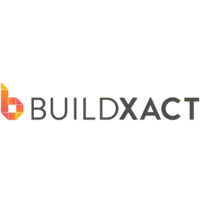Buildxact Reviews for 2026
Save 40% on your SaaS stack with expert guidance
Free Consultation
What is Buildxact?
Buildxact is a simple yet powerful construction management software. With features like takeoffs, estimating & quoting, dealer connection, and project management, the software provides everything you need to run a construction company.
Designed for residential builders and remodelers, you can use it for lead management, custom quotes, estimates, takeoffs, dealer integration, purchasing, scheduling, and invoicing.
Found in these Categories
Best For
- StartUps
- Freelancers
- Small Business
- Medium Business
Buildxact Pricing
Looking to Save Time & Money
Audit, consolidate, and save—powered by our internal buying team. Let our experts analyze your current software stack and identify opportunities for cost savings and efficiency improvements.
- Stack Audit
- Cost Reduction
- Expert Team
Buildxact Features
- Accounting Integration
- Activity/Dashboard
- Audit Trail
- Bid Management
- Billing & Invoicing
- Budget Tracking
- Change Order Management
- Client Portal
- Commercial
- Contract/License Management
- Contractor Management
- Cost Tracking
- CRM
- Customizable Templates
- Document Management
- Electrical Estimating
- Estimating
- Historical Database
- HVAC Estimating
- Job Costing
- Job Management
- Mobile Access
- Multiple Projects
- Project Management
- Purchase Order Management
- Quotes/Estimates
- RFI & Submittals
- Reporting/Analytics
- Residential
- Scheduling
- Status Tracking
- Subcontractor Management
- Supplier Management
- Time & Expense Tracking
- Warranty Tracking
- Task Management
- 2D Drawing
- API
- Accounting
- Activity Tracking
- Alerts/Notifications
- Assembly Takeoff
- Bills of Materials
- Calendar Management
- Client Management
- Communication Management
- Cost Database
- Cost Estimating
- Customer Database
- Customer Management
- Customizable Branding
- Customizable Fields
- Data Import/Export
- Document Storage
- Electronic Payments
- Electronic Plans
- Expense Tracking
- For AEC Industry
- Gantt/Timeline View
- Invoice Management
- Job Scheduling
- Lead Management
- Mobile Alerts
- Progress Tracking
- Project Accounting
- Multiple User Accounts
- Plumbing Estimating
- Project Estimating
- Project Planning/Scheduling
- Projections
- Proposal Generation
- QuickBooks Integration
- Real-Time Monitoring
- Real-time Updates
- Reporting & Statistics
- Rescheduling
- Staff Calendar
- Takeoff
- Task Progress Tracking
- Task Scheduling
- Template Management
- Third-Party Integrations
- Timesheet Management
- Project Templates
- Project Time Tracking
- Visual Assemblies
- Workflow Management
- Project Tracking
- Project Workflow
User Sentiment - Buildxact Reviews
-
Efficient Estimating and Quoting Tools
Buildxact’s estimating features allow users to generate accurate quotes and estimates quickly. Users appreciate the ability to create detailed estimates with pricing pulled from supplier databases, which saves time on manual data entry and improves pricing accuracy.
-
User-Friendly Interface
Many users find Buildxact easy to use, even for those new to construction management software. Its straightforward interface lets builders quickly adopt the platform, helping them manage projects with minimal training.
-
Integrated Job Costing and Budget Management
Buildxact offers job costing tools that let users track expenses and manage real-time budgets. This integration helps builders monitor project profitability and adjust as needed, ensuring that budgets remain on track throughout the project lifecycle.
-
Seamless Integration with Suppliers
Buildxact integrates with local supplier databases, allowing users to access live pricing on materials on the platform directly. This feature is handy for builders who need up-to-date pricing for accurate quoting and inventory management.
-
Scheduling and Project Tracking
The software provides scheduling tools that allow users to create timelines and manage tasks for each project phase. This feature helps ensure that projects stay on schedule, improving efficiency and communication among team members and subcontractors.
-
Limited Customization in Reports
While Buildxact provides valuable reporting tools, some users find the customization options limited. They suggest that more flexibility in report generation, such as custom fields or filters, would allow for a more tailored approach to tracking and analysis.
-
Pricing Feels High for Small Contractors
Some small business users feel that Buildxact’s pricing could be more affordable. They suggest a more flexible pricing model or additional budget-friendly tiers would make the software accessible to a broader range of contractors.
-
Mobile App Needs Improvement
Users note that while Buildxact has a mobile app, it lacks some of the functionality available in the desktop version. Improving the mobile app to include more features would enhance its usability for builders needing access to the software on-site.
-
Occasional Performance Issues
Some users experience occasional performance slowdowns, especially when handling larger projects with multiple items. Improving the software’s responsiveness and speed for complex projects would provide a smoother experience for managing larger workloads.
-
Learning Curve for Advanced Features
Although the interface is generally user-friendly, there is a learning curve for more advanced features like integration with supplier pricing and detailed job costing. More in-depth training resources or guided tutorials would help users fully utilize the platform’s capabilities.
Leave a Review
Buildxact Company Details
Company Name
Buildxact
Headquarters
Australia
Website
www.buildxact.com/us
Own this Software?
Buildxact vs. Similar Products
Select up to 3 Software, to enable Comparison
Compare Selected Software