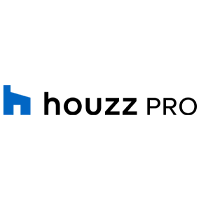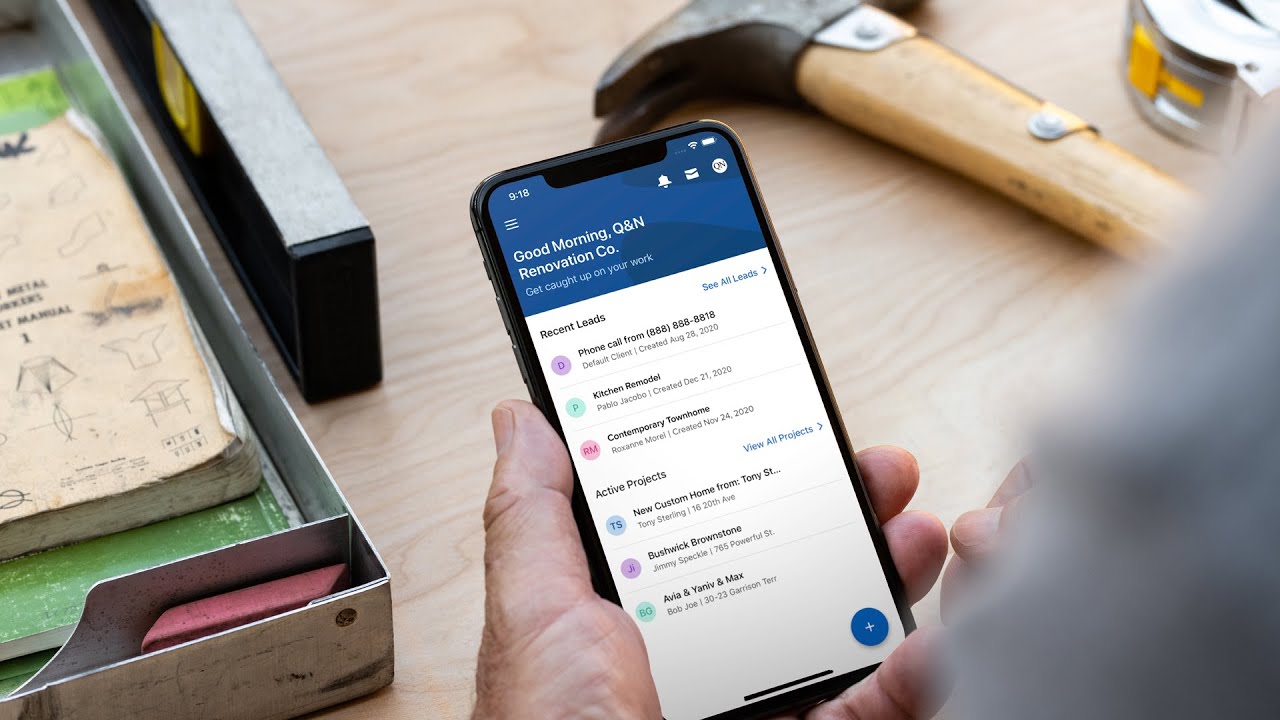Houzz Pro Reviews
& Product DetailsWhat is Houzz Pro?
Houzz is the go-to site for homeowners looking to renovate their homes. The site features a wide range of products and home improvement professionals who can complete jobs in almost every country area. Houzz Pro construction management software allows these home improvement professionals to build a reputation, advertise their services, and attract new customers.
Houzz contractors’ software has long been the go-to for homeowners looking for inspiration for their next project. Moreover, Houzz Pro software is a popular online marketplace that connects consumers with home improvement professionals and designers. The site boasts a huge database of photos and ideas.
And it allows homeowners to contact professionals whose work they like directly and read reviews of those pros to help them find the right person for their job. Houzz Pro is the company’s latest program designed to help pros get more work. It offers listing services similar to Thumbtack, HomeAdvisor, and Yelp, but with a few important differences.
The Houzz landscape design app allows new users to try it for free for 30 days before paying. Once you sign up, you can immediately start using all the program’s features. After your free trial period expires, you are charged automatically unless you cancel your subscription.
Best For
- StartUps
- Freelancers
- Small Business
- Medium Business
- Large Enterprise
- Non-profit Organization
- Personal
- Cloud, SaaS, Web-Based
- Mobile - Android
- Mobile - iPhone
- Mobile - iPad
- Desktop - Mac
- Desktop - Windows
- Desktop - Linux
- Desktop - Chromebook
- On-Premise - Windows
- On-Premise - Linux
-
Company Name
Houzz
-
Located In
United States
-
Website
houzz.com
Starting from:
$65 /month
Pricing Model: Subscription
- Free Trial
- Free Version
Pricing Details:
Houzz Pro offers four pricing plans: Basic, Starter, Essential, and Ultimate. The Houzz Pro Basic plan offers directory listing and basic tools. They also provide a 30-day free trial to use the platform and try all the premium features.
- Accounting Integration
- Activity/Dashboard
- Audit Trail
- Bid Management
- Billing & Invoicing
- Budget Tracking
- Change Order Management
- Client Portal
- Commercial
- Contractor Management
- CRM
- Customizable Templates
- Electrical Estimating
- HVAC Estimating
- Estimating
- Job Costing
- License Management
- Mobile Access
- Plumbing Estimating
- Project Management
- Purchase Order Management
- Quotes/Estimates
- Reporting/Analytics
- Residential
- Sales Pipeline Management
- Subcontractor Management
- 3D Modelling
Additional Features
- 3D Imaging
- Bid Management
- Client Tracking
- Collaboration Tools
- Customer Management
- Customizable Branding
- Data Import/Export
- Gantt/Timeline View
- Idea Management
- Issue Management
- Job Management
- Lead Management
- Marketing Automation
- Milestone Tracking
- Performance Metrics
- Proposal Generation
- Scheduling
- Task Management
- Time & Expense Tracking
- Vendor Management
-
All-in-One Platform
Houzz Pro integrates CRM, project management, and marketing tools, making it easier for users to handle the entire project lifecycle. Features like 3D floor planning, invoicing, and lead generation are particularly well-received by users.
-
Ease of Use
Many users appreciate the intuitive interface, which helps them manage projects efficiently. It also provides resources for learning how to use the platform to run businesses more effectively.
-
Lead Generation
The tool provides high-quality leads and valuable client information, such as project details and contact info, which helps businesses grow.
-
Customer Service
Users have mentioned that the platform’s customer service is helpful, primarily through its chat function, which aids in troubleshooting.
-
Customer Support Concerns
Some users report that customer support can be inconsistent, with issues such as slow response times or challenges in canceling subscriptions.
-
Learning Curve
While the platform is user-friendly, some users find it takes time to utilize all the features entirely.
-
Pricing and Contracts
Some users complain about sales tactics, subscription terms, and hidden costs for extra features, which they feel are not fully transparent.
Disclaimer
Here at Tekpon's Global Buzz, we blend AI smarts with a human touch to offer a snapshot of user reviews from the web. While we carefully craft these summaries, please remember they reflect diverse user views and experiences, not Tekpon’s own opinions.
-

QuickBooks Online
Accounting Software
Looking to buy Houzz Pro for your business?
Tekpon’s procurement team can help you negotiate a better deal, or suggest more cost-effective alternatives.
Save time and money—starting at just $3,000/year.
Request a Custom OfferIncludes expert support and direct vendor negotiation.
Tell us your opinion about Houzz Pro and help others.
Table of Contents
The modern home is more than just a place to eat, sleep and bathe. Instead, it expresses its inhabitants’ style, personality, and vision. The interior design industry is changing with this new reality. As a result, people invest more in their homes than they used to and look to professionals for advice before starting projects. In addition, the rise of online marketplaces has changed how people think about selling their products and services. Now, buying and selling have never been easier – all you need is a website and a great product or service.
Houzz Pro software is a leading home improvement marketplace, with over 40 million monthly visitors searching for over 10 million products from over 400,000 vendors worldwide. Houzz was launched in 2009 as a platform where users could get design ideas for their home renovation projects, but it has since evolved into a one-stop shop for everything related to home improvement. In this Houzz Pro review, we will look at some of the features of Houzz Pro, the pros and cons, and Houzz Pro alternatives.
Project management for Contractors
Houzz Pro is one of the top home renovation and design apps. It lets you connect with professionals and get inspiration for your project. This tool is a one-stop shop for people who want to remodel or design their homes, offering everything from products and ideas to professionals who can help them get the job done.
This construction management software is not a marketplace like Amazon or eBay but rather an online community where homeowners can find inspiration, share ideas, ask questions, and find professionals to help them with their projects. And it’s no secret that the Houzz design app has been growing at an incredible rate. With 40 million monthly unique users in the U.S alone, Houzz is one of the fastest-growing websites in the country. The app has also been downloaded more than 30 million times.
Houzz landscape design app is an online directory that allows you to market your business to Houzz’s large audience. You can update your basic company information, hours, and location, add photos, respond to reviews, and follow up on leads.
How to use the platform?
Here is how you can get started with Houzz Pro software:

However, before you get started, it is important you first sign up to attend an onboarding session where you can learn more about the different products and services that Houzz Pro offers. And that is where you can get answers to all your questions live.
-
Get Leads
To get more leads by advertising on Houzz, you will have to set up your advertising settings. Ensure that you check carefully on the specific area(s) you want to advertise and what services you will provide as a standalone job. Immediately you set up your advertising settings, and you can go ahead to work on making your profile look great.
If you want to attract many hiring homeowners as a professional on Houzz, you need to have an excellent l profile. To make that happen, you will need to upload high-quality and professional photos of your work, ask for reviews from your previous clients, and ensure all your profile information is complete.

-
Track and manage your leads
Houzz Pro software has a lead management tool where you can centralize all your client communications during the pre-sale process. For example, your leads from Houzz Pro advertising or your website will be automatically sent to your CRM if you are an advertiser or have a website. But you will need to add other leads to Houzz Pro manually by uploading a spreadsheet or importing them from your email inbox.

-
Create estimates or proposals
Houzz Pro is connected with many amazing databases in the industry for local cost and labor data. On Houzz Pro, you can create remarkable estimates in Houzz Pro that look professional, display your logo, and send them digitally to clients so they can review them. You are free to reuse the templates you use for your estimates. This will help save you the time to deal with different spreadsheets. In addition, you can click on the lead that you want to create an estimate for to have access to their estimate builder.
As a designer, you can create amazing proposals that help you win customers. Using their clipper tool, you can quickly add products from anywhere on the internet to your product library, giving you fast access and allowing you to add them to your proposals.

-
Access easy scheduling
You can connect your calendar in Houzz Pro to access the different scheduling features that make dealing with meetings a little easier. When you schedule meetings with a client on Houzz Pro, it’s as easy as picking a time and date. Your calendars will automatically be updated with meeting events, and you will each receive a meeting confirmation email.
Additionally, you can share a personalized booking link with your clients so they can check your availability and schedule a time to meet with you. Houzz Pro also allows you to add video consultations on your profile so hiring homeowners can book an initial consultation with you.
-
Streamline your processes with project management
After converting a lead into a project, you can go ahead and manage your projects like a professional in Houzz Pro. When you manage a project in Houzz Pro, your client communications are centralized, and there is usually a paper trail for each decision made.
You can create and share different timelines that keep all your project phases and dates in chronological order. In addition, you can create daily logs that monitor your progress and share a branded custom dashboard with your clients. Also, people can create and share invoices, collect online payments, and many more.
Details of Houzz Pro Features
Below are some of the features that are available on the Houzz project management software for construction professionals:
-
Houzz Pro Badge
This Houzz Pro badge feature lets users know that you are a trusted professional on Houzz. It appears in your portfolio and on any questions or answers you post in the Houzz community. When homeowners visit your profile, they can now easily see that you are a verified professional and more likely to hire you for their project.
-
Your profile
Your profile is your brand and how you appear in search results on Houzz. You can edit the information here, including adding multiple photos of your work, a detailed company bio, services offered, geographic coverage, and more. In addition, Houzz Pro software has a “Save” button that allows homeowners to save images they like to their idea books. This is an easy way to track your popularity on the site and see which of your projects are getting the most attention (and which are not).
-
Ideabooks
This is another remarkable feature that the Houzz home design app has. Ideabooks are a great way to share ideas with clients and connect with other professionals. You can create multiple ideabooks to house your best work or create separate Ideabooks for different project types to show off your versatility. It’s a great way to show your skills and get inspiration from other pros in the community.
-
Project management
With this project management feature, clients can keep track of their progress on their projects. For example, if you have completed a project and want clients with similar styles to see what you did for them, you can add it to your Houzz profile, photos, and any tips you want to share about that particular project.
-
Houzz marketing emails
You can send marketing emails to your contacts directly through Houzz, using pre-written email templates with suggestions for copy, images, and call-to-action buttons. In addition, you can see the performance of your emails all in one place, including who opened each email and what they did after opening it.
-
Houzz discussions
The discussions are an open forum for pros to ask questions and give each other answers about their businesses and the industry at large. It’s a great way to get insights from people who have already figured out what you’re trying to do — and it’s all available right on your phone.
Houzz Pro Review Conclusions
Houzz Pro is a construction management software that allows professionals to manage their businesses better and grow by connecting with homeowners in need of home improvement services. Moreover, this platform offers professionals the exposure they need to get their products and services noticed by homeowners. It also allows them to message homeowners looking for professionals like you directly. Also, House Pro software is a private online community with many other professionals across the country from whom you can ask questions, share tips, and get support.