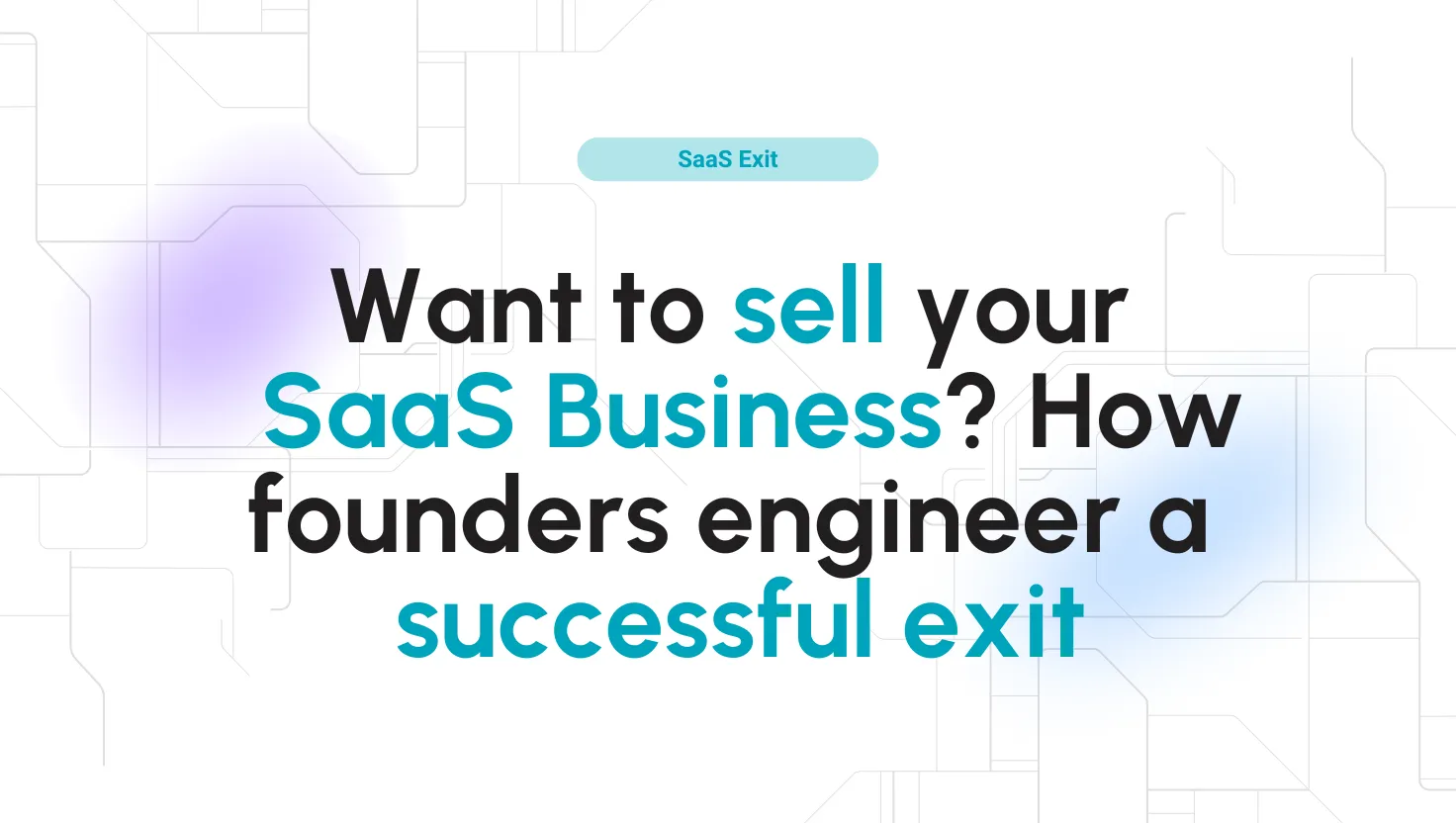Confluence Pricing Reviews for 2026
Save 40% on your SaaS stack with expert guidance
Free Consultation
Confluence Pricing
Confluence offers versatile pricing plans to suit different team sizes and collaboration needs, from small teams to large enterprises.
Starting with a Free Plan for up to 10 users, Confluence scales through Standard, Premium, and Enterprise plans, each adding features like advanced admin controls, unlimited storage, and automation capabilities.
For organizations needing a self-managed solution, Confluence Data Center provides control over infrastructure and security. Nonprofits, academic institutions, and open-source projects benefit from substantial discounts, making Confluence accessible to a wide range of users.
With both monthly and annual billing options, Confluence ensures flexible and cost-effective pricing.
Confluence Plans
Cloud Free
- Free forever for 10 users
- Unlimited pages
- Unlimited spaces
- Templates for Marketing, Product, Program Management and more
- Up to 3 active whiteboards per user
- Support for apps and integrations
- Support from Atlassian Community
- Up to 2 GB file storage
Cloud Standard
- Everything from Free plus:
- External collaboration
- Page permissions
- 250 GB of storage
- 9/5 regional support
- Up to 50,000 users on a single site
Cloud Premium
- Everything from Standard plus:
- AI-powered creation and collaboration
- Dynamic intranet
- Per user automation limits (1000 per month)
- Unlimited whiteboards
- Admin controls and insights
- Unlimited storage
- 24/7 support for critical issues
- 99.9% uptime SLA
Cloud Enterprise
- Everything from Premium plus:
- Cross-product insights with Atlassian Analytics and Data Lake
- Advanced admin controls and security
- Enterprise-grade identity and access management
- Unlimited automations
- Multiple sites (up to 150)
- 24/7 support for all issues
- 99.95% uptime SLA
Data Center
- Complete control of your environment
- Active clustering for high availability
- Annual term license + maintenance
- Optimized for AWS or Azure deployment
- SAML 2.0 and OpenID Connect support
- Atlassian-supported disaster recovery
- Project and issue archiving for improved performance
You're probably overpaying for Confluence.
Median Buyers Pay
$/year
Your Estimate
$/year
Save $ vs market average
💡 We've negotiated this exact plan for up to less.
No vendor bias.
We'll handle everything!
Free. Fast. 1:1 with a real pricing expert.
Confluence vs. Similar Products
Select up to 3 Software, to enable Comparison
Compare Selected SoftwareEditorial Review: Confluence Pricing Deep Dive
Table of Contents
- Confluence Pricing Review: Comprehensive Guide to its Plans and Pricing
- Confluence Free Plan: Entry-Level for Small Teams
- Confluence Standard Plan: Basic Collaboration for Growing Teams
- Confluence Premium Plan: Advanced Collaboration Tools for Larger Teams
- Confluence Enterprise Plan: Enterprise-Grade Security and Scalability
- Confluence Data Center Pricing: Self-Managed for Total Control
- Comparing Confluence’s Pricing Plans
- Confluence Premium vs. Standard: Key Differences
- Additional Options and Pricing Details
- Conclusion
Confluence Pricing Review: Comprehensive Guide to its Plans and Pricing
Confluence offers flexible pricing plans that cater to various team sizes and organizational needs, with options to suit both small teams and large enterprises. Each plan is equipped with unique features to support team collaboration, content creation, and knowledge sharing.
Confluence’s pricing structure includes a free plan for basic use, followed by three paid tiers: Standard, Premium, and Enterprise. There is also a Data Center option for teams that prefer a self-managed environment.
Here’s a breakdown of each plan to help you understand the best option for your team.
Summary of Confluence’s Pricing Tiers
- Free Plan: Ideal for small teams or individuals beginning with Confluence, supporting up to 10 users.
- Standard Plan: Designed for growing teams that need structured collaboration and support for external partners.
- Premium Plan: Best for organizations requiring advanced collaboration tools, enhanced admin controls, and increased storage.
- Enterprise Plan: Tailored for large enterprises needing high-level security, scalability, and multiple site management.
- Data Center Option: For organizations that require self-managed environments with complete data control.
Confluence Free Plan: Entry-Level for Small Teams
Cost: $0 per user/month
Best For: Individuals or small teams exploring project management and knowledge-sharing tools.
Features and Limitations
The Free Plan provides essential Confluence features, making it a great choice for smaller teams looking to organize information collaboratively. Key features include:
- Unlimited Pages and Spaces: Users can create and manage pages and spaces, though advanced permissions are limited.
- Templates: Access to a variety of templates, from marketing to project management.
- Whiteboards: Up to 3 active whiteboards per user for brainstorming sessions.
- Community Support: Users can access support through the Atlassian Community.
- Storage: 2 GB of storage for files and documentation.
The Free Plan’s limited storage and lack of advanced security options make it suitable primarily for startups or teams in the early stages of knowledge management.
Confluence Standard Plan: Basic Collaboration for Growing Teams
Cost: $6.40 per user/month
Best For: Small to medium-sized teams needing collaboration tools with added security and storage.
Key Features
The Standard Plan includes all the features of the Free Plan, plus enhanced collaboration options for growing teams:
- Users: Supports up to 50,000 users on a single site.
- External Collaboration: Enables secure sharing and collaboration with users outside the organization.
- Page Permissions: Users have more control over access with customizable page permissions.
- Increased Storage: 250 GB of storage per user, which is significantly more than the Free Plan.
- Support: Regional support available during business hours.
The Standard Plan is ideal for teams requiring structured collaboration across departments. Its storage capacity and page permissions make it easy for teams to organize and secure content as they grow.
Confluence Premium Plan: Advanced Collaboration Tools for Larger Teams
Cost: $12.30 per user/month
Best For: Medium to large teams looking for robust admin controls and unlimited collaboration features.
Key Features
Confluence Premium includes all Standard Plan features, with added functionalities that allow for seamless scaling and deeper insights:
- AI-Powered Content Creation: Tools to help generate content, summaries, and translations, ideal for collaborative editing.
- Dynamic Intranet: Enhanced intranet capabilities for internal communication and engagement.
- Per User Automation Limits: Supports up to 1,000 automation actions per user/month, enabling streamlined workflows.
- Unlimited Whiteboards: Enables brainstorming and visual collaboration on unlimited digital whiteboards.
- Advanced Admin Controls and Insights: Admins gain enhanced visibility with control over user permissions, insights, and access levels.
- Unlimited Storage: Unlike the Standard Plan, the Premium Plan offers unlimited storage.
- SLA and Support: 99.9% uptime SLA with 24/7 support for critical issues.
The Premium Plan is best for larger teams that need reliable support, storage, and powerful admin tools to manage content and users effectively. With automation capabilities and advanced intranet tools, it allows for highly efficient project management and collaborative workflows.
Confluence Enterprise Plan: Enterprise-Grade Security and Scalability
Cost: $118,000/year for user tier: 801 – 1,000
Best For: Enterprises that prioritize security, compliance, and scalability across multiple sites.
Key Features
The Enterprise Plan builds on the Premium Plan with high-level features and support designed for large-scale organizations:
- Cross-Product Insights: Leverages Atlassian Analytics and Data Lake for in-depth data analysis across products.
- Enterprise-Grade Identity and Access Management: Offers advanced security protocols, including SAML single sign-on (SSO), and two-factor authentication.
- Unlimited Automation: No restrictions on automation actions, ideal for highly customized workflows.
- Multiple Sites: Supports up to 150 sites, allowing large organizations to manage multiple instances within one plan.
- Support: 24/7 support for all issues with a 99.95% uptime SLA, backed by service credits.
The Enterprise Plan is best suited for organizations with complex operational structures and compliance needs. It provides robust tools for data governance and multi-site management, ensuring that all aspects of team collaboration are scalable and secure.
Confluence Data Center Pricing: Self-Managed for Total Control
Cost: Starts at $28,000/year for 500 users
Best For: Organizations that prefer a self-hosted solution with full control over their data and infrastructure.
Key Features
The Data Center option allows teams to deploy Confluence on their own infrastructure, giving them control over data management, security, and compliance. Key features include:
- Active Clustering: Ensures high availability and load balancing across multiple servers.
- Data Control: Full access and management of data for compliance requirements.
- SAML 2.0 and OpenID Connect: Supports advanced authentication protocols for secure user access.
- Annual Term License: Confluence Data Center operates on an annual license model, which includes maintenance and updates.
Confluence Data Center is ideal for enterprises that require a self-hosted environment with high availability and advanced compliance options, especially for those with specific regulatory needs.
Comparing Confluence’s Pricing Plans
Confluence Premium vs. Standard: Key Differences
For organizations weighing the Standard and Premium plans, here’s a breakdown of notable differences:
- Storage: Premium includes unlimited storage, while Standard is capped at 250 GB.
- Admin Controls: Premium offers advanced admin insights and controls, enabling better visibility over permissions and content use.
- Automation: Premium allows for 1,000 automation actions per user per month, streamlining repetitive tasks.
- Support: Premium offers 24/7 support with a 99.9% uptime SLA, backed by financial credits.
The Premium Plan is particularly beneficial for larger teams that require more reliability, scalability, and control over content.
Additional Options and Pricing Details
Cloud and Self-Managed Options
Confluence is available as a fully managed cloud solution and as a self-managed Data Center deployment, giving organizations flexibility in choosing the model that best suits their operational needs:
- Cloud-Based: Confluence Cloud is a SaaS solution managed by Atlassian, offering frequent updates, built-in security, and compliance with various data regulations. Cloud subscriptions include options for Standard, Premium, and Enterprise plans, each with specific features, storage capacities, and service level agreements (SLAs). The cloud environment also allows organizations to scale easily, benefiting from continuous feature enhancements and integrations with other Atlassian products.
- Data Center: Confluence Data Center is Atlassian’s self-managed option for organizations requiring control over infrastructure, data storage, and compliance protocols. With Data Center, teams can deploy Confluence on their preferred infrastructure (e.g., AWS, Azure) and configure high availability through active clustering. Data Center subscriptions are available for annual terms and include enterprise-grade features such as SAML 2.0 support, disaster recovery, and priority support.
Nonprofit, Academic, and Open Source Discounts
Atlassian provides substantial discounts and free licenses for eligible nonprofits, academic institutions, and open-source projects, helping these organizations access Confluence at a reduced or no cost:
- Nonprofit Discounts: Eligible nonprofit organizations receive 75% off Confluence Cloud subscriptions (Standard, Premium, and Enterprise tiers) and free access to Confluence Data Center. Nonprofits must meet specific eligibility criteria, such as being non-commercial and non-political, and are verified through Atlassian’s partner, Goodstack.
- Academic Discounts: Qualifying academic institutions, including universities, public libraries, and research institutes affiliated with accredited universities, can access Confluence Cloud at a 75% discount. This discounted pricing applies to Confluence Cloud subscriptions (Standard, Premium, and Enterprise). Academic institutions can also benefit from a 75% discount on Confluence Data Center for 10,000+ user tiers. Academic institutions can apply for these discounts through Atlassian’s Academic License Request Form.
- Open Source Projects: Eligible open-source projects receive free access to Confluence Cloud at the Standard plan level. This program supports open-source teams working collaboratively, though it is limited to the Standard plan to maintain service levels.
- Classroom Licenses for Students and Teachers: Atlassian offers 75% off Confluence Cloud for students and teachers utilizing the platform in educational or learning settings, supporting the academic community with affordable access to Atlassian tools for classroom purposes.
Monthly vs. Annual Billing
Confluence provides both monthly and annual billing options for its cloud-based plans, allowing teams to choose the payment structure that aligns with their budget and operational needs:
- Monthly Billing: Monthly subscriptions offer flexibility, allowing teams to adjust their user count month-to-month. Payment for monthly subscriptions can be made via credit card or PayPal.
- Annual Billing: Annual subscriptions offer significant cost savings based on user volume, making them a better value for larger teams. Payment options for annual billing include credit card, PayPal, bank transfer, and check. Annual billing also enables teams to budget for Confluence over a longer term and may be eligible for volume discounts.
Confluence’s flexible pricing and billing options make it accessible for a wide range of organizations, from nonprofits and educational institutions to large enterprises with specific compliance needs.
Conclusion
Confluence offers a versatile and scalable pricing structure that suits teams and organizations of all sizes. From the free plan for basic collaboration needs to the Enterprise Plan for large-scale, compliance-focused operations, Confluence’s pricing is designed to adapt to different stages of growth.
With a range of collaborative tools, automation capabilities, and security features, Confluence empowers teams to create, share, and manage knowledge effectively.
Whether opting for cloud or Data Center deployment, Confluence provides options to fit varying needs, budgets, and infrastructure preferences.
Confluence Pricing Frequently Asked Questions
Yes, Confluence offers a free trial for its paid plans, allowing new users to explore advanced features before committing:
- Standard and Premium Plans: Both plans come with a 7-day free trial for users who need additional features beyond the Free Plan. Users can explore features like increased storage, page permissions, and advanced collaboration tools.
- Enterprise Plan: For large organizations interested in the Enterprise tier, custom trial options may be available by contacting Atlassian sales.
- Data Center: Confluence Data Center provides a 30-day free trial, ideal for organizations requiring a self-hosted solution with advanced control over infrastructure.
Additionally, Confluence offers a Free Plan, which is free to use indefinitely for up to 10 users with basic features and 2 GB of storage.
Confluence pricing varies by plan and user volume:
- Free Plan: $0, supports up to 10 users.
- Standard Plan: Starts at $6.40 per user/month for up to 100 users, with the cost per user decreasing as the team size grows.
- Premium Plan: Starts at $12.30 per user/month for 100 users, with price reductions for larger teams.
- Enterprise Plan: Custom pricing based on organizational needs; contact sales for details.
- Data Center: Self-managed option starting at $28,000 per year for 500 users.
Volume-based discounts apply for larger teams, making Confluence more cost-effective as the number of users increases.
Yes, Confluence offers a Free Plan that is permanently free for teams of up to 10 users. This plan includes essential features for collaboration, such as:
- Unlimited Pages and Spaces: Basic tools for organizing content and managing team knowledge.
- Storage: Up to 2 GB of file storage.
- Whiteboards: Up to 3 active whiteboards per user, supporting brainstorming and visual collaboration.
- Community Support: Access to Atlassian’s community forum for assistance.
The Free Plan is ideal for small teams or startups beginning with Confluence, though larger teams or those needing advanced features can explore the Standard, Premium, or Enterprise Plans, which offer free trials.
To calculate your Confluence subscription cost, consider the following factors:
- Plan Selection: Choose from Standard, Premium, or Enterprise based on feature needs.
- User Count: Pricing decreases per user as team size grows. For instance: Standard Plan: $6.40 per user/month for 100 users, reduced to $2.04 per user/month for 50,000 users; Premium Plan: Starts at $12.30 per user/month for 100 users, with costs decreasing to $2.00 per user/month for 50,000 users.
- Billing Cycle: Monthly or annual billing options are available. Annual billing typically offers cost savings.
For self-managed options, Confluence Data Center pricing starts at $28,000 per year for 500 users. Atlassian’s online pricing calculator can help determine the exact cost based on team size and selected plan.
Yes, Confluence has a Free Plan designed for small teams or individual users. Key features of the free version include:
- User Limit: Up to 10 users.
- Core Collaboration Tools: Unlimited pages and spaces to organize team knowledge.
- Whiteboards: Up to 3 active whiteboards per user, supporting visual ideation.
- Storage: 2 GB, suitable for basic documentation and file sharing.
- Support: Community-based support through Atlassian’s forum.
The Free Plan allows teams to experience Confluence’s essential tools without a financial commitment, making it an excellent starting point for organizations new to collaborative software.
Confluence Premium is well-suited for teams that require robust features and additional support to scale effectively. Here’s why it may be worth considering:
- Unlimited Storage: Ideal for organizations with large volumes of documentation or file storage needs.
- Advanced Admin Controls: Provides deeper insights and tools for administrators to manage site, page, and space permissions.
- Automation: Allows 1,000 automation actions per user/month, which helps streamline repetitive tasks.
- 24/7 Support: Premium users receive around-the-clock support with a 1-hour response time for critical issues.
- 99.9% SLA: Guaranteed uptime with financially backed service credits.
These features make the Premium Plan particularly valuable for larger teams that need reliability, scalability, and high-level control. For organizations that rely on Confluence for extensive documentation and project collaboration, the Premium Plan offers a solid return on investment.