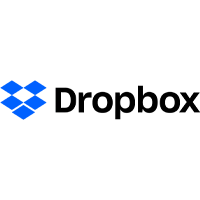Dropbox Reviews for 2026
Save 40% on your SaaS stack with expert guidance
Free Consultation
What is Dropbox?
Dropbox is a cloud-based platform for file sharing and collaboration created for the modern workplace to cut down on busy work and let you concentrate on essential things. The platform comprises several products – Sign, DocSend, Backup, Capture, Transfer, Paper, Passwords – and Dropbox Plus, Professional, Business, and Enterprise.
It centralizes all of your files in one location. You can access them anytime or anywhere because they are simple to find and securely synchronized across all your devices.
Companies can utilize the CMS platform to quickly store and share information, such as papers, presentations, photos, and videos, with their workers and clients. Also, the program includes a robust search function that enables users to locate and retrieve data fast.
It appeals to business customers because of features like file synchronization, version control, and automatic backup. Users can also specify access rights to limit who has access to particular files and folders. To further ensure the confidentiality of files, it offers a variety of security features, such as two-factor authentication, data encryption, and remote erase.
Dropbox Professional enables storing 3 TB (3,000 GB) of files, sharing work with clients, and monitoring progress along the road more manageable than ever with its robust features like Smart Sync and Showcase.
Found in these Categories
Best For
- StartUps
- Freelancers
- Small Business
- Medium Business
- Large Enterprise
- Non-profit Organization
- Personal
Dropbox Pricing
Looking to Save Time & Money
Audit, consolidate, and save—powered by our internal buying team. Let our experts analyze your current software stack and identify opportunities for cost savings and efficiency improvements.
- Stack Audit
- Cost Reduction
- Expert Team
Dropbox Features
- Access Controls/Permissions
- Active Directory Integration
- API
- Approval Process Control
- Archiving & Retention
- CRM
- Document Management
- Drag & Drop
- File Management
- Full Text Search
- Knowledge Base Management
- Optical Character Recognition
- SEO Management
- Rich Text Editor
- User Management
- Version Control
- Activity Dashboard
- Activity Tracking
- Alerts/Notifications
- Activity/News Feed
- Application Management
- Audio File Management
- Audit Management
- Audit Trail
- Authentication
- Backup and Recovery
- Brainstorming
- Calendar Management
- Chat/Messaging
- Cloud Backup
- Collaboration Tools
- Commenting/Notes
- Communication Management
- Compliance Tracking
- Conflict Tracking
- Contact Management
- Content Management
- Customizable Branding
- Data Migration
- Data Recovery
- Customizable Templates
- Data Storage Management
- Data Synchronization
- Discussions/Forums
- Document Capture
- Document Classification
- Database Creation
- Document Generation
- Document Storage
- Electronic Forms
- Electronic Signature
- Email Management
- Employee Directory
- File Conversion
- File Recovery
- Encryption
- File Sharing
- File Transfer
- HIPAA Compliant
- Historical Reporting
- Image Editing
- Messaging
- Mobile Access
- Mobile Capture
- Notes Management
- Office Suite
- Offline Access
- Password Management
- Personalization
- Presentation Tools
- Progress Tracking
- Project Management
- Real-Time Editing
- Real-Time Synchronization
- Remote Access/Control
- Remote Synchronization
- SSL Security
- Search/Filter
- Secure Data Storage
- Secure Login
- Single Sign On
- Surveys & Feedback
- Synchronization Scheduling
- Task Management
- Templates
- Third-Party Integrations
- Two-Factor Authentication
- Two-Way Synchronization
- Workflow Management
User Sentiment - Dropbox Reviews
-
Ease of Use and User Interface
A lot of people really like Dropbox because of its clean, intuitive, and easy-to-use interface. Users often mention how simple it is to upload, organize, and share files, whether they’re using it on desktop or mobile. The drag-and-drop feature is especially praised for making file management feel effortless, even for those who aren’t very tech-savvy.
-
Reliable Syncing Across Devices
Dropbox’s syncing capabilities are often regarded as some of the best in the market. Users report that changes made to files are almost instantly reflected across all devices. Whether you’re working from a phone, tablet, or computer, the platform keeps files updated without any noticeable delays.
-
Collaboration Features
Dropbox’s collaboration tools, particularly when used in conjunction with Dropbox Paper and other integrations, consistently receive praise. Team members can share, comment, and edit files in real time, making it ideal for group projects. Another standout feature is permissions management, which users find easy to use for securely sharing files and folders, ensuring that only authorized individuals have access.
-
Integrations and Compatibility
The platform integrates with a wide variety of third-party applications, such as Microsoft Office, Google Workspace, Slack, and Zoom. This flexibility allows users to streamline their workflows by working with their favorite productivity tools. Dropbox also supports a wide array of file types, ensuring compatibility with most software and systems, which is a big plus for users dealing with diverse file formats.
-
Large Storage Options and Scalability
Dropbox provides a variety of storage plans to accommodate different user requirements. Users can choose from free accounts with 2GB of storage to professional plans with 2TB, and even enterprise-level storage. Users value the flexibility to adjust their storage as their needs change. The paid plans are generally considered competitively priced, given the features and storage capacity they offer.
-
Cost of Paid Plans
While the free plan is suitable for basic users, many reviewers believe that Dropbox’s paid plans are somewhat expensive, especially for small businesses or individuals who need more than the free 2GB but less than 2TB. Some users are disappointed that Dropbox doesn’t offer more affordable mid-tier plans for those requiring intermediate storage sizes.
-
File Recovery & Versioning Limitations
The free plan only allows file recovery and access to version history for up to 30 days. Some users feel that this is too restrictive. If they need more time to recover deleted files or access older versions, they have to upgrade to a paid plan. Users have expressed a desire for more flexibility in file recovery without having to pay for premium features.
-
Occasional Sync Delays for Large Files
While Dropbox is typically recognized for its fast syncing, some users have experienced delays when uploading or syncing larger files, especially those over 1GB. These delays can be frustrating for users who frequently work with large media files, making the platform less suitable for some creatives or large teams dealing with heavy assets.
-
Offline Access and Local Storage Issues
Some users have mentioned that Dropbox’s offline functionality could be enhanced. In some instances, syncing files for offline use on mobile or desktop can be cumbersome, particularly when dealing with large folders. Furthermore, there have been complaints about Dropbox using up significant local storage space when selective sync is not used properly, leading to unexpected hard drive fill-ups.
-
Customer Support Response Time
There have been reports of slow customer service responses, especially for users on lower-tier or free plans. While enterprise customers often receive priority support, individuals and smaller businesses sometimes feel neglected. Some users suggest that introducing a live chat option or providing more responsive support for all tiers would significantly improve the overall customer experience.
Leave a Review
Dropbox Company Details
Company Name
Dropbox
Headquarters
United States
Website
Dropbox.com
Own this Software?
Dropbox vs. Similar Products
Select up to 3 Software, to enable Comparison
Compare Selected Software