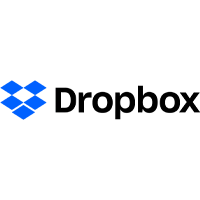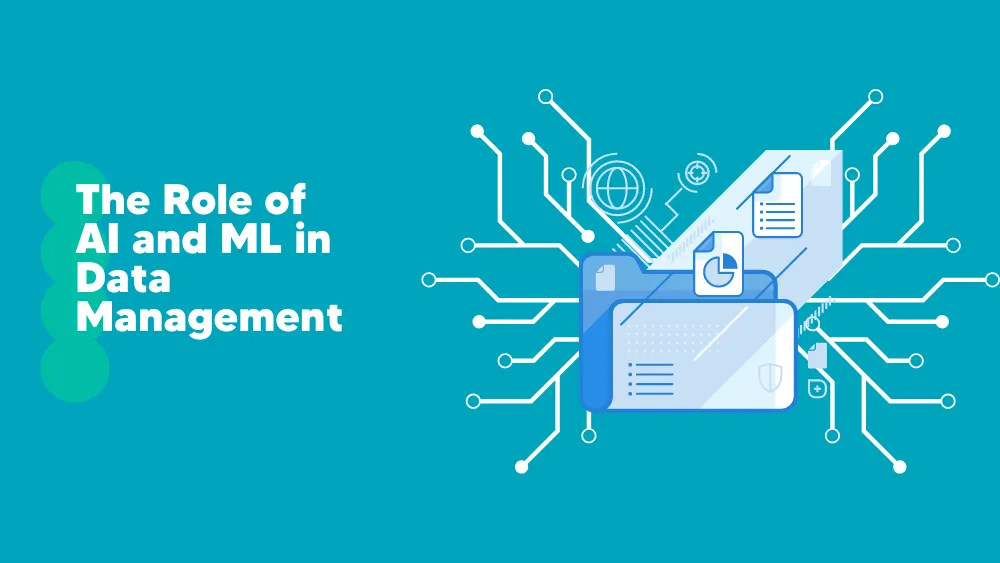Best Content Management Systems
What are Content Management Systems?
A content management system (CMS) is a software application that allows users to create, manage, and publish digital content, such as website pages, blog posts, and multimedia files, without needing to know coding or programming languages. A good CMS is a platform for website content design, development, and publication. It provides users with a user-friendly interface and tools to create, edit, and publish digital content.
These systems help users organize, track, and retain digital documents such as texts, images, audio, and video. They also provide advanced features for content delivery, such as search engine optimization (SEO) and social media integration.
Content Management tools provide users with a repository to help develop their brand and curate content for various organizations. It allows users to create and manage different types of content, including articles, images, videos, and audio files, and organize them into different categories or sections. Using CMS can help you prepare and organize content such as a blog, an online store, a personal portfolio, or a website for a political campaign to gain exposure. It can also help streamline content creation and management processes, reduce costs, and improve efficiency.
Compare Content Management Systems
HubSpot CMS Hub
Table of Contents
CMS software offers pre-designed web pages that site administrators can easily select, making it easier for organizations without coding expertise to create a professional web presence. Some WCM solutions also offer drag-and-drop customization features, while others have limitations.
Additionally, some WCM tools allow HTML-savvy employees to input their knowledge and customize websites according to their unique vision.
A content management system helps businesses manage digital content on websites with minimal HTML experience, and the software helps establish a categorized content repository.
Content management systems contain content and media for a website, but they should also provide added value in low monthly costs, search engine optimization tools, and customization options.
Generally, web pages are written in HTML, JavaScript, and CSS programming languages. It would be best if you learned these languages to build a CMS platform, and CMS software solves the problems by allowing you to create a website without writing code or learning programming.
What is a CMS?
A Content Management System (CMS) is a software application that enables individuals and organizations to create, manage, and publish digital content, such as articles, images, videos, and more. At its core, a CMS serves as a centralized platform that simplifies the process of content creation, organization, and dissemination across various digital channels.
One of the critical functions of a CMS is content management, which allows users to easily create, edit, and organize their digital content in a structured manner.
Content managers can add, update, and delete content with a user-friendly interface without requiring technical expertise. This empowers organizations to have complete control over their content, making it dynamic and relevant.
CMS facilitates content organization by providing features like metadata tagging, categorization, and search functionality. This ensures that content is easily discoverable and efficiently retrieved when needed. Content managers can also define roles and permissions for users, allowing them to manage access and workflow for content creation and publishing.
A CMS also streamlines content publishing, enabling users to publish content to various digital platforms, such as websites, mobile apps, social media, and more, with just a few clicks. This helps organizations maintain consistency in their content across different channels, ensuring a unified brand image.
A CMS typically offers tools for content analysis and performance tracking, allowing content managers to measure the effectiveness of their content and make data-driven decisions for content optimization.
Thus, Content Management System (CMS) is a powerful tool that simplifies content management, organization, and publishing, enabling organizations to efficiently create and deliver engaging digital content across multiple platforms.
What is the purpose of using a Content Management System (CMS)?
The purpose of using a Content Management System (CMS) is multifaceted, as it offers numerous benefits to individuals and organizations seeking to create, manage, and publish digital content.
From simplifying content creation and organization to streamlining content publishing and improving content performance analysis, a CMS is a versatile tool that enhances productivity, efficiency, and consistency in managing digital content. This article will explore the critical purposes of using a CMS, organized into subheadings for clarity.
Efficient Content Creation and Organization
One of the primary purposes of a CMS is to streamline content creation and organization. With a user-friendly interface, a CMS empowers creators to easily create, edit, and manage content without requiring technical expertise.
This eliminates the need for complex coding or programming, making content creation accessible to a broader range of users, including non-technical staff.
A CMS typically offers a wide range of content creation tools, such as text editors, image and video upload capabilities, and formatting options, enabling content creators to produce visually appealing and engaging content.
The ability to create content in a structured manner, with options for metadata tagging, categorization, and other organizational features, helps content creators ensure that their content is well-organized, searchable, and easily retrievable.
Content creators can also collaborate in real-time within a CMS, allowing multiple users to work on content simultaneously. This streamlines the content creation process, making it more efficient and collaborative, with the ability to track changes and revisions.
Streamlined Content Publishing
Another significant purpose of a CMS is to streamline content publishing. Once the content is created and organized, a CMS allows users to publish it to various digital platforms, such as websites, blogs, mobile apps, social media, and more, with just a few clicks.
This eliminates the need for manual coding and uploading content to each platform separately, saving time and effort.
A CMS typically offers features for scheduling and automating content publishing, allowing content managers to plan and publish content in advance. This ensures that content is published consistently and on a schedule, maintaining a regular flow of fresh content for audiences to engage with.
CMS offers options for content customization, allowing content managers to tailor content for specific platforms or audiences. This ensures that content is optimized for each platform, considering factors such as layout, formatting, and mobile responsiveness, providing a seamless user experience across different devices and channels.
Consistency and Branding
Maintaining consistency in content presentation and branding is crucial for organizations. A CMS helps achieve this by providing templates, themes, and branding options that can be applied consistently across all content.
This ensures that the organization’s brand identity, including logos, colors, fonts, and other design elements, is always reflected in all content, creating a cohesive and professional appearance.
A CMS also offers content versioning and revision tracking options, allowing content managers to keep track of content changes and updates. This ensures that content is up-to-date and accurate, avoiding inconsistencies or outdated information.
Additionally, a CMS allows content managers to enforce content guidelines and editorial standards, ensuring that content adheres to the organization’s branding and messaging guidelines.
User Access and Workflow Management
A CMS provides options for user access and workflow management, allowing content managers to define roles and permissions for different users. Only authorized users can create, edit, or publish content, maintaining content security and integrity.
A CMS also offers workflow management features, such as content approval workflows, content review and editing, and content publishing workflows.
This allows content managers to define content review and approval processes, ensuring that content goes through proper quality control before publication. This helps organizations maintain content consistency and accuracy, avoiding errors or misinformation in published content.
Types of CMS
Content management software supports multiple users to organize and maintain digital content. They provide:
- Numerous benefits for large businesses involve significant cost savings.
- Increased collaboration among team technical documentation team members.
- Total control of the content.
Component Content Management System
A component content management system, or CCMS, differs from a standard content management system (CMS) in that it organizes the material in small pieces. Instead of managing material page by page, it takes words, phrases, paragraphs, or pictures (also called “components”) and saves them in a central repository.
Components are only saved once to be used as much as possible. The CCMS is a reliable source that shares mobile, PDF, and print material.
Document Management System (DMS)
The paper is nearly gone and is no longer used to keep track of work files. A document management system (DMS) is a way to handle, store, and keep track of papers in the cloud without using a form. It gives you an easy way to upload, process, and share business papers without printing, copying, or scanning them.
Enterprise Content Management System (ECM)
An enterprise content management system gathers, groups, and sends an organization’s paperwork to the right people, ensuring that critical information gets to the right people. (employees, customers, business stakeholders, etc.)
An ECM makes it easy for everyone in a company to get the information they need to finish jobs and make essential choices. Also, an ECM deletes files after a specific time, ensuring no useless information takes up room.
Web Content Management System (WCMS)
A web content management system lets people control the digital parts of a website without knowing markup languages or web code. A WCMS gives you tools for working together, writing content, and managing digital content. In contrast to other CMSs, which deal with web and print content, a WCMS only deals with web content.
Digital Asset Management System (DAM)
Users can easily keep, organize, and share digital material with the help of a digital asset management system. A DAM is a simple, centralized library where clients, workers, or contractors can access digital material. Audio, creative files, video, documents, and slideshows are all examples of these materials. Since a DAM is in the cloud, users can get their information anywhere.
Main Benefits of a Content Management System
All CMS platforms are not identical, and some CMS are better at certain functions, such as creating and publishing content or focusing on search engine optimization. When you pick a CMS for your website, you must look at its features and advantages to help you.
Here we have added the benefits of using a CMS that should give you in choosing the best fit for you.
- Easy content creation and editing: CMSs allow non-technical users to create, edit, and publish content without needing to know HTML or other programming languages.
- Consistency and standardization: With a CMS, you can create templates and standard layouts, ensuring consistency across all your content. This can help establish your brand identity and maintain a professional image.
- Improved collaboration: CMSs allow multiple users to access and edit content simultaneously, making it easier for teams to collaborate and work together.
- Time and cost savings: Using a CMS can save you time and money by automating tasks like content publishing, version control, and content scheduling.
- SEO optimization: Many CMSs come with built-in SEO features, such as customizable URLs, metadata, and sitemaps, making it easier for search engines to crawl and index your content.
- Scalability: CMSs are designed to handle large amounts of content and traffic, making it easy to scale your website as your business grows.
Key Features of a Content Management System
- Usability
Small business owners who need to learn how to code or want to hire a developer to make a unique solution will benefit most from a CMS’s built-in features.
Look for all-in-one options with simple tools, automatic changes and backups, and an easy-to-use screen and visual editor. Think about the extensions or tools you can add to your CMS to make it do more than it already does.
- Security
Every CMS has security measures, but some need more work from you or a boss to keep up. Core CMS systems need to be updated often to keep them safe. Can you keep up with these changes or set them to happen automatically?
MFA can help keep your server operations safe, so look for a CMS with security features, like requiring users to log in with a password and code. User group rights are also crucial, so you only let people in who can look at the source code.
- Help for customers
Many CMSs need standard customer service, like live people who can answer questions and help solve problems. This help is available on Wix, WordPress.com, and Shopify but not on systems like Drupal or Joomla.
But most CMS systems have good instructions and groups of users who help each other out. If the community for a CMS is dead, you won’t be able to find the help you need.
- SEO Tools
A good SEO CMS should have features that make grouping content into categories, running a blog, and tagging pieces easy. You should be able to change your URLs and blog posts and add a meta description and alt text to photos.
Your menu navigation links to SEO, as does mobile responsiveness. How flexible your site is based on who made it or how it was made. You may also want to see your directory and 301 changes for no longer available pages.
What kind of businesses can use a Content Management System?
A Content Management System (CMS) is a software platform that enables businesses to create, manage, and update digital content without requiring technical expertise. CMS has become an essential tool for businesses of all sizes and types to manage their online presence effectively.
Here are some examples of companies that can benefit from using a CMS.
E-commerce businesses
An e-commerce business requires regular product listings, pricing, and inventory management updates. A CMS allows businesses to easily upload, edit, and organize product information, images, and pricing, making it ideal for online stores.
News and media organizations
News websites and media organizations must publish and manage much content daily. A CMS provides a streamlined process for creating, editing, and publishing news articles, images, and videos, enabling efficient content creation and distribution.
Corporate websites
Large corporations and organizations often have multiple departments and teams responsible for managing their websites. A CMS allows different groups to create and contain content collaboratively, ensuring consistent branding and messaging across the organization’s website.
Non-profit organizations
Non-profit organizations must often update their websites with news, events, and fundraising campaigns. A CMS makes it easy for non-profits to create and manage content, share their mission, and engage with their audience.
Educational institutions
Schools, colleges, and universities must manage vast content, including course materials, event announcements, and faculty profiles. A CMS simplifies content creation and management, allowing educational institutions to provide up-to-date information to students, faculty, and staff.
Blogs and personal websites
Bloggers, influencers, and individuals who want to create and manage their websites can benefit from using a CMS. It provides a user-friendly interface for creating and updating blog posts, articles, and personal information.