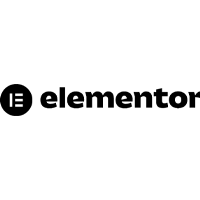Elementor Reviews
& Product DetailsWhat is Elementor?
Elementor offers an extensive and feature-rich WordPress page builder. It provides an easy-to-use visual drag and drops editor with over 90+ widgets support. This means you do not have to write a single line of code when using it. Elementor supports responsive design and also offers excellent integration options. You can create complete WordPress themes, pop-ups, and forms with it. Elementor also provides tons of customization when it comes to design and conversions. They also offer the Elementor WordPress plugin for easy installation and usage. Elementor has free and paid options; their paid plan starts at $44 per year for one site.
Best For
- StartUps
- Freelancers
- Small Business
- Medium Business
- Large Enterprise
- Non-profit Organization
- Personal
- Cloud, SaaS, Web-Based
- Mobile - Android
- Mobile - iPhone
- Mobile - iPad
- Desktop - Mac
- Desktop - Windows
- Desktop - Linux
- Desktop - Chromebook
- On-Premise - Windows
- On-Premise - Linux
-
Company Name
Elementor
-
Located In
Israel
-
Website
elementor.com
Starting from:
$99 /year
Pricing Model: Subscription
- Free Trial
- Free Version
Pricing Details:
Elementor pricing has three main sections: Cloud Website Builder, Strattic, and Page Builder Plugin. First, the Cloud Website Builder costs $99 per year. Second, Strattic has four pricing plans - Starter, Professional, Business, and Enterprise - with costs starting from $39/month. Last, Page Builder Plugin comes with three packages - Essential, Expert, and Agency - with costs starting from $59/year.
- Auto Update
- Data Import/Export
- Form Builder
- Image Galleries
- No-Code
- Pre-built Templates
- Real Time Editing
- Responsive Design
- SEO-optimization
- Web Hosting
- Website Analytics & Reports
- Drag & Drop
- eCommerce Solutions
Additional Features
- SEO Management
- Online Store Builder
- Landing Pages/Web Forms
- Post Management
- Content Management
- Template Management
- Website Management
- Image Library
- WYSIWYG Editor
-

AWeber
Email Marketing Software
-

MailChimp
Marketing Automation Software
-

Drip
Marketing Automation Software
-

HubSpot CRM
CRM Software
-

GetResponse
Email Marketing Software
-

Brevo (formerly Sendinblue)
Email Marketing Software
-

WooCommerce
eCommerce Software
-

Slack
Team Collaboration Software
-

Vimeo
Video Making Software
Looking to buy Elementor for your business?
Tekpon’s procurement team can help you negotiate a better deal, or suggest more cost-effective alternatives.
Save time and money—starting at just $3,000/year.
Request a Custom OfferIncludes expert support and direct vendor negotiation.
Tell us your opinion about Elementor and help others.
Table of Contents
Elementor Page Builder
As a WordPress user, you may want to create fully-fledged websites or edit your web page without writing a single line of code. If that’s the case, meet Elementor – a visual drag-and-drop builder where you can create complete WordPress themes and develop popups and forms. Elementor also comes with support for WooCommerce. To facilitate the process of creation, Elementor provides widgets. These widgets can be dragged and dropped and customized based on your requirement. Elementor also has many time-saving features that enhance productivity, such as keyboard shortcuts, undo/redo, etc.
With a not-so-steep learning curve, anyone can get started with Elementor. However, you may find Elementor more difficult if you are a complete beginner. In our Elementor review, we will look at Elementor WordPress and what it has to offer.
About Elementor
Elementor is a modern WordPress page builder. With Elementor, you can do unlimited web creations, including developing eCommerce stores, landing pages, full-blown websites, and more! For example, you can create portfolios, media blogs, health websites, and business websites.
You can do all of these without writing a single line of code. This is because Elementor comes with a live drag-and-drop editor. The editor gets access to more than 90+ widgets, with each widget offering different functionality. As a result, you get complete customization freedom with the Elementor page builder. The design aspect is also well-done as you can easily change the widgets’ design elements and things such as margins, paddings, typography, and colors.

Elementor’s professional workflow optimization is also worth mentioning. These features allow you to streamline your projects and create a consistent web design. Regarding pricing, Elementor offers two products: Elementor Free and Elementor Pro. Elementor Free is free to use and provides access to many features for the Pro version budget. For the paid version, you can get started at $44 per year for one website.
Apart from that, Elementor also offers a Hosted Elementor website where you can create websites instantly and host them on Elementor. The Hosted Elementor Website provides a seamless Elementor experience and comes with pre-installed WordPress. You also get the benefit of Elementor Pro features. To ensure easy usage, Elementor for WordPress comes with the Elementor plugin, which you can install directly from your WordPress backend.
How to use Elementor?
To start with Elementor, you must ensure that you meet the requirements. Elementor comes with some technical requirements which you need to match. For example, you need at least WP version 5.2 for Elementor to work. In addition, you need PHP 7.0, MySQL 5.6, and a WP Memory Limit of 128 MB for server-side specifications at a minimum.
Once you are sure you meet the requirement, you need to install the Elementor WordPress Plugin. You can do it directly from WordPress Dashboard by going to Plugins > Add New. From there, search for Elementor or WordPress Elementor. Also, Elementor only offers one plugin for all its features. So, for example, if you are looking for an Elementor popup builder, you can find it here.
You can also download it from the official Elementor website and install the downloaded zip file. Once installed, all you need to do is activate the plugin. Your installation process is done if you are using the free version. However, if you are using the Pro version, you need to log into your Elementor login account and download the plugin by going to the My Account page. There, you will find the Download plugin option. The download file should be a zip file.
Once downloaded, you need to install it by going to the WordPress dashboard and selecting Plugins > Add New. Next, choose the zip file and then click on install. Once installed, you need to activate it to use. Lastly, you need to use the Elementor license key to activate Elementor Pro on your site!
Next, you need to create a new page in WordPress. Once created and published, you can then edit it with Elementor. From there, you can study how to work with Elementor.
Details of Elementor Features
Elementor is a modern page builder that offers excellent features out of the box. In addition, it offers Elementor Free and Elementor Pro versions. Here, we will list all its features, including some free and pro features. Let’s get started with the Elementor features below.
-
Powerful Drag & Drop Editor
Elementor offers a powerful drag and drops editor. It is easy to use and helps you create website pages intuitively. In addition, the drag-and-drop editor offers live editing, which means you can customize and build every website visually without worrying about coding. Real-time editing is helpful for new users and developers who want to develop their sites using the drag-and-drop feature quickly. The editor comes with plenty of its features, including:
- Custom positioning
- Global colors and typography
- Margins and paddings
You also get access to 90+ widgets which lets you quickly add elements to your web page. The widgets also enable you to create endless creations.

-
300+ Designer Made Templates
Elementor offers access to 300+ designer-made templates. Each template is designed for a purpose. For example, you get templates ranging from a blog, eCommerce, portfolio, technology, seasonal, and more! This means you can use the template to kickstart your project. Also, each template is completely customizable. You can edit each element or change them with a different element altogether.
-
90+ Widgets
Elementor comes with 90+ widgets. These Elementor widgets are divided into basic widgets, Pro widgets, theme elements, and WooCommerce widgets. In the basic widgets, you get a heading, inner section, image, text editor, button, video, and many more! These basic widgets are at the core of web building and are available with the free version. If you get the Elementor Pro, you get access to more widgets.
Apart from that, you also get theme elements that let you customize your themes. These theme elements are beneficial for theme building and contain featured images, author box, post excerpt, post tile, etc. Finally, you get WooCommerce widgets(included within the Elementor Pro), where you get access to widgets required to customize a perfect shopping experience. Some WooCommerce widgets include product content, product description, products, menu cart, etc.
If you do not find the widget for your needs, you can also go through the 3rd party add-ons listed on the Elementor website. Elementor also offers third-party documentation and tutorials for developers who can create their widgets.

-
Popup Builder
Elementor lets you create unlimited popups for your website. The popup builder is only available in the Elementor Pro. The builder lets you create popups without writing a single line of code. Yes, it comes with a drag and drops editor, which consists of easy-to-use elements. The live editor also shows you how to approach the building process. You can use the popup builder for lead capture, email subscription, promotion/sales, and welcome back/login. You can also use it for other use cases, including exit intent, content lock, welcome message, and so on! The editor offers extensive customization, including changing the animations, fonts, colors, and much more! You can also set conditions or triggers for your audience. It also offers advanced settings to refine further when showing the popups to your audience.
-
Responsive Editing
Elementor comes with responsive design support. When you edit, you are doing it in a responsive way that will look different when switched to a different viewport, such as a mobile, tablet, or monitor. The responsive design support also ensures that it runs on other devices without issues.
-
Theme Builder
Elementor Theme Builder is one of the finest website-building tools out there. It lets you completely design a website. You can create the website’s different sections, including single pages, archives, footers, and headers. Also, the theme builder provides the necessary tools to create the theme without writing a single line of code. With the Elementor theme builder, you can also create WooCommerce pages.
The Elementor Theme Builder also comes with easy website management. This means you can manage everything from one central place to edit, display conditions, and understand your whole site. Furthermore, theme building is made easy with the help of Elementor Library, where you get access to designer-made templates. Currently, Elementor offers 100+ pre-built customizable Elementor templates.
Elementor Theme Builder features include:- Use display conditions to separate elements for each page
- Use dynamic content to reuse your work on another
- Add information using custom fields
- Get access to the Hello theme – a minimalistic theme.
- Visual guide
- Dynamic colors
- Sticky header
- Header and footer
- Display conditions
- 404 page
- Archive page
- Single post
- Custom fields integration
- Search results page
-
WooCommerce Builder
Elementor also comes with a competent and powerful WooCommerce Builder. WooCommerce Builder is included within Elementor Pro. With it, you can visualize your design to see how your web page looks during creation. You also get access to a drag-and-drop builder, which lets you build your WooCommerce site without the need to write a single line of code.
The WooCommerce builder is created with conversions in mind. That’s why you can create a customer experience where you can see increased conversions and trust. Moreover, WooCommerce builder also aims to reduce 3rd-party plugins, ensuring a lightweight approach to eCommerce building.
WooCommerce Builder offers an extensive collection of WooCommerce widgets which include:
- Product Title
- Product images
- Prices
- Product stock
- Custom add to cart
- Menu cart
- Checkout
Using the WooCommerce builder, you can create different aspects of the WooCommerce site, including product archive, menu-cart, product page, checkout page, cart page, and my account. You can also use dynamic tags to improve sales. Lastly, it also offers full WooCommerce website kits that let you kickstart your project in the right direction.
-
Workflow Features
Elementor comes with excellent workflow features. These features ensure that you can work optimally with improved productivity and output. These features include:
- Navigator: Easily navigate between the pages, their layers, and elements. You can also add custom changes.
- Global editor: Make changes to the whole site using the global editor. It is only available in the Pro version.
- No coding: You do not require coding to use Elementor.
- Hotkeys: Use the hotkeys to save time.
- Shortcut cheat sheet: Easily access the shortcut cheat sheet to know the shortcuts
- Autosave: Automatically save your work at regular intervals.
- Revision history: Revision history enables you to revisit your work if needed.
- Redo Undo: Easily undo or redo your work.
- Finder: This enables you to easily find dashboard settings and easy page navigation.
- Draft mode: Use the draft mode before you publish the page.
- Inline editing: Use inline editing to edit elements directly in an intuitive process
- Global widgets: Save widgets settings and reuse them later.
-
Elementor Forms Builder
With Elementor Pro, you can also create forms for your website. For example, you can create contact, subscription, and login forms. It also lets you do fine-tuning, such as adding action after submitting or sending a confirmation email. Moreover, you can also decide if you want to send a plain HTML email. Next, you get to create custom messages that can be shown in the forms. Apart from that, you can also include hidden fields and acceptance fields. On the other hand, the Advanced form fields let you do extra stuff with your form, including date picker or upload files.
The Elementor Forms Builder also lets you stop the spambots using the Honeypot feature. The key features offered by Elementor Forms Builder:
- Contract forms
- Subscription forms
- Confirmation emails
- Login form
- Action after submit
- Hidden fields
- Acceptance fields
- Custom messages
- Form submissions
- Honeypot
-
Elementor Library
Elementor library offers access to excellent templates. The first thing that you notice is the Elementor WordPress theme, the Hello Elementor theme. The templates are pre-designed and offer you to create a full web page easily. Also, each template is completely customizable to the core. You can also utilize the following:
- Blocks: Blocks let you quickly create your website.
- Import & Export: Import and Export feature work with templates and other elements, such as images
- Search & filter: Use the search option to find the template you need.
- Template Widget: You can add a template widget easily using drag & drop.
- Embed Anywhere: Offers shortcode for easy embedding.
Elementor Cost
Elementor offers an extensive and clear pricing model. They utilize a website-based pricing model where the pricing is determined by the number of websites you will use Elementor. However, the higher-priced model does come with additional benefits. You can also check out the Elementor demo on their official site. Moreover, Elementor is very popular, and you can easily find its demo online.
Is Elementor Free?
Yes, Elementor does come with a free version. However, it is not entirely free, as it also offers a paid version known as Elementor Pro. But, if you are looking for Elementor free, you will not be disappointed as it offers an excellent free offering.
Elementor free is feature-rich and provides all the tools necessary to create WordPress webpages. It offers an excellent user experience, and you can use the front end to design your web pages. The free version does come with the same drag-and-drop builder — the same as the PRO version. However, it also offers access to 100+ templates and 40+ basic widgets.
Elementor also advertises it as the number one free drag-and-drop builder for WordPress. The drag-and-drop features mean you do not have to write a single line of code. Apart from that, it is simple to use.
Elementor Free
Before we get started, we need to mention Elementor Free. Like other popular web page builders, you also get a free Elementor version. On the other hand, the paid version is known as Elementor Pro, with additional features and perks. With Elementor Free, you get the following:
- Unlimited pages creation
- No coding required
- Access to 100+ professional templates
- Powerful multi-step form builder
- Drag-and-drop editor
- Complete customization
Elementor Pro has additional features such as pixel-perfect popups, multi-step forms, etc. Elementor Free is a good pick; however, if you are looking for more professional tools and access to advanced features, Elementor Pro is good for you.
Integrations
The Elementor team cares about the WordPress ecosystem, which is why you get many integration options with Elementor. As of now, with Elementor integrations, you can connect marketing tools, WordPress plugins, social networks, and many other platforms and services. For example, one of the popular Elementor integration is the Elementor MailChimp integration. With it, you can easily connect to the MailChimp service. This way, you can take advantage of the automated email marketing service. Similarly, Elementor also offers support for other marketing tools integrations, including:
- Aweber
- Hubspot
- ConvertKit
- Zapier
- GetResponse
- ActiveCampaign
- Sendinblue
- Automizy
- MailPoet
- MailerLite
In WordPress plugins, you can connect to popular plugins such as WooCommerce, SEOPress, and RankMath. The other WordPress plugins integrations supported by Elementor include the following:
- Yoast
- Toolset
- ACF
- LearnDash
- PODS
- Tutor LMS
- WP Offload Media
- MemberPress
- PeachPay
Elementor also comes with excellent social network integration support. The major social networks integrations that get with Elementor include:
- Discord
- Facebook SDK
- Slack
- YouTube
- GoogleMaps
- SoundCloud
- Dailymotion
- Vimeo
- Spotlight
Apart from these, it supports other platforms, including reCAPTCHA, Font Awesome 5, Google Fonts, and so on!
If you cannot find the integration you are looking for, you can look at 3rd party integrations that developers create worldwide. These add-ons are listed on the Elementor site, and you can go through the list yourself. Also, if you are a developer and looking to create an integration for Elementor, you can check out Dev resources to learn how to do so!
Alternatives to Elementor
Elementor is an excellent front-end page editor with a feature-rich and easy-to-use drag-and-drop builder. So you get a complete package to edit your WordPress web pages or create a new one from scratch. On top of that, you also get access to the Elementor Free version, which is feature-rich and offers all the tools to create a complete webpage.
However, Elementor is not for everyone, and you may find it unsuitable for your requirement. One of those reasons may be its learning curve or not finding the vital integration for your business. That’s why you need to take a look at the Elementor alternative. Let’s go through the alternatives below:
-
Beaver Builder
Beaver Builder is a popular WordPress page builder launched in 2014. It offers a good set of features. However, not at par with Elementor. But, you can expect it to create powerful web pages with clean design and features. Another thing you need to know about Beaver Builder is that it lets you edit page content. If you are looking to build a full WordPress theme, you need to go with Beaver Themer. In short, you will get an excellent tool in your hands that you can use to create excellent web pages on WordPress. Beaver Builder comes with an excellent visual drag and drag builder. In addition, it offers inline text editing and supports responsive design.
Moreover, it also comes with WooCommerce support and 30+ content modules. Beaver Builder, similar to Elementor, also offers a free version. However, Beaver Builder’s pricing starts at $99.
-
Thrive Architect
Thrive Architect is yet another excellent Elementor alternative. Moreover, Thrive Architect borrows heavily from Elementor, and you will find a lot of similarities in its interface. Yet, Thrive Architect’s main focus is to improve conversions; hence, you will find the support of opt-in forms. It also supports A/B testing. Unlike Elementor, it doesn’t come with a theme builder. The key features of Thrive Architect include 250+ pre-built templates, responsive design support, conversion-focused elements, dynamic content support, inline text editing, and an excellent drag-and-drop editor. To access Thrive Architect, you need to get their Thrive suite which starts at $19 per month(billed annually).
-
Divi
Divi is probably the best possible Elementor alternative out there. Divi offers excellent styles and design rules if you are looking for a perfect Elementor alternative. Moreover, it is also an effective solution to follow workflow features and ensure that the site looks professional and up-to-date. If you are a designer, you will enjoy what Divi offers. The key Divi features include 100+ pre-made templates, 40+ built-in content modules, dynamic content support, inline text editing, and a powerful front-end and back-end drag-and-drop editor. Currently, Divi is only available as a lifetime license of $249.
-
Brizy
Brizy is another unique take on page builders. Like Elementor, you can create unique and complete web pages focusing on conversion. You can also create popups, form elements, and themes with it. Brizy comes with an excellent interface that lets you work with inline alignment. It is also streamlined and helps you to stay as productive as possible. Brizy, unlike other page builders, is not exclusive to WordPress. Blizy’s key features include inline text editing, a mega menu builder, 38 elements, a popup builder, WooCommerce support, and dynamic content support. Brizy offers a free version. Its paid plan starts at $49.
-
WPBakery Page Builder
If you are looking for a solid WordPress page builder, you will not be disappointed by WPBakery. It is a popular plugin with a 400K+ purchase on CodeCanyon. In addition, WPBakery Page Builder optionally comes bundled with some ThemeForest themes. So, why is it so popular? Well, it offers both front-end & backend visual features. It also comes with a large template library and great third-party integrations. Moreover, it also supports responsive design controls. WPBakery Page Builder pricing starts at $64.
Elementor vs. Divi
Elementor and Divi are in their league. Both are good and provide value to the consumer in the best possible way. However, neither Divi nor Elementor is a one-stop solution provider for page builders, as both have different use cases. So, how do they differ? Let’s explore below.
Divi is a WordPress theme. It has sold more than 700K copies. One of the big reasons for its popularity among WordPress community users is its WordPress Page Builder. The page builder is versatile and lets you create great web pages with a focus on design. Its ability to fit any requirement makes it a great pick for agencies with hundreds of clients with different requirements. And Divi’s unlimited use case enables you to take advantage of it. So, once you buy it, you can use it for a lifetime as it comes with only a one-lifetime plan of $249. They do also offer a yearly plan.
Elementor, on the other hand, is a dedicated WordPress page builder. It offers a FREE version which is welcome for new users or entrepreneurs who want to try things before committing to them. Regarding numbers, Elementor is used by 500 million users worldwide. In terms of popularity, Elementor easily beats Divi.
With the introduction, let’s evaluate them based on the following parameters.
-
Ease of use
There are many elements comparable between Divi and Elementor. For example, both offer a good introduction video, so you don’t feel intimidated. They slowly introduce you to the different aspects of the tool so that you can learn them as you go. Again, you can use Divi and Elementor to create pages from scratch or use a pre-made template. The choice is yours! Elementor is mainly a front-end page builder, making it easy to visualize things as you create them. The same is true for Divi.
-
Elements
Elements are the core components that you use to create your webpage. A good collection of elements ensures you have plenty of options when creating your webpage. However, the terminology may differ between the two. For example, Divi creates its elements(the blocks you use to create the webpage) as sections. On the other hand, the column and rows in Divi are known as modules. In the case of Divi, you will find it easy to work with elements. You can quickly add sections and functionality to the webpage.
On top of that, Divi also offers integrated A/B testing. Elementor, on the other hand, does it with the help of third-party integration. In terms of elements, Elementor offers sections (acts as a container), columns (divides sections), and widgets (actual content). In conclusion, Elementor has more on offer when it comes to elements.
-
Styling
Regarding styling, both Elementor and Divi offer a good number of options. For example, they both support responsive design. In addition, you can add custom CSS and edit each element styling based on your requirement.
-
Templates
Both Elementor and Divi offer templates. The list of templates keeps growing with time. However, Divi offers more than 125+ pre-made templates at the time of writing. In contrast, Elementor offers access to 300+ pro templates.
-
Pricing
When it comes to pricing, things do become different here. Elementor has a free version with the option to select the Pro version. Its pricing starts at just $49 per year for one website. However, you may want to pick up their $499 yearly plan if you are an agency. For Divi, it is much simpler. Divi offers a yearly subscription plan. On top of that, they offer a one-time lifetime payment option where you can access their Divi theme and builder for a lifetime.
So, which one should you pick?
You should pick Divi if:- You want the best support
- Want to work on a premium theme
- Are you an agency and work on multiple projects
- You know how to design stuff
- You want an easy-to-learn page builder
- Are you looking to load your website faster
- You have the theme and want to edit it with a page builder
- You want a free and capable page builder
Beaver Builder vs. Elementor
Next, we have Beaver Builder and Elementor. Unlike Divi, Beaver Builder may seem less powerful. However, Beaver Builder is a feature-rich page builder. Let’s compare Beaver Builder and Elementor below.
-
User Interface
Both Elementor and Beaver Builder offer an excellent and easy-to-use interface. In addition, they offer live visual feedback when you edit the page. Also, the tools and elements are easy to access, and you can navigate through them per your needs. On top of that, both of them also offer inline editing.
-
Elements
Elementor offers elements in the form of sections, columns, and widgets. With the Elementor free, you get 28 widgets. However, if you pick up their Pro version, you will get access to 50 premium widgets. Elementor also offers its Ultimate Addons bundle with over 50 new widgets. But what about Beaver Builder? In the case of Beaver Builder, the elements are divided into rows, columns, and modules. As for the free Beaver Builder version, you get six modules. If you choose the premium Beaver Builder, you get 50 access to 50 modules. Like Elementor, Beaver Builder also offers Unlimited Addons, which contain 60 new modules.
-
Styling
When it comes to styling, both Elementor and Beaver Builder are limited. You cannot expect to do complete styling with them. Elementor offers each section styling, where you can change content and style and do some advanced stuff, such as custom margins. You can also do responsive controls and custom CSS. For Beaver Builder, you can change typography, style, and advanced stuff such as responsive settings, custom margins, etc.
-
Templates
Elementor offers access to 40 templates for its free version. You can access more than 200 templates if you get the Pro version. As of Beaver Builder, you also get a good selection of templates. However, you can only access them if you additionally buy the Ultimate Addons for Beaver Builder plugin, which contains more than 100+ page templates, 200+ row sections, and 60 unique modules.
-
Pricing
As for pricing, you get cheaper pricing from Elementor. Elementor offers their one-site Personal plan for $49 per year. In contrast, Beaver Builder offers unlimited sites with a Standard plan for $99 per year. So, if you are going for one site, Elementor is a good choice. However, if you want to use your page builder on multiple sites, you should go for Beaver Builder.
So, which one should you choose?
Choose, Elementor, if:- You want a page builder that creates lighter websites
- Need an easy-to-use page builder
- You need a free page builder
- You want a page builder for development purposes
- If you have more than one site, then Beaver Builder offers better pricing
Elementor Review Conclusions
If you are looking for a WordPress page editor or a website builder, you can go wrong with Elementor. Elementor for WordPress is a feature-rich website builder that offers all the elements required to create full-fledged web pages and themes. In addition, Elementor provides an extensive set of widgets for easy creation. These widgets can be added using a visual drag-and-drop builder. On top of that, you also get access to templates to kickstart your project.
Elementor’s support for WooCommerce sites adds more value to the package. On top of that, you can create popups and forms using Elementor. Overall, Elementor offers an easy-to-use builder at an affordable price. If you are not ready to spend, you can also utilize Elementor Free, which offers many features. Our Elementor review conclusion found Elementor to be a feature-rich, easy-to-use, modern WordPress builder.