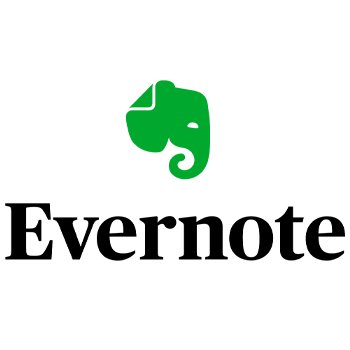Evernote Pricing Reviews for 2026
Save 40% on your SaaS stack with expert guidance
Free Consultation
Evernote Pricing
Evernote offers a range of pricing plans designed to meet the needs of individuals, professionals, and teams. Whether you’re looking for a free, basic note-taking solution or advanced features for project management and collaboration, Evernote has options for every user. From the Evernote Free Plan to more robust paid options like Personal, Professional, and Teams, each plan offers varying levels of storage, syncing capabilities, and advanced tools. This review explores Evernote pricing, comparing Evernote free vs paid, and breaks down the features of Evernote Personal pricing and Evernote Teams pricing to help you find the right fit.
Evernote Plans
Evernote Free
- Create up to 50 notes
- Create up to 1 notebook
- Connect up to 1 device
- 250 MB monthly uploads
- 200 MB max. note size
- Access to all of Evernote's top features, including Tasks, Calendar, Home, and Web Clipper
- Access to advanced tools like image and document search, offline mode, PDF annotation, and more
Evernote Personal
- Everything in Evernote Free, plus:
- Create up to 150,000 notes
- Create up to 2,000 notebooks
- Unlimited connected devices
- 10 GB monthly uploads
Evernote Professional
- Everything in Evernote Personal, plus:
- Everything in Personal, plus:
- Adobe Acrobat Standard
- 20 GB monthly uploads
- AI Edit & AI-Powered Search
Evernote Teams
- Everything in Professional, plus:
- Create up to 500,000 notes
- Create up to 10,000 notebooks
- 20 GB monthly uploads + 2 GB per user
- Shared team Spaces
- Centralized account administration and user management
- Company ownership of all business data
You're probably overpaying for Evernote.
Median Buyers Pay
$/year
Your Estimate
$/year
Save $ vs market average
💡 We've negotiated this exact plan for up to less.
No vendor bias.
We'll handle everything!
Free. Fast. 1:1 with a real pricing expert.
Evernote vs. Similar Products
Select up to 3 Software, to enable Comparison
Compare Selected SoftwareEditorial Review: Evernote Pricing Deep Dive
Evernote is a well-known note-taking app that helps users organize ideas, manage tasks, and collaborate with teams. With various pricing plans, Evernote caters to different needs, from individual users to larger teams. In this review, we’ll take a closer look at Evernote pricing, compare Evernote free vs paid plans, and explore Evernote Teams pricing and Evernote Personal pricing.
Whether you’re considering using Evernote for personal organization or managing team projects, this guide will help you understand the costs and features of each plan.
Overview of Evernote Pricing Plans
Evernote offers four main pricing tiers to meet a range of user needs:
- Free Plan
- Personal Plan
- Professional Plan
- Teams Plan
Each of these plans provides different features and storage capacities. Here’s a detailed look at what’s included in each Evernote pricing plan and how they compare in terms of cost and functionality.
Evernote Free Plan
Best for: Individuals looking for basic note-taking and task management
The Evernote Free Plan offers basic functionality, making it a good option for individuals or casual users. It allows you to create and organize notes but comes with certain limitations compared to the paid plans.
Features included in the Evernote free plan:
- Storage: 60MB monthly upload limit
- Devices: Sync across two devices
- Tasks: Basic task management with due dates and reminders
- Sharing: Share notes and notebooks with others
- Search: Basic search functionality (within notes)
While the Free plan provides essential note-taking tools, it’s limited in terms of storage and the number of devices you can sync. It’s best for users who only need Evernote on a couple of devices and have light storage requirements. For those looking for more advanced features or higher storage limits, the paid plans are a better option.
Evernote Personal Plan
Best for: Individuals who need more storage and syncing across multiple devices
The Evernote Personal Plan is designed for users who want more flexibility and advanced features. This plan increases storage limits, allows for syncing across unlimited devices, and provides additional tools for organizing and managing your notes.
Evernote Personal Plan Included Features:
- Storage: 10GB monthly upload limit
- Devices: Sync across unlimited devices
- Tasks: Assign due dates, reminders, and flags
- Search: Advanced search, including searching for text inside PDFs and documents
- Offline access: Access your notes without an internet connection
Evernote Personal pricing is ideal for users who need to manage large amounts of notes, access them offline, and sync across multiple devices. It offers enough storage for most personal users while adding advanced organizational tools like custom tags and tasks.
Evernote Professional Plan
Best for: Professionals and power users who require extensive storage and collaboration tools
The Evernote Professional Plan is packed with features for users who need advanced functionality for work or projects. It provides greater storage capacity, enhanced search tools, and powerful integrations that help users maximize productivity.
Included Features:
- Storage: 20GB monthly upload limit
- Devices: Sync across unlimited devices
- Tasks: Task management with due dates, reminders, flags, and notifications
- Search: Advanced search capabilities, including saved searches and search within PDFs, documents, and images
- Collaboration: Share notes with team members and add annotations to PDFs
- Calendar Integration: Connect your Google Calendar to link notes and events
This plan is designed for users who need more control over their notes, with added features like task management, advanced search, and integration with external tools. For users managing complex projects or large volumes of information, Evernote Professional pricing provides great value.
Evernote Teams Plan
The Evernote Teams Plan is tailored for businesses or groups that need to collaborate on projects, share notes, and access a centralized knowledge base. This plan comes with all the features from the Professional Plan, plus additional team management and collaboration tools.
Evernote Teams Plan Features:
- Storage: 20GB base monthly upload + 2GB per user
- Collaboration: Shared spaces for teams to organize, share, and collaborate
- Search: Advanced search features for team members
- Team administration: Centralized management of team members and access
- Security: Includes added security features for teams and businesses
Evernote Teams pricing reflects the additional features it offers, such as shared spaces and team administration tools. This plan is best for businesses and teams that need to collaborate and manage information across multiple users. It simplifies team communication by centralizing documents and tasks in one place.
Evernote Free vs Paid: Key Differences
When comparing Evernote Free vs Paid, the most notable differences are in storage, device sync, and feature availability. The Free plan is limited to 60MB of monthly uploads and only allows syncing across two devices, while the paid plans offer significantly more storage and the ability to sync across unlimited devices.
The paid plans also unlock powerful features like advanced search, offline access, task management with notifications, and integrations with external apps like Google Calendar. For users with heavy note-taking needs, the Evernote pricing plans provide much greater flexibility and functionality compared to the Free plan.
Evernote Teams Pricing vs Personal Pricing
When deciding between Evernote Teams pricing and Evernote Personal pricing, it’s important to consider your specific use case:
- Evernote Personal is best suited for individuals managing their own notes and projects. It includes enough storage and features for most users and offers syncing across all devices.
- Evernote Teams is ideal for groups or businesses that need to share information and collaborate in real-time. The added features, like shared spaces and team administration, make it easier to manage a team’s knowledge base. The cost is higher, but it offers significant value for organizations that rely on collaboration.
In conclusion, Evernote offers a variety of pricing plans to suit the needs of individuals and teams alike. From the Free Plan for basic note-taking to the advanced Teams Plan for collaborative work environments, there’s an option for everyone.
- The Personal Plan is a solid choice for individual users who need more storage and advanced features.
- The Professional Plan provides extra tools for users managing larger projects and offers great value for professionals needing more control over their notes.
- The Teams Plan delivers excellent features for businesses or teams looking to collaborate and share notes efficiently.
With flexible Evernote pricing plans and a 7-day free trial, users can easily find the right plan to fit their needs. Whether you’re choosing between Evernote free vs paid or considering Evernote Teams pricing, Evernote’s tiered offerings ensure that you get the right features at the right price.
Evernote Pricing Frequently Asked Questions
Evernote offers both free and paid plans. The Free Plan provides basic note-taking features, including 60MB of monthly uploads and syncing across two devices. For users who need more advanced tools, Evernote offers paid plans like Personal, Professional, and Teams, each with additional storage, unlimited device syncing, and advanced features like task management, offline access, and collaboration tools. Whether you need simple note-taking or more powerful project management capabilities, Evernote has a plan to fit your needs.
The Evernote Free Plan has several limitations compared to the paid plans:
- Storage: Limited to 60MB of monthly uploads, which may not be enough for users managing large files or frequent notes.
- Device Syncing: Sync across only two devices, which restricts access if you use multiple devices (e.g., laptop, phone, and tablet).
- Offline Access: No access to notes offline unless you upgrade to a paid plan.
- Advanced Search: Lacks the ability to search within PDFs, documents, or images, a feature available in the paid plans.
- Task Management: Basic task management without advanced features like reminders and flags.
- Collaboration: Limited sharing and collaboration tools.
For users who need more storage, device syncing, or advanced features, upgrading to a paid plan is necessary.
The Evernote Free Plan includes essential note-taking features, making it ideal for individuals with basic needs. Here’s what’s included:
- Storage: 60MB of monthly uploads.
- Devices: Sync across two devices (e.g., phone and computer).
- Notes and Notebooks: Create, organize, and share notes and notebooks.
- Tasks: Basic task management with due dates and reminders.
- Web Clipper: Save articles, images, and other web content directly into Evernote.
- Search: Basic search within notes.
- Sharing: Ability to share notes and notebooks with others.
While the Free Plan offers essential tools, upgrading to a paid plan unlocks advanced features like more storage, offline access, and syncing across unlimited devices.
Whether it’s worth paying for Evernote depends on your needs. The Free Plan offers basic note-taking and organization, but its limitations—such as 60MB of monthly storage and syncing across just two devices—may not be enough for more demanding users.
Upgrading to paid plans unlocks significant benefits:
- More storage: 10GB or 20GB per month, depending on the plan.
- Unlimited device syncing.
- Advanced search: Search within PDFs and documents.
- Offline access: View notes without an internet connection.
- Task management: Advanced features like reminders and flags.
- Collaboration tools: Share notes, manage tasks, and collaborate more efficiently with teams.
For professionals managing large amounts of information, or teams needing collaboration, the paid plans are worth it.