
iMyFone D-Back Reviews for 2026
Save 40% on your SaaS stack with expert guidance
Free Consultation
What is iMyFone D-Back?
iMyFone is widely known for its data-recovery solution but is a software company that deals with different Android, iOS, Mac, and Windows solutions. They help people to recover their corrupted or lost data. Apart from that, they also let people unlock their Android or iPhone and fix other phone-related issues. Using a solution like this means you do not have to go through data recovery services that charge much money for recovering even the basic data.
iMyFone D-Back is a premium data recovery solution for iOS, Android, and PC. They provide an easy-to-use interface with an intuitive way to recover deleted files or do photo recovery. iMyFone D-Back supports various file types, including images, videos, and messages you can retrieve from your device. It also supports data recovery from iTunes, iCloud, and other third-party program backups. Overall, it is a brilliant solution to get data back, but it is on the pricey side.
Found in these Categories
Best For
- StartUps
- Freelancers
- Small Business
- Personal
iMyFone D-Back Pricing
iPhone Data Recovery
Android Recovery
WhatsApp Recovery
Looking to Save Time & Money
Audit, consolidate, and save—powered by our internal buying team. Let our experts analyze your current software stack and identify opportunities for cost savings and efficiency improvements.
- Stack Audit
- Cost Reduction
- Expert Team
iMyFone D-Back Features
- Backup Utility
- File Manager
- 24/7 Customer Support
- Android Data Recovery
- Broken Android Data Recovery
- Device & SD Card Recovery
- Export to Computer
- Filter and Preview
- iCloud Data Recovery
- iTunes Data Recovery
- Preview Deleted Data
- Root & Unrooted Androids
- Selectively Recover
User Sentiment - iMyFone D-Back Reviews
-
Data Recovery Success Rate
iMyFone D-Back is reported to have a high success rate in recovering a diverse range of file types, particularly from iOS devices.
-
User-Friendly Interface
The software is praised for its clear, user-friendly interface, making it easy for users to navigate and perform recovery tasks.
-
Support for Various File Types
It supports a wide array of file types, including recovery from instant messaging applications, which adds to its versatility.
-
Preview Option
Users can preview lost files before recovering all or specific ones, which is a useful feature for selective data recovery.
-
Device and iTunes/iCloud Recovery
MyFone D-Back offers recovery from both the device itself and from iTunes or iCloud backups, providing flexibility in recovery options.
-
Device Repair Functionality
The tool also provides options for repairing devices with software issues, which is a valuable addition to its feature set.
-
Pricing Concerns
The software is considered expensive, and its free version does not support data recovery, which can be a limitation for some users.
-
Limited Android Support
While an Android version is available, its usage and compatibility are reportedly limited compared to the iOS version.
-
Data Recovery Time
Recovering a large amount of data can be time-consuming, which might concern users needing quick recovery.
-
Support Issues
Some users have encountered issues with technical support, including long response times and lower efficiency in problem resolution.
-
Limited Interactive Support
A more interactive support system like a forum or live chat, beyond a chatbot, would enhance the user experience, especially given the urgent nature of data recovery.
Leave a Review
iMyFone D-Back Company Details
Company Name
iMyFone
Headquarters
China
Website
www.imyfone.com
Own this Software?
iMyFone D-Back vs. Similar Products
Select up to 3 Software, to enable Comparison
Compare Selected SoftwareEditorial Review: iMyFone D-Back Deep Dive
Table of Contents
iMyFone D-Back – data recovery tool
iMyFone D Back is a popular data recovery tool provider. They are also devoted to providing Android, iOS, PC, and MAC solutions. Their journey started in 2015 when they were founded. At that time, they launched only two products: iMyFone D-Back and iMyFone Umate.
They gathered traction and captured a user base of 500K in their first year. They launched more products/solutions in the next few years and reached a 2000K user base by 2017. Right now, they are serving more than 10000K userbase with an extensive set of solutions right under their belt. They now serve over 35 million users across 190 countries and an impressive 58 million downloads.
The key products that iMyFone offers include:
- Data recovery for iPhone and Android. They also offer hard drive data recovery for Mac and PC using data restore tool. As for chat recovery, you get WhatsApp and Line Recovery.
- Next comes repair solutions which include Android and iPhone system repair. They also offer TunesFix for fixing iTunes issues and UltraRepair for broken file repair.
- Data Transfer software makes it easy for anyone to transfer data. Currently, they are offering iTransor for a wide variety of software and devices, including WhatsApp, LINE, and iOS.
- In Utilities, they offer AnyTo – a location changer, MirrorTo – a screen mirror, FamiGuard – a reliable parental control app, Umate Pro – Secure iOS Data Eraser, and Umate Mac Cleaner – a simple way to optimize Mac performance.
- Lastly, they have a multimedia category offering three products: Filme for video editing, MagicMic for real-time voice changer, and MarkGo for effective watermark remover.
They are also highly rated among industry leaders. Let’s learn more about iMyFone D-Back in our detailed iMyFone D-Back review.
As you can see, they have plenty to offer. It is not possible to cover everything here. However, we will focus primarily on its data recovery solutions. To complete the review, we will review other solutions simply and shortly. So, let’s continue our iMyFone D-Back review.
What is iMyFone D-Back used for?
As discussed earlier, iMyFone has a lot to offer in terms of solutions. But, primarily, it is known for its data recovery solution for Android, iOS, and PC through its iMyFone D-Back solutions. You can use iMyFone D-Back to recover your lost data due to negligence or data corruption. In both cases, the data recovery solutions, including D-Back iPhone Data Recovery and D-Back Android Data Recovery, work best to recover the lost data in your hand-held devices.
For PC, you have D-Back Hard Drive Data Recovery. If you are new to data recovery, you should try their trial version. Their trial version lets you see if the data is there, but you need to get access to their paid versions if you want to start recovering.
How to back up iPhone info using iMyFone D-Back?
iMyFone D-Back lets you recover lost data due to accidents or system issues. There are many ways you can recover the data lost in your iPhone. For example, you can use Smart Recovery Mode to start your recovery. All you need to do is select any available choices, and the application will do the rest.
These options include:
- The device is reset, lost or broken
- My device is locked by a forgotten passcode or other reasons
- I lost or deleted data by accident
- My device is stuck at the Apple log, recovery mode loops, black screen, etc.
If trying to recover your data, you need to choose the first option, “I lost or deleted data by accident.” It will then ask if you have any backup stored on iCloud or iTunes. If you select “Yes,” it will redirect you to the respective backup option. Otherwise, it will ask you to connect your iPhone and start the recovery process! In the recovery process, you must select what data you want to recover, including messages, call history, photos, videos, etc.
Is iMyFone D-Back legit?
iMyFone offers a plethora of software to its consumers. However, its core competence lies in its data recovery D-Back solutions, including Android and iOS. Apart from that, it offers data recovery for hard drives and other simpler products such as repair, unlock, or data transfer.
So, does it data recovery solution work? Well, it does work for most people, and for some, it doesn’t. If unsure if it is for you, we suggest downloading the trial version and checking it yourself. The data recovery solution is available for PC, Android and iOS — and you can download the respective versions from their official site.
Once downloaded, you need to install it. The good news is that you can run the trial to see if it can find hidden or lost data. However, the free version does not allow you to get your data, but you can at least know that your data is there and have some “chance” to extract it when used.
In conclusion, it is legit, but the results will depend on your device, the data loss, and other factors.

Details of iMyFone D-Back Features
To get the best idea of what Android and iOS solutions offer, we will see each one of them one by one. The reason behind the approach is that the iOS software has more features than the Android one. We will also touch on D-Back Hard Drive Data Recovery.
-
iMyFone D-Back iPhone Data Recovery
The iPhone iMyFone D-Back is a perfect iPhone companion if you want to recover your data. It is feature-rich and offers great features out of the box. The features include:
-
Smart Recovery
Smart recovery provides a simplified way to solve your iPhone problems. The iOS D-Pack smart recovery helps you follow a path that can help you recover data, fix your device, unlock a locked device, or recover a device stuck for different reasons. The four options that you get with Smart Recovery include:
- The device is locked by a forgotten passcode or other reasons
- My device is reset, lost or broken
- I lost or deleted data by accident
- My device is stuck at Apple Logo

For the lost data option, you will be asked if you have access to the backup data or not. If you select Yes, you will get the option to retrieve it from iTunes, iCloud, or any third-party backup service. However, if you do not have the backup data, the D-Back solution will try to recover the data using its recovery methods. You need to connect the device to your computer using a cable to get started. This leads us to its 2nd important feature: the Recover from the iOS device.
-
Supported Data Types
iMyFone D-Back supports a wide variety of data types that you can recover. These data types include:
- Message and Call logs: Messages, Contacts, and call history
- Third-party IM Apps: WhatsApp, WeChat, QQ, Viber, Kik, LINE
- Photos & Videos
- Memos and others: Notes, Voice memos, Safari bookmarks, Calendar and Reminders, Safari History
-
Recover from iOS Device
No backup source? No worries. iMyFone D-Back iOS version lets you recover directly from your iOS device. You are scanning your device for any recoverable data traces by choosing the option. During the recovery process, you are also in complete control of what you want to recover. This means you can select the data types, including messages, videos, photos, etc.

If D-Back finds any recoverable data, it will show you in the window. From there, you can recover all of your data or select the data that you think is beneficial for you to recover.
-
Recover from iTunes Backup
If your devices are backed up regularly using iTunes, you can use the option of recovering data from iTunes backup. If your device is connected and iTunes is connected, you can run a SCAN to find the backups. Then, you can quickly recover by selecting one of the listed backups. Moreover, you can also manually select a backup file from your computer to start the backup process.

Like the iOS device recovery process, you can select the data types you can recover here. Also, you can preview and then select the data you want to recover.
-
Recover from iCloud Account
Do you have an iCloud backup? Then, take advantage of the iCloud recovery method to recover from the backups on your cloud account. You get to choose from an iCloud account and iCloud backup. If you select an iCloud account, you must enter your Apple ID and password to access the backup.

As for iCloud backup, you can choose if you want to restore a backup from an initial setup or an already in-use phone. Moreover, it also allows you to back up your current working device to ensure it can revert if something goes wrong.
-
Fix iOS System
iOS system, just like any other operating system, is complex and can go bad. If your iPhone iOS is acting weird, you can use the Fix iOS system option to fix it.

Currently, it offers three ways to fix your iOS. These options include:
Standard mode: In this mode, you get the option to fix multiple issues, including:
- Fix white/black screen
- Restarting loops
- Bricked iOS devices
- Device stuck on Apple logo
- Device stuck on recover mode
- Freezing screen
- Loss of data during normal operation
Enter/Exit recovery mode: This mode lets you enter or exit the recovery mode on your device.
Advanced mode: The advanced mode is where you can fix more serious issues, such as forgetting the screen lock password.
-
iMyFone D-Back Android Recovery
The iMyFone D-Back Android is aimed at Android owners who want to recover lost data. The D-Back Android offers a completely different designed user interface. As for features, you get limited features compared to the iOS version.
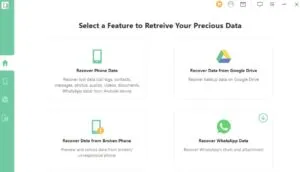
As you can see, the homepage offers you four options Recover Phone Data, Recover Data from Google Drive, Recover Data from Broken Phone, and Recover WhatsApp Data.
-
Recover Phone Data
If you want to recover phone data, you need to choose this option. For this, you need to connect your device and let the computer trust the device. However, if you cannot connect, a pop-up gives instructions to connect your Android phone, depending on your Android version.

-
Recover from Google Drive
Google Drive is the number one backup solution for phone data, including WhatsApp data. To use this option, you must sign in to your Google Account and start the recovery process.

-
Recover Data from Broken Android
The last feature iMyFone D-Back offers is the recovery data option from broken Android. So, if your device breaks and you are not getting a display, you can still recover data using this option.

-
iMyFone D-Back Hard Drive Recovery Expert
Our last D-Back product is the iMyFone D-Back Hard Drive Recovery Expert. It is a Windows-only solution and comes with the latest Windows 11 support. You can use the D-Back Hard Drive Recovery Expert to recover data from hard drives, SSDs, SD cards, USB flash drives, cameras, and so on! Moreover, it also comes with 1000+ file types.
iMyFone D-Back Conclusions
Having your data lost due to negligence or sheer back luck is always bad. That’s where iMyFone D-Back comes in. I found it effective in my testing period, but not in all cases. However, if you have backups in iCloud or iTunes, iMyFone D-Back works excellently as it can help you restore from your backup.
Apart from that, you can also fix broken system files on your smartphone, whether Android or iOS.
But what about its other software and features? Well, iMyFone has plenty to offer. But that’s not the focus of our review.
In conclusion, iMyFone D-Back offers plenty of reasons to try it. Of course, the plans are pricey, but you can always try the trial version before committing to any of its paid plans.
Is iMyFone D-Back safe?
By now, you should know what iMyFone D-Back has to offer. It offers many solutions, from data recovery to fixing system files. All of these solutions are completely safe to use with your device. In fact, data recovery solutions are great for those who want to get back their data. However, these are mostly hit-and-miss and may not work for everyone out there, considering the different settings, operating system types, and data corruption levels.










