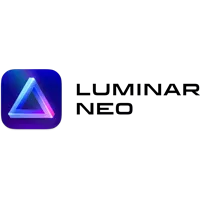Luminar Neo Reviews for 2026
Save 40% on your SaaS stack with expert guidance
Free Consultation
What is Luminar Neo?
Luminar Neo is a powerful photo editing software developed by Skylum that offers a variety of features to aid photography enthusiasts in expressing their creativity. The software has many capabilities, including sophisticated AI-powered tools that let individuals get outcomes on par with professionals in only a few clicks.
AI capabilities are one of its most prominent aspects. The software uses advanced machine learning algorithms to assess each image and automatically recommend the optimal color, tone, and contrast improvements. This accelerates and improves the editing process, allowing users to concentrate on their creative vision rather than the technical details.
Its adaptable workstation is another noteworthy aspect. Various editing tools, from simple ones like exposure and saturation to more complex ones like AI Sky Replacement and Portrait Enhancer, are available through the software’s user-customizable interface. Users can also build and store customized workspaces to boost productivity and optimize their workflow.
The AI-powered photo editor has several advantages. The software is, first and foremost, made to be simple to use, even for beginners. The AI-powered tools make producing outcomes with a professional appearance simple, and the user-customizable workspace enables users to modify the software to suit their particular requirements and tastes.
Overall, Luminar Neo is an excellent option for photographers and other creatives searching for a robust, user-friendly image editing program. It delivers everything required to bring out the most in every photo with its AI powers, cutting-edge features, and customizable UI.
Found in these Categories
Best For
- StartUps
- Freelancers
- Small Business
- Personal
Luminar Neo Pricing
Looking to Save Time & Money
Audit, consolidate, and save—powered by our internal buying team. Let our experts analyze your current software stack and identify opportunities for cost savings and efficiency improvements.
- Stack Audit
- Cost Reduction
- Expert Team
Luminar Neo Features
- Content Import/Export
- Blur
- Crop
- Drag & Drop
- Enhance
- Image Library
- Lighting
- Pre-built Templates
- Orientation
- Real Time Editing
- Redeye
- Watermarking
- AI-Powered
- Batch Processing
- Content Sharing
- Data Import/Export
- Proposal Management
- Template Management
- Portrait Background
- Erase
- Layers
Luminar Neo Integrations
Leave a Review
What do you like best about Luminar Neo
In Luminar Neo, everything is much more intuitive: you upload a photo, move a couple of sliders, and now you get an impressive result. I especially like the Enhance AI function — it is real magic. In one move, it makes the photo brighter, sharper, and more saturated, without overprocessing it. Photos look natural, but at the same time, much more attractive.
Previously, I could spend an hour on a simple photo correction, especially if I was trying to achieve a certain mood or emphasize details. Now with Luminar Neo, I can do the same in 10-15 minutes, without losing quality and even getting better results. It saves me a lot of time and gives me confidence that even without deep knowledge and experience, I can create beautiful images.
What do you like best about Luminar Neo
There is no need to “fight” with the interface. Everything is clear on an intuitive level. The history of changes is transparent, all steps can be easily rolled back. I open RAW — make a couple of movements — and I already see a live picture.
This is not a program, this is a co-author. Allows you not to waste energy on technical issues, but to do the most important thing — to see and enhance the frame.
What would you improve about Luminar Neo
There is not always enough flexibility in color correction by zones — sometimes you need to go to Photoshop.
What do you like best about Luminar Neo
As a photographer, I'm always looking for tools that can speed up my workflow without compromising on quality. Luminar Neo genuinely impressed me - it's more than just a photo editor, it's a creative powerhouse driven by AI.
I like most Object Removal, Sky AI and Enhance AI.
The interface is intuitive, even if you're coming from Photoshop or Lightroom. I use it for everything from portrait retouching to landscape edits.
What would you improve about Luminar Neo
I'm waiting for Luminar Neo to add AI image generation. Performance sometimes drops when handline high-resolution RAW files
What do you like best about Luminar Neo
I use this software because:
- Lifetime availability
- I can create my own presets or use not only mine
- AI works really good
- Cheaper alternative to famous editors
- Luminar has all basic settings
- Software Design
- Batch editing
What would you improve about Luminar Neo
I guess that company can improve Software performance.
When you're working with large files and a lot of them, batch editing takes a lot of time.
What do you like best about Luminar Neo
Switching to Luminar Neo was a good decision that I’ve made. It’s intuitive, stable, and lets me get rid of the monotone parts of editing I don't like. For example, it has AI tools that simplify background removal or compose photos by itself. So that really helps in case there is a batch of projects that need to be done. With those Use cases, I can cut down my time on editing. For sure, the result is not always that perfect as I’d like it to be, but it only takes a few clicks to make a photo look the way I want to. For now, it is a software I'm using every day for my work, and I'm absolutely satisfied with its features and tools.
What do you like best about Luminar Neo
Luminar Neo offers an intuitive and easy to use interface than other software. And I really like their features like layers or masking.
What do you like best about Luminar Neo
What I love most is how quickly you can get professional-looking results without overcomplicating things. The interface feels very natural. I figured everything out in minutes. The AI tools like Enhance AI, Relight AI, and Skin AI save a ton of time and make even ordinary photos look cinematic. I also enjoy experimenting with the creative filters such as Glow, Mystical, and Dramatic; they add atmosphere without making images look fake. Saving custom presets is another huge plus; I can edit a whole series of photos in just a few clicks.
What would you improve about Luminar Neo
Performance could be a bit smoother with large RAW files, and I’d love to see more advanced color curve control and catalog management in future updates. But overall, it’s an incredibly smart, user-friendly editor that keeps getting better.
What do you like best about Luminar Neo
Luminar Neo handles RAW files from my Canon and Sony cameras with impressive color accuracy — the rendering engine keeps tonal range and detail even after noise reduction. The AI modules are well thought out: Relight AI accurately reconstructs dynamic range in backlit scenes, GenErase removes objects without visible cloning patterns, and Supersharp AI detects depth and sharpens only the focused areas. The Atmosphere AI now reacts to depth maps correctly — fog layers follow scene geometry, giving a natural cinematic look.
I also appreciate the DNG export option and the new Auto Adjust feature that balances exposure and shadows while preserving histogram integrity. The workflow feels streamlined: non-destructive editing, fast caching (especially after the last update), and the ability to use custom LUTs and layers for local corrections.
What would you improve about Luminar Neo
When processing several hundred high-resolution RAWs, cache management still needs optimization — sometimes memory spikes occur. There’s also limited control over tone curves and no full-fledged color calibration tool yet.
What do you like best about Luminar Neo
The most convenient editor in my life
I started using Luminar Neo before AI became widely used, and I really like how they pick up on new technologies and incorporate them into the program! Now many of Luminar's features are AI-based, and it works quite well. But I like that I can still do everything manually. The support service works very quickly and efficiently! I would also like to mention the number of presets, LUTs, and overlays—there are so many of them, and thanks to this, I often save a lot of time.
Luminar Neo Company Details
Company Name
Skylum
Headquarters
United States
Website
skylum.com
Own this Software?
Luminar Neo vs. Similar Products
Select up to 3 Software, to enable Comparison
Compare Selected Software