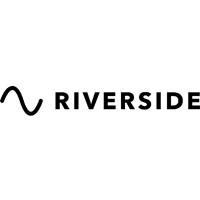Riverside.fm Reviews
& Product DetailsWhat is Riverside.fm?
Riverside.fm is an online recording studio that enables users to easily create high-quality podcasts and videos from anywhere. It offers features such as local recording of up to 4K video resolution, uncompressed crystal clear audio, separate audio and video tracks for each participant, AI transcriptions with high accuracy, and a text-based editor for easy post-production editing.
Users can schedule and invite guests, share live recording sessions, and stream interviews to multiple platforms simultaneously. The browser-based platform also offers a mobile app for recording on smartphones or iPads.
The live streaming software ensures smooth and freeze-free recordings by relying on local recording on participants’ devices. It automatically uploads all audio and video files to the cloud for easy access and downloading.
It provides a professional recording experience with complete control in post-production and a user-friendly interface for both hosts and guests.
Best For
- StartUps
- Freelancers
- Small Business
- Medium Business
- Large Enterprise
- Non-profit Organization
- Personal
- Cloud, SaaS, Web-Based
- Mobile - Android
- Mobile - iPhone
- Mobile - iPad
- Desktop - Mac
- Desktop - Windows
- Desktop - Linux
- Desktop - Chromebook
- On-Premise - Windows
- On-Premise - Linux
-
Company Name
RiversideFM, Inc.
-
Located In
Israel
-
Website
riverside.fm
Starting from:
$19 /month
Pricing Model: Subscription
- Free Trial
- Free Version
Pricing Details:
Riverside.fm offers monthly and yearly plans for individuals and companies. The individual plans include Free, Standard ($19/month), and Pro ($29/month) options with varying features and separate audio/video track hours. Business plans cater to companies with custom pricing and additional features like unlimited tracks, custom seat packages, and advanced controls. Monthly and yearly billing options are available. Choosing Yearly plans comes with Up to 21% OFF the monthly rate.
Riverside.fm Free
Standard
Pro
- Video Editing
- Activity Dashboard
- Automatic Transcription
- Audience Analytics
- Audience Engagement
- Screen Sharing
- Screen Recording
- Event Scheduling
- Host Controls
- Social Media Streaming
- Two-Way Audio & Video
- Split/Multi-Screen
- Presentation Streaming
- Online Registration
- Mobile Screen Support
- Interactive Content
- HD Audio/Video
- Gamification
- Event Registration
- Attendee Management
- Access Controls/Permissions
Additional Features
- Studio-Quality Recording
- Local Recording
- Uncompressed Audio
- Continuous File Uploading
- Separate Audio/Video Tracks
- AI Transcription
- Text-Based Editor
- Smartphone/iPad Recording
- Audience Link
- Remote Podcasting
- Post-Production Control
-
Ease of Use and Functionality
Users have appreciated Riverside FM for its user-friendly interface and functionality, especially for podcasting and remote recording. It’s been noted for being straightforward for new guests and beginners in podcasting.
-
Quality of Recordings
The quality of both audio and video recordings has been consistently praised. Users have found the recordings to be professional, aiding in enhancing their content’s presentation.
-
Innovative Features
The Magic Clips feature has been highlighted for significantly reducing the time and effort required to edit and prepare content for social media, streamlining processes that previously took much longer.
-
Remote Recording Capabilities
Riverside FM’s ability to record locally and then upload separately has been a major advantage over platforms like Zoom or Skype, resulting in higher video quality despite inconsistent internet connections.
-
Pricing and Plans
The software offers a range of pricing plans starting at $90 per year with no setup fee. It also includes a free trial and a freemium version, making it accessible for various user needs.
-
Support Services
One of the most significant issues raised by users has been the quality of Riverside FM’s support services. Users have reported slow responses and difficulties getting adequate help, affecting their overall experience with the platform.
-
Technical Glitches
There have been instances of technical issues, such as video glitches and lost video files, which can disrupt the recording process and result in lost content.
-
Limited Mobile Application
Riverside FM currently does not offer a mobile application, which could limit accessibility and convenience for users who prefer or need mobile functionality.
-
Unspecified Operating Systems
The technical details regarding supported operating systems are unspecified, which might create uncertainty for users about compatibility with their devices.
Disclaimer
Here at Tekpon's Global Buzz, we blend AI smarts with a human touch to offer a snapshot of user reviews from the web. While we carefully craft these summaries, please remember they reflect diverse user views and experiences, not Tekpon’s own opinions.
Looking to buy Riverside.fm for your business?
Tekpon’s procurement team can help you negotiate a better deal, or suggest more cost-effective alternatives.
Save time and money—starting at just $3,000/year.
Request a Custom OfferIncludes expert support and direct vendor negotiation.
Tell us your opinion about Riverside.fm and help others.