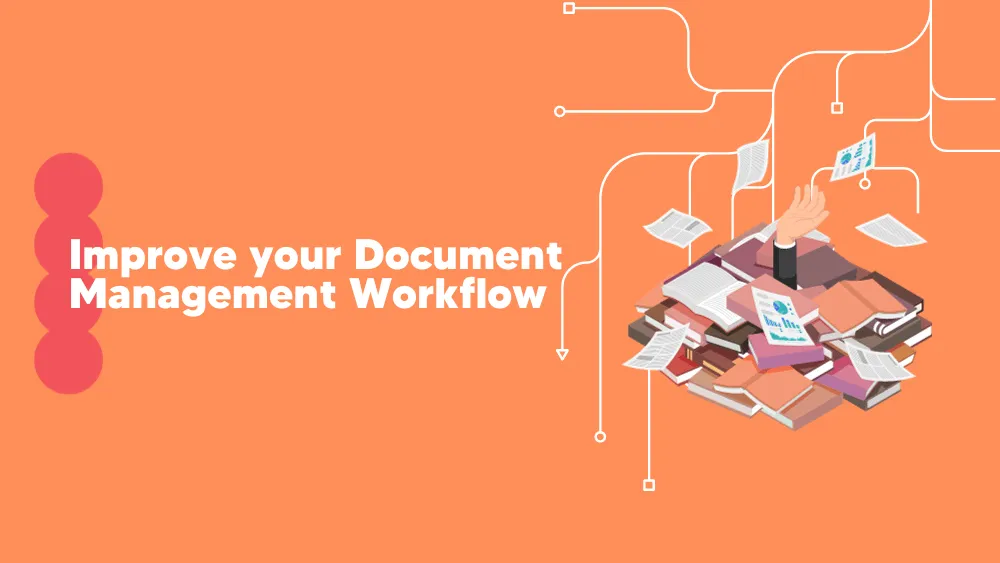
Smallpdf Reviews for 2026
Save 40% on your SaaS stack with expert guidance
Free Consultation
What is Smallpdf?
Smallpdf is an all-in-one PDF document management and conversion tool that streamlines tasks with digital documents. With a suite of 21 tools, users can convert, compress, and edit PDFs for free. The software allows conversion of PDFs to editable Word documents, merging multiple PDFs, transforming image formats to PDFs, creating signatures, adding text, shapes, and annotations, reducing PDF size, and more.
It simplifies common tasks like form filling, e-signatures, and document tracking. Smallpdf provides features to compress, convert, merge, split, edit, rotate, sign, and unlock PDFs, and supports conversions to formats like PPT, JPG, Excel, and Word documents. Users can manage, store, and share files seamlessly across devices from the web platform, with a mobile app available for on-the-go access.
With support for 24 languages, Smallpdf offers an accessible and comprehensive solution for PDF document management and conversion needs.
Found in these Categories
Best For
- Small Business
- Medium Business
- Large Enterprise
Smallpdf Pricing
Looking to Save Time & Money
Audit, consolidate, and save—powered by our internal buying team. Let our experts analyze your current software stack and identify opportunities for cost savings and efficiency improvements.
- Stack Audit
- Cost Reduction
- Expert Team
Smallpdf Features
- Activity Tracking
- Content Management
- Digital Signature
- Document Automation
- Document Capture
- Document Generation
- Drag & Drop
- File Management
- File Sharing
- Secure Data Storage
- Alerts/Notifications
- Third Party Integrations
- Workflow Management
- File Transfer
- Encryption
- Customizable Forms
- Document Management
- Optical Character Recognition
- Offline Access
- Authentication
- Text Editing
- Electronic Signature
- Image Editing
- PDF Conversion
- Merge/Append Files
- Batch Processing
- Activity Dashboard
- Document Storage
- Annotations
- User Management
- Email Management
- Full Text Search
- SSL Security
- Convert to PDF
- Collaboration Tools
- PDF Reader
- Mobile Access
- Document Review
- Real Time Notifications
- Compression
User Sentiment - Smallpdf Reviews
-
Ease of Use
Users consistently praise Smallpdf for its intuitive interface and drag-and-drop functionality. It simplifies tasks like compressing, merging, and editing PDFs, making it accessible even to non-technical users.
-
Feature-Rich
Smallpdf covers many tools, including converting PDFs to Word, Excel, or JPG, adding e-signatures, and protecting or unlocking PDFs. The software also includes optical character recognition (OCR) for converting scanned documents into editable text.
-
Cross-Platform Support
The platform offers both cloud-based and offline use through downloadable Windows, iOS, and Android apps, making it accessible across devices. It also integrates with popular cloud storage solutions like Dropbox and Google Drive.
-
Affordable Pricing
Smallpdf provides a free version with limited daily use and offers affordable plans for personal, team, and business users. This is seen as a cost-effective alternative to more expensive PDF tools like Adobe Acrobat.
-
Free Plan Limitations
While the free plan is appreciated, users are restricted to two free actions per day, which can be limiting for heavy users. The premium features, including more advanced editing, are only available through paid subscriptions.
-
Tool Switching Flow
Some users have reported that switching between tools while working on the same document is somewhat cumbersome, requiring them to save and reopen files to continue using different tools.
Leave a Review
Smallpdf Company Details
Company Name
Smallpdf
Headquarters
Switzerland
Website
smallpdf.com
Own this Software?
Smallpdf vs. Similar Products
Select up to 3 Software, to enable Comparison
Compare Selected Software




