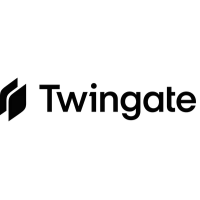Twingate Reviews for 2026
Save 40% on your SaaS stack with expert guidance
Free Consultation
What is Twingate?
Twingate is a cloud-based Zero Trust Network Access (ZTNA) platform that enables secure, modern remote connectivity without relying on traditional VPNs. It allows organizations to provide controlled, encrypted access to private resources—whether on-premises or in the cloud—using identity-based authentication and granular access policies. With Twingate, users connect through lightweight clients that create secure tunnels directly between devices and protected resources, eliminating the need for centralized gateways or complex network configurations.
The platform integrates seamlessly with identity providers such as Okta, Azure AD, and Google Workspace, enabling single sign-on and multifactor authentication. Administrators can define access rules by user, device, or resource, ensuring the principle of least privilege is enforced across the organization. Twingate also includes visibility and monitoring tools for tracking access activity, helping teams maintain compliance and audit readiness.
Built for scalability, Twingate supports hybrid and multi-cloud environments, allowing organizations to extend Zero Trust security across any infrastructure. Its simple deployment process requires no changes to existing network topology, making it suitable for fast-growing teams that want to replace legacy VPNs with a modern, more secure alternative.
Found in these Categories
Best For
- Small Business
- Medium Business
- Large Enterprise
Twingate Pricing
Looking to Save Time & Money
Audit, consolidate, and save—powered by our internal buying team. Let our experts analyze your current software stack and identify opportunities for cost savings and efficiency improvements.
- Stack Audit
- Cost Reduction
- Expert Team
Twingate Features
- VPN
- User Management
- Two-Factor Authentication
- Authentication
- Vulnerability Scanning
- Threat Response
- Event Logs
- Activity Dashboard
- Real Time Notifications
- Zero Trust access
- Encrypted connections
- Single sign-on
- Device posture checks
- Private resource gateway
- Network segmentation
- Role-based policies
- Access visibility
- Audit compliance tools
- Custom DNS routing
- Resource-level access
- Split tunneling
- Dynamic IP assignment
- Endpoint authentication
- Adaptive access rules
- Cross-platform clients
- Hybrid cloud support
- Remote workforce security
- Policy-based access
- Automatic updates
- Performance monitoring
- API access management
- Secure file sharing
Twingate Integrations
-

Rippling
HR Software
-

Okta
Password Management Software
-

Google Workspace
Productivity Software
-

Microsoft Azure
DevOps Software
-

Duo Security
Cloud Security Software
-

JumpCloud
Password Management Software
-

GitHub
DevOps Software
-

Microsoft 365
Productivity Software
-

Terraform
Cloud Management Platforms
-

GitLab
DevOps Software
-

SentinelOne
Cloud Security Software
-

Kandji
Endpoint Protection Software
-

Jamf
Endpoint Protection Software
-

1Password
Password Management Software
-

Hexnode UEM
IT Asset Management Software
-

AWS CloudFormation
Cloud Management Platforms
-

Google Cloud
Cloud Management Platforms
-

Oracle Cloud Infrastructure Integration
Data Integration Software
-

Cloudflare
Cloud Security Software
-

DNSFilter
Network Security Software
-

Datadog
DevOps Software
-

PagerDuty
Network Monitoring Software
-

Slack
Team Collaboration Software
-

Opal
Content Marketing Software
Leave a Review
Twingate Company Details
Company Name
Twingate, Inc.
Headquarters
United States
Website
www.twingate.com
Own this Software?
Twingate vs. Similar Products
Select up to 3 Software, to enable Comparison
Compare Selected SoftwareTwingate Frequently Asked Questions
Twingate is a Zero Trust Network Access (ZTNA) platform designed to replace legacy VPNs.
Unlike traditional VPNs that grant broad network access, Twingate enforces least privilege, meaning users only get access to the specific resources they need—no lateral movement allowed.
It also uses a software‑based architecture (connectors + client) and integrates with identity providers and device posture checks, making deployment lighter and more flexible.
Twingate emphasizes zero trust principles, meaning every access request is verified by identity, device posture, and context.
Key features include:
- Least privilege access (restricting resource scope per user)
- Device posture checks and integrations with endpoint detection & response (EDR)
- Identity provider (IdP) integration (SSO, provisioning)
- Logging and audit capabilities to monitor access patterns (important for compliance)
- Ability to block lateral network traffic, eliminate open inbound ports, and mitigate internal network exposure
- Twingate undergoes annual SOC 2 audits and holds a SOC 2 Type 2 report.
- The SOC 2 audit covers the AICPA trust services criteria for security, availability, and confidentiality.
- Twingate does not store customer data, only metadata and configuration/state data, so many of their compliance scopes relate to control of infrastructure, logs, identity, etc.
- They explicitly mention that certain services like HIPAA or PCI are not in scope for Twingate itself, since Twingate doesn’t directly hold sensitive data.
- On their Compliance page, they position Twingate as helping companies implement controls aligned with compliance regimes like SOC 2, GDPR, PCI DSS etc.
- Their “Security” or “Trust Center” documentation confirms the SOC 2 Type 2 audit and that customers can request a copy of the SOC 2 report.
Deployment is designed to be lightweight and infrastructure‑agnostic.
- You install Connectors in your remote networks (data centers, VPCs, on‑prem) to bridge to Twingate’s control plane.
- Users install the Twingate client on their devices, authenticate with the identity provider, and gain access to the resources they’re authorized for.
- Access policies are managed centrally, via groups, rules, dynamic conditions (e.g. device posture, time of day).
- Infrastructure-as-Code (IaC) automation: Twingate supports Terraform, Pulumi, and a native API to automate network, resource, and group provisioning.
Twingate advertises that it’s used by “thousands of companies” across sectors.
Some highlighted use cases include:
- Blend (Fintech): using Opal + Twingate to build a holistic zero trust access architecture
- Kooapps (Gaming / Entertainment): securing their infrastructure with access controls via Twingate
- MHC Software: reducing their attack surface and automating access using Twingate
Twingate offers a Starter (Free) plan and paid plans: Teams, Business, and Enterprise.
- Starter (Free): Up to 5 users; core remote access features like split tunneling, conditional access.
- Teams: ~$6/user/month (or ~$5 when billed annually) — adds SSO via Google Workspace, MFA, native device posture, automations.
- Business: ~$12/user/month (or ~$10 annually) — for larger teams up to 500 users; includes identity provider (IdP) integration (e.g. Okta, Entra ID), device posture & EDR integrations, DLP controls, secure service accounts.
- Enterprise: Custom pricing — all Business features plus higher SLAs, geoblocking, exit networks, priority support, custom account sizes.
While Twingate presents many advantages, there are a few considerations to mention:
- Pricing scale: The free tier is limited (5 users), and costs scale per user — for large teams this can become a significant investment.
- Learning curve: Implementing zero trust properly (policies, device posture, identity integration) may require a shift from traditional VPN thinking, which might require training or consulting.
- Initial configuration complexity: Proper design—mapping resource segmentation, connector placement, rule logic—can be tricky for distributed networks.
- Feature gaps / add‑ons: Some advanced features (e.g. DNS filtering, geoblocking, exit networks) are only available in Enterprise or as add-ons.
- Reliance on identity & device software: If the identity provider or device posture system fails or is misconfigured, access may be interrupted.
Twingate is built for flexibility, enabling secure access across any infrastructure—cloud, on-prem, or hybrid.
You can deploy Twingate Connectors in AWS, GCP, Azure, or on-prem environments, giving you unified access controls regardless of where your apps and data live.
- Seamless access to private cloud apps across multiple environments
- Single control plane for policy management across all deployments
- Integration with identity providers ensures consistent access rules
- Ideal for distributed teams and infrastructure modernization efforts
This makes Twingate a strong fit for modern DevOps and IT teams managing fragmented environments.
Yes, Twingate is designed to scale from startups to global enterprises.
The platform’s software-based architecture eliminates the bottlenecks of hardware VPNs and supports distributed deployments at scale.
- Enterprise plan includes priority SLAs, regionalized exit networks, and advanced policy routing
- Supports multi-connector deployments across global locations
- Works with major IdPs like Okta, Azure AD, Google Workspace for large-scale identity management
- Role-based access and resource grouping streamline complex team structures
From remote-first teams to globally distributed workforces, Twingate is ready to scale with your business.
Twingate is designed for real-time secure access, so a stable internet connection is generally required.
However, it includes smart client features that minimize disruption:
- Automatic reconnection: The client re-establishes sessions automatically after brief connectivity loss
- Local caching of session data: Reduces login friction when quickly moving between networks
- Offline mode limitations: Twingate does not support full offline access—users must be online for secure authentication and policy checks
For field teams or users with unreliable connections, Twingate’s quick reconnection and low-latency design ensure a smoother experience compared to legacy VPNs.
Migrating to Twingate is straightforward and can be phased to minimize disruption.
Step-by-step migration path:
- Audit your current VPN access rules and resource scope
- Deploy Twingate Connectors to each resource environment (cloud or on-prem)
- Integrate identity provider (e.g., Okta) and configure user groups
- Set up policies for least-privilege access per group/resource
- Gradually onboard users by having them install the Twingate client
Unlike hardware VPNs, Twingate does not require exposing open ports or installing gateways, which speeds up and simplifies deployment. IT teams can run both systems in parallel during transition.