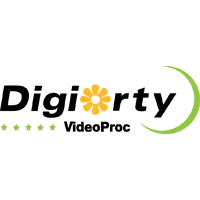VideoProc Converter Reviews for 2026
Save 40% on your SaaS stack with expert guidance
Free Consultation
What is VideoProc Converter?
VideoProc Converter is a powerful all-in-one video processing solution that enables users to convert, resize, edit, compress, correct, and record movies, audio, and DVDs with full GPU acceleration. This program is made to assist companies in streamlining video transcoding procedures and maximizing video file size and output quality.
Users can record and save digital content in a centralized repository, set up processes, control projects, and modify the speed of videos. Additionally, it offers functions including data merging, analytics, voice capture, and data visualization.
With the aid of the video editing software, content producers may instantly cut undesired parts out of videos and rearrange pieces in a different order. It is the fastest video processing program currently available since it is the only full GPU-accelerated video editing program that peaks Level-3 Hardware Acceleration fully powered by Intel, AMD, and NVIDIA GPUs.
Businesses, content producers, and people that wish to swiftly and efficiently handle movies and audio can utilize VideoProc Converter. It is an excellent option for video creation, broadcasting, education, entertainment, and other uses because of its capabilities and use cases.
Found in these Categories
Best For
- StartUps
- Freelancers
- Small Business
- Personal
VideoProc Converter Pricing
Looking to Save Time & Money
Audit, consolidate, and save—powered by our internal buying team. Let our experts analyze your current software stack and identify opportunities for cost savings and efficiency improvements.
- Stack Audit
- Cost Reduction
- Expert Team
VideoProc Converter Features
- Speed Adjustments
- Split/ Merge
- Stabilization
- 3D Video Editing
- Audio Capture
- Supports HD Resolution
- Video Capture
- Video Stabilization
User Sentiment - VideoProc Converter Reviews
-
Versatility
Users appreciate its ability to convert videos from various sources like YouTube and DVDs into usable formats.
-
Ease of Use
The software is noted for its user-friendly interface, making it accessible for beginners.
-
Integrated Tools
Offers a suite of features including a PC screen recorder, video downloader, converter, and editor.
-
High-Quality Output
It is particularly praised for its 4K quality video output.
-
Efficient Performance
Many users report swift and reliable performance, even for long-duration tasks.
-
Built-in Features
Including a video downloader and other tools within the software is highly valued.
-
Not Cloud-Based
Some users might prefer a cloud-based solution, although this does not seem to significantly impact the software’s performance.
-
Basic Video Editing
As a video editing tool, it’s more suited for basic tasks. For advanced video creation, some users might need to use additional software.
-
Download Speed
There are some mentions of slow download speeds, which can be a minor inconvenience.
Leave a Review
VideoProc Converter Company Details
Company Name
Digiarty Software
Headquarters
United States
Website
videoproc.com
Own this Software?
VideoProc Converter vs. Similar Products
Select up to 3 Software, to enable Comparison
Compare Selected Software