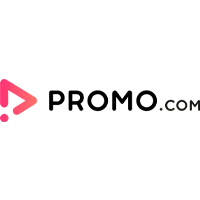Promo Reviews
& Product DetailsWhat is Promo.com?
Promo.com is a versatile video creation platform designed for businesses and professionals to produce high-quality content tailored for various platforms and purposes. With a suite of user-friendly tools, users can craft engaging promo videos, commercials, and social media videos with ease.
The platform is particularly beneficial for e-commerce businesses, offering tailored video solutions to boost online sales and engagement. Moreover, Promo.com provides specialized video templates for major social media platforms, including Facebook, Instagram, YouTube, and LinkedIn, ensuring content is optimized for each platform’s audience.
Whether you’re looking to promote a product, enhance your social media presence, or create impactful LinkedIn ads, Promo.com offers the tools and templates to ensure your video content stands out.
In essence, Promo.com is a one-stop shop for all video marketing needs, simplifying the content creation process.
Best For
- StartUps
- Freelancers
- Small Business
- Medium Business
- Large Enterprise
- Non-profit Organization
- Personal
- Cloud, SaaS, Web-Based
- Mobile - Android
- Mobile - iPhone
- Mobile - iPad
- Desktop - Mac
- Desktop - Windows
- Desktop - Linux
- Desktop - Chromebook
- On-Premise - Windows
- On-Premise - Linux
-
Company Name
Promo
-
Located In
Israel
-
Website
promo.com
Starting from:
$59 /month
Pricing Model: Subscription
- Free Trial
- Free Version
Pricing Details:
Promo.com offers three main pricing plans for video creation: Basic at $59/month or $29/month (billed yearly), Standard at $199/month or $59/month (billed yearly), and Pro at $399/month or $199/month (billed yearly). All plans allow unlimited video publishing and come with high-quality media.
- Audio Editing Tools
- Stabilization
- Split/ Merge
- Text Overlay
- Voice Over
- Storyboard/Timeline
- Speed Adjustments
- Social Sharing
- Motion Tracking
- Chroma Key/Green Screen
- Clip Transitions
- Mobile Video Editing
- Color Correction
- Screen Recorder
- Media Library
- Motion Design
- Collaboration tools
Additional Features
- Audio Capture
- Text Editing
- Mobile Screen Support
- Multimedia Support
- Drag & Drop
- Multi-Channel Marketing
- Video Capture
- Supports HD Resolution
- Rapid Creation
- Multi-Channel Distribution
- Templates
- Watermarking
- Video Editing
- Video Creation
- Social Promotion
- Video Looping
- Automated Publishing
- Animation
- Customizable Templates
- Search/Filter
- Closed Captions
- Video Management
- Advertising Management
- Content Library
- Labeling
- Video Archiving
- Content Management
- Video Support
- Image Editing
- Social Media Integration
- Customizable Branding
- Privacy Options
- Brand Overlay
-

Wistia
Video Marketing Software
-

HubSpot Marketing Hub
Marketing Automation Software
-

WordPress.com
Content Management Systems
-

HubSpot Service Hub
Help Desk Software
Looking to buy Promo for your business?
Tekpon’s procurement team can help you negotiate a better deal, or suggest more cost-effective alternatives.
Save time and money—starting at just $3,000/year.
Request a Custom OfferIncludes expert support and direct vendor negotiation.
Tell us your opinion about Promo and help others.
Table of Contents
Promo – An ultimate video-making tool
How do you make a name for yourself on the internet? How can you get your viewers to stop scrolling and pay attention to your ads? The quick answer is: Short videos are used. If you haven’t heard, videos have exploded in popularity. For starters, pictures are processed 60,000 times faster than text by the human brain. Consumers, on the other hand, want to see films from brands.
According to a HubSpot study, 54 percent of customers want to view videos from brands or enterprises. So what impact do these have on your business? First, your marketing campaigns yield higher outcomes. As a result, there will be more leads and customers. And, as a result, more income for your company. However, if you have no prior experience with videos, it can be challenging at first.
About Promo
Promo.com is a cloud-based video creation service aimed at assisting SMEs in creating visually attractive videos to support their online marketing efforts. Whether in the travel, digital marketing, real estate, recruiting, or health and fitness industries, Promo.com’s cutting-edge video production technology allows you to use video to promote your company.
It makes creating video advertising and campaigns to market your product or service, enhance brand awareness, increase traffic, increase user engagement, and lower cost-per-click a breeze. The tool wraps a highly effective blend of tools and features around the benefits mentioned above to help you achieve them. It includes a filmmaker, collage builder, image resizer, seasonal media calendar with suggestions, and a photo-to-video converter.
With these tools, there are no limits to your creativity, and you may make practically any marketing video—horizontal, vertical, square, or banner. Moreover, the software assists you in creating promo videos, inspiring videos, social media advertising, product instructional, and product videos in minutes.
Is Promo.com the tool your business needs?
Promo is the most popular video-making tool for companies and agencies. They assist their users in creating a plethora of graphic content and limitless films to promote whatever they desire effectively. Fortunately, you’ve arrived at the correct location. In this review, you’ll learn how to use videos for advertising your business and how to make videos for these promotions. Plus, a tool that takes the stress out of the process and allows you to create professional promotional movies. So, without further ado, let us dig into the detailed review of the Promo.
Moreover, Promo aims to assist users with the promotion of their business across social media platforms, as well as the creation of campaigns to boost engagement, reduce cost-per-click, increase traffic, build brand awareness, or promote a product, by providing the tools and content to create and customize premium video clips.
With over 12 million video clips and themes, you can customize and enhance your videos with licensed music, personalized text, and logos. In addition, Promo’s built-in video clips are appropriately licensed and filmed by expert filmmakers to make video creation more accessible. As a result, people can utilize videos for various things, including sales promotions, brand recognition, product advertising, and increasing engagement.
Videos may be quickly shared between social network accounts with Promo, allowing users to download and upload videos to Facebook, Instagram, Twitter, and other websites.

Promo key benefits include:
- A database of over 15 million professionally curated video clips for various purposes, including lowering CPC, increasing traffic, raising brand awareness, optimizing interaction, marketing a product, and more.
- Create videos quickly and easily using Promo.com’s simple web editor. No prior experience is required.
- Get a lifetime license to share Promo-created videos on Facebook, Twitter, Instagram, business websites, blogs, and other platforms.
- Choose the proper music for each video from Promo’s pre-edited and licensed music library, which includes hundreds of songs handpicked specifically for marketing videos.
- Once customized, download all video creations, which may be saved and utilized indefinitely. With wide, square, and vertical aspect ratios, videos are optimized for mobile and desktop viewing.
- Customize films with unique text and brand logos to ensure consistency with company identity. For example, promo videos are not watermarked and do not include Promo branding.
Promo content library
You can’t generate amazing videos with just tools; you’ll need the correct material. However, finding the right content can be a difficult and time-consuming task. Fortunately, Promo.com is well aware of this and has been built to remove the roadblocks from the content development process. Its creative hub has over 23 million premium HD video clips, 3000+ online video ad templates, royalty-free music, and over 1.4 million free pictures to edit and create.
They have created the platform to assist small and medium-sized businesses in streamlining their internet marketing efforts. The vendor positions the video maker at the system’s center and adds unique features to expand its capabilities beyond video creation. Some options available include a social media calendar with automatic suggestions, engagement and analytics dashboards, an eCommerce API, and a publisher.
Beyond supplying video creation tools and content, the vendor recognizes that generating interesting videos, especially for novices, can be incredibly tough even with the best tools. The solution provides step-by-step tutorials and backs up its service with world-class customer assistance to help you complete this process flawlessly. You can get started with video making and use the above tools for only $39 per month (if billed annually).
How can you advertise your business using short videos?
You’re up against a lot of web information these days. With so much information available, your potential audience will rather watch a brief video to get your message. Short movies might also assist you in determining the most crucial letter you want to convey. Then you can eliminate the non-essentials.
Here are some ideas for using short movies to market your company:
Display a product
When introducing a new product to the market, you must generate excitement. So what better method to show potential buyers the product than to let them see it? Short movies can be helpful for unboxing products and, in some situations, offering samples of products.
Gather client testimonials
It’s easier to market when your consumers do it for you. A potential consumer will frequently inquire about how others have utilized your goods. Your consumers can discuss their issues before using your product in a testimonial video. They can also describe your remedies and how they resolved their issues. You can incorporate your textual reviews into your videos if you don’t have video testimonials.
Create a video tutorial
You’ve probably been asked many questions about your company as a business owner. To answer each of these questions, you can use short movies. This makes it simple to navigate through your knowledge base videos and solve problems using your tutorials. Onboarding new users is another application for these movies, and they can grasp the most important aspects of your service in seconds or minutes.
Distribute special offers
Promotional deals are an excellent method to increase sales. However, it may be unsuccessful if your clients are unaware of the campaign. You can make videos that explain your promotional offer in greater depth and when it will conclude. When you share these videos online, you increase your promos’ visibility and sales.
Getting started with Promo.com
Users can get started with video creation in simple steps:- Choose a movie and photos from Promo’s template library, or search for what you need to make your video using the search engine.
- Promo’s Editor Studio was used to create the video.
- Different text styles and typography can be used.
- You can add more films or photographs by selecting the ‘Media’ tab.
- To bring it all together, add some music.
- You can either use Promo’s music library or upload your own.
- You may instantly choose music that complements the video by selecting Genre, Mood, Tempo, or Instrument from Promo’s music library.
- Hovering your mouse over a song’s thumbnail will show you a preview.
- Share the completed video, which you may either publish or download.
How to Make an Instagram Ad: A Step-by-Step Guide
1. Pick your chosen design template
You can see a short preview of the video by hovering over several potential templates. You can also choose between “Preview,” which allows you to preview the entire video, or “Customize,” which allows you to use this template for your advertisement. Some will state that they are 6 seconds long. As a result, pay attention to the captions.

2. Make your advertisement unique
This is where you will edit your video to make it look exactly how you want it to. It follows the same steps as creating a typical promotional video. You can select from various views, including Square, Wide, and Vertical. This is useful since you can see how it will appear on multiple social media platforms. So, if you wish to publish on Instagram, you’ll utilize the square view. Then, post and distribute your work.
Promo.com Detailed Features
The following advantages are just a few of the reasons why Promo.com is the video producer of choice for so many organizations and agencies:
-
Simple to make and share videos.
Promo shines in online video creation, thanks to its simple but effective movie and video ad creators. The video creator allows you to create attractive, commercial-level videos for your business in minutes. Browse to the creative center, choose a film that meets your needs, upload your own, and then use the high-quality editor to add your distinctive touch (text, color, style, and brand logo). The video will be ready to post or share in three simple steps.

It’s one thing to make marketing films; it’s another to get them in front of the right people. Promo.com bridges the gap between the two procedures. After you’ve customized your movies, the site offers two valuable alternatives. First, you can download the video in MP4 format and distribute it as desired. Second, Promo.com allows posting videos directly to all social media platforms.
Finally, the platform has a media calendar with automated ideas to assist you in planning which material to publish. It also includes an engagement and analytics dashboard to help you keep track of your campaigns’ progress.
-
Photo collage creator with a twist.
Promo.com’s collage builder allows you to cut product photographs into shapes and combine them into one fantastic image to advertise your product, event, or business. The app isn’t made for standard cut and paste, which can be time-consuming and tedious. Instead, it provides easy-to-use editing tools that allow you to resize photographs, add text and stickers, and create stunning photo collages in minutes. Finally, beyond satisfying consumers’ visual content needs, a picture collage is a fantastic approach to showcase things from many perspectives and capture concepts in appealing ways to the end user.

-
Image resizer for free.
In general, various social media and web platforms have different image size restrictions. Promo.com was created with this in mind, and it includes a powerful picture resizer to help you reduce each image to size. You may adjust each image to the standard size for Facebook, Instagram, Twitter, YouTube, Pinterest, LinkedIn, or Snapchat.
-
A fantastic assortment of creative content that encourages unrestricted creativity.
Every company wishes to develop videos that ooze value and effectively “sell” its product or service to its target audience. However, the tool you choose to generate marketing videos can sometimes impose obstacles that limit your creative potential.
With Promo.com, this is not the case.
The software allows you to be as creative as you want, allowing you to make videos that stand out online. It includes all the creative assets and tools you’ll need to use videos for advertising anything. In addition, there is an asset to boost your peak creative potential with over 23 million video clips, 1.4 million stock photos, and over 3000 layouts.
-
You may make any video with it.
You can quickly produce any form of video using Promo.com’s creative content and tools to deliver your message in your unique way visually. You’ll discover the perfect content and structure to produce a relevant film whether you own travel, eCommerce, fashion, restaurant, fitness, non-profit, beauty, or recruiting firm.
Even better, there are numerous ways to communicate your message to your target audiences wherever they are. For example, Promo.com will assist you in creating engaging social media video advertising if your clients are on social media. On the other hand, you can make product, explanation, and marketing films for your blogs and websites. Furthermore, the Promo video can be made in the following formats: horizontal, vertical, square, or banner.

-
It aids in the attainment of the targeted outcomes.
Behind the scenes, Promo.com has a solid creative team that controls the show. The vendor can check digital media best practices with the team’s help. This implies that the creative hub’s asset selection has improved to include movies, music, and photographs that will engage today’s consumers. Finally, utilizing the available content yields high-performing web videos that will enhance traffic, increase interaction, raise brand awareness, and promote the product/service.
Furthermore, Promo.com works in tandem with Wistia and HubSpot. Wistia and Promo.com work together to make it simple to share your films and track their performance. You can also get helpful viewing metrics to help you better identify your target consumers and gain insights to optimize your video marketing campaigns. On the other hand, HubSpot lets you quickly post your videos.
-
Additional tools in Promo
We can now look at some of Promo.com’s additional tools that the fundamental aspects of this video generator have been tested. As previously noted, Promo.com includes a separate tools section over the top navigation bar. This section consists of a Video Maker, Image Resizer, Calendar, and a Facebook Video Maker. In addition, they repackaged the above video editor into its menu called Video Maker. Isn’t it cunning?
The image resizer is next. Like any other picture resizer, this tool allows users to modify image size, orientation, mirror effects, etc. You must first upload a photo for resizing, which accepts all major image formats. Then there’s the ability to change the size of a picture—standard options like width, height, X-scale, Y-scale, and Lock aspect ratio.
Below the picture is a zoom button and a crop area. This can crop faces and other images to fit within a cropped area. Aside from that, there are no image filters or editing options such as sharpening, auto-color, auto-brightness, etc. However, you’ll find several preset templates for resizing these images below.

Promo.com Cost
They offer a free version with only five projects. But, if you need more, and I’m sure you’ll need more, then you can choose from their three pricing plans.
Alternatives to Promo.com
The top alternatives that are available in the market to Promo.com are listed below:
- Animaker
- Vimeo Pro
- Adobe Premiere
- Renderforest
- WeVideo
- Fleet
- Wideo
- Canvas
- Pixelayers
- Animoto
- Magisto
Promo.com vs. Animoto
Animoto is a cloud-based video creation tool that integrates photos, video clips, and music into a slideshow video. It also aids in the creation of bespoke presentations for any project. Animoto is compatible with both desktop and mobile platforms. The headquarters of Animoto is in San Francisco.
Animoto was able to achieve his goal thanks to cinematic artificial intelligence. The company’s owners, founded in 2006, employed this technique to generate captivating videos with few external resources. As a result, Animoto and Promo provide engaging videos that people may make in a short amount of time.
However, the price difference is the most significant distinction between Animoto and Promo. Promo is more expensive than Animoto. Furthermore, Animoto’s features are limited compared to Promo’s, yet using Promo’s features necessitates upgrading the plan, which is also highly expensive.

Which one is better?
Animoto videos may be easily exported in HD resolution without additional costs, but Promo Basic does not provide this option. The user needs to upgrade their plan to export the movie to higher quality.
Animoto and Promo provide engaging videos that users may make in a short time. However, the price difference is the most significant distinction between Animoto and Promo, and Promo is more expensive than Animoto. Furthermore, Animoto’s features are limited compared to Promo’s, yet using Promo’s features necessitates upgrading the plan, which is also highly expensive.
Users may easily export Animoto videos in HD resolution without additional costs, but Promo Basic does not provide this option. Instead, users must upgrade their plan to export the movie to higher quality. The most significant difference between Animoto and Promo is the price aspect; Animoto is far less expensive than Promo, but it lacks a few of the critical options required to create an eye-catching movie, whereas Promo has numerous capabilities. Still, they all demand an upgrade, which is far too pricey.
Promo Review Conclusions
Promo is an excellent tool for producing promotional films and advertising, and this could be the appropriate platform for you if you seek a new way to make and edit videos. The platform is user-friendly for new and experienced video editors since it is simple to use and make movies.
The cost is reasonable for all businesses. In addition, the company provides good customer service and is open with its clients. Except for the lack of an integrated system that allows you to export content to content management systems, this platform has no significant drawbacks. Promo can assist you in creating videos for a variety of purposes, including social media content, engaging commercials, promoting a new sale or event, highlighting a new product, wishing your customers a good Christmas, and much more.
You may utilize Promo to create horizontal, vertical, square, and even banner videos. In addition, you may share the videos you make with Promo on Facebook, Instagram, YouTube, Twitter, LinkedIn, and other social media platforms, websites, and blogs. People can use Promo.com to create several video types. This tool is the world’s most significant online video marketplace, with over 23 million video clips and templates you can customize with licensed music, personalized text, and logos.