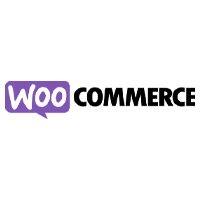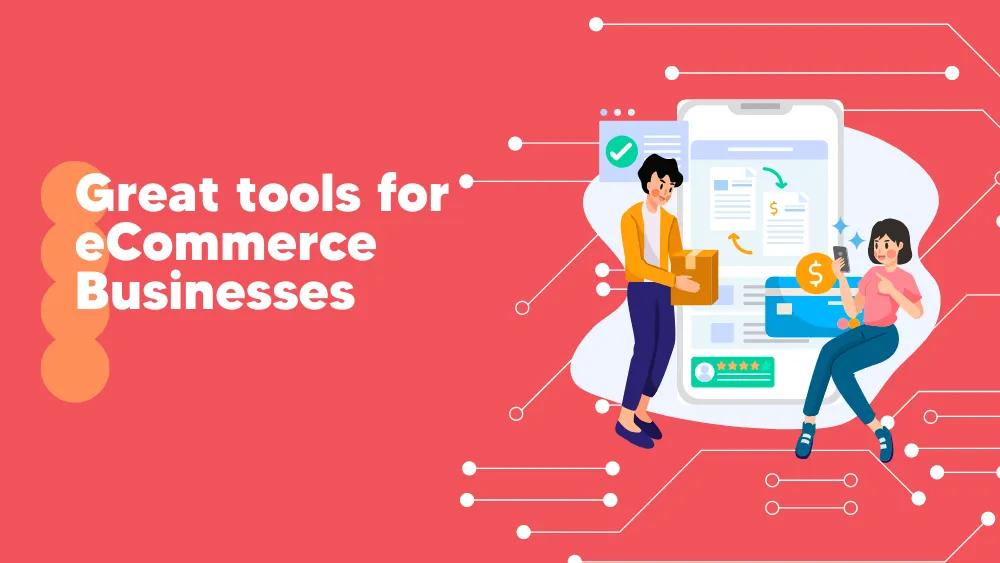WooCommerce Reviews for 2026
Save 40% on your SaaS stack with expert guidance
Free Consultation
What is WooCommerce?
WooCommerce is a customizable, open-source eCommerce platform built on WordPress, empowering businesses to create unique online stores. With its flexibility and access to hundreds of free and premium extensions, it caters to businesses of all sizes.
WooCommerce Express offers a quick setup, ideal for those eager to launch their store promptly. The platform’s deep integration with WordPress ensures that users benefit from both robust content management and powerful eCommerce tools.
For larger businesses, WooCommerce’s enterprise solutions provide scalability, performance, and security, ensuring high-volume stores run smoothly.
Whether you’re starting a new business, taking an existing brick and mortar store online, or designing sites for clients, WooCommerce provides a reliable and adaptable solution for all eCommerce aspirations.
Found in these Categories
Best For
- StartUps
- Small Business
- Medium Business
- Large Enterprise
- Non-profit Organization
WooCommerce Pricing
Looking to Save Time & Money
Audit, consolidate, and save—powered by our internal buying team. Let our experts analyze your current software stack and identify opportunities for cost savings and efficiency improvements.
- Stack Audit
- Cost Reduction
- Expert Team
WooCommerce Features
- Customizable Branding
- Email Marketing
- Inventory Management
- Order Management
- SEO Management
- Shipping Management
- Returns / Refunds
- Product Search and Filtering
- Reporting / Analytics
- Storefront Design Tools
- Customizable Templates
- Checkout Process
- Social Media Integration
- eCommerce Management
- Website Management
- Templates
- Cataloging/Categorization
- Data Security
- Third Party Integrations
- Shopping Cart
- Promotions Management
- Reviews Management
- Inventory Optimization
- Mobile Access
- Product Identification
- Multi-Currency
- Returns Management
User Sentiment - WooCommerce Reviews
-
Highly Customizable and Flexible
WooCommerce’s biggest strength is its flexibility. Being an open-source platform, it allows users to customize every aspect of their online store. With a wide array of plugins and extensions, users can tailor WooCommerce to fit their specific needs, whether it’s adding advanced functionality or tweaking the design.
-
Seamless Integration with WordPress
Since WooCommerce is built as a WordPress plugin, it integrates smoothly with WordPress websites. This is ideal for users who are already familiar with WordPress or have existing WordPress sites, allowing them to easily turn their site into a fully functional online store.
-
Large Ecosystem of Extensions and Plugins
WooCommerce offers a massive library of extensions that cover everything from payment gateways to marketing tools, shipping options, and customer service features. This ecosystem enables users to add any functionality they need, making it a scalable solution for businesses of all sizes.
-
Free Core Plugin
One of the most attractive aspects of WooCommerce is that the core plugin is free, making it accessible for small businesses or entrepreneurs just starting out. Users only need to pay for hosting, premium themes, or additional extensions based on their requirements, allowing for cost-effective scaling.
-
Strong Community Support
Being open-source and widely used, WooCommerce benefits from an active community. Users can find a wealth of tutorials, forums, and documentation that provide guidance on using the platform, solving technical issues, or exploring advanced features. This strong community support helps users overcome potential challenges.
-
Complexity for Beginners
While WooCommerce is highly flexible, its wide range of customization options can make it overwhelming for beginners. Users without technical knowledge or experience with WordPress may find the initial setup process and ongoing management challenging, especially when dealing with advanced extensions or themes.
-
Premium Extensions Can Add Up
While the core WooCommerce plugin is free, many essential features require premium extensions or third-party plugins, which can increase costs over time. Users who need features like advanced payment gateways, shipping solutions, or customer support tools may find that the price of these extensions adds up quickly.
-
Limited Support for Free Users
WooCommerce’s support for free users is somewhat limited compared to paid eCommerce platforms. Unless users pay for premium support or managed hosting services, they must rely on community forums or third-party resources to troubleshoot issues, which can be time-consuming if they face complex problems.
-
Performance Issues with Large Stores
Some users have reported that WooCommerce can experience performance issues, especially when managing a large store with numerous products and high traffic. This can lead to slow load times or lag, which affects the overall user experience. Optimizing the site with caching, performance plugins, or better hosting may be required to mitigate these issues.
-
Security Concerns
Being open-source, WooCommerce requires users to manage their own security measures, which can be a concern for those unfamiliar with best practices in website security. Users need to ensure their site is properly secured with SSL, regular backups, and security plugins, as WooCommerce does not provide built-in security features by default.
Leave a Review
WooCommerce Company Details
Company Name
Automattic
Headquarters
United States
Website
woocommerce.com
Own this Software?
WooCommerce vs. Similar Products
Select up to 3 Software, to enable Comparison
Compare Selected SoftwareEditorial Review: WooCommerce Deep Dive
Table of Contents
About WooCommerce
As more businesses move online, it’s important to have the right tools to create and manage your online shop. WooCommerce is a popular open-source plugin designed specifically for online shops and the e-commerce industry. It was launched in 2011 and is used by over 30% of global online shops. WooCommerce is especially useful for shops built on WordPress, as it allows for flexibility and customization in design and functionality.
WooCommerce does not build the website for you but rather provides the necessary tools to sell products and services once installed on WordPress. It’s important to note that WooCommerce is not a website builder on its own. Instead, it works in tandem with WordPress to create a fully functioning online shop. As an open-source plugin, WooCommerce allows users to study, modify, and improve the code according to their needs.
Overall, WooCommerce and WordPress are a powerful combination for any e-commerce business looking to create a dynamic online shop.
How to use WooCommerce with WordPress?
Before using it, you must ensure your domain name for the online shop and web hosting. And now, we are ready to embark on a new adventure called WordPress. After installing WordPress, you can directly add plugins.
And, now, make room for WooCommerce. Once activated, you can start building your online shop. Being an open-source plugin for WordPress, WooCommerce is free to download and easy to integrate into your online shop. Interestingly, this WordPress plugin is one that you can add and configure on your site all by yourself.

So. You have your domain, hosting, WordPress, and the WooCommerce plugin installed. What’s next? You have to configure settings with the following four pages – Shop, Cart, Checkout, and My Account. These pages are essential for any online store and can be managed from your admin dashboard.
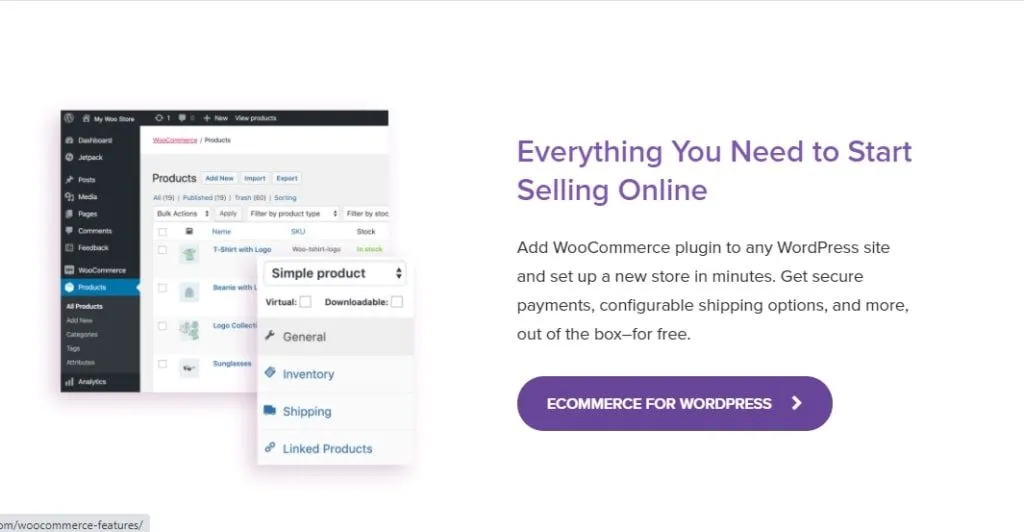
The next step is to add more information about your shop, like address, currency, product units, and product dimension units. The last thing you’ve got to do is choose how customers can pay. WooCommerce supports payment methods for PayPal, Stripe, Check, Bank transfer, and cash-on-delivery (COD).
And your store is ready to be shown to your customers! But, of course, this is not the only thing that WooCommerce is good at. You can add products, edit their content, keep the inventory for all your products, and manage stock, shipping information, and attributes. If you need something more detailed, you can find a WooCommerce new store owner guide on their website, where you will find everything to know to start the business.
Who is Automattic?
Behind well-known tools like WordPress, WooCommerce, and Jetpack is Automattic.
The company’s mission is to make the web a better place. The software Automattic makes is not for free but for freedom. They offer it for everyone to be present online and showcase their businesses or passions.
WooCommerce Detailed Integration
WooCommerce can be integrated with many apps from the market if you want more from your online store. This process between two software brings together each one’s resources and capabilities. So, with what apps can we integrate WooCommerce? Many of them, approximately 147. Probably, at this moment, while you are reading this, the number is growing. Let’s see the most popular tools integrated with WooCommerce and how each will help your e-commerce business.
WooCommerce eBay integration
The eBay integration with WooCommerce allows you to ease and automate selling your products on the eBay marketplace. Also, you can manage multiple stores on eBay using one API. This WooCommerce integration will gain you time and energy and focus on other tasks.
It is well-known that eBay is one of the biggest marketplaces today, popular primarily in the U.S. and U.K., and a platform where you want to sell your products. It has been on customers’ attention since 1995 and has gained the trust of both sellers and customers. But if you google more about eBay, you will find out what you need. You are probably asking how eBay integration on WooCommerce works and why you need this.
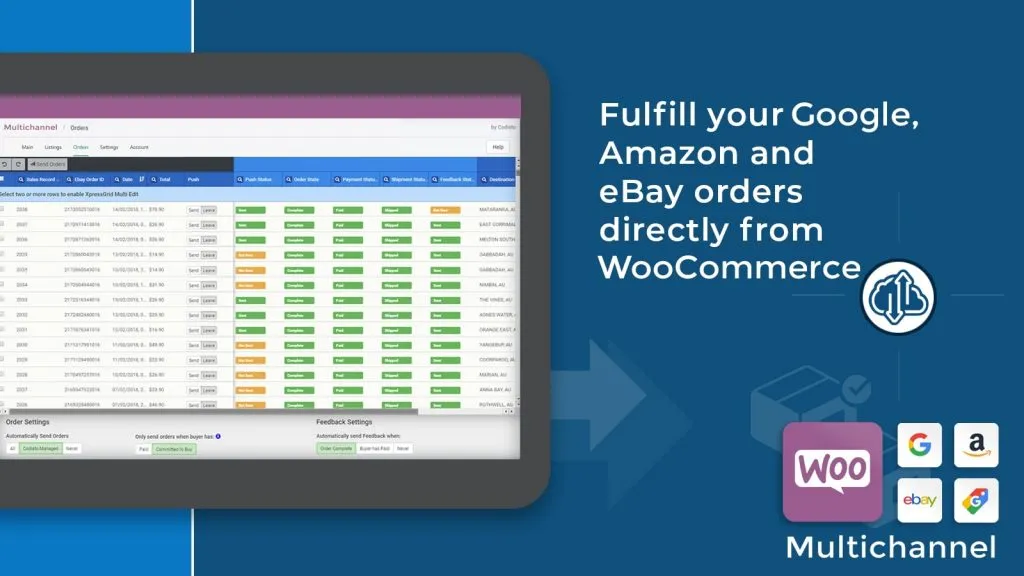
You can control all your products from the eBay store and move them to WooCommerce, managing them with the help of a centralized panel. So what features do you have? Firstly, you can order products through bulk actions like product upload and details like price, variants, features, offers, or update offers and prices. You can also remove or add products to your shop.
Moreover, this integration allows you to centralize and manage your inventory much better. For example, the plugin will sync your list while you are selling. Also, you can control your shipment. Additionally, you can handle more than one account from one integration.
eBay integration with WooCommerce will help you organize your products’ details and keep more explicit evidence of them.
WooCommerce Amazon integration
Another interesting plugin that may interest sellers is the WooCommerce Amazon integration. This plugin will allow you to sell your products much easier on the Amazon marketplace. But you must make sure you are using WooCommerce version 3.0 or higher.
How do you connect WooCommerce to Amazon?
WordPress installation is effortless, and all you have to do is select your products from your WooCommerce, which will be uploaded directly to Amazon Marketplace. The integration works as a marketplace listing tool and a fully-featured solution with real-time inventory and pricing sync straight from WooCommerce. WooCommerce Amazon Integration, available in Store Manager, is a great tool for your store with the most significant online retailer to increase your sales and customer base.
How do you connect WooCommerce with Facebook?
Boost your sales by syncing your WooCommerce products with a Facebook page! Install this free extension and follow the steps to connect your store to Facebook. This extension helps you grow your online shop and connect with your customers. Moreover, you can sync your WooCommerce products to a Facebook store to drive traffic to your website or create ads for them. These ads can be bought directly on WooCommerce, and you can design your ad, set a target, and pay for them. Another exciting aspect is engaging with your customers by using Facebook Messenger.
Download Facebook for WooCommerce, install it through your WordPress dashboard, and get connected in a few steps!
WooCommerce Detailed Features
When considering integrating a new tool into your business or personal life, it is important to understand its capabilities and features. Luckily, WooCommerce offers a plethora of features that are constantly being updated and expanded to meet evolving needs. However, navigating the features of WooCommerce can be complex, but in a positive way.
The open-source platform offers basic features at its core, as well as additional features through extensions. Once installed in WordPress, the plugin provides all the core features necessary to start selling. However, for more advanced features, additional extensions can be added for a fee.
If you’re interested, explore the WooCommerce feature list to learn more about its capabilities, including the most important features.
WordPress Integration
WooCommerce was built primarily to work with WordPress. As a result, the useful values for WordPress work in the same way for WooCommerce. This feature helps you build a full online shop, customize the design, and make it more manageable.
Open Source
Another excellent value WooCommerce brings to your online shop is an open-source plugin managed on GitHub. This means the code is open for everyone and can be modified. This way, a custom WordPress can easily collaborate and build a robust platform that powers millions of e-commerce stores.
Flexibility
The e-commerce industry has been growing so much lately that you can find many online shops. Some of them sell physical products; others offer virtual products and services. WooCommerce is an easy solution for all merchants who want a customizable shop platform.
Flexibility is one of the main attributes of WooCommerce because you don’t have to be a geek to make your online shop looks friendly and professional. You can edit and customize the theme, store identity, layout and design, and payment methods.
Payment
One of the many characteristics you will enjoy about WooCommerce is how easily you can set up payments. And that’s because it comes with in-built payment gateways that allow you to process payments through Stripe, Paypal, Credit Cards, Bank Transfer or Checks, and even money on delivery.
Extensions
When building an e-commerce store, you need more than a simple website and your products. You will need to set up payments, shipping, and, of course, some marketing strategy. That’s why you will love WooCommerce; it has many extensions that will make all these needs much easier to manage. You will not believe this, but WooCommerce offers more than 400 extensions.
Theme Options
You want your store to have a unique design and be different from the other shops on the online market. With WooCommerce, you can choose the best theme for your website. This way, you can deliver your customers the most enjoyable user experience.
Simple & Robust
Although WooCommerce is a free platform, it’s not only for small businesses or beginners. It is for all kinds of companies, and it helps you build a professional e-store as you’ve dreamt. You can build an excellent store using only WooCommerce, and also professionalism. It comes with order tracking and customer engagement tools that allow you to do all sorts of things, like managing orders, updating delivery status, offering discounts, and much more. Therefore, WooCommerce comes with everything needed in a professional e-commerce store.
SEO Strategy
When building your online shop, you must know that you will fight with the big ones, and you need all the optimization in the world to rank in Google. I’m sure you’ve heard about SEO; probably the scariest thing if you want to compete with the giants or at least to be seen by your possible customers. So if you’re going to build a successful online business, you need a robust SEO strategy. WooCommerce offers you the necessary tools to do it.
Managing Orders
Easy-peasy, lemon squeezy. WooCommerce interface is straightforward and intuitive when it comes to products. I think, never been so easy to manage your products, orders, and shipments. Moreover, you can automate tax calculations and live shipping rates.
Marketing Tools Integration
Besides your products, you must know that you will need some marketing tools to grow your business. WooCommerce allows you to integrate your store with Google Analytics, Google Shopping, Facebook, or Mailchimp.
Documentation
Don’t worry. To know how to do it, you must know that WooCommerce comes with all sorts of documentation for features, extensions, API endpoints, major releases, and so on. You can find all you need on their website.
Regional Customization
The world is infinitely more immense than we can imagine, and probably each merchant will be targeting buyers in a different region. That’s why you’ll need a customized store for them – in terms of currency or language. You can get to this with WooCommerce.
Sorting & Rating
One of the many great things online shopping brings is filtering the products you want. Using WooCommerce, you will allow your customer to sort and filter the products by their popularity, size, rating, price, or other things related to your products. Not only that, but you can also show customer ratings and feedback directly on the product pages with a “verified customer” mark.
Alternatives to WooCommerce
After reading our honest review, we are not here to tell you to buy this but to help you do this yourself. Of course, WooCommerce may not be the solution you need for your online store, not because it is not right, but because there is no chemistry between you two. It happens between people all the time, and it can also occur between a software product and a human being. So don’t worry; if you’re looking for WooCommerce alternatives, here is the perfect place.
We love to help people by giving them a chance to choose freely. Therefore, two important names are circulated in this industry:
- Magento
- Shopify
While there are many e-commerce platforms available, we understand that choosing the right one for your business can be overwhelming. Our team is here to help you make an informed decision and answer any questions you may have. Additionally, if you’re still unsure about which platform to choose, we have a dedicated page with a list of all WooCommerce alternatives for you to explore. We hope that with our guidance, you’ll be able to select the best e-commerce platform for your online store.
WooCommerce Review Conclusions
So, let’s do a recap. WooCommerce is a useful open-source plugin created especially for WordPress and designed to help you build an online shop. It is ideal for beginners or developers who want to access and modify the code to obtain the website’s wanted design. The plugin will also help you organize your products with an automated inventory, filtering the products for a better customer experience.
Moreover, this tool offers you a large variety of marketing tools to help you grow your business and client engagement, SEO strategy, marketing emails, and all sorts of tools you need to optimize an online shop. WooCommerce is worthy for every person who wants to build an e-store and doesn’t know about programming or coding. It is one of the most popular tools for opening and maintaining an online store.